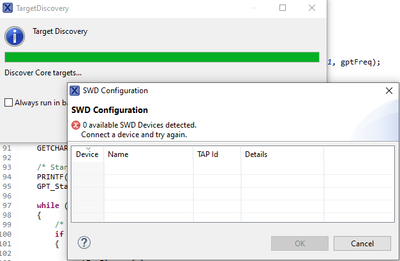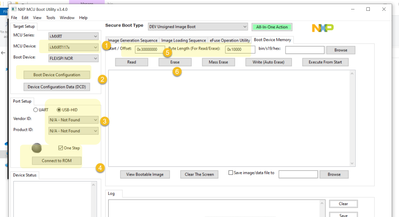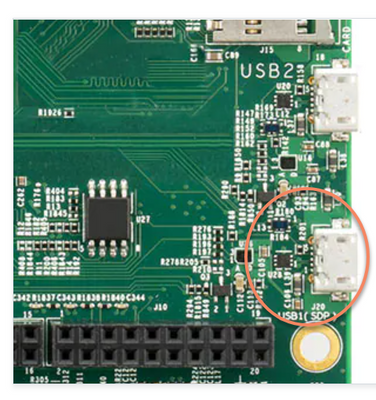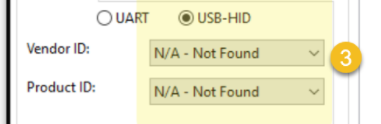Everything was debugging well, then I started getting this issue.
It started after trying to get M4 to control PRINTF debug and call BOARD_InitDebugConsole instead of M7
I tried re-programming with RT1170 EVK using LPCScrypt and program_CMSIS.cmd
Thanks in advance for any tips or suggestions?
-Ed
已解决! 转到解答。
@kerryzhou Thank you.
I can debug again normally using MCUXpresso,
Thank you for your patience and assistance!
-Ed
This seems to be a common problem. While it's great to be able to use the Boot Utility to recover, do we actually know what causes this in the first place, so we can avoid it happening again?
Hi @EdOfTheMountain ,
Thank you for your interest in the NXP MIMXRT product, I would like to provide service for you.
When you meet the debugger can't connect issues, normally, you need to do the external flash mass erase at first.
1. Please delete the .launch in your MCUXPresso IDE project, then debug, whether you can find the CMSIS DAP interface, if yes, it means RT1170-EVK on board debugger still OK.
2. Please download the MCUbootUtility tool, then do the flash mass erase in the serial download mode.
1) power off, SW1: 1-OFF,2-OFF,3-OFF,4-ON , power on, enter serial download mode.
2) Download MCUbootUtility tool:
https://github.com/JayHeng/NXP-MCUBootUtility/archive/refs/tags/v3.4.0.zip
the related user manual is:
https://github.com/JayHeng/NXP-MCUBootUtility
You can use UART or USB HID connect it, when you use USB HID, you need to find another USB cable to connect J20.
Then you can do the erase.
3. Power off ,SW1: 1-OFF,2-OFF,3-ON,4-OFF , power on, enter internal boot mode
Then use your debugger to download the simple SDK project, eg, led_blinky, it should works.
Please try it on your side.
If you still have questions about it, please kindly let me know.
Best Regards,
Kerry
Hi @kerryzhou ,
However, it finds zero available SWD devices detected.

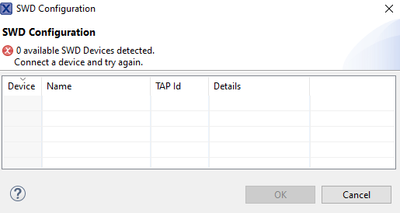
"Please configure boot device via Flashloader first!"
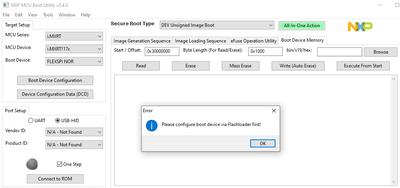
Here is what I did:
Thank you for your help,
Hi @EdOfTheMountain ,
Thanks for your information!
Due to COVID-19, I am working at home and no MIMXRT1170-EVK board on my hand, so I give your the picture which is didn't connect the board, the 1,2,3 means click steps.
Please note, you must connect J20, this is the USB HID, after you connect it, and repower the board, you will find the USB HID VID number, after that appear, then you click connect button.
So, you need to use 2 USB cable now.
After you find the USB HID VID number in the following area:
Then connect to ROM, after the connection is finished, then you can do erase.
Please try it on your side.
If you still have issues, give me your connection picture, this MCUbootUtility tool is very easy to use.
Best Regards,
kerry
@kerryzhou Thank you.
I can debug again normally using MCUXpresso,
Thank you for your patience and assistance!
-Ed
Hi @EdOfTheMountain ,
So good to hear your issue is solved now, perfect!
About your question:Is Step 9 necessary for Mass Erase?
No, it just helps you erase some flash memory, especially the FCB, IVT,BD area, which will influence the boot, then influence your debugger connection.
Wish it helps you!
If you have any new issues, welcome to create the new case.
To this case, please help to mark the correct answer, just to close this case, thanks.
Best Regards,
Kerry