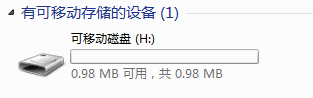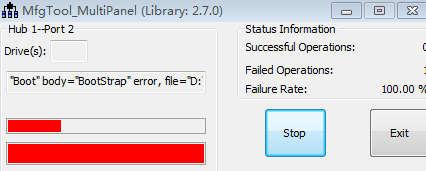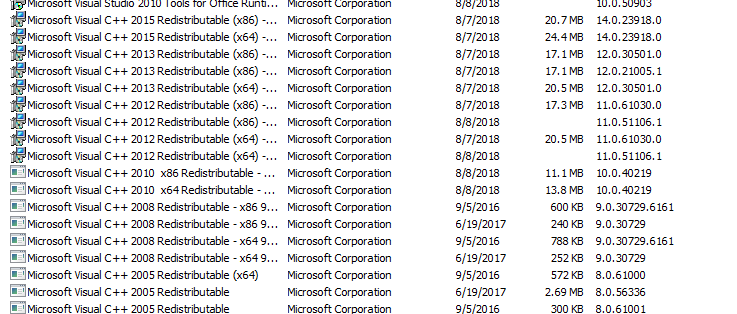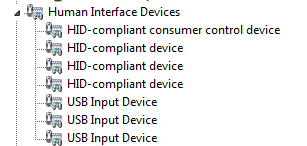- NXP Forums
- Product Forums
- General Purpose MicrocontrollersGeneral Purpose Microcontrollers
- i.MX Forumsi.MX Forums
- QorIQ Processing PlatformsQorIQ Processing Platforms
- Identification and SecurityIdentification and Security
- Power ManagementPower Management
- MCX Microcontrollers
- S32G
- S32K
- S32V
- MPC5xxx
- Other NXP Products
- Wireless Connectivity
- S12 / MagniV Microcontrollers
- Powertrain and Electrification Analog Drivers
- Sensors
- Vybrid Processors
- Digital Signal Controllers
- 8-bit Microcontrollers
- ColdFire/68K Microcontrollers and Processors
- PowerQUICC Processors
- OSBDM and TBDML
-
- Solution Forums
- Software Forums
- MCUXpresso Software and ToolsMCUXpresso Software and Tools
- CodeWarriorCodeWarrior
- MQX Software SolutionsMQX Software Solutions
- Model-Based Design Toolbox (MBDT)Model-Based Design Toolbox (MBDT)
- FreeMASTER
- eIQ Machine Learning Software
- Embedded Software and Tools Clinic
- S32 SDK
- S32 Design Studio
- Vigiles
- GUI Guider
- Zephyr Project
- Voice Technology
- Application Software Packs
- Secure Provisioning SDK (SPSDK)
- Processor Expert Software
-
- Topics
- Mobile Robotics - Drones and RoversMobile Robotics - Drones and Rovers
- NXP Training ContentNXP Training Content
- University ProgramsUniversity Programs
- Rapid IoT
- NXP Designs
- SafeAssure-Community
- OSS Security & Maintenance
- Using Our Community
-
-
mfgtool imx8mq evk fails
Hi,
I used mfgtool to burn imx8mq evk SD card and eMMC, all fails. Here is my step:
1. Followed the steps described in chapter "4.2 Manufacturing Tool" in <i.MX Linux® User's Guide>.
Imx8mq evk is supported by default, so I didn't modify the uc12.xml.
2. Switch is SW801 '0010', SW802 '01', unplug SD card.
2. Connect the cable, turn on power
2.1 If burn SD, insert SD card, double-click "mfgtool2-yocto-mx8-evk-sd2.vbs"
2.2.If burn eMMC, double-click "mfgtool2-yocto-mx8-evk-emmc1.vbs"
3. MfgTool shows
"Hub 1--Port 11"
Driver(s) is (nothing shows) (this is different, I don't know why)
HID-compliant device
4. Click start, then will fail with prompt "Boot" body="BootStrap" error, file="E:\mfgtools\Profiles\linux\OS Firmware\firmware\imx-boot-imx8mqevk-sd.bin-flash_evk"
I checked the file is exists.
Can anyone tell me what are my mistakes? Thanks!
Mfgtool version is :
L4.9.88_2.0.0_mfg-tool_MX8MQ mfgtools-with-rootfs-mx8.zip
BR,
Peng
i have the same problem! this is my log:
ModuleID[2] LevelID[10]: *********MxHidDevice[098A3CF8] Jump to Ramkernel successfully!**********
ModuleID[2] LevelID[10]: CmdOperation[0], current state command has been finished and the last command is successful, so SetEvent(hDevCanDeleteEvent)
ModuleID[2] LevelID[10]: DeviceManager::DevChangeWnd::OnDeviceChange() - DEVICE_REMOVAL_EVT(\\?\USB#VID_1FC9&PID_012B#5&3863b160&0&2#{a5dcbf10-6530-11d2-901f-00c04fb951ed})
ModuleID[2] LevelID[10]: DeviceManager::DevChangeWnd::OnDeviceChange() - end
ModuleID[2] LevelID[10]: DeviceManager::OnMsgDeviceEvent() - DEVICE_REMOVAL_EVT(\\?\USB#VID_1FC9&PID_012B#5&3863b160&0&2#{a5dcbf10-6530-11d2-901f-00c04fb951ed})
ModuleID[2] LevelID[10]: DeviceClass::FindDeviceByUsbPath--DeviceListType_Current, _devices.size: 1
ModuleID[2] LevelID[10]: DeviceClass::FindDeviceByUsbPath--DeviceListType_Current, devInstPathToFind: USB\VID_1FC9&PID_012B\5&3863B160&0&2, _deviceInstanceID: USB\VID_1FC9&PID_012B\5&3863B160&0&2
ModuleID[2] LevelID[10]: DeviceClass::FindDeviceByUsbPath--DeviceListType_Current, Find the device
ModuleID[2] LevelID[10]: DeviceManager::OnMsgDeviceEvent() - DEVICE_REMOVAL_EVT,[MxHidDeviceClass] vid_1fc9&pid_012b, Hub:0-Port:0
ModuleID[2] LevelID[10]: DeviceManager::OnMsgDeviceEvent() - DEVICE_REMOVAL_EVT, Notify
ModuleID[2] LevelID[10]: CmdOperation[0] device chagned and reset to state 0
ModuleID[2] LevelID[10]: CmdOperation[0], skip current command, so SetEvent(hDevCanDeleteEvent)
ModuleID[2] LevelID[10]: CmdOperation[0], skip current command, so SetEvent(hDevCanDeleteEvent)
ModuleID[2] LevelID[10]: ExecuteCommand--Boot[WndIndex:0], File is D:\tftp_imx8_image\L4.9.88_2.0.0_mfg-tool_MX8MQ\mfgtools\Profiles\linux\OS Firmware\firmware\imx-boot-imx8mqevk-sd.bin-flash_evk
ModuleID[2] LevelID[1]: MxHidDevice::AllocateIoBuffers().CreateFile ERROR:(2)
ModuleID[2] LevelID[1]: ERROR: AllocateIoBuffers failed. 2
ModuleID[2] LevelID[1]: RunPlugIn(): TransData(0x7E1000, 0x28800,0x99EA050) failed.
ModuleID[2] LevelID[1]: PortMgrDlg(0)--MxHidDevice--Command Boot excute failed
ModuleID[2] LevelID[10]: CmdOperation[0], current command executed failed, so SetEvent(hDevCanDeleteEvent)
The last ,my board become a mass storage:
then occur
Hi all,
I have met similar problem using L4.9.51_mx8_beta2_mfg-tools with imx8qxpmek board. On Windows it recognized the HID-compliant device but failed to excuted the very first command in ucl2.xml.
Also it seems that the Linux version of mfgtool2 provided by nxp.com never support i.mx8 family. When you ran it on Linux it just claimed an #24 error "Error: Invalid device name: MX8QM".
Hello All,
I have this same issue with two identical IMX8-EVK boards, the eMMC will not program with the manufacturing tool indicating the following:
"Boot" body="BootStrap" error, file="C:\nxp\L4.9.88_2.0.0_mfg-tool_MX8MQ\mfgtools-without-rootfs-mx8\mfgtools\Profiles\linux\OS Firmware\firmware\imx-boot-imx8mqevk-sd.bin-flash_evk"
This is unacceptable to not have these work right out of the box.
Hello,
System Requirements
System requirements are based on the requirements for the development tools and the MfgTool application.
The recommended PC configuration is 2GHz processor, 2GB RAM, and 2GB free disk space.
Windows OS applications like MfgTool require installation of Visual C++ redistributable 2013 or greater.
Regards,
Yuri.
Gentlemen,
I've tried this with three separate computers; one running Windows 10, one running windows 7, yielding the same results on both boards. All of these computers have system specs beyond the capabilities of a computer from 2002 which are the following:
Windows 10 computer --> Intel Core i7-6700 @ 2.6GHz; 16GB RAM - 1TB HD (515GB free)
Windows 7 computer --> Intel Core i5-5200 2.2GHz; 12GB RAM - 500GB HD; (120GB free)
Windows 7 computer --> Intel Core i7-6700 @ 2.6GHz; 16GB RAM - 1TB HD (721GB free)
...and yes, Visual C++ is installed...all of them
The MfgTool2 log from running "mfgtool2-yocto-mx8-evk-emmc1.vbs" is attached; so is the raw console output from the IMX8M-EVK board during the attempted installation.
If you want additional logs, please ask.
Furthermore, it is worth noting Android is installed on the IMX8-EVK boards out of the box...maybe the manufacturing tool or the kernel it's loading to assist in installation is not coded correctly to reformat/partition/copy/delete the Android OS out of eMMC/SD before moving on?
Thank you,
---Matt
I tested emmc programing on my imx8evk board successfully, I used the same mfgtool version, set SW802 to '01', pls try to use another board to test again. and it seems you don't conncet the board correctly, my mfgtool shows HID-compliant vendor-defined device, could you see anything in the "Human Interface Device" of "Device Manager"? or try to change another board or PC to test again.
Hi Joan,
Thanks for your answer!
1. Is this "Human Interface Device" in"Device Manager" correct?
2. I use the type-C usb otg, is this correct?
3. What configure of SW801 on your board? Does this matters?
4. I changed another board, still can not burn image.
BR,
Peng
1 yes, it's correct, I got "HID-compliant vendor-defined device"
2 yes typc C is correct
3 SW801 is for booting, I don't care about this
4 do you try to download other mfgtool version to try it? pls check if you download mfgtool successfully? I couldn't reproduce this issue for you, my board is SCH-29615 REV B3 and 700-29615 REV A
Hi Joan,
joanxie Hi, any thoughts?
1. I tried L4.9.51_IMX8MQ_GA_MFGTOOL and L4.9.88_2.0.0_mfg-tool_MX8MQ, all fails.
2. My borads versions are same to you.
3. Error log showed:
"xxxx\L4.9.51_8mq-ga_mfg-tools.tar\L4.9.51_8mq-ga_mfg-tools\mfgtools\Profiles\linux\OS Firmware\firmware\imx-boot-imx8mqevk-sd.bin-flash_evk
ModuleID[2] LevelID[1]: MxHidDevice::AllocateIoBuffers().CreateFile ERROR:(2)
ModuleID[2] LevelID[1]: ERROR: AllocateIoBuffers failed. 2
ModuleID[2] LevelID[1]: RunPlugIn(): TransData(0x7E1000, 0x28600,0x284A050) failed.
ModuleID[2] LevelID[1]: PortMgrDlg(0)--MxHidDevice--Command Boot excute failed
ModuleID[2] LevelID[10]: CmdOperation[0], current command executed failed, so SetEvent(hDevCanDeleteEvent)"
BR,
Peng
I couldn't reproduce this on my board, it seems the allocate buffer issue, did you try to format the SD card first then try again? or did you try to use the new SD card? and try to confirm if your card aren't locked