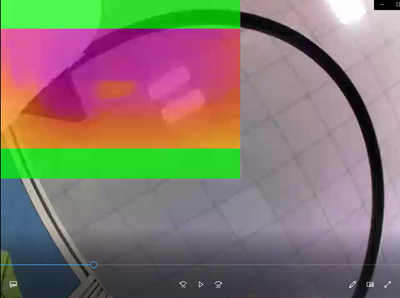- NXP Forums
- Product Forums
- General Purpose MicrocontrollersGeneral Purpose Microcontrollers
- i.MX Forumsi.MX Forums
- QorIQ Processing PlatformsQorIQ Processing Platforms
- Identification and SecurityIdentification and Security
- Power ManagementPower Management
- MCX Microcontrollers
- S32G
- S32K
- S32V
- MPC5xxx
- Other NXP Products
- Wireless Connectivity
- S12 / MagniV Microcontrollers
- Powertrain and Electrification Analog Drivers
- Sensors
- Vybrid Processors
- Digital Signal Controllers
- 8-bit Microcontrollers
- ColdFire/68K Microcontrollers and Processors
- PowerQUICC Processors
- OSBDM and TBDML
-
- Solution Forums
- Software Forums
- MCUXpresso Software and ToolsMCUXpresso Software and Tools
- CodeWarriorCodeWarrior
- MQX Software SolutionsMQX Software Solutions
- Model-Based Design Toolbox (MBDT)Model-Based Design Toolbox (MBDT)
- FreeMASTER
- eIQ Machine Learning Software
- Embedded Software and Tools Clinic
- S32 SDK
- S32 Design Studio
- Vigiles
- GUI Guider
- Zephyr Project
- Voice Technology
- Application Software Packs
- Secure Provisioning SDK (SPSDK)
- Processor Expert Software
-
- Topics
- Mobile Robotics - Drones and RoversMobile Robotics - Drones and Rovers
- NXP Training ContentNXP Training Content
- University ProgramsUniversity Programs
- Rapid IoT
- NXP Designs
- SafeAssure-Community
- OSS Security & Maintenance
- Using Our Community
-
-
Hardware:imx6q
Sofrware: kernel 4.9.88 gstreamer1.0
Plugin:imxg2dcompositor
Pipeline: gst-launch-1.0 \
imxg2dcompositor name=c background-color=0xff border-alpha=0 \
sink_0::xpos=0 sink_0::ypos=0 sink_0::width=384 sink_0::height=288 sink_0::fill_color=0xff00ff00 sink_0::zorder=55 sink_0::alpha=0.7 sink_0::rotation=0 \
sink_1::xpos=0 sink_1::ypos=0 sink_1::width=640 sink_1::height=480 ! \
queue2 ! "video/x-raw, width=640, height=288,format=RGBA" ! overlaysink \
imxv4l2videosrc device=/dev/video0 ! imxipuvideotransform ! video/x-raw, width=384, height=288, format=RGBA ! c.sink_0 \
imxv4l2videosrc device=/dev/video1 ! c.sink_1
Result: video1 is OK,but video0 scale height is not 288,and be filled with green back-color.Why?and How should I do to fixed it?
video1:640*480 I420
video0:384*288 RGBA
已解决! 转到解答。
The reason is pixel-aspect-ratio has been chaned to others.Using pixel-aspect-ratio=1/1 as caps is OK.
And my pipe line is as follows:
gst-launch-1.0 \
imxg2dcompositor name=c background-color=0x000000 border-alpha=0 \
sink_0::xpos=0 sink_0::ypos=0 sink_0::width=640 sink_0::height=480 sink_0::zorder=55 sink_0::fill_color=0xff00ff00 sink_0::alpha=0.7 sink_0::rotation=0 \
sink_1::xpos=640 sink_1::ypos=0 sink_1::width=640 sink_1::height=480 ! \
queue2 ! "video/x-raw, width=1280, height=480,format=RGBA" ! overlaysink\
imxv4l2videosrc device=/dev/video0 ! tee name=t ! queue ! hzncchytransform pseudo-color=1 ! video/x-raw, width=384, height=288, format=RGBA,pixel-aspect-ratio=1/1 ! c.sink_0 t. ! queue ! fakesink \
imxv4l2videosrc device=/dev/video1 ! c.sink_1
the plugin hzncchytransform is my own.using this plugins to producess video0 raw_data (separate frame_data and to RGBA format).
plugin hzncchytransform code is:
https://github.com/tttg/hzncctransform.git
The reason is pixel-aspect-ratio has been chaned to others.Using pixel-aspect-ratio=1/1 as caps is OK.
And my pipe line is as follows:
gst-launch-1.0 \
imxg2dcompositor name=c background-color=0x000000 border-alpha=0 \
sink_0::xpos=0 sink_0::ypos=0 sink_0::width=640 sink_0::height=480 sink_0::zorder=55 sink_0::fill_color=0xff00ff00 sink_0::alpha=0.7 sink_0::rotation=0 \
sink_1::xpos=640 sink_1::ypos=0 sink_1::width=640 sink_1::height=480 ! \
queue2 ! "video/x-raw, width=1280, height=480,format=RGBA" ! overlaysink\
imxv4l2videosrc device=/dev/video0 ! tee name=t ! queue ! hzncchytransform pseudo-color=1 ! video/x-raw, width=384, height=288, format=RGBA,pixel-aspect-ratio=1/1 ! c.sink_0 t. ! queue ! fakesink \
imxv4l2videosrc device=/dev/video1 ! c.sink_1
the plugin hzncchytransform is my own.using this plugins to producess video0 raw_data (separate frame_data and to RGBA format).
plugin hzncchytransform code is:
https://github.com/tttg/hzncctransform.git