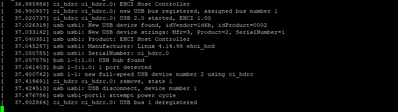- NXP Forums
- Product Forums
- General Purpose MicrocontrollersGeneral Purpose Microcontrollers
- i.MX Forumsi.MX Forums
- QorIQ Processing PlatformsQorIQ Processing Platforms
- Identification and SecurityIdentification and Security
- Power ManagementPower Management
- MCX Microcontrollers
- S32G
- S32K
- S32V
- MPC5xxx
- Other NXP Products
- Wireless Connectivity
- S12 / MagniV Microcontrollers
- Powertrain and Electrification Analog Drivers
- Sensors
- Vybrid Processors
- Digital Signal Controllers
- 8-bit Microcontrollers
- ColdFire/68K Microcontrollers and Processors
- PowerQUICC Processors
- OSBDM and TBDML
-
- Solution Forums
- Software Forums
- MCUXpresso Software and ToolsMCUXpresso Software and Tools
- CodeWarriorCodeWarrior
- MQX Software SolutionsMQX Software Solutions
- Model-Based Design Toolbox (MBDT)Model-Based Design Toolbox (MBDT)
- FreeMASTER
- eIQ Machine Learning Software
- Embedded Software and Tools Clinic
- S32 SDK
- S32 Design Studio
- Vigiles
- GUI Guider
- Zephyr Project
- Voice Technology
- Application Software Packs
- Secure Provisioning SDK (SPSDK)
- Processor Expert Software
-
- Topics
- Mobile Robotics - Drones and RoversMobile Robotics - Drones and Rovers
- NXP Training ContentNXP Training Content
- University ProgramsUniversity Programs
- Rapid IoT
- NXP Designs
- SafeAssure-Community
- OSS Security & Maintenance
- Using Our Community
-
- Cloud Lab Forums
-
- Home
- :
- i.MX Forums
- :
- i.MX Processors
- :
- Re: imx8m Nano shows no display with monitor or hdmi display
imx8m Nano shows no display with monitor or hdmi display
- Subscribe to RSS Feed
- Mark Topic as New
- Mark Topic as Read
- Float this Topic for Current User
- Bookmark
- Subscribe
- Mute
- Printer Friendly Page
imx8m Nano shows no display with monitor or hdmi display
- Mark as New
- Bookmark
- Subscribe
- Mute
- Subscribe to RSS Feed
- Permalink
- Report Inappropriate Content
I have an i.MX 8M Nano board. I want to attach a 5.5 inch WaveShare Screen 1920x1080 display panel as an output display but i cannot see anything except the initial charaters of NXP (in very dispersed order) and then screen appears black. When i connect the screen's touch interface with USB C port of Nano board. It continously output the following lines after every 4 or 5 seconds on COM port.
And when i connect the display after it boots up it shows the following lines but still nothing appears.
I have also tried without the touch interface but nothing seems to work. Moreover i have a DVI monitor and when i connect hdmi to dvi connector the monitor also shows nothing. I also tried to change the screen resolution according to monitor display ( video=HDMI-A-1:1280x1024-24@60) but still no success.
I am running "android_p9.0.0_2.3.1_image_8mnevk" image. Since i am new to this board please any help would be highly appreciated.
- Mark as New
- Bookmark
- Subscribe
- Mute
- Subscribe to RSS Feed
- Permalink
- Report Inappropriate Content
Are you using i.MX8MN EVK?
If yes, please download the demo image and the documentation from here:
In the documentation, there is Android_Quick_Start_Guide.pdf. You can follow the Quick Start Guide to play the board with demo image first.
And then follow the Android_User's_Guide.pdf to build the Android BSP images.
- Mark as New
- Bookmark
- Subscribe
- Mute
- Subscribe to RSS Feed
- Permalink
- Report Inappropriate Content
Not yet. I have booted the new image. The display is correct on 1920x1080 hdmi monitors. But still no display on the 5.5 inch screen or DVI monitors.
- Mark as New
- Bookmark
- Subscribe
- Mute
- Subscribe to RSS Feed
- Permalink
- Report Inappropriate Content
Hello,
You may need to add the following patch for support the DVI mode.
--- a/drivers/gpu/drm/imx/hdp/imx-hdmi.c
+++ b/drivers/gpu/drm/imx/hdp/imx-hdmi.c
@@ -221,6 +221,15 @@ static int hdmi_scdc_tmds_config(struct imx_hdp *hdp)
hdp->hdmi_type = HDMI_TX_MODE_HDMI_1_4;
}
+ if (hdp->connector.display_info.cea_rev == 0) {
+ /* If the CEA/CTA revision is zero, it means no cea/cta
+ * extention blocks were found. So no HDMI vendor specific
+ * descriptor is present. So we use DVI mode.
+ */
+ pr_info("DVI mode detected\n");
+ hdp->hdmi_type = HDMI_TX_MODE_DVI;
+ }
+
data_in.buff = &buff;
data_in.len = 1;
data_in.slave = 0x54;
--
Best regards,
Jimmy