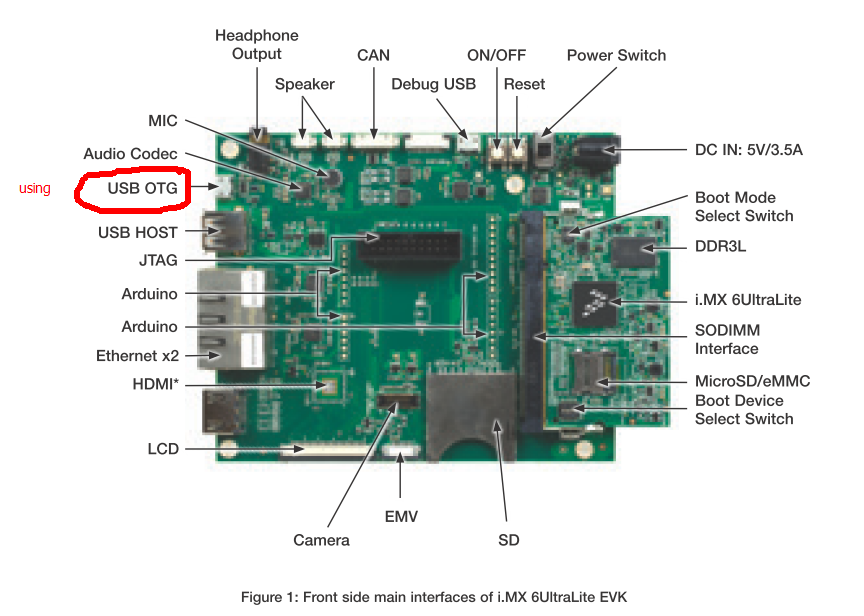- Forums
- Product Forums
- General Purpose MicrocontrollersGeneral Purpose Microcontrollers
- i.MX Forumsi.MX Forums
- QorIQ Processing PlatformsQorIQ Processing Platforms
- Identification and SecurityIdentification and Security
- Power ManagementPower Management
- Wireless ConnectivityWireless Connectivity
- RFID / NFCRFID / NFC
- Advanced AnalogAdvanced Analog
- MCX Microcontrollers
- S32G
- S32K
- S32V
- MPC5xxx
- Other NXP Products
- S12 / MagniV Microcontrollers
- Powertrain and Electrification Analog Drivers
- Sensors
- Vybrid Processors
- Digital Signal Controllers
- 8-bit Microcontrollers
- ColdFire/68K Microcontrollers and Processors
- PowerQUICC Processors
- OSBDM and TBDML
- S32M
- S32Z/E
-
- Solution Forums
- Software Forums
- MCUXpresso Software and ToolsMCUXpresso Software and Tools
- CodeWarriorCodeWarrior
- MQX Software SolutionsMQX Software Solutions
- Model-Based Design Toolbox (MBDT)Model-Based Design Toolbox (MBDT)
- FreeMASTER
- eIQ Machine Learning Software
- Embedded Software and Tools Clinic
- S32 SDK
- S32 Design Studio
- GUI Guider
- Zephyr Project
- Voice Technology
- Application Software Packs
- Secure Provisioning SDK (SPSDK)
- Processor Expert Software
- Generative AI & LLMs
-
- Topics
- Mobile Robotics - Drones and RoversMobile Robotics - Drones and Rovers
- NXP Training ContentNXP Training Content
- University ProgramsUniversity Programs
- Rapid IoT
- NXP Designs
- SafeAssure-Community
- OSS Security & Maintenance
- Using Our Community
-
- Cloud Lab Forums
-
- Knowledge Bases
- ARM Microcontrollers
- i.MX Processors
- Identification and Security
- Model-Based Design Toolbox (MBDT)
- QorIQ Processing Platforms
- S32 Automotive Processing Platform
- Wireless Connectivity
- CodeWarrior
- MCUXpresso Suite of Software and Tools
- MQX Software Solutions
- RFID / NFC
- Advanced Analog
-
- NXP Tech Blogs
- Home
- :
- i.MX Forums
- :
- i.MX Processors
- :
- Re: imx6ul:how can i use the usb to send and receive data with the pc ?
imx6ul:how can i use the usb to send and receive data with the pc ?
- Subscribe to RSS Feed
- Mark Topic as New
- Mark Topic as Read
- Float this Topic for Current User
- Bookmark
- Subscribe
- Mute
- Printer Friendly Page
- Mark as New
- Bookmark
- Subscribe
- Mute
- Subscribe to RSS Feed
- Permalink
- Report Inappropriate Content
hi
i want to send and receive data with the pc by the usb.
i config the dts:
&usbotg1 {
dr_mode = "otg";
status = "okay";
};
After the boot,i connect the pc with MICRO_USB_TYPEB
nothing happen.
how can i config the dts and the kernel ,so the pc can identify my board .
thanks!
Solved! Go to Solution.
- Mark as New
- Bookmark
- Subscribe
- Mute
- Subscribe to RSS Feed
- Permalink
- Report Inappropriate Content
Hi Li
one can set i.MX6UL as usb gadget, please refer to sect.39.2.6 Changing the Controller
Operation Mode attached Linux Manual and use unit tests (package imx-test-5.4.tar.gz)
www.nxp.com/lgfiles/NMG/MAD/YOCTO/imx-test-5.4.tar.gz
check folder ../mxc_usb_test and description in /doc, for example for
mass storage.
Best regards
igor
-----------------------------------------------------------------------------------------------------------------------
Note: If this post answers your question, please click the Correct Answer button. Thank you!
-----------------------------------------------------------------------------------------------------------------------
- Mark as New
- Bookmark
- Subscribe
- Mute
- Subscribe to RSS Feed
- Permalink
- Report Inappropriate Content
Hi Li
one can set i.MX6UL as usb gadget, please refer to sect.39.2.6 Changing the Controller
Operation Mode attached Linux Manual and use unit tests (package imx-test-5.4.tar.gz)
www.nxp.com/lgfiles/NMG/MAD/YOCTO/imx-test-5.4.tar.gz
check folder ../mxc_usb_test and description in /doc, for example for
mass storage.
Best regards
igor
-----------------------------------------------------------------------------------------------------------------------
Note: If this post answers your question, please click the Correct Answer button. Thank you!
-----------------------------------------------------------------------------------------------------------------------
- Mark as New
- Bookmark
- Subscribe
- Mute
- Subscribe to RSS Feed
- Permalink
- Report Inappropriate Content
hi igorpadykov
i'm very sorry to trouble you。
i found the reason of the problem .
same days ago ,i altered the dts in &iomuxc,i delete same Pin definition....
today, i use the default dts,and i can use the usb OTG..
thanks for all you help!
Best regards
li
- Mark as New
- Bookmark
- Subscribe
- Mute
- Subscribe to RSS Feed
- Permalink
- Report Inappropriate Content
hi igorpadykov
i alter the dts as:
&usbotg1 {
dr_mode = "peripheral";
status = "okay";
};
and do it :
FSL-UT-USB-030-Connected-Test
~~~~~~~~~~~~~~~~~~~~~~~~~~~~~~
[cols=">s,6a",frame="topbot",options="header"]
|====================================================================
|Name | Description
| Summary |
USB Connected Test During Booting Up
| Automated |
No
| Kernel Config Option |
| Software Dependency |
N/A
| Non-default Hardware Configuration |
N/A
| Test Procedure |
NOTICE: please check clkcount often using dump-clocks.sh
1.1: With USB Disk connected at OTG Port
/unit_tests/dump-clocks.sh | grep usb
modprobe g_mass_storage file=/dev/mmcblk0p1 removable=1
modprobe -r g_mass_storage
/unit_tests/dump-clocks.sh | grep usb
1.2: With USB Disk connected at Host 1 Port
/unit_tests/dump-clocks.sh | grep usb
1.3: With USB Cable connected with PC, load gadget module
/unit_tests/dump-clocks.sh | grep usb
modprobe g_mass_storage file=/dev/mmcblk0p1 removable=1
/unit_tests/dump-clocks.sh | grep usb
disconnet PC
/unit_tests/dump-clocks.sh | grep usb
1.4: With USB Cable connected with USB Charger, load gadget module
modprobe g_mass_storage file=/dev/mmcblk0p1 removable=1
/unit_tests/dump-clocks.sh | grep usb
disconnect usb charger
connect to pc
1.5: With Micro B-To-A cable, but without anything connected
/unit_tests/dump-clocks.sh | grep usb
plug in usb disk
plug out Micro B-To-A cable
modprobe g_mass_storage file=/dev/mmcblk0p1 removable=1
connect to pc
disconnect with pc
/unit_tests/dump-clocks.sh | grep usb
| Expected Result |
Without kernel dump, without clock mismatch
|====================================================================
<<<
what's the mean of "modprobe g_mass_storage file=/dev/mmcblk0p1 removable=1" ?
why i have to do it 1.1~1.5?
i have refer Controller Operation Mode was peripheral,but the pc didn't find my board when i connect it.
the pc display nothing.
i saw the source .and add same debug infromation:
kernel-source\drivers\usb\chipidea\core.c
static irqreturn_t ci_irq(int irq, void *data)
{
printk("0000000000000000000000\n");
struct ci_hdrc *ci = data;
irqreturn_t ret = IRQ_NONE;
u32 otgsc = 0;
printk("ci->in_lpm:%x\n",ci->in_lpm);
if (ci->in_lpm) {
printk("irq:%x\n",irq);
disable_irq_nosync(irq);
ci->wakeup_int = true;
pm_runtime_get(ci->dev);
return IRQ_HANDLED;
}
printk("ci->is_otg:%x\n",ci->is_otg);
if (ci->is_otg) {
otgsc = hw_read_otgsc(ci, ~0);
if (ci_otg_is_fsm_mode(ci)) {
ret = ci_otg_fsm_irq(ci);
if (ret == IRQ_HANDLED)
return ret;
}
}
/*
* Handle id change interrupt, it indicates device/host function
* switch.
*/
if (ci->is_otg && (otgsc & OTGSC_IDIE) && (otgsc & OTGSC_IDIS)) {
printk("Handle id change interrupt\n");
ci->id_event = true;
/* Clear ID change irq status */
hw_write_otgsc(ci, OTGSC_IDIS, OTGSC_IDIS);
ci_otg_queue_work(ci);
return IRQ_HANDLED;
}
/*
* Handle vbus change interrupt, it indicates device connection
* and disconnection events.
*/
if (ci->is_otg && (otgsc & OTGSC_BSVIE) && (otgsc & OTGSC_BSVIS)) {
printk("Handle vbus change interrupt\n");
ci->vbus_glitch_check_event = true;
/* Clear BSV irq */
hw_write_otgsc(ci, OTGSC_BSVIS, OTGSC_BSVIS);
ci_otg_queue_work(ci);
return IRQ_HANDLED;
}
/* Handle device/host interrupt */
if (ci->role != CI_ROLE_END){
printk("Handle device/host interrupt\n");
ret = ci_role(ci)->irq(ci);
}
return ret;
}
when i connect the pc :
first irq:change the low power mode.
but i can't understand the second time,why the ci->is_otg is 1?
my dr_mode = "peripheral";
i know ret = ci_role(ci)->irq(ci); is enable the irq for peripheral
source in: static irqreturn_t udc_irq(struct ci_hdrc *ci) //kernel-source\drivers\usb\chipidea\udc.c
but it didn't happend.
my board:
i use the usb otg to connect the pc..
in my mind ,if i want to send and reveice the data with the pc :
1.alter the dts ,rebuilt the dtb,reboot the board.
2 .when i connect to the pc i can see the board information on pc device manager such as VENDOR_ID and PRODUCT_ID
3......
..
..
it's right?
i have altered the dts ,but the pc didn't identify it...
why?
if i have to alter the kernel?
it's my first time to learn usb ,thanks for all the help!
- Mark as New
- Bookmark
- Subscribe
- Mute
- Subscribe to RSS Feed
- Permalink
- Report Inappropriate Content
hi igorpadykov
thanks for you help,i saw the description in /doc,but i can't understand the dump-clocks.sh.
what's the mean of the "flags" 、"en_cnt"、"pre_cnt"?
i can't found the description of this..
thanks!