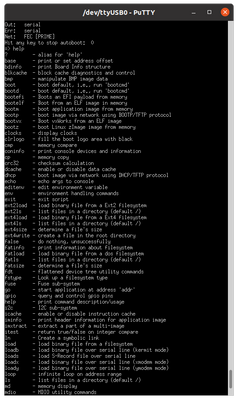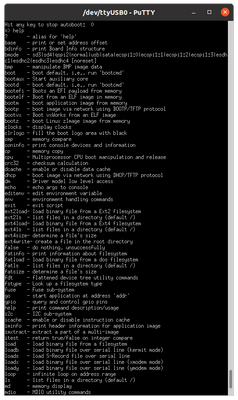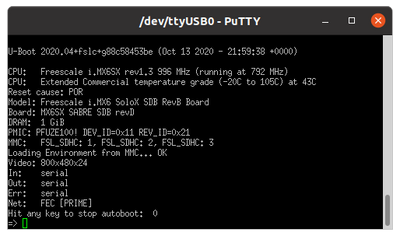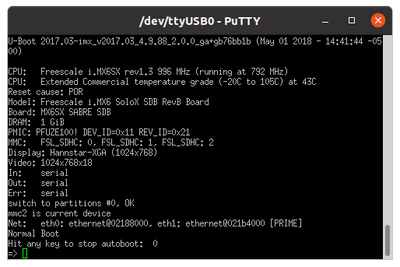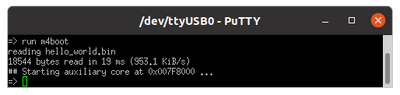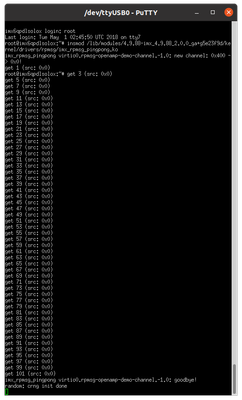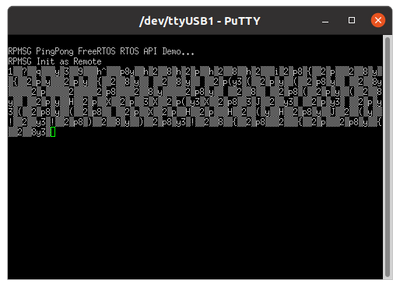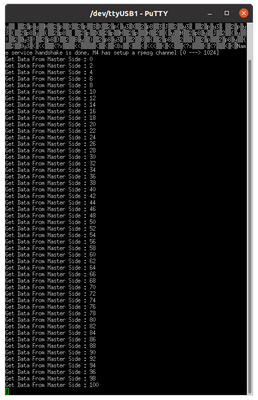- NXP Forums
- Product Forums
- General Purpose MicrocontrollersGeneral Purpose Microcontrollers
- i.MX Forumsi.MX Forums
- QorIQ Processing PlatformsQorIQ Processing Platforms
- Identification and SecurityIdentification and Security
- Power ManagementPower Management
- MCX Microcontrollers
- S32G
- S32K
- S32V
- MPC5xxx
- Other NXP Products
- Wireless Connectivity
- S12 / MagniV Microcontrollers
- Powertrain and Electrification Analog Drivers
- Sensors
- Vybrid Processors
- Digital Signal Controllers
- 8-bit Microcontrollers
- ColdFire/68K Microcontrollers and Processors
- PowerQUICC Processors
- OSBDM and TBDML
-
- Solution Forums
- Software Forums
- MCUXpresso Software and ToolsMCUXpresso Software and Tools
- CodeWarriorCodeWarrior
- MQX Software SolutionsMQX Software Solutions
- Model-Based Design Toolbox (MBDT)Model-Based Design Toolbox (MBDT)
- FreeMASTER
- eIQ Machine Learning Software
- Embedded Software and Tools Clinic
- S32 SDK
- S32 Design Studio
- Vigiles
- GUI Guider
- Zephyr Project
- Voice Technology
- Application Software Packs
- Secure Provisioning SDK (SPSDK)
- Processor Expert Software
-
- Topics
- Mobile Robotics - Drones and RoversMobile Robotics - Drones and Rovers
- NXP Training ContentNXP Training Content
- University ProgramsUniversity Programs
- Rapid IoT
- NXP Designs
- SafeAssure-Community
- OSS Security & Maintenance
- Using Our Community
-
-
- Home
- :
- i.MX Forums
- :
- i.MX Processors
- :
- Re: imx6sx u-boot bootaux not present in custom build
imx6sx u-boot bootaux not present in custom build
- Subscribe to RSS Feed
- Mark Topic as New
- Mark Topic as Read
- Float this Topic for Current User
- Bookmark
- Subscribe
- Mute
- Printer Friendly Page
- Mark as New
- Bookmark
- Subscribe
- Mute
- Subscribe to RSS Feed
- Permalink
- Report Inappropriate Content
Hi,
I was trying to load and run a hello_world example from FreeRTOS_BSP_1.0.1_iMX6SX/examples/imx6sx_sdb_m4/demo_apps/hello_world/armgcc (built with ./build_debug.sh) into Cortex M4 by putting the .bin file in the fat partition of the SD card, then booting the board from SD Card and stopping the u-boot before loading the kernel and giving these commands:
setenv m4image hello_world.bin
setenv m4runaddr 0x7f8000
setenv loadm4image 'fatload mmc ${mmcdev}:${mmcpart} ${m4runaddr} ${m4image}; dcache flush'
setenv m4boot 'run loadm4image; bootaux ${m4runaddr}'
saveenv
run m4boot
The problem is that the command bootaux is not present as you can see in the following image:
This command is available, instead, in the U-boot in the original SD Card provided with the SABRE iMX6sx:
How can I make this command available in my custom build too?
We built our custom core-image-minimal starting from https://github.com/Freescale/fsl-community-bsp-platform -b dunfell repository.
This is how our U-boot looks like:
and this is the one in the Original SD Card:
By the way, I tried to accomplish the same task using the Original SD Card
but no output is coming out from the M4 uart. Have I to modify anything? Do you confirm that I have not to modify the .dtb files related to the kernel?
Thanks in advance.
Solved! Go to Solution.
- Mark as New
- Bookmark
- Subscribe
- Mute
- Subscribe to RSS Feed
- Permalink
- Report Inappropriate Content
Hi,
I get the solution from this post. In this way there is no need to modify M4 uart clock rate in the dbg_uart_init.
- Mark as New
- Bookmark
- Subscribe
- Mute
- Subscribe to RSS Feed
- Permalink
- Report Inappropriate Content
Hello,
Please try by adding the following to your defconfig:
CONFIG_IMX_BOOTAUX=y
As for the M4-UART not displaying anything it may not be loaded correctly, could you try with the following:
Load the application image from the SD card to DDR RAM:
fatload mmc 2:1 0x7F8000 <M4_example>.bin
Flush cached content to DDR RAM:
dcache flush
Copy Cortex-M4 image from DDR RAM to TCM:
cp.b 0x80000000 0x7F8000 0x8000
Flush cached content to TCM:
dcache flush
Start the Cortex-M4 core from the TCM:
bootaux 0x7F8000
Best regards,
Aldo.
- Mark as New
- Bookmark
- Subscribe
- Mute
- Subscribe to RSS Feed
- Permalink
- Report Inappropriate Content
Hi,
thank you very much for the advises. I tried to add intermediate copy to DDR memory before the TCM one and it works fine. I did it with the bootloader provided with original SD Card.
I'm not sure instead which defconfig file I have to modify in order to add the "CONFIG_IMX_BOOTAUX=y". I found different ones in the folder /sources/meta-freescale/recipes-kernel/linux/[...] but I do not know which is the one.
Thank you again
Massimo
- Mark as New
- Bookmark
- Subscribe
- Mute
- Subscribe to RSS Feed
- Permalink
- Report Inappropriate Content
Hello,
For configuration changes you may refer to the following:
https://www.yoctoproject.org/docs/2.5/kernel-dev/kernel-dev.html#modifying-an-existing-recipe
https://community.nxp.com/t5/i-MX-Processors/Modify-u-boot-in-Yocto/td-p/229037
https://stackoverflow.com/questions/47047209/how-to-change-the-config-of-u-boot-in-yocto
Best regards,
Aldo.
- Mark as New
- Bookmark
- Subscribe
- Mute
- Subscribe to RSS Feed
- Permalink
- Report Inappropriate Content
Hi Aldo and thank you for your reply, I will check the links you suggested for doing configuration changes.
At the same time I was trying the freertos pingpong example provided in the FreeRTOS_BSP_1.0.1_iMX6SX/examples/imx6sx_sdb_m4/demo_apps/rpmsg/pingpong_freertos. After compiling and copying the rpmsg_pingpong_freertos_example.bin to the SD Card I Switch on the board and stop normal booting. After that I run the rpmsg_pingpong_freertos_example.bin and in the M4 core serial interface i see this output
RPMSG PingPong FreeRTOS API Demo...
RPMSG Init as Remote
After that I boot the A9, log in and give the command:
insmod /lib/modules/4.9.88-imx_4.9.88_2.0.0_ga+g5e23f9d/kernel/drivers/rpmsg/imx_rpmsg_pingpong.ko
On the A9 side I see this:
and on the M4 side this:
Seeing the contents of the PingPongTask in the pingpong_freertos.c file
static void PingPongTask (void* param)
{
int result;
struct remote_device *rdev = NULL;
struct rpmsg_channel *app_chnl = NULL;
THE_MESSAGE msg = {0};
int len;
/* Print the initial banner */
PRINTF("\r\nRPMSG PingPong FreeRTOS RTOS API Demo...\r\n");
PRINTF("RPMSG Init as Remote\r\n");
result = rpmsg_rtos_init(0 /*REMOTE_CPU_ID*/, &rdev, RPMSG_MASTER, &app_chnl);
assert(0 == result);
PRINTF("Name service handshake is done, M4 has setup a rpmsg channel [%d ---> %d]\r\n", app_chnl->src, app_chnl->dst);
while (true)
{
/* receive/send data to channel default ept */
result = rpmsg_rtos_recv(app_chnl->rp_ept, &msg, &len, sizeof(THE_MESSAGE), NULL, 0xFFFFFFFF);
assert(0 == result);
PRINTF("Get Data From Master Side : %d\r\n", msg.DATA);
msg.DATA++;
result = rpmsg_rtos_send(app_chnl->rp_ept, &msg, sizeof(THE_MESSAGE), app_chnl->dst);
assert(0 == result);
}
/* If destruction required */
/*
PRINTF("\r\nMessage pingpong finished\r\n");
rpmsg_rtos_deinit(rdev);
*/
}
On the M4 side I expected to see the string "Name service handshake is done, M4 has setup a rpmsg channel [src ---> dst]" and then some strings "Get Data From Master Side: data", like this:
M4 has setup a rpmsg channel [0 ---> 1]
Get Data From Master Side: 1
Get Data From Master Side: 3
Get Data From Master Side: 5
Get Data From Master Side: 7
...but I only see a succession of incomprehensible characters.
Despite this, on the A9 side it would still seem that the data is correctly increased.
If then I modify the clock rate of the M4 uart from 24MHz to 80MHz in the dbg_uart_init function in board.c file,
// DbgConsole_Init(BOARD_DEBUG_UART_BASEADDR, 24000000, 115200);
DbgConsole_Init(BOARD_DEBUG_UART_BASEADDR, 80000000, 115200);I can see the correct string coming with the data from A9, but the first ones, just at the startup of the M4, are unreadable
How to fix this?
- Mark as New
- Bookmark
- Subscribe
- Mute
- Subscribe to RSS Feed
- Permalink
- Report Inappropriate Content
Hi,
I get the solution from this post. In this way there is no need to modify M4 uart clock rate in the dbg_uart_init.