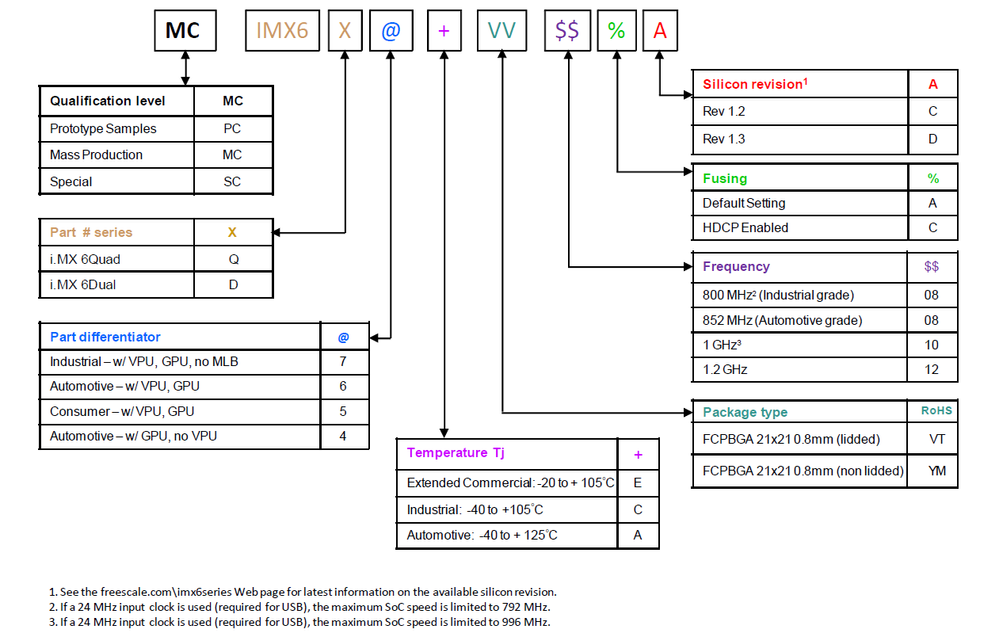- NXP Forums
- Product Forums
- General Purpose MicrocontrollersGeneral Purpose Microcontrollers
- i.MX Forumsi.MX Forums
- QorIQ Processing PlatformsQorIQ Processing Platforms
- Identification and SecurityIdentification and Security
- Power ManagementPower Management
- MCX Microcontrollers
- S32G
- S32K
- S32V
- MPC5xxx
- Other NXP Products
- Wireless Connectivity
- S12 / MagniV Microcontrollers
- Powertrain and Electrification Analog Drivers
- Sensors
- Vybrid Processors
- Digital Signal Controllers
- 8-bit Microcontrollers
- ColdFire/68K Microcontrollers and Processors
- PowerQUICC Processors
- OSBDM and TBDML
-
- Solution Forums
- Software Forums
- MCUXpresso Software and ToolsMCUXpresso Software and Tools
- CodeWarriorCodeWarrior
- MQX Software SolutionsMQX Software Solutions
- Model-Based Design Toolbox (MBDT)Model-Based Design Toolbox (MBDT)
- FreeMASTER
- eIQ Machine Learning Software
- Embedded Software and Tools Clinic
- S32 SDK
- S32 Design Studio
- Vigiles
- GUI Guider
- Zephyr Project
- Voice Technology
- Application Software Packs
- Secure Provisioning SDK (SPSDK)
- Processor Expert Software
-
- Topics
- Mobile Robotics - Drones and RoversMobile Robotics - Drones and Rovers
- NXP Training ContentNXP Training Content
- University ProgramsUniversity Programs
- Rapid IoT
- NXP Designs
- SafeAssure-Community
- OSS Security & Maintenance
- Using Our Community
-
-
- Home
- :
- i.MX Forums
- :
- i.MX Processors
- :
- imx6U5evm10ac转imx6q5eym12ae无法烧录问题
imx6U5evm10ac转imx6q5eym12ae无法烧录问题
- Subscribe to RSS Feed
- Mark Topic as New
- Mark Topic as Read
- Float this Topic for Current User
- Bookmark
- Subscribe
- Mute
- Printer Friendly Page
imx6U5evm10ac转imx6q5eym12ae无法烧录问题
- Mark as New
- Bookmark
- Subscribe
- Mute
- Subscribe to RSS Feed
- Permalink
- Report Inappropriate Content
在好的双核imx6U5evm10ac主板上,直接将CPU换成四核imx6q5eym12ae,共换了3块板子,DDR压力测试都能跑起来。
linux烧录包来自外购的开发板imx6q5eym10ad , CPU就主频和后缀的差异。
用MFG TOOL在换好的3块板子上烧录,一直停在"no device connected"
在NXP网上下载了imx6q5eym12ae页面上的MFG TOOL自带烧录包,也是一直停在"no device connected"
log里最后几句是这样:
ModuleID[2] LevelID[10]: CmdOpreation[0]--WaitforEvents device remove1
ModuleID[2] LevelID[10]: DeviceManager::OnMsgDeviceEvent()-DEVICE_REMOVAL_EVT, hDevCanDeleteEvent has been set
ModuleID[2] LevelID[10]: delete MxHidDevice[02F9FD28]
ModuleID[2] LevelID[10]: CCmdOpreation[0] thread is Closed
ModuleID[2] LevelID[10]: CCmdOpreation[0] thread is Closed
ModuleID[2] LevelID[10]: DeviceManager::OnMsgDeviceEvent() - EVENT_KILL
ModuleID[2] LevelID[10]: CMyExceptionHandler::OnMsgExceptionEvent() - KillExceptionHandlerThread
ModuleID[2] LevelID[10]: Exception Handler thread is closed
ModuleID[2] LevelID[1]: delete MxHidDeviceClass
ModuleID[2] LevelID[10]: Device Manager thread is closed
哪位朋友指点一下,可能是什么原因?谢谢!
- Mark as New
- Bookmark
- Subscribe
- Mute
- Subscribe to RSS Feed
- Permalink
- Report Inappropriate Content
我安装imx6q5eym10ad就可以正常烧录,安装imx6q5eym12ae就不能正常烧录,“jump to os image” 后就停留在no device connect。硬件方面能通过DDR压力测试,基本排除硬件焊接问题。OTG电源是一直供电5V的,没有像参考图那样受控,OTG_ID悬空,烧录USB线也只有D+,D-,GND三芯。关于这颗IC的应用资料也非常少,开发板也找不到,有什么方法判断是硬件问题还是烧录工具或烧录包问题?
- Mark as New
- Bookmark
- Subscribe
- Mute
- Subscribe to RSS Feed
- Permalink
- Report Inappropriate Content
Basically, they are the same chip i.MX6Q. Both SW and HW should be compatible. Please connect the debug port to see the debug message from the console to check where it stopped.
- Mark as New
- Bookmark
- Subscribe
- Mute
- Subscribe to RSS Feed
- Permalink
- Report Inappropriate Content
They are different. https://www.nxp.com/docs/en/application-note/AN4397.pdf