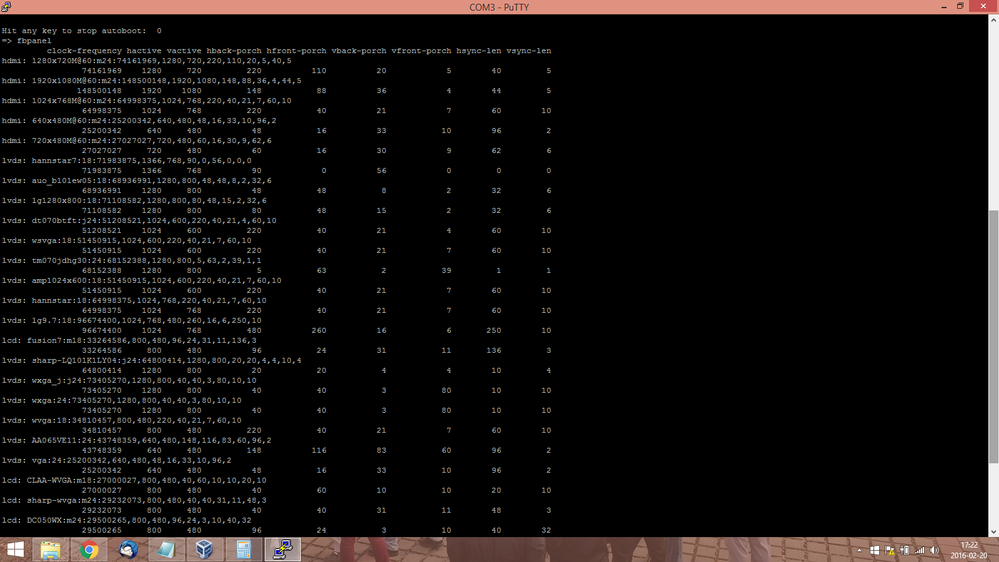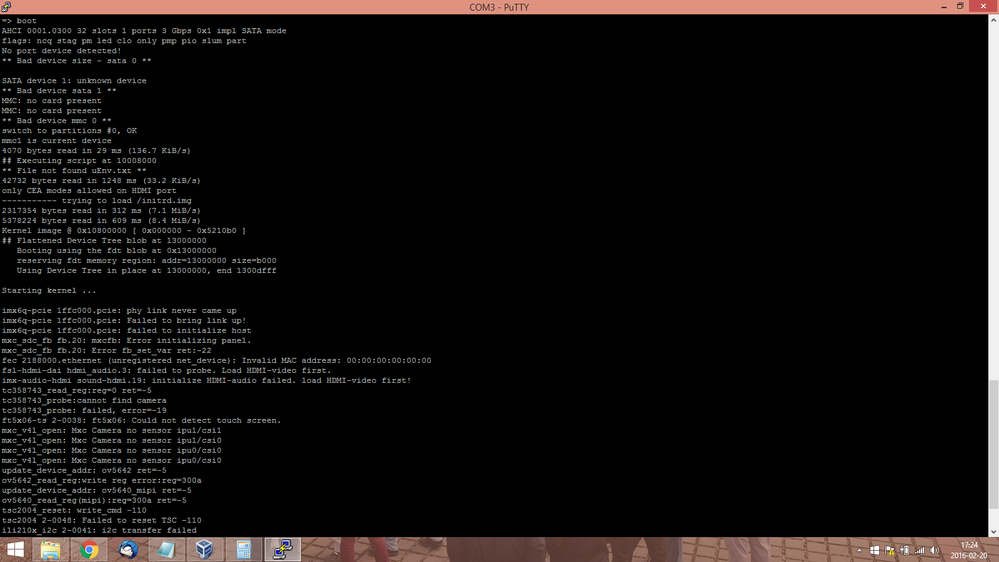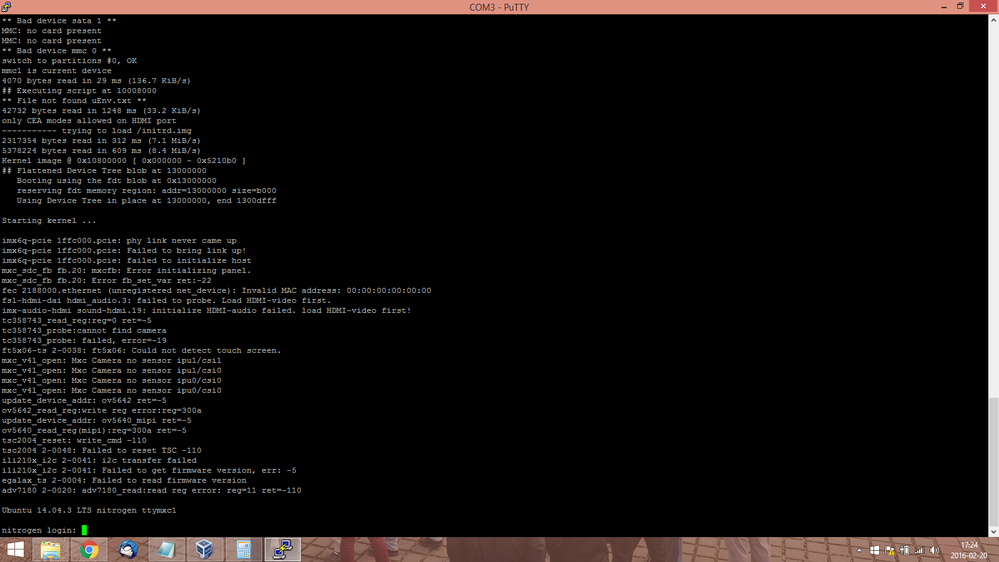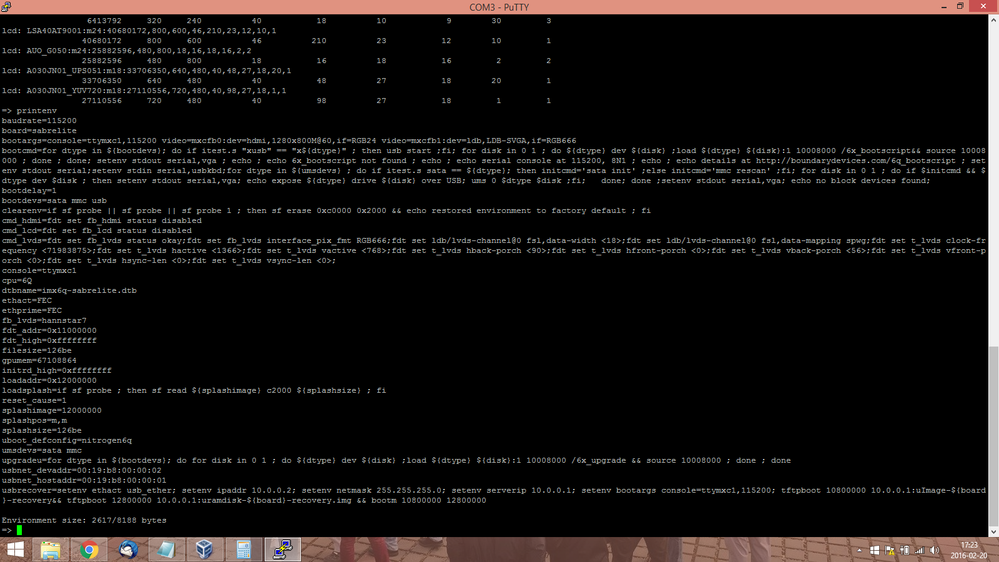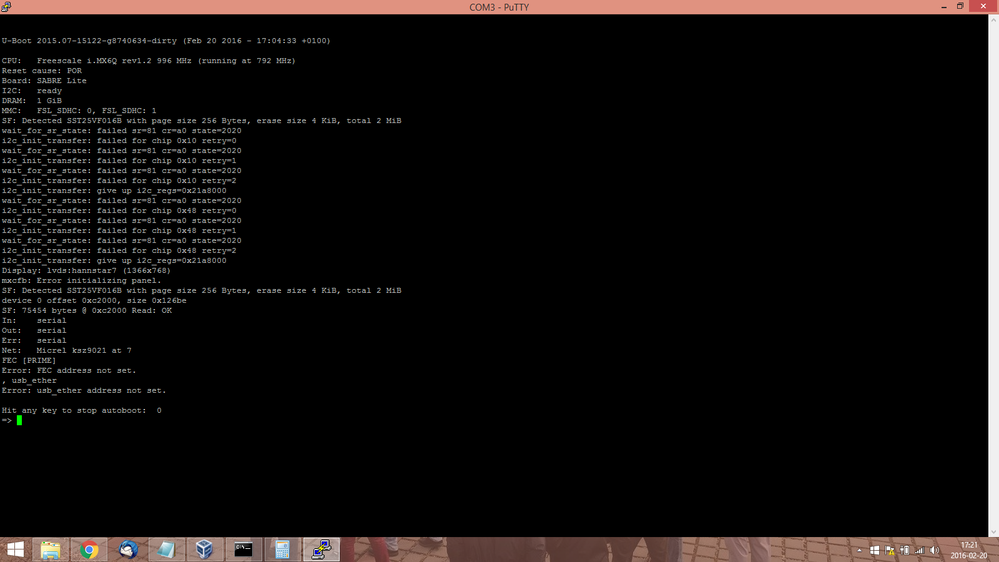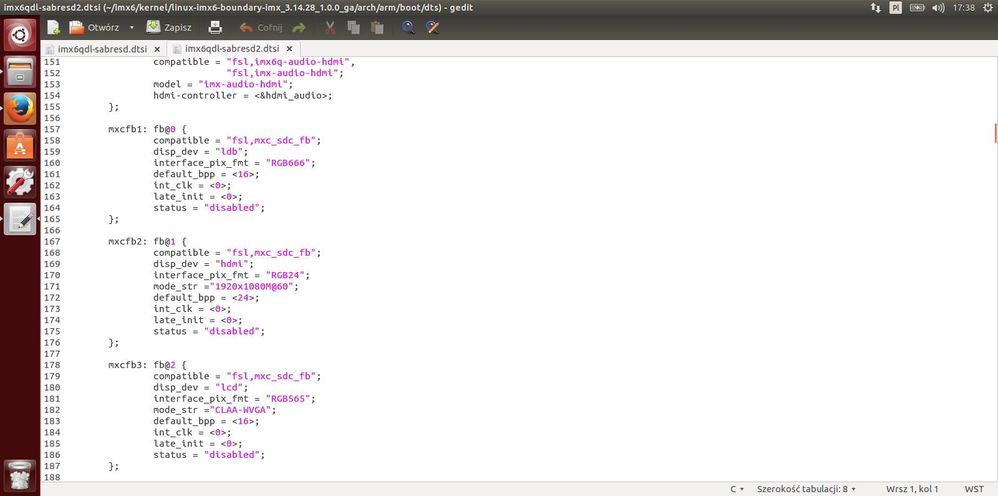- NXP Forums
- Product Forums
- General Purpose MicrocontrollersGeneral Purpose Microcontrollers
- i.MX Forumsi.MX Forums
- QorIQ Processing PlatformsQorIQ Processing Platforms
- Identification and SecurityIdentification and Security
- Power ManagementPower Management
- MCX Microcontrollers
- S32G
- S32K
- S32V
- MPC5xxx
- Other NXP Products
- Wireless Connectivity
- S12 / MagniV Microcontrollers
- Powertrain and Electrification Analog Drivers
- Sensors
- Vybrid Processors
- Digital Signal Controllers
- 8-bit Microcontrollers
- ColdFire/68K Microcontrollers and Processors
- PowerQUICC Processors
- OSBDM and TBDML
-
- Solution Forums
- Software Forums
- MCUXpresso Software and ToolsMCUXpresso Software and Tools
- CodeWarriorCodeWarrior
- MQX Software SolutionsMQX Software Solutions
- Model-Based Design Toolbox (MBDT)Model-Based Design Toolbox (MBDT)
- FreeMASTER
- eIQ Machine Learning Software
- Embedded Software and Tools Clinic
- S32 SDK
- S32 Design Studio
- Vigiles
- GUI Guider
- Zephyr Project
- Voice Technology
- Application Software Packs
- Secure Provisioning SDK (SPSDK)
- Processor Expert Software
-
- Topics
- Mobile Robotics - Drones and RoversMobile Robotics - Drones and Rovers
- NXP Training ContentNXP Training Content
- University ProgramsUniversity Programs
- Rapid IoT
- NXP Designs
- SafeAssure-Community
- OSS Security & Maintenance
- Using Our Community
-
-
- Home
- :
- i.MX Forums
- :
- i.MX Processors
- :
- Re: iMX6 - Sabre Lite - LVDS colors problem
iMX6 - Sabre Lite - LVDS colors problem
- Subscribe to RSS Feed
- Mark Topic as New
- Mark Topic as Read
- Float this Topic for Current User
- Bookmark
- Subscribe
- Mute
- Printer Friendly Page
iMX6 - Sabre Lite - LVDS colors problem
- Mark as New
- Bookmark
- Subscribe
- Mute
- Subscribe to RSS Feed
- Permalink
- Report Inappropriate Content
Hi, I use LVDS with http://www.yslcd.com.tw/docs/product/B140XTT01.0.pdf. I had a kernel 3.14.28 and u-boot 2015-07-15122. I have a problem with screen colors, when I entered to u-boot comand line, screen show correct colors, but when I boot the linux, the colors are not correct. I attached the pictures.
Thank for o your replay.
- Mark as New
- Bookmark
- Subscribe
- Mute
- Subscribe to RSS Feed
- Permalink
- Report Inappropriate Content
Hi Gary,
I used the formula from your previous post, but when i restart, bootloader had crashed. I changed the hannstar7 settings to my screen settings. Below I attach the equtions which I used:
DISPLAY TIMING:
The maximum clock frequency = (1366+B)*(768+A)*60 < 80MHz
freq=(1366+90)*(768+56)*60=71984640
xres = horizontal valid = 1366 = hactive
left margin = horizontal period - horizontal valid = 1456 - 1366 = 90 = hback-porch
right margin = 0 = hfront-porch
hsync_len = 0 = hsync-len
yres = vertical valid = 768 = vactive
upper margin = vertical period - vertical valid = 824 - 768 = 56 = vback-porch
lower margin = 0 = vfront-porch
vsync_len = 0 = vsync-len
Now I have a black screen. Do you have some idea, what it's wrong?
I attached the screen-shots:
- list of screen settings in fbpanel function
- u-boot printenv
- booting u-boot
- booting a linux
Best Regards,
Maciej
- Mark as New
- Bookmark
- Subscribe
- Mute
- Subscribe to RSS Feed
- Permalink
- Report Inappropriate Content
Hi guys,
Resolution in the new kernel 3.14.28 is changing at u-boot via fbpanel function. I added my resolutions to this function. I have a some idea what should be wrong.
I attached the screenshot from include file of devicetree (imx6qdl-sabresd.dtsi). Pleas pay attention to 'ldb' and 'lcd'. The 'ldb' had a interface_pix_fmt=RGB666 and default_bpp=16, but 'lcd' had a interface_pix_fmt=RGB565 and default_bpp=16. I think, the 'ldb' work with 16 RGB bits like 'lcd' standard. What do you about it? Tommorow i try this and attached the linux and u-boot full log.
Best regards,
Maciej
- Mark as New
- Bookmark
- Subscribe
- Mute
- Subscribe to RSS Feed
- Permalink
- Report Inappropriate Content
Hi Maciej,
Actually we (Boundary Devices) provide fb_panel command in U-Boot in order to list the different displays we support and that we can set dynamically in the device tree.
So if your display is not part of the list, you need to either add it to U-Boot source code or define a fb_lvds variable which defines your display timings:
=> setenv fb_lvds <name>:<interface>:<clock-frequency>,<hactive>,<vactive>,<hback-porch>,<hfront-porch>,<vback-porch>,<vfront-porch>,<hsync-len>,<vsync-len>
=> saveenv
=> reset
u-boot-imx6/fbpanel.c at boundary-v2015.07 · boundarydevices/u-boot-imx6 · GitHub
Otherwise you can change it yourself in the device tree but know that:
- you should be looking at arch/arm/boot/dts/imx6qdl-sabrelite.dtsi (and not sabresd)
- you should remove the t_lvds aliases so U-Boot cannot overwrite you display setting
- only "ldb" is useful since it is the LVDS controller where "lcd" in the device tree is only for LCD displays
Regards,
Gary
- Mark as New
- Bookmark
- Subscribe
- Mute
- Subscribe to RSS Feed
- Permalink
- Report Inappropriate Content
Hi Maciej,
seems this lcd with resolution 1366 x768 is not supported in bsp, so
appropriate kernel boot parameter should be added. One can look at
example on
https://community.freescale.com/thread/373763
Regards,
Gary
- Mark as New
- Bookmark
- Subscribe
- Mute
- Subscribe to RSS Feed
- Permalink
- Report Inappropriate Content
Hi Maciej,
Can you please copy the full serial output log to pastebin so we can see what is recognized by U-Boot and later configured in the kernel?
Regards,
Gary