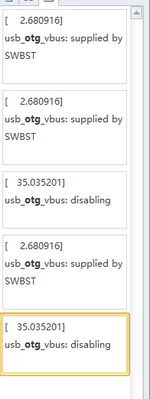- NXP Forums
- Product Forums
- General Purpose MicrocontrollersGeneral Purpose Microcontrollers
- i.MX Forumsi.MX Forums
- QorIQ Processing PlatformsQorIQ Processing Platforms
- Identification and SecurityIdentification and Security
- Power ManagementPower Management
- MCX Microcontrollers
- S32G
- S32K
- S32V
- MPC5xxx
- Other NXP Products
- Wireless Connectivity
- S12 / MagniV Microcontrollers
- Powertrain and Electrification Analog Drivers
- Sensors
- Vybrid Processors
- Digital Signal Controllers
- 8-bit Microcontrollers
- ColdFire/68K Microcontrollers and Processors
- PowerQUICC Processors
- OSBDM and TBDML
-
- Solution Forums
- Software Forums
- MCUXpresso Software and ToolsMCUXpresso Software and Tools
- CodeWarriorCodeWarrior
- MQX Software SolutionsMQX Software Solutions
- Model-Based Design Toolbox (MBDT)Model-Based Design Toolbox (MBDT)
- FreeMASTER
- eIQ Machine Learning Software
- Embedded Software and Tools Clinic
- S32 SDK
- S32 Design Studio
- Vigiles
- GUI Guider
- Zephyr Project
- Voice Technology
- Application Software Packs
- Secure Provisioning SDK (SPSDK)
- Processor Expert Software
-
- Topics
- Mobile Robotics - Drones and RoversMobile Robotics - Drones and Rovers
- NXP Training ContentNXP Training Content
- University ProgramsUniversity Programs
- Rapid IoT
- NXP Designs
- SafeAssure-Community
- OSS Security & Maintenance
- Using Our Community
-
-
- Home
- :
- i.MX Forums
- :
- i.MX Processors
- :
- Re: i bikbake the imx-5.10.35-2.0.0 for my imx6q sabre board,but failed to use a mouse or keyboard
i bikbake the imx-5.10.35-2.0.0 for my imx6q sabre board,but failed to use a mouse or keyboard
- Subscribe to RSS Feed
- Mark Topic as New
- Mark Topic as Read
- Float this Topic for Current User
- Bookmark
- Subscribe
- Mute
- Printer Friendly Page
- Mark as New
- Bookmark
- Subscribe
- Mute
- Subscribe to RSS Feed
- Permalink
- Report Inappropriate Content
i bikbake the imx-5.10.35-2.0.0 for my imx6q sabre board,but failed to use a mouse or keyboard. I checked the kernel config ,the usb is disabled ,i enabled the usb , compiling and the kernel ,updated the SD card ,but the broblem is the same,
how can i enable the usb and make the mouse and keyboard work.
Solved! Go to Solution.
- Mark as New
- Bookmark
- Subscribe
- Mute
- Subscribe to RSS Feed
- Permalink
- Report Inappropriate Content
I have tested the newest version BSP, and the usb otg work, it can connect to the mouse and keyboard. Here you need connect one usb otg line.
I see the "usb usb1: USB disconnect, device number 1" in your log file.
Could you take the connection of your board?
- Mark as New
- Bookmark
- Subscribe
- Mute
- Subscribe to RSS Feed
- Permalink
- Report Inappropriate Content
i tested the 4.14..98 ,the mouse is not available,i thing the usb hardware would be broken,
- Mark as New
- Bookmark
- Subscribe
- Mute
- Subscribe to RSS Feed
- Permalink
- Report Inappropriate Content
How did you connect to the mouse by the usb otg port?
- Mark as New
- Bookmark
- Subscribe
- Mute
- Subscribe to RSS Feed
- Permalink
- Report Inappropriate Content
i will try the 4.9.88 image.
- Mark as New
- Bookmark
- Subscribe
- Mute
- Subscribe to RSS Feed
- Permalink
- Report Inappropriate Content
The usb otg host is support, when board boot up you can use the usb otg port to connect the mouse and keyboard.
Here have you tried the demo images , does it works?
- Mark as New
- Bookmark
- Subscribe
- Mute
- Subscribe to RSS Feed
- Permalink
- Report Inappropriate Content
i tried the wic image downding from the nxp web ,the problem is the same ,i run the menu configuration of the kernel ,finding out the usb is not selected. how can i enable the usb by configing the kernel.
- Mark as New
- Bookmark
- Subscribe
- Mute
- Subscribe to RSS Feed
- Permalink
- Report Inappropriate Content
Have you tried the earlier version BSP, did it work? As I do not have the i.MX6Q board in my hand can not test it for you.
- Mark as New
- Bookmark
- Subscribe
- Mute
- Subscribe to RSS Feed
- Permalink
- Report Inappropriate Content
i will try the 4.9.88 image ,
- Mark as New
- Bookmark
- Subscribe
- Mute
- Subscribe to RSS Feed
- Permalink
- Report Inappropriate Content
OK, wait for you test result.
- Mark as New
- Bookmark
- Subscribe
- Mute
- Subscribe to RSS Feed
- Permalink
- Report Inappropriate Content
my customer bought a new IMX6Qp-SEB to test the OTG OR HOST,
1,trdiedd to run the pre-compiled imx-image-full-imx6qpdlslolex.wic image ,getting the belows:
failure to load boot.scr or boot/boot.scr
2,tried to complile the MX6Qp-SEB image by default setting, the otg or host is not selected : the usb-otg_vubs is disabling.
3,selected the otg in the kernel confugration,added the dr_mode="otg" ,after run the image,got the attached logs.
- Mark as New
- Bookmark
- Subscribe
- Mute
- Subscribe to RSS Feed
- Permalink
- Report Inappropriate Content
I have tested the newest version BSP, and the usb otg work, it can connect to the mouse and keyboard. Here you need connect one usb otg line.
I see the "usb usb1: USB disconnect, device number 1" in your log file.
Could you take the connection of your board?
- Mark as New
- Bookmark
- Subscribe
- Mute
- Subscribe to RSS Feed
- Permalink
- Report Inappropriate Content
I bought a nwe otg cable, the mouse and the keyboard are both ok on the IMX6Q board.
- Mark as New
- Bookmark
- Subscribe
- Mute
- Subscribe to RSS Feed
- Permalink
- Report Inappropriate Content
Hi Steven,
Good news it works.
Wish you have a nice day
Best Regards
Rita
- Mark as New
- Bookmark
- Subscribe
- Mute
- Subscribe to RSS Feed
- Permalink
- Report Inappropriate Content
I have tested on my board use the old BSP, it works:
usb 2-1: USB disconnect, device number 2
usb 2-1: new low-speed USB device number 3 using ci_hdrc
usb 2-1: New USB device found, idVendor=413c, idProduct=301a
usb 2-1: New USB device strings: Mfr=1, Product=2, SerialNumber=0
usb 2-1: Product: Dell MS116 USB Optical Mouse
usb 2-1: Manufacturer: PixArt
input: PixArt Dell MS116 USB Optical Mouse as /devices/soc0/soc/2100000.aips-bus/2184000.usb/ci_hdrc.0/usb2/2-1/2-1:1.0/0003:413C:301A.0002/input/input11
hid-generic 0003:413C:301A.0002: input,hidraw0: USB HID v1.11 Mouse [PixArt Dell MS116 USB Optical Mouse] on usb-ci_hdrc.0-1/input0
For the newest version I will test later
- Mark as New
- Bookmark
- Subscribe
- Mute
- Subscribe to RSS Feed
- Permalink
- Report Inappropriate Content
Which version of BSP are you using for the i.MX6QP-SDB board?
- Mark as New
- Bookmark
- Subscribe
- Mute
- Subscribe to RSS Feed
- Permalink
- Report Inappropriate Content
imx-5.10.35-2.0.0