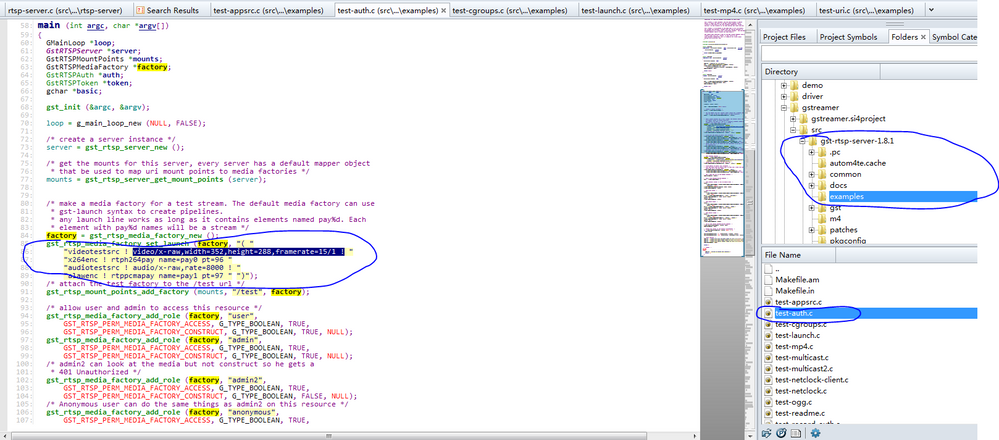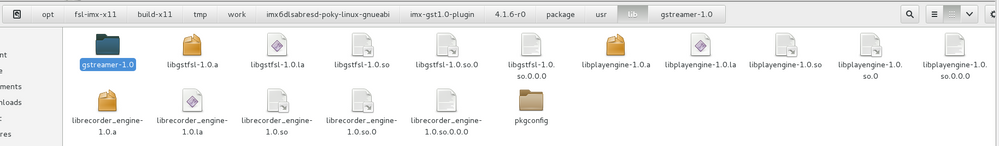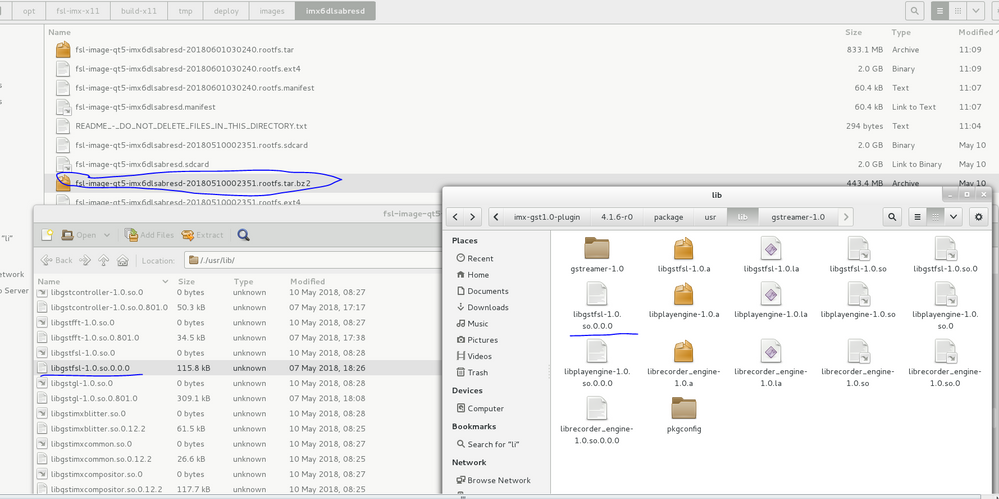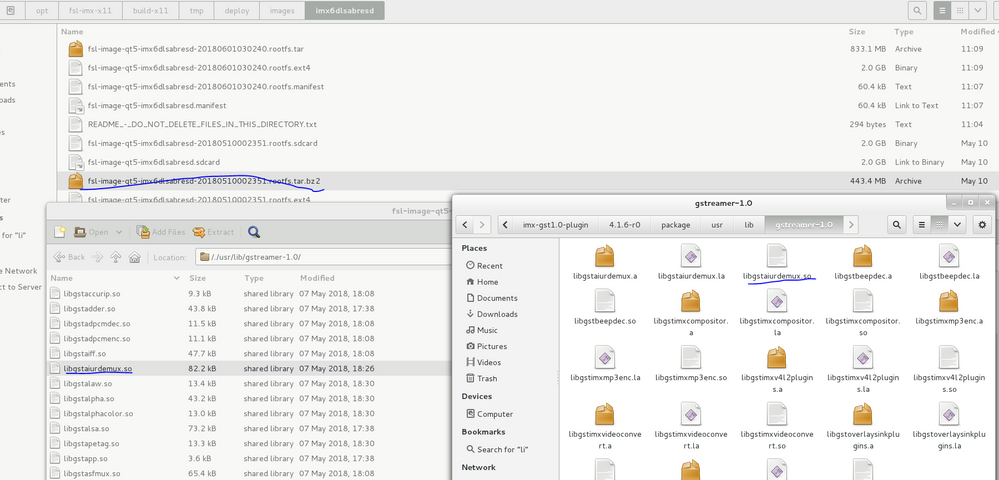- Forums
- Product Forums
- General Purpose MicrocontrollersGeneral Purpose Microcontrollers
- i.MX Forumsi.MX Forums
- QorIQ Processing PlatformsQorIQ Processing Platforms
- Identification and SecurityIdentification and Security
- Power ManagementPower Management
- Wireless ConnectivityWireless Connectivity
- RFID / NFCRFID / NFC
- Advanced AnalogAdvanced Analog
- MCX Microcontrollers
- S32G
- S32K
- S32V
- MPC5xxx
- Other NXP Products
- S12 / MagniV Microcontrollers
- Powertrain and Electrification Analog Drivers
- Sensors
- Vybrid Processors
- Digital Signal Controllers
- 8-bit Microcontrollers
- ColdFire/68K Microcontrollers and Processors
- PowerQUICC Processors
- OSBDM and TBDML
- S32M
- S32Z/E
-
- Solution Forums
- Software Forums
- MCUXpresso Software and ToolsMCUXpresso Software and Tools
- CodeWarriorCodeWarrior
- MQX Software SolutionsMQX Software Solutions
- Model-Based Design Toolbox (MBDT)Model-Based Design Toolbox (MBDT)
- FreeMASTER
- eIQ Machine Learning Software
- Embedded Software and Tools Clinic
- S32 SDK
- S32 Design Studio
- GUI Guider
- Zephyr Project
- Voice Technology
- Application Software Packs
- Secure Provisioning SDK (SPSDK)
- Processor Expert Software
- Generative AI & LLMs
-
- Topics
- Mobile Robotics - Drones and RoversMobile Robotics - Drones and Rovers
- NXP Training ContentNXP Training Content
- University ProgramsUniversity Programs
- Rapid IoT
- NXP Designs
- SafeAssure-Community
- OSS Security & Maintenance
- Using Our Community
-
- Cloud Lab Forums
-
- Knowledge Bases
- ARM Microcontrollers
- i.MX Processors
- Identification and Security
- Model-Based Design Toolbox (MBDT)
- QorIQ Processing Platforms
- S32 Automotive Processing Platform
- Wireless Connectivity
- CodeWarrior
- MCUXpresso Suite of Software and Tools
- MQX Software Solutions
- RFID / NFC
- Advanced Analog
-
- NXP Tech Blogs
- Home
- :
- i.MX Forums
- :
- i.MX Processors
- :
- how to show, save and rtsp multi-video streaming with gstreamer-imx on IMX6
how to show, save and rtsp multi-video streaming with gstreamer-imx on IMX6
- Subscribe to RSS Feed
- Mark Topic as New
- Mark Topic as Read
- Float this Topic for Current User
- Bookmark
- Subscribe
- Mute
- Printer Friendly Page
how to show, save and rtsp multi-video streaming with gstreamer-imx on IMX6
- Mark as New
- Bookmark
- Subscribe
- Mute
- Subscribe to RSS Feed
- Permalink
- Report Inappropriate Content
Hello everybody:
I am doing video processing with gstreamer-imx(Yocto/gstreamer – Gateworks ) plugins on IMX6DL board, I have two video capture channels on the board, one is OV5460 camera with MIPI interface, the other is usb camera.
The scenario can be described as follows:
1. display two capture video individually at the same time on lvds screen , one window display the mipi camera, the other window dispaly the usb camera, when I click any one of the two windows, it can be shown in full-screen;
2. save capture data of the two cameras individually for every five minutes, that is say, every five minutes, the Imx6 board will generate two new files, one is for mipi camera, the other is for usb camera;
3. by using individualized sinks of gstreamer to transform video streams, display the two camera individually with VLC tool on my PC, the protocol is rtsp, when I click any one of the two windows, it can be shown in full-screen.
I look up the website: http://trac.gateworks.com/wiki/Yocto/gstreamer, and do something as follows:
1. show local video of two channels by command
gst-launch-1.0 \
imxv4l2videosrc device=/dev/video0 ! imxg2dvideosink window-width=640 window-height=480 window-x-coord=0 window-y-coord=0 \
imxv4l2src device=/dev/video2 ! imxg2dvideosink window-width=640 window-height=480 window-x-coord=640 window-y-coord=0
2. show and save video data of two channels locally by command
gst-launch-1.0 \
imxv4l2videosrc device=/dev/video0 ! tee name= tee0 tee0. ! queue ! imxvpuenc_h264 bitrate=10000 ! filesink location=/tmp/file1.h264 \
tee0. ! queue ! imxg2dvideosink window-width=640 window-height=480 window-x-coord=0 window-y-coord=0 \
imxv4l2src device=/dev/video2 ! tee name= tee1 tee1. ! queue ! imxvpuenc_h264 bitrate=10000 ! filesink location=/tmp/file2.h264 \
tee1. ! queue ! imxg2dvideosink window-width=640 window-height=480 window-x-coord=640 window-y-coord=0
3. don't know how to generate two files every minutes, I know that I need a timer, the timer can do something each five minutes, but I don't know how to operate the gstreamer, do I need close the pipeline of gstreamer, then open it again?
4. to show the rstp video streaming on my PC, I look up the website: http://trac.gateworks.com/wiki/Yocto/gstreamer/streaming , it use the gst-variable-rtsp-server tool to act as rtsp server, like this
gst-variable-rtsp-server -p 9001 -u \
"imxv4l2videosrc device=/dev/video0 ! imxipuvideotransform ! imxvpuenc_h264 bitrate=1000 ! rtph264pay name=pay0 pt=96"
it can show one channel video streaming normally on my PC with VLC, but I want to show two channel, so I run this command two times, like this
gst-variable-rtsp-server -p 9001 -u \
"imxv4l2videosrc device=/dev/video0 ! imxipuvideotransform ! imxvpuenc_h264 bitrate=1000 ! rtph264pay name=pay0 pt=96" &
gst-variable-rtsp-server -p 9002 -u \
"imxv4l2src device=/dev/video2 ! imxipuvideotransform ! imxvpuenc_h264 bitrate=1000 ! rtph264pay name=pay0 pt=96" &
now, it can't show two channels video streaming on two VLC windows of my PC.
5. I don't know how to integrate with showing video locally, saving the video streaming locally and acting as the rstp server, although I look up http://trac.gateworks.com/wiki/Yocto/gstreamer/compositing
who can give some advice about these problems, thank you very much!
- Mark as New
- Bookmark
- Subscribe
- Mute
- Subscribe to RSS Feed
- Permalink
- Report Inappropriate Content
Hi riguang
this also may be posted on meta-fsl-arm mailing list, so that someone familiar
with it could try to assist you.
https://lists.yoctoproject.org/listinfo/meta-freescale
as nxp does not support gstreamer-imx, it supports own plugins (imx-gst1),
usage can be found in Linux Guide included in documentation provided on
Best regards
igor
-----------------------------------------------------------------------------------------------------------------------
Note: If this post answers your question, please click the Correct Answer button. Thank you!
-----------------------------------------------------------------------------------------------------------------------
- Mark as New
- Bookmark
- Subscribe
- Mute
- Subscribe to RSS Feed
- Permalink
- Report Inappropriate Content
Hi, igor:
My rootfs is build from yocto, in bblayers.conf of yocto, it has the meta-gstreamer configuration from website,
Releases · dv1/meta-gstreamer1.0 · GitHub , the version is 1.8.3, I think that this is offical gstreamer of Nxp.
I look up the documentation, it only has some simple example, my scenario is more complicated.
- Mark as New
- Bookmark
- Subscribe
- Mute
- Subscribe to RSS Feed
- Permalink
- Report Inappropriate Content
below link for nxp plugins:
gst1.0-plugins-fsl
gst1.0-plugins-fsl - i.MX Gstreamer 1.0 Plugin
Best regards
igor
- Mark as New
- Bookmark
- Subscribe
- Mute
- Subscribe to RSS Feed
- Permalink
- Report Inappropriate Content
Hi, igor:
I look up the rootfs which is building from yocto, it package the gst1.0-plugins-fsl, the version is 4.1.6.
now my problem is that when I integrate with show, save to rtsp launch as the following picture, then play the pipeline,
it doesn't save the file in my disk flash or show the video on screen. If I connect the rtsp server from rtsp client of VLC in my PC, it will trigger the launch of rtsp server to run.
Can you give me some advice how to save, show the streaming before I connect rstp server from the client?
the following picture is for gst-plugin-fsl:
- Mark as New
- Bookmark
- Subscribe
- Mute
- Subscribe to RSS Feed
- Permalink
- Report Inappropriate Content
please use nxp linux on
building procedure described in Yocto Guide included in package
Best regards
igor