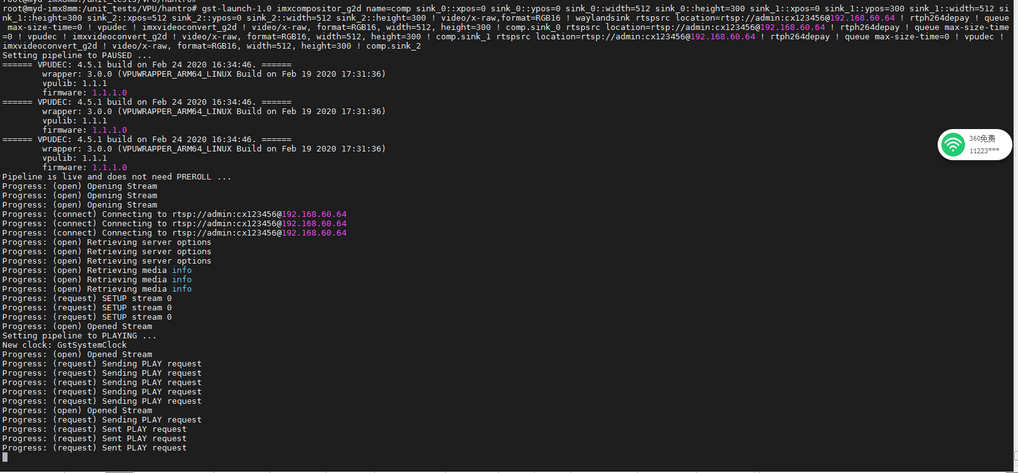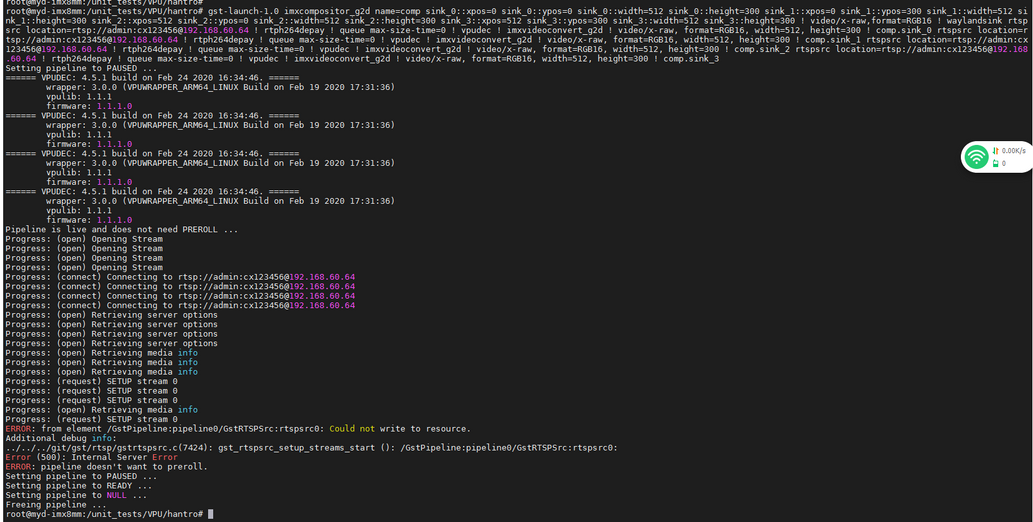- Forums
- Product Forums
- General Purpose MicrocontrollersGeneral Purpose Microcontrollers
- i.MX Forumsi.MX Forums
- QorIQ Processing PlatformsQorIQ Processing Platforms
- Identification and SecurityIdentification and Security
- Power ManagementPower Management
- Wireless ConnectivityWireless Connectivity
- RFID / NFCRFID / NFC
- Advanced AnalogAdvanced Analog
- MCX Microcontrollers
- S32G
- S32K
- S32V
- MPC5xxx
- Other NXP Products
- S12 / MagniV Microcontrollers
- Powertrain and Electrification Analog Drivers
- Sensors
- Vybrid Processors
- Digital Signal Controllers
- 8-bit Microcontrollers
- ColdFire/68K Microcontrollers and Processors
- PowerQUICC Processors
- OSBDM and TBDML
- S32M
- S32Z/E
-
- Solution Forums
- Software Forums
- MCUXpresso Software and ToolsMCUXpresso Software and Tools
- CodeWarriorCodeWarrior
- MQX Software SolutionsMQX Software Solutions
- Model-Based Design Toolbox (MBDT)Model-Based Design Toolbox (MBDT)
- FreeMASTER
- eIQ Machine Learning Software
- Embedded Software and Tools Clinic
- S32 SDK
- S32 Design Studio
- GUI Guider
- Zephyr Project
- Voice Technology
- Application Software Packs
- Secure Provisioning SDK (SPSDK)
- Processor Expert Software
- Generative AI & LLMs
-
- Topics
- Mobile Robotics - Drones and RoversMobile Robotics - Drones and Rovers
- NXP Training ContentNXP Training Content
- University ProgramsUniversity Programs
- Rapid IoT
- NXP Designs
- SafeAssure-Community
- OSS Security & Maintenance
- Using Our Community
-
- Cloud Lab Forums
-
- Knowledge Bases
- ARM Microcontrollers
- i.MX Processors
- Identification and Security
- Model-Based Design Toolbox (MBDT)
- QorIQ Processing Platforms
- S32 Automotive Processing Platform
- Wireless Connectivity
- CodeWarrior
- MCUXpresso Suite of Software and Tools
- MQX Software Solutions
- RFID / NFC
- Advanced Analog
-
- NXP Tech Blogs
how to display the data streams of 4 network cameras on an LCD screen via RTSP
what should I do if I want to display the data streams of 4 network cameras on an LCD screen via RTSP? What are the instructions?
The usb camera can be operated like the following, but how to operate the network camera?
gst-launch-1.0 -v imxcompositor_g2d name=comp \ sink_0::xpos=0 sink_0::ypos=0 sink_0::width=640 sink_0::height=480 \ sink_1::xpos=0 sink_1::ypos=480 sink_1::width=640 sink_1::height=480 ! \ video/x-raw,format=RGB16 ! autovideosink \ v4l2src device=/dev/video0 ! video/x-raw,width=640,height=480 ! comp.sink_0 \ v4l2src device=/dev/video1 ! video/x-raw,width=640,height=480 ! comp.sink_1
I found the following way to achieve it, but it can only display videos from three IP Camera at most,
The instructions for displaying three IP camera videos normally are as follows(it ok):
gst-launch-1.0 imxcompositor_g2d name=comp sink_0::xpos=0 sink_0::ypos=0 sink_0::width=512 sink_0::height=300 sink_1::xpos=0 sink_1::ypos=300 sink_1::width=512 sink_1::height=300 sink_2::xpos=512 sink_2::ypos=0 sink_2::width=512 sink_2::height=300 ! video/x-raw,format=RGB16 ! waylandsink rtspsrc location=rtsp://admin:cx123456@192.168.60.64 ! rtph264depay ! queue max-size-time=0 ! vpudec ! imxvideoconvert_g2d ! video/x-raw, format=RGB16, width=512, height=300 ! comp.sink_0 rtspsrc location=rtsp://admin:cx123456@192.168.60.64 ! rtph264depay ! queue max-size-time=0 ! vpudec ! imxvideoconvert_g2d ! video/x-raw, format=RGB16, width=512, height=300 ! comp.sink_1 rtspsrc location=rtsp://admin:cx123456@192.168.60.64 ! rtph264depay ! queue max-size-time=0 ! vpudec ! imxvideoconvert_g2d ! video/x-raw, format=RGB16, width=512, height=300 ! comp.sink_2
But when I use the command to display 4 IP camera videos, an error occurs, as shown below. What is the reason?
gst-launch-1.0 imxcompositor_g2d name=comp sink_0::xpos=0 sink_0::ypos=0 sink_0::width=512 sink_0::height=300 sink_1::xpos=0 sink_1::ypos=300 sink_1::width=512 sink_1::height=300 sink_2::xpos=512 sink_2::ypos=0 sink_2::width=512 sink_2::height=300 sink_3::xpos=512 sink_3::ypos=300 sink_3::width=512 sink_3::height=300 ! video/x-raw,format=RGB16 ! waylandsink rtspsrc location=rtsp://admin:cx123456@192.168.60.64 ! rtph264depay ! queue max-size-time=0 ! vpudec ! imxvideoconvert_g2d ! video/x-raw, format=RGB16, width=512, height=300 ! comp.sink_0 rtspsrc location=rtsp://admin:cx123456@192.168.60.64 ! rtph264depay ! queue max-size-time=0 ! vpudec ! imxvideoconvert_g2d ! video/x-raw, format=RGB16, width=512, height=300 ! comp.sink_1 rtspsrc location=rtsp://admin:cx123456@192.168.60.64 ! rtph264depay ! queue max-size-time=0 ! vpudec ! imxvideoconvert_g2d ! video/x-raw, format=RGB16, width=512, height=300 ! comp.sink_2 rtspsrc location=rtsp://admin:cx123456@192.168.60.64 ! rtph264depay ! queue max-size-time=0 ! vpudec ! imxvideoconvert_g2d ! video/x-raw, format=RGB16, width=512, height=300 ! comp.sink_3
hi:
They are all 8mm boards. The current phenomenon of playing 4 videos sometimes works normally, sometimes it doesn’t work. I tried a lower resolution and it doesn’t work. Will it be related to the IP camera?