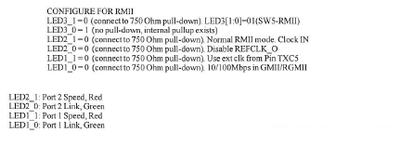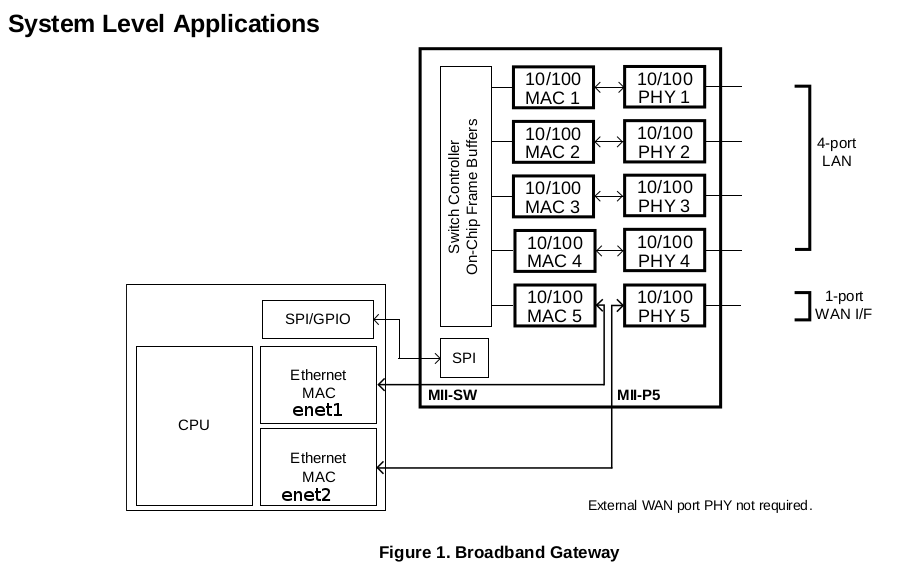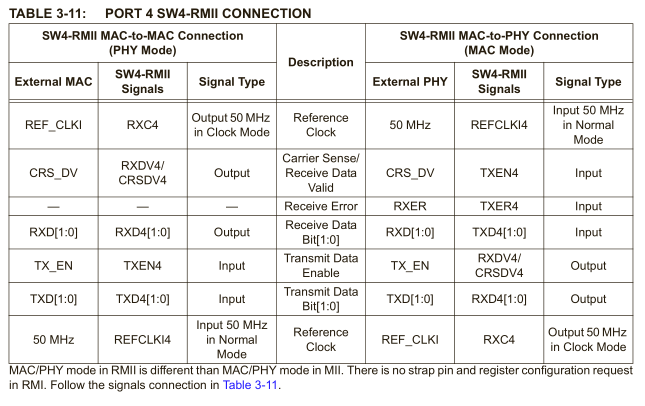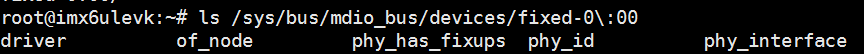- Forums
- Product Forums
- General Purpose MicrocontrollersGeneral Purpose Microcontrollers
- i.MX Forumsi.MX Forums
- QorIQ Processing PlatformsQorIQ Processing Platforms
- Identification and SecurityIdentification and Security
- Power ManagementPower Management
- Wireless ConnectivityWireless Connectivity
- RFID / NFCRFID / NFC
- MCX Microcontrollers
- S32G
- S32K
- S32V
- MPC5xxx
- Other NXP Products
- S12 / MagniV Microcontrollers
- Powertrain and Electrification Analog Drivers
- Sensors
- Vybrid Processors
- Digital Signal Controllers
- 8-bit Microcontrollers
- ColdFire/68K Microcontrollers and Processors
- PowerQUICC Processors
- OSBDM and TBDML
- S32M
-
- Solution Forums
- Software Forums
- MCUXpresso Software and ToolsMCUXpresso Software and Tools
- CodeWarriorCodeWarrior
- MQX Software SolutionsMQX Software Solutions
- Model-Based Design Toolbox (MBDT)Model-Based Design Toolbox (MBDT)
- FreeMASTER
- eIQ Machine Learning Software
- Embedded Software and Tools Clinic
- S32 SDK
- S32 Design Studio
- GUI Guider
- Zephyr Project
- Voice Technology
- Application Software Packs
- Secure Provisioning SDK (SPSDK)
- Processor Expert Software
-
- Topics
- Mobile Robotics - Drones and RoversMobile Robotics - Drones and Rovers
- NXP Training ContentNXP Training Content
- University ProgramsUniversity Programs
- Rapid IoT
- NXP Designs
- SafeAssure-Community
- OSS Security & Maintenance
- Using Our Community
-
- Cloud Lab Forums
-
- Knowledge Bases
- ARM Microcontrollers
- i.MX Processors
- Identification and Security
- Model-Based Design Toolbox (MBDT)
- QorIQ Processing Platforms
- S32 Automotive Processing Platform
- Wireless Connectivity
- CodeWarrior
- MCUXpresso Suite of Software and Tools
- MQX Software Solutions
-
- Home
- :
- i.MX Forums
- :
- i.MX Processors
- :
- Re: configure the ksz8765 5 port Ethernet switch
configure the ksz8765 5 port Ethernet switch
- Subscribe to RSS Feed
- Mark Topic as New
- Mark Topic as Read
- Float this Topic for Current User
- Bookmark
- Subscribe
- Mute
- Printer Friendly Page
configure the ksz8765 5 port Ethernet switch
- Mark as New
- Bookmark
- Subscribe
- Mute
- Subscribe to RSS Feed
- Permalink
- Report Inappropriate Content
Hello,
we have custom board based on imx6sx connected with ksz8765 switch over spi bus using rgmii interface. we have enabled the fixed link driver in kernel and also configure same in dts file. Port 5 of the switch is connected to imx6sx MAC interface.
device tree configuration:
&fec1 {
pinctrl-names = "default";
pinctrl-0 = <&pinctrl_enet1>;
phy-mode = "mii";
phy-reset-gpios = <&gpio1 25 GPIO_ACTIVE_LOW>;
fixed-link = <0 1 100 0 0>;
phy-supply = <®_vref_3v3>;
status = "okay";
};
kernel logs:
fec 2188000.ethernet (unnamed net_device) (uninitialized): Invalid MAC address: 00:00:00:00:00:00
fec 2188000.ethernet (unnamed net_device) (uninitialized): Using random MAC address: 7e:20:8b:ff:4b:22
libphy: fec_enet_mii_bus: probed
fec 2188000.ethernet eth0: registered PHC device 0
fec 2188000.ethernet eth0: Freescale FEC PHY driver [Generic PHY] (mii_bus:phy_addr=fixed-0:00, irq=-1)
fec 2188000.ethernet eth0: Link is Up - 100Mbps/Full - flow control off
we could see RX packets are 0, and Tx packet are also in queue.
eth0 Link encap:Ethernet HWaddr XX:XX:XX:XX:XX:XX
UP BROADCAST RUNNING MULTICAST MTU:1500 Metric:1
RX packets:0 errors:0 dropped:0 overruns:0 frame:0
TX packets:7538 errors:0 dropped:0 overruns:0 carrier:0
collisions:0 txqueuelen:1000
RX bytes:0 (0.0 B) TX bytes:828904 (809.4 KiB)
there is spi driver to configure switch over spi for ksz8995...but it should work for ksz8765 after minor modification as chip id and family id is same.
linux-fslc/spi_ks8995.c at 4.1-2.0.x-imx · Freescale/linux-fslc · GitHub
spi-ks8995 spi3.2: chip family id mismatch: expected 0x87 but 0x00 read
mx51_ecspi_clkdiv: fin: 60000000, fspi: 48000000, post: 0, pre: 1
mx51_ecspi_clkdiv: fin: 60000000, fspi: 48000000, post: 0, pre: 1
spi-ks8995 spi3.2: unsupported chip id for KSZ8795 family: 0x00
but it always reads 0.
Thanks in advance.
- Mark as New
- Bookmark
- Subscribe
- Mute
- Subscribe to RSS Feed
- Permalink
- Report Inappropriate Content
Hi guys,
Just wanted to share how I got it working because this forum helped me to figure out the problem.
Linux version 5.4.142
dtb
&fec1 {
pinctrl-names = "default";
pinctrl-0 = <&pinctrl_enet1>;
phy-mode = "rmii";
phy-reset-gpios = <&gpio1 28 GPIO_ACTIVE_LOW>;/*my reset line*/
fixed-link = <0 1 100 0 0>;
phy-supply = <®_vref_3v3>;
status = "okay";
};
Outputs for 2184800 FEC1
The KSZ8775-5 has the following configuration:
Since it is a switch, you will only see one eth interface in my case eth1:
I hope this helps.
- Mark as New
- Bookmark
- Subscribe
- Mute
- Subscribe to RSS Feed
- Permalink
- Report Inappropriate Content
Hi.. there
I'm also facing the similar issue with the KSZ8795 4 port LAN switch
I'm dealing with the kernel version 5.10.
KSZ8795 is configured over SPI
The device tree source file as follows
&ecspi1 {
fsl,spi-num-chipselects = <1>;
cs-gpios = <&gpio4 26 GPIO_ACTIVE_LOW>;
pinctrl-names = "default";
pinctrl-0 = <&pinctrl_ecspi1_1>;
status = "okay";
ksz8795@0 {
compatible = "microchip,ksz8795";
spi-max-frequency = <25000000>;
reg = <0>;
pinctrl-names = "default";
spi-cpha;
spi-cpol;
status = "okay";
ports {
#address-cells = <1>;
#size-cells = <0>;
port@0 {
reg = <0>;
label = "lan1";
};
port@1 {
reg = <1>;
label = "lan2";
};
port@2 {
reg = <2>;
label = "lan3";
};
port@3 {
reg = <3>;
label = "lan4";
};
port@4 {
reg = <4>;
label = "cpu";
ethernet = <&fec2>;
fixed-link {
speed = <100>;
full-duplex;
};
};
};
};
};
&fec2 {
pinctrl-names = "default";
pinctrl-0 = <&pinctrl_enet2>,<&pinctrl_enet2_gpio>;
phy-mode = "rmii";
fsl,magic-packet;
local-mac-address = [00 11 22 33 44 55];
phy-reset-gpios = <&gpio5 5 GPIO_ACTIVE_LOW>;
phy-reset-duration = <100>;
status = "okay";
fixed-link {
speed = <100>;
full-duplex;
};
};
The DSA drivers used at network layer.
the KSZ8795 has successfully recognised by the kernel
here is the logs snippets
[ 3.895939] libphy: dsa slave smi: probed
[ 3.900536] ksz8795-switch spi0.0 lan1 (uninitialized): PHY [dsa-0.0:00] driver [Micrel KSZ87XX Switch] (irq=POLL)
[ 3.912845] ksz8795-switch spi0.0 lan2 (uninitialized): PHY [dsa-0.0:01] driver [Micrel KSZ87XX Switch] (irq=POLL)
[ 3.924997] ksz8795-switch spi0.0 lan3 (uninitialized): PHY [dsa-0.0:02] driver [Micrel KSZ87XX Switch] (irq=POLL)
[ 3.937086] ksz8795-switch spi0.0 lan4 (uninitialized): PHY [dsa-0.0:03] driver [Micrel KSZ87XX Switch] (irq=POLL)
[ 3.948945] ksz8795-switch spi0.0: configuring for fixed/ link mode
[ 3.955601] DSA: tree 0 setup
[ 3.960179] ksz8795-switch spi0.0: Link is Up - 100Mbps/Full - flow control off
imx6ul-var-dart login: [ 27.483627] flexcan 2090000.flexcan can0: bit-timing not yet defined
[ 27.493695] fec 2188000.ethernet eth1: Unable to connect to phy
[ 27.533722] ksz8795-switch spi0.0 lan1: configuring for phy/gmii link mode
[ 27.564068] 8021q: adding VLAN 0 to HW filter on device lan1
[ 27.594719] ksz8795-switch spi0.0 lan2: configuring for phy/gmii link mode
[ 27.631830] 8021q: adding VLAN 0 to HW filter on device lan2
[ 27.665559] ksz8795-switch spi0.0 lan3: configuring for phy/gmii link mode
[ 27.701829] 8021q: adding VLAN 0 to HW filter on device lan3
[ 27.736870] ksz8795-switch spi0.0 lan4: configuring for phy/gmii link mode
[ 27.774003] 8021q: adding VLAN 0 to HW filter on device lan4
[ 30.652041] ksz8795-switch spi0.0 lan1: Link is Up - 100Mbps/Full - flow control off
[ 30.659829] IPv6: ADDRCONF(NETDEV_CHANGE): lan1: link becomes ready
[ 35.051557] VSD_3V3: disabling
Not only that, but also detecting link-up and down event while inserting and removing the LAN cable
ifconfig status is as follows
root@imx6ul-var-dart:~# ifconfig
eth0 Link encap:Ethernet HWaddr 00:11:22:33:44:55
inet addr:169.254.106.114 Bcast:169.254.255.255 Mask:255.255.0.0
inet6 addr: fe80::9425:b17b:bc94:5809/64 Scope:Link
inet6 addr: fe80::211:22ff:fe33:4455/64 Scope:Link
UP BROADCAST RUNNING MULTICAST MTU:1501 Metric:1
RX packets:0 errors:0 dropped:0 overruns:0 frame:0
TX packets:184 errors:0 dropped:0 overruns:0 carrier:0
collisions:0 txqueuelen:1000
RX bytes:0 (0.0 B) TX bytes:14875 (14.5 KiB)
lan1 Link encap:Ethernet HWaddr 00:11:22:33:44:55
inet addr:169.254.106.114 Bcast:169.254.255.255 Mask:255.255.0.0
inet6 addr: fe80::9425:b17b:bc94:5809/64 Scope:Link
UP BROADCAST RUNNING MULTICAST MTU:1500 Metric:1
RX packets:0 errors:0 dropped:0 overruns:0 frame:0
TX packets:27 errors:0 dropped:0 overruns:0 carrier:0
collisions:0 txqueuelen:1000
RX bytes:0 (0.0 B) TX bytes:3380 (3.3 KiB)
lan2 Link encap:Ethernet HWaddr 00:11:22:33:44:55
UP BROADCAST MULTICAST MTU:1500 Metric:1
RX packets:0 errors:0 dropped:0 overruns:0 frame:0
TX packets:0 errors:0 dropped:0 overruns:0 carrier:0
collisions:0 txqueuelen:1000
RX bytes:0 (0.0 B) TX bytes:0 (0.0 B)
lan3 Link encap:Ethernet HWaddr 00:11:22:33:44:55
UP BROADCAST MULTICAST MTU:1500 Metric:1
RX packets:0 errors:0 dropped:0 overruns:0 frame:0
TX packets:0 errors:0 dropped:0 overruns:0 carrier:0
collisions:0 txqueuelen:1000
RX bytes:0 (0.0 B) TX bytes:0 (0.0 B)
lan4 Link encap:Ethernet HWaddr 00:11:22:33:44:55
UP BROADCAST MULTICAST MTU:1500 Metric:1
RX packets:0 errors:0 dropped:0 overruns:0 frame:0
TX packets:0 errors:0 dropped:0 overruns:0 carrier:0
collisions:0 txqueuelen:1000
RX bytes:0 (0.0 B) TX bytes:0 (0.0 B)
lo Link encap:Local Loopback
inet addr:127.0.0.1 Mask:255.0.0.0
inet6 addr: ::1/128 Scope:Host
UP LOOPBACK RUNNING MTU:65536 Metric:1
RX packets:150 errors:0 dropped:0 overruns:0 frame:0
TX packets:150 errors:0 dropped:0 overruns:0 carrier:0
collisions:0 txqueuelen:1000
RX bytes:12380 (12.0 KiB) TX bytes:12380 (12.0 KiB)
wwan0 Link encap:Ethernet HWaddr 16:34:26:24:15:40
inet addr:169.254.185.11 Bcast:169.254.255.255 Mask:255.255.0.0
inet6 addr: fe80::c875:b908:f785:6686/64 Scope:Link
UP BROADCAST RUNNING MULTICAST MTU:1500 Metric:1
RX packets:0 errors:0 dropped:0 overruns:0 frame:0
TX packets:79 errors:0 dropped:0 overruns:0 carrier:0
collisions:0 txqueuelen:1000
RX bytes:0 (0.0 B) TX bytes:18014 (17.5 KiB)
Dose anyone success to resolve the issue ?
Thanks
- Mark as New
- Bookmark
- Subscribe
- Mute
- Subscribe to RSS Feed
- Permalink
- Report Inappropriate Content
I have same issue。RX is 0.Who have right way?
- Mark as New
- Bookmark
- Subscribe
- Mute
- Subscribe to RSS Feed
- Permalink
- Report Inappropriate Content
Hi everyone
I am using ksz8895 and spi .My connection is as below.
Should I have to use dsa drivers.Is my dts file correct?
&ecspi1{
id = <1>;
status = "okay";
ksz8895: ksz8895@0 {
compatible = "microchip,ksz8895";
reg = <0>;
spi-max-frequency = <40000000>;
spi-cpha;
spi-cpol;
status = "okay";
ports {
#address-cells = <1>;
#size-cells = <0>;
port@0 {
reg = <0>;
label = "lan1";
};
port@1 {
reg = <1>;
label = "lan2";
};
port@2 {
reg = <2>;
label = "lan3";
};
port@3 {
reg = <3>;
label = "lan4";
};
port@4 {
reg = <4>;
label = "cpu";
ethernet = <ðphy0>;
fixed-link {
speed = <100>;
full-duplex;
};
};
};
};
};
&fec1 {
pinctrl-names = "default";
pinctrl-0 = <&pinctrl_enet1>;
//pinctrl-assert-gpios = <&gpio7 15 GPIO_ACTIVE_LOW>;
clocks = <&clks IMX7D_ENET_AXI_ROOT_CLK>,
<&clks IMX7D_ENET_AXI_ROOT_CLK>,
<&clks IMX7D_ENET1_TIME_ROOT_CLK>,
<&clks IMX7D_PLL_ENET_MAIN_50M_CLK>,
<&clks IMX7D_ENET1_REF_ROOT_CLK>;
clock-names = "ipg", "ahb", "ptp","enet_clk_ref", "no_enet_out";
assigned-clocks = <&clks IMX7D_ENET1_TIME_ROOT_SRC>,
<&clks IMX7D_ENET1_TIME_ROOT_CLK>;
assigned-clock-parents = <&clks IMX7D_PLL_ENET_MAIN_100M_CLK>;
assigned-clock-rates = <0>, <100000000>;
phy-mode = "rmii";
phy-handle = <ðphy0>;
fsl,magic-packet;
status = "okay";
fixed-link {
speed = <100>;
full-duplex;
};
/*mdio {*/
#address-cells = <1>;
#size-cells = <0>;
ethphy0: ethernet-phy@0 {
compatible = "microchip,ksz8895";
reg = <0>;
};
ethphy1: ethernet-phy@1 {
compatible = "microchip,ksz8895";
reg = <1>;
};
/*};*/
};
&fec2 {
pinctrl-names = "default";
pinctrl-0 = <&pinctrl_enet2>;
clocks = <&clks IMX7D_ENET_AXI_ROOT_CLK>,
<&clks IMX7D_ENET_AXI_ROOT_CLK>,
<&clks IMX7D_ENET1_TIME_ROOT_CLK>,
<&clks IMX7D_PLL_ENET_MAIN_50M_CLK>,
<&clks IMX7D_ENET1_REF_ROOT_CLK>;
clock-names = "ipg", "ahb", "ptp","enet_clk_ref", "no_enet_out";
assigned-clocks = <&clks IMX7D_ENET2_TIME_ROOT_SRC>,
<&clks IMX7D_ENET2_TIME_ROOT_CLK>;
assigned-clock-parents = <&clks IMX7D_PLL_ENET_MAIN_100M_CLK>;
assigned-clock-rates = <0>, <100000000>;
phy-mode = "rmii";
phy-handle = <ðphy1>;
fsl,magic-packet;
status = "okay";
};
- Mark as New
- Bookmark
- Subscribe
- Mute
- Subscribe to RSS Feed
- Permalink
- Report Inappropriate Content
Hi,
Yes, I have resolved the issue.
check the sys directory /sys/bus/mdio_bus/devices/fixed-0\:00 you should see something like this.
you should configure you switch properly to make it work in phy mode either you put strap in hardware options or write switch register using spi bus.9
is it configure in MII mode? is it configure in MAC(CPU)-PHY(switch) connection?
Regards,
Pavan
- Mark as New
- Bookmark
- Subscribe
- Mute
- Subscribe to RSS Feed
- Permalink
- Report Inappropriate Content
Hi pavansingpatil,
I use the RMII and spi mode, the manual says
- Mark as New
- Bookmark
- Subscribe
- Mute
- Subscribe to RSS Feed
- Permalink
- Report Inappropriate Content
Hi pavansingpatil,
I use the RMII and spi mode, the manual says:
MAC/PHY mode in RMII is different than MAC/PHY mode in MII. There is no strap pin and register configuration request
in RMI. Follow the signals connection in Table 3-11.
- Mark as New
- Bookmark
- Subscribe
- Mute
- Subscribe to RSS Feed
- Permalink
- Report Inappropriate Content
Hi pavansingpatil,
Find this directory with the following information
Can you give me some advice?thanks
- Mark as New
- Bookmark
- Subscribe
- Mute
- Subscribe to RSS Feed
- Permalink
- Report Inappropriate Content
Hi,
what issue exactly are you facing? Can you please elaborate?
--Pavan
- Mark as New
- Bookmark
- Subscribe
- Mute
- Subscribe to RSS Feed
- Permalink
- Report Inappropriate Content
Hi pavansingpatil,
we could see RX packets are 0, and Tx packet are also in queue.
eth1 Link encap:Ethernet HWaddr 08:00:3E:26:0A:5C
inet addr:192.168.1.127 Bcast:192.168.1.255 Mask:255.255.255.0
inet6 addr: fe80::a00:3eff:fe26:a5c%1996281552/64 Scope:Link
UP BROADCAST RUNNING MULTICAST MTU:1500 Metric:1
RX packets:0 errors:2722 dropped:0 overruns:0 frame:2722
TX packets:8 errors:0 dropped:0 overruns:0 carrier:0
collisions:0 txqueuelen:1000
RX bytes:0 (0.0 B) TX bytes:648 (648.0 B)
The information above shows an error in the rx package
- Mark as New
- Bookmark
- Subscribe
- Mute
- Subscribe to RSS Feed
- Permalink
- Report Inappropriate Content
Hi lvmh,
I have a similar problem in debugging KSZ8895RQXCA, Can you give me a reference? Thanks.
root@imx6qsabresd:~# ifconfig eth0
eth0 Link encap:Ethernet HWaddr 56:2e:8f:d5:53:a7
inet addr:192.168.1.4 Bcast:192.168.1.255 Mask:255.255.255.0
inet6 addr: fe80::542e:8fff:fed5:53a7/64 Scope:Link
UP BROADCAST RUNNING MULTICAST MTU:1500 Metric:1
RX packets:0 errors:1123 dropped:0 overruns:0 frame:1123
TX packets:280 errors:0 dropped:0 overruns:0 carrier:0
collisions:0 txqueuelen:1000
RX bytes:0 (0.0 B) TX bytes:137336 (134.1 KiB)
- Mark as New
- Bookmark
- Subscribe
- Mute
- Subscribe to RSS Feed
- Permalink
- Report Inappropriate Content
Hi ,
请检查cpu端的网口gpio ER引脚是否接下拉电阻,或者代码配置成下拉.
lvmh@qiyangtech.com
- Mark as New
- Bookmark
- Subscribe
- Mute
- Subscribe to RSS Feed
- Permalink
- Report Inappropriate Content
你好,我现在应该遇到了跟你一样的问题。目前我也是imx6生成的eth0不能够ping通两个下行口,CPU接口是RGMII,与交换机芯片KSZ8775的通讯接口是spi接口。查看sys目录已经生成:
root@imx6qdlsolo:~# ls /sys/bus/spi/devices/spi5.0/
driver power subsystem sw0 sw2 sw4
modalias registers sw sw1 sw3 uevent
root@imx6qdlsolo:~# ls /sys/bus/mdio_bus/devices/fixed-0\:00
driver phy_id power subsystem uevent
运行ping命令一段时间后,得到如下的结果:
root@imx6qdlsolo:~#
root@imx6qdlsolo:~# ping 192.168.1.1
PING 192.168.1.1 (192.168.1.1): 56 data bytes
^C
--- 192.168.1.1 ping statistics ---
655 packets transmitted, 0 packets received, 100% packet loss
root@imx6qdlsolo:~#
root@imx6qdlsolo:~#
root@imx6qdlsolo:~# ifconfig
eth0 Link encap:Ethernet HWaddr 6A:E2:44:00:BE:96
inet addr:192.168.1.111 Bcast:192.168.1.255 Mask:255.255.255.0
inet6 addr: fe80::68e2:44ff:fe00:be96/64 Scope:Link
UP BROADCAST RUNNING MULTICAST MTU:1500 Metric:1
RX packets:1513 errors:0 dropped:0 overruns:0 frame:0
TX packets:891 errors:0 dropped:0 overruns:0 carrier:0
collisions:0 txqueuelen:1000
RX bytes:129433 (126.3 KiB) TX bytes:88685 (86.6 KiB)
lo Link encap:Local Loopback
inet addr:127.0.0.1 Mask:255.0.0.0
inet6 addr: ::1/128 Scope:Host
UP LOOPBACK RUNNING MTU:65536 Metric:1
RX packets:718 errors:0 dropped:0 overruns:0 frame:0
TX packets:718 errors:0 dropped:0 overruns:0 carrier:0
collisions:0 txqueuelen:0
RX bytes:79872 (78.0 KiB) TX bytes:79872 (78.0 KiB)
不知道这些能不能反应一些问题呢?求点播。。。。。。。我现在不确定是软件问题还是硬件问题,不知道这个有没有什么办法确定呢?我测量CPU的TX信号都是有的
- Mark as New
- Bookmark
- Subscribe
- Mute
- Subscribe to RSS Feed
- Permalink
- Report Inappropriate Content
你好,你们dts中是怎么配置的?
- Mark as New
- Bookmark
- Subscribe
- Mute
- Subscribe to RSS Feed
- Permalink
- Report Inappropriate Content
我是按照楼主那样配置的,不知道能否加个联系方式讨论下?我目前也是卡在这里了,QQ:541237941
- Mark as New
- Bookmark
- Subscribe
- Mute
- Subscribe to RSS Feed
- Permalink
- Report Inappropriate Content
Hi lvmh,
我向你的邮箱(lvmh@qiyangtech.com)发了邮件,请查收,谢谢!
- Mark as New
- Bookmark
- Subscribe
- Mute
- Subscribe to RSS Feed
- Permalink
- Report Inappropriate Content
Hi,
in my case i had hardware issue. cross verify your schematics with micrel LAN service.
fixed-link and fec driver is enough to get Ethernet communication working.
Regards,
--Pavan
- Mark as New
- Bookmark
- Subscribe
- Mute
- Subscribe to RSS Feed
- Permalink
- Report Inappropriate Content
Hi,
What's wrong with your hardware?Can you give me a reference?
- Mark as New
- Bookmark
- Subscribe
- Mute
- Subscribe to RSS Feed
- Permalink
- Report Inappropriate Content
Hi,
My problem now is that ksz8794 can be fixed to the CPU, but the network doesn't ping.
- Mark as New
- Bookmark
- Subscribe
- Mute
- Subscribe to RSS Feed
- Permalink
- Report Inappropriate Content
Hi pavansingpatil
from log: "spi-ks8995 spi3.2: unsupported chip id for KSZ8795 family: 0x00"
seems driver did not receive correct data and one can check with oscilloscope
what data actually sent from ksz8765.
Best regards
igor
-----------------------------------------------------------------------------------------------------------------------
Note: If this post answers your question, please click the Correct Answer button. Thank you!
-----------------------------------------------------------------------------------------------------------------------