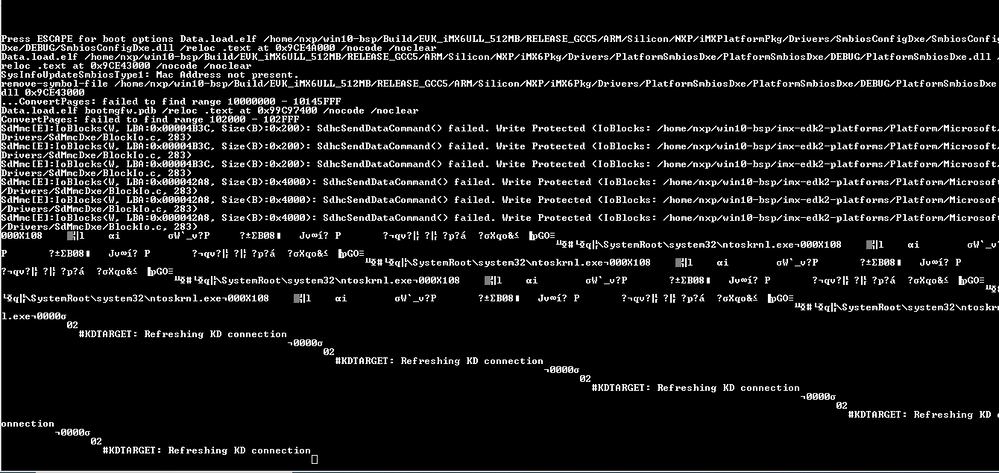- NXP Forums
- Product Forums
- General Purpose MicrocontrollersGeneral Purpose Microcontrollers
- i.MX Forumsi.MX Forums
- QorIQ Processing PlatformsQorIQ Processing Platforms
- Identification and SecurityIdentification and Security
- Power ManagementPower Management
- MCX Microcontrollers
- S32G
- S32K
- S32V
- MPC5xxx
- Other NXP Products
- Wireless Connectivity
- S12 / MagniV Microcontrollers
- Powertrain and Electrification Analog Drivers
- Sensors
- Vybrid Processors
- Digital Signal Controllers
- 8-bit Microcontrollers
- ColdFire/68K Microcontrollers and Processors
- PowerQUICC Processors
- OSBDM and TBDML
-
- Solution Forums
- Software Forums
- MCUXpresso Software and ToolsMCUXpresso Software and Tools
- CodeWarriorCodeWarrior
- MQX Software SolutionsMQX Software Solutions
- Model-Based Design Toolbox (MBDT)Model-Based Design Toolbox (MBDT)
- FreeMASTER
- eIQ Machine Learning Software
- Embedded Software and Tools Clinic
- S32 SDK
- S32 Design Studio
- Vigiles
- GUI Guider
- Zephyr Project
- Voice Technology
- Application Software Packs
- Secure Provisioning SDK (SPSDK)
- Processor Expert Software
-
- Topics
- Mobile Robotics - Drones and RoversMobile Robotics - Drones and Rovers
- NXP Training ContentNXP Training Content
- University ProgramsUniversity Programs
- Rapid IoT
- NXP Designs
- SafeAssure-Community
- OSS Security & Maintenance
- Using Our Community
-
-
Unable to boot Windows IOT Core on IMX6ULL EVK
Hello Experts,
I am trying to boot imx6ull board using pre-built windows IOT core image downloaded from the NXP website.
However I am getting following errors while booting from microSD card.
I have tried both W1809_1_1_0 Prebuilt image for MCIMX6ULL-EVK board and W1806_1_0_1_MCIMX6ULL-EVK Image and getting the same error from both the images.
Note: I am using sandisk microSD ultra speed class 10 card recommended by the microsoft. I assume sd card has not an issue, since Raspberry pi is booting from the same sd card when I load windows IOT core ffu.
Kindly let us know what we are missing and what is causing the above issue.
##
Hi Lokesh,
From image with console output it looks like it should boot up even with this SD card error. Is the board really unable to boot up? When you connect display are you able to see windows dashboard? Or are you able to connect to board via Windows Device Portal? (Windows Device Portal - Windows IoT | Microsoft Docs )
Petr
Hi,
to avoid the "Write Protected" report is necessary to add following into *.dsc file (new lines marked as bold):
giMXPlatformTokenSpaceGuid.PcdSdhc2Enable|TRUE
giMXPlatformTokenSpaceGuid.PcdSdhc2CardDetectSignal|0xFF00
giMXPlatformTokenSpaceGuid.PcdSdhc2WriteProtectSignal|0xFF00
EVK_iMX6ULL_512MB.dsc is located here:
imx-edk2-platforms/Platform/NXP/EVK_iMX6ULL_512MB/EVK_iMX6ULL_512MB.dsc
UEFI image (uefi.fit) must be updated after this step. You can copy it into UEFI partiton on sd card. For ffu image is necessary to have the updated version here:
imx-iotcore\build\board\EVK_iMX6ULL_512MB\Package\BootFirmware\uefi.fit
bets regards
Vojtech Filip
Hello Lokesh,
Is this error shown while booting the board or are you unable to load the image to the SD card?
I would recommend using the latest images from the W1809 release as it fixes a boot problem with the i.MX6ULL. If the problem occurs when writing to the SD card please make sure that you are following the steps on the User’s Guide available on the link below (you may need to login to download this document)
https://www.nxp.com/webapp/Download?colCode=W1809_1_1_0_i.MX_Win10_Users_Guide&appType=license
The newer release images can be downloaded from the following page:
I hope this helps!
Regards,