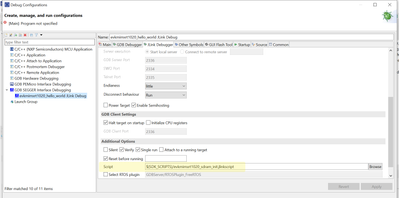- NXP Forums
- Product Forums
- General Purpose MicrocontrollersGeneral Purpose Microcontrollers
- i.MX Forumsi.MX Forums
- QorIQ Processing PlatformsQorIQ Processing Platforms
- Identification and SecurityIdentification and Security
- Power ManagementPower Management
- MCX Microcontrollers
- S32G
- S32K
- S32V
- MPC5xxx
- Other NXP Products
- Wireless Connectivity
- S12 / MagniV Microcontrollers
- Powertrain and Electrification Analog Drivers
- Sensors
- Vybrid Processors
- Digital Signal Controllers
- 8-bit Microcontrollers
- ColdFire/68K Microcontrollers and Processors
- PowerQUICC Processors
- OSBDM and TBDML
-
- Solution Forums
- Software Forums
- MCUXpresso Software and ToolsMCUXpresso Software and Tools
- CodeWarriorCodeWarrior
- MQX Software SolutionsMQX Software Solutions
- Model-Based Design Toolbox (MBDT)Model-Based Design Toolbox (MBDT)
- FreeMASTER
- eIQ Machine Learning Software
- Embedded Software and Tools Clinic
- S32 SDK
- S32 Design Studio
- Vigiles
- GUI Guider
- Zephyr Project
- Voice Technology
- Application Software Packs
- Secure Provisioning SDK (SPSDK)
- Processor Expert Software
-
- Topics
- Mobile Robotics - Drones and RoversMobile Robotics - Drones and Rovers
- NXP Training ContentNXP Training Content
- University ProgramsUniversity Programs
- Rapid IoT
- NXP Designs
- SafeAssure-Community
- OSS Security & Maintenance
- Using Our Community
-
-
- Home
- :
- i.MX Forums
- :
- i.MX Processors
- :
- Specifying J-Link Script location issues
Specifying J-Link Script location issues
- Subscribe to RSS Feed
- Mark Topic as New
- Mark Topic as Read
- Float this Topic for Current User
- Bookmark
- Subscribe
- Mute
- Printer Friendly Page
Specifying J-Link Script location issues
- Mark as New
- Bookmark
- Subscribe
- Mute
- Subscribe to RSS Feed
- Permalink
- Report Inappropriate Content
Hi,
I am using a SEGGER J-Link debugger to debug a target board based on the RT1021-EVK.
I have created a J-Link script which seems to work well enough.
In the JLink Launch Configuration, in the JLink debugger tab, there is a Script field that is empty by default. So every time I recreate the launch file, I need to edit this field. Also the JLink Debugger does not look in the local directory for the file I enter.
There seems to be only two ways to pass a J-Link script to the J-Link debugger.
- Put the script here: C:\Program Files\SEGGER\JLink\Default.JLinkScript
- Or, put the script where you like and fill in the 'Script' field in the JLink Debugger tab in the JLink Launch Configuration.
Both of these methods are not very satisfactory to us.
In the LinkServer Launch Configuration, in the LinkServer debugger, there is a Connect script field. The script file name is automatically populated as RT1020_connect.scp. So I never need to edit it. Not only that, the LinkServer looks for this file in the project's local folder, before looking for the script in the nxp installation folders.
So, is there a way to automatically put a default entry in this Script field? I don't want to have to edit the Launch Configuration each time I create the launch file.
And is there a way to make it look in the project's local folder in the same way as the LinkServer one?
Many thanks,
Ronnie Shipman
- Mark as New
- Bookmark
- Subscribe
- Mute
- Subscribe to RSS Feed
- Permalink
- Report Inappropriate Content
Hi @rshipman ,
To the JLINK script add to the MCUXPresso IDE, normally, we need to add it to the Debug configuration:
If it is your own .jlinkscript, you can manually add it, we also manually add it.
No other automatic method now.
Wish it helps you!
Best Regards,
Kerry