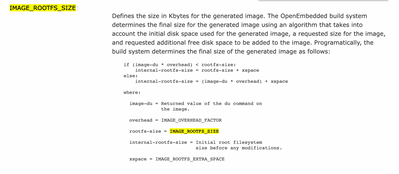- NXP Forums
- Product Forums
- General Purpose MicrocontrollersGeneral Purpose Microcontrollers
- i.MX Forumsi.MX Forums
- QorIQ Processing PlatformsQorIQ Processing Platforms
- Identification and SecurityIdentification and Security
- Power ManagementPower Management
- MCX Microcontrollers
- S32G
- S32K
- S32V
- MPC5xxx
- Other NXP Products
- Wireless Connectivity
- S12 / MagniV Microcontrollers
- Powertrain and Electrification Analog Drivers
- Sensors
- Vybrid Processors
- Digital Signal Controllers
- 8-bit Microcontrollers
- ColdFire/68K Microcontrollers and Processors
- PowerQUICC Processors
- OSBDM and TBDML
-
- Solution Forums
- Software Forums
- MCUXpresso Software and ToolsMCUXpresso Software and Tools
- CodeWarriorCodeWarrior
- MQX Software SolutionsMQX Software Solutions
- Model-Based Design Toolbox (MBDT)Model-Based Design Toolbox (MBDT)
- FreeMASTER
- eIQ Machine Learning Software
- Embedded Software and Tools Clinic
- S32 SDK
- S32 Design Studio
- Vigiles
- GUI Guider
- Zephyr Project
- Voice Technology
- Application Software Packs
- Secure Provisioning SDK (SPSDK)
- Processor Expert Software
-
- Topics
- Mobile Robotics - Drones and RoversMobile Robotics - Drones and Rovers
- NXP Training ContentNXP Training Content
- University ProgramsUniversity Programs
- Rapid IoT
- NXP Designs
- SafeAssure-Community
- OSS Security & Maintenance
- Using Our Community
-
-
- Home
- :
- i.MX フォーラム
- :
- i.MXプロセッサ
- :
- Resize rootfs of Yocto image
Resize rootfs of Yocto image
- RSS フィードを購読する
- トピックを新着としてマーク
- トピックを既読としてマーク
- このトピックを現在のユーザーにフロートします
- ブックマーク
- 購読
- ミュート
- 印刷用ページ
- 新着としてマーク
- ブックマーク
- 購読
- ミュート
- RSS フィードを購読する
- ハイライト
- 印刷
- 不適切なコンテンツを報告
Dear Community,
I would like to know how to increase the size of the rootfs so that there's more freespace in runtime, please ? For example, I'm bitbaking the imx-image-multimediafor iMX8MP and it takes around 6GB of the 32GB-SDcard, and I expect to use the rest (32GB - 6GB) as freespace to stocking data.
Thanks in advance and best regards,
Khang
解決済! 解決策の投稿を見る。
- 新着としてマーク
- ブックマーク
- 購読
- ミュート
- RSS フィードを購読する
- ハイライト
- 印刷
- 不適切なコンテンツを報告
Hi again @BiyongSUN ,
I found myself 2 things :
1. I should add the expected size for rootfs as long as it is smaller than the free space of SD card (in your example, it seems that you added 1000 MiB by doing 2403 + 1000 = 3403) :
sudo parted /dev/sdb unit MiB resizepart 2 34032. I should add partition number (2) into following commands :
$ sudo e2fsck -f /dev/sdb2
$ sudo resize2fs /dev/sdb2
$ sudo e2fsck -f /dev/sdb2
Could you confirm that my findings are correct, please ?
Thanks in advance,
Khang
- 新着としてマーク
- ブックマーク
- 購読
- ミュート
- RSS フィードを購読する
- ハイライト
- 印刷
- 不適切なコンテンツを報告
- 新着としてマーク
- ブックマーク
- 購読
- ミュート
- RSS フィードを購読する
- ハイライト
- 印刷
- 不適切なコンテンツを報告
I notice "runtime" in your question.
and it is pure linux command only.
yes it is pure linux command knowledge just. you can do it on your host pc.
The following is example for a sdcard mirror.
you can do it on a real sdcard.
you can burn the image and then resize it. it will be quicker. and save burning time.
you don't need truncate for a real sdcard, of course.
resize sdcard mirror:
sudo parted imx-image-multimedia-imx8mmevk.wic unit MiB print
Number Start End Size Type File system Flags
1 8.00MiB 91.2MiB 83.2MiB primary fat16 boot, lba
2 96.0MiB 2499MiB 2403MiB primary ext4
truncate -s 3499M imx-image-multimedia-imx8mmevk.wic
sudo parted imx-image-multimedia-imx8mmevk.wic unit MiB resizepart 2 3403
Number Start End Size Type File system Flags
1 8.00MiB 91.2MiB 83.2MiB primary fat16 boot, lba
2 96.0MiB 3403MiB 3307MiB primary ext4
sudo kpartx -av imx-image-multimedia-imx8mmevk.wic
sudo e2fsck -f /dev/mapper/loop0p2
sudo resize2fs /dev/mapper/loop0p2
sudo e2fsck -f /dev/mapper/loop0p2
sudo kpartx -dv imx-image-multimedia-imx8mmevk.wic
sdcard:
assume the sdcard device is /dev/sdb
1. burn
2. resize
sudo parted /dev/sdb unit MiB resizepart 2 3403
sudo e2fsck -f /dev/sdb
sudo resize2fs /dev/sdb
sudo e2fsck -f /dev/sdb
- 新着としてマーク
- ブックマーク
- 購読
- ミュート
- RSS フィードを購読する
- ハイライト
- 印刷
- 不適切なコンテンツを報告
HI @BiyongSUN ,
Could you confirm my following steps for resize the real micro SD card after burning, please ?
1. Print :
$ sudo parted imx-image-multimedia-imx8mpevk-20220624041813.rootfs.wic unit MiB print
[sudo] password for khang:
Model: (file)
Disk /devel/SW/imx-yocto-bsp-5_10_52-2_1_0/build-xwayland/tmp/deploy/images/imx8mpevk/imx-image-multimedia-imx8mpevk-20220624041813.rootfs.wic: 3016MiB
Sector size (logical/physical): 512B/512B
Partition Table: msdos
Disk Flags:
Number Start End Size Type File system Flags
1 8,00MiB 91,2MiB 83,2MiB primary fat16 boot, lba
2 96,0MiB 3016MiB 2920MiB primary ext4
2. Burn :
$ sudo dd bs=4M if=imx-image-multimedia-imx8mpevk-20220624041813.rootfs.wic of=/dev/sdb status=progress
3145728000 bytes (3,1 GB, 2,9 GiB) copied, 102 s, 30,8 MB/s
754+1 records in
754+1 records out
3. Resize :
$ sudo parted /dev/sdb unit MiB resizepart 2 3920 // 2920 + 1000 !?!?
[sudo] password for khang:
Information: You may need to update /etc/fstab.
$ sudo e2fsck -f /dev/sdb
$ sudo resize2fs /dev/sdb
$ sudo e2fsck -f /dev/sdb
I got Bad magic number error when executing `sudo e2fsck -f /dev/sdb` anyway :
$ sudo e2fsck -f /dev/sdb
e2fsck 1.44.1 (24-Mar-2018)
ext2fs_open2: Bad magic number in super-block
e2fsck: Superblock invalid, trying backup blocks...
e2fsck: Bad magic number in super-block while trying to open /dev/sdb
The superblock could not be read or does not describe a valid ext2/ext3/ext4
filesystem. If the device is valid and it really contains an ext2/ext3/ext4
filesystem (and not swap or ufs or something else), then the superblock
is corrupt, and you might try running e2fsck with an alternate superblock:
e2fsck -b 8193 <device>
or
e2fsck -b 32768 <device>
Found a dos partition table in /dev/sdb
Best regards,
Khang
- 新着としてマーク
- ブックマーク
- 購読
- ミュート
- RSS フィードを購読する
- ハイライト
- 印刷
- 不適切なコンテンツを報告
Hi again @BiyongSUN ,
I found myself 2 things :
1. I should add the expected size for rootfs as long as it is smaller than the free space of SD card (in your example, it seems that you added 1000 MiB by doing 2403 + 1000 = 3403) :
sudo parted /dev/sdb unit MiB resizepart 2 34032. I should add partition number (2) into following commands :
$ sudo e2fsck -f /dev/sdb2
$ sudo resize2fs /dev/sdb2
$ sudo e2fsck -f /dev/sdb2
Could you confirm that my findings are correct, please ?
Thanks in advance,
Khang
- 新着としてマーク
- ブックマーク
- 購読
- ミュート
- RSS フィードを購読する
- ハイライト
- 印刷
- 不適切なコンテンツを報告
modify conf/local.conf:
IMAGE_ROOTFS_SIZE= "xxxx"
- 新着としてマーク
- ブックマーク
- 購読
- ミュート
- RSS フィードを購読する
- ハイライト
- 印刷
- 不適切なコンテンツを報告
Thanks @Zhiming_Liu ,
In this case, will the bitbaked image has the size of xxxx which takes long time to be flashed into SD card, please ? Is there any more optimal solution to resize the rootfs on first boot for example ?
Best regards,
Khang