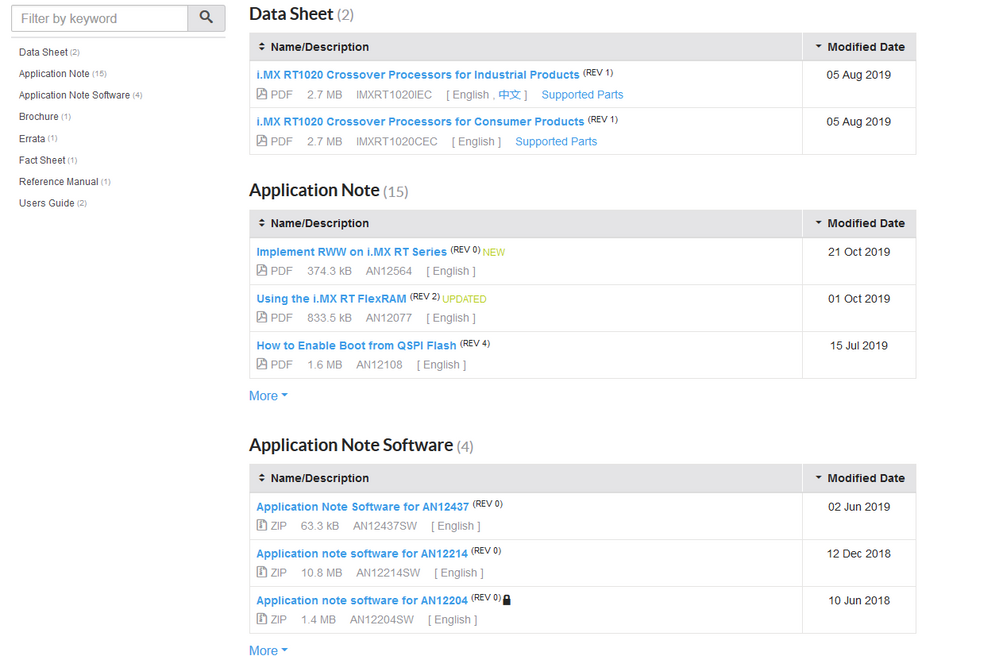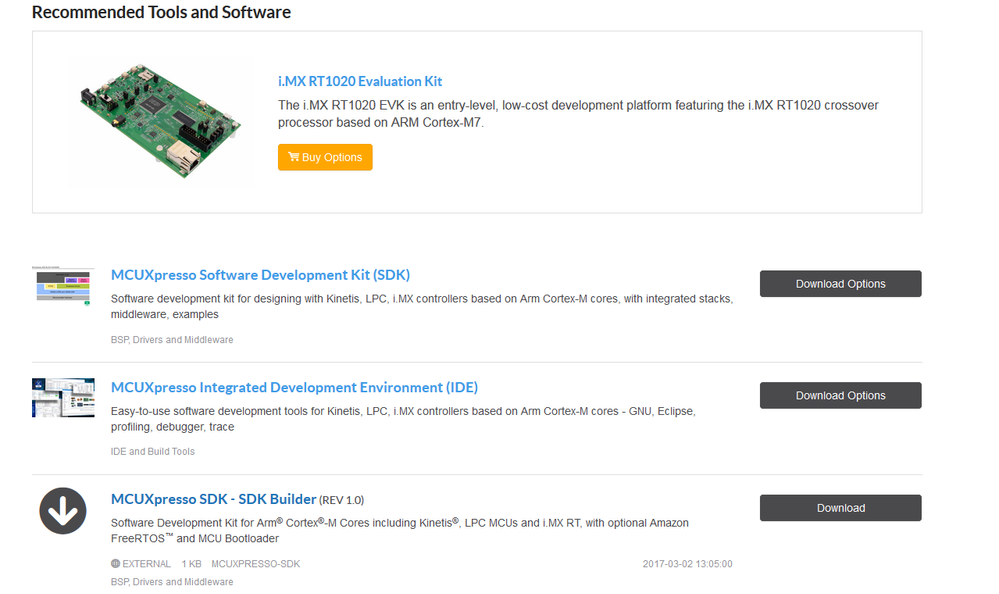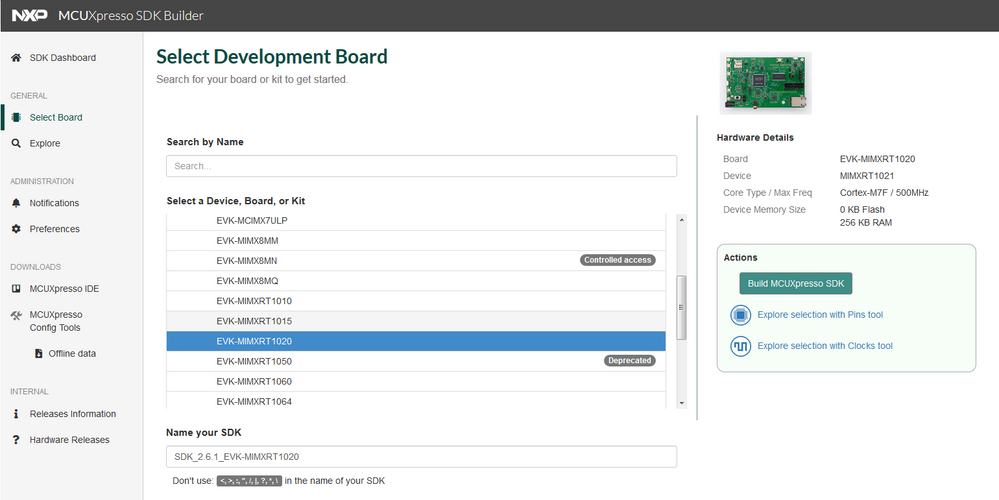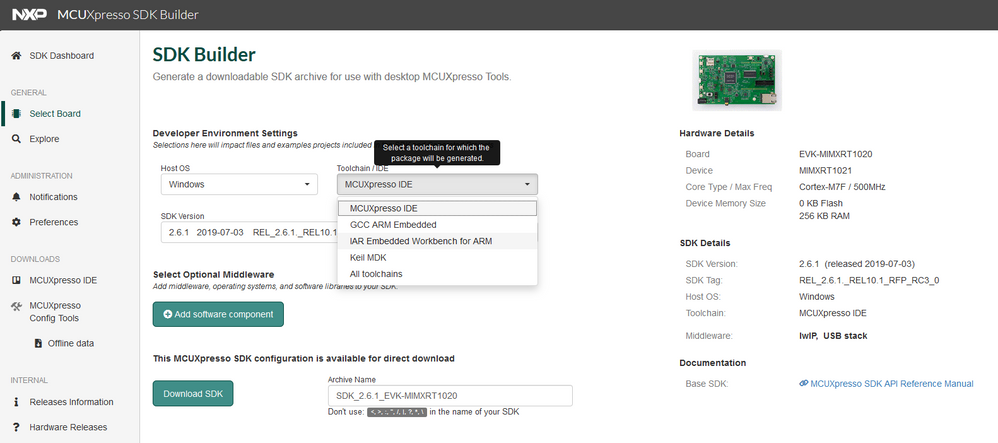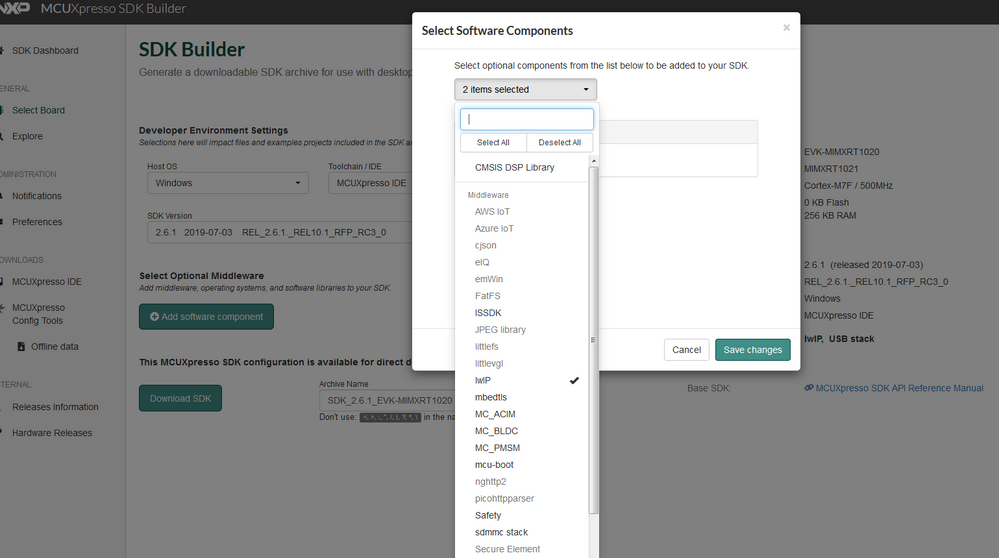- NXP Forums
- Product Forums
- General Purpose MicrocontrollersGeneral Purpose Microcontrollers
- i.MX Forumsi.MX Forums
- QorIQ Processing PlatformsQorIQ Processing Platforms
- Identification and SecurityIdentification and Security
- Power ManagementPower Management
- MCX Microcontrollers
- S32G
- S32K
- S32V
- MPC5xxx
- Other NXP Products
- Wireless Connectivity
- S12 / MagniV Microcontrollers
- Powertrain and Electrification Analog Drivers
- Sensors
- Vybrid Processors
- Digital Signal Controllers
- 8-bit Microcontrollers
- ColdFire/68K Microcontrollers and Processors
- PowerQUICC Processors
- OSBDM and TBDML
-
- Solution Forums
- Software Forums
- MCUXpresso Software and ToolsMCUXpresso Software and Tools
- CodeWarriorCodeWarrior
- MQX Software SolutionsMQX Software Solutions
- Model-Based Design Toolbox (MBDT)Model-Based Design Toolbox (MBDT)
- FreeMASTER
- eIQ Machine Learning Software
- Embedded Software and Tools Clinic
- S32 SDK
- S32 Design Studio
- Vigiles
- GUI Guider
- Zephyr Project
- Voice Technology
- Application Software Packs
- Secure Provisioning SDK (SPSDK)
- Processor Expert Software
-
- Topics
- Mobile Robotics - Drones and RoversMobile Robotics - Drones and Rovers
- NXP Training ContentNXP Training Content
- University ProgramsUniversity Programs
- Rapid IoT
- NXP Designs
- SafeAssure-Community
- OSS Security & Maintenance
- Using Our Community
-
-
- Home
- :
- i.MX Forums
- :
- i.MX Processors
- :
- NXP iMX RT1020 Eval Board
NXP iMX RT1020 Eval Board
- Subscribe to RSS Feed
- Mark Topic as New
- Mark Topic as Read
- Float this Topic for Current User
- Bookmark
- Subscribe
- Mute
- Printer Friendly Page
NXP iMX RT1020 Eval Board
- Mark as New
- Bookmark
- Subscribe
- Mute
- Subscribe to RSS Feed
- Permalink
- Report Inappropriate Content
Hi Guys, I'm starting a whole new project and I'd like to use the NXPiMX RT1020 MPU @ 600Mhz. I checked out the eval board and the board does not have any IO ports for the user. How can I connect my external devices if the board has no ports to connect to.
Is there another eval board with ALL IO pins available to the user that I can connect to?
Please let me know as I wish to start purchasing MCU's, a flash programmer and download software from NXP.
Oh, If there's no eval board would I have to make my own breakout board for the iMX RT1020 MPU? If so is there cad footprint files for the iMX RT1020 I can download?
Thanks guys, hope to hear from you soon. :smileyhappy:
Pete
- Mark as New
- Bookmark
- Subscribe
- Mute
- Subscribe to RSS Feed
- Permalink
- Report Inappropriate Content
Hello Peter,
Materials below can be downloaded on nxp official website, and they are very important for you design.
1. Documents
i.MX RT1020 MCU/Applications Crossover Processor | Arm® Cortex-M7 | NXP
datasheet, reference manual, application notes, user's guide etc.
2. software and tools
i.MX RT1020 MCU/Applications Crossover Processor | Arm® Cortex-M7 | NXP
(1). i.MXRT1020 Evaluation Kit
You can download all materials related I.MXRT1020 EVK including design files, user's guide etc
(2) MCUXpresso Integrated Development Environment(IDE)
This is the IDE tools for MCU development environment provided by NXP.
(3) MCUXpresso SDK --- sdk builder
you can downloaded I.MXRT1020 SDK via the item
Press "Build MCUXpresso SDK" Button, you will enter the page to select your IDE environment:
Press "Add software component" button, you can select modules that will be included in your SDK.
Then Press Download SDK.
Website will build SDK according to your above requirements. then you can download it.
4. About IOs on i.MXRT1020
(1) Download design files first, you will know what interfaces and ports are supported on i.MXRT1020
(2) IO pins on i.MXRT1020 can be multiplexed different signals, you can consult Reference manual, and input pin's name(get it in schematic) to search it, you will see each pin has several mode, ALT0,ALT1,... etc, which are pin's muliplexed.
5. i.MXRT1020 debug
i.MXRT1020 supports SWD interface by default.
On i.MXRT1020 EVK, DAP-LINK has been supported, which is using OpenSDA firmware, so if you have the EVK, you can directly debug it without extra debugger.
if you want to extra debugger, Jlink Plus is recommend.
OK, do it according to above steps, then you will understand i.MXRT1020.
Have a nice day!
BR,
Weidong