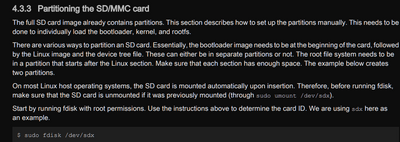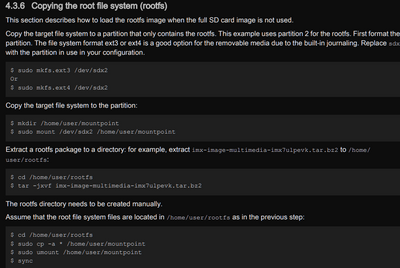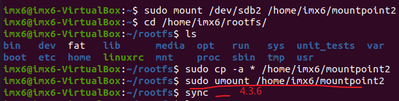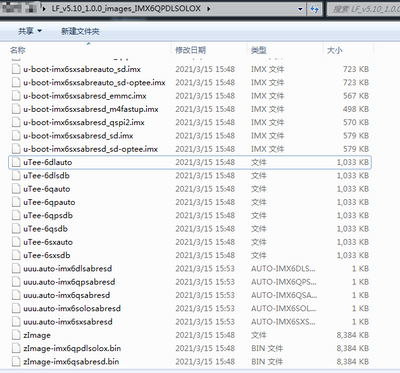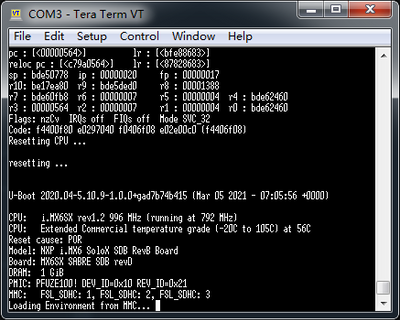- NXP Forums
- Product Forums
- General Purpose MicrocontrollersGeneral Purpose Microcontrollers
- i.MX Forumsi.MX Forums
- QorIQ Processing PlatformsQorIQ Processing Platforms
- Identification and SecurityIdentification and Security
- Power ManagementPower Management
- MCX Microcontrollers
- S32G
- S32K
- S32V
- MPC5xxx
- Other NXP Products
- Wireless Connectivity
- S12 / MagniV Microcontrollers
- Powertrain and Electrification Analog Drivers
- Sensors
- Vybrid Processors
- Digital Signal Controllers
- 8-bit Microcontrollers
- ColdFire/68K Microcontrollers and Processors
- PowerQUICC Processors
- OSBDM and TBDML
-
- Solution Forums
- Software Forums
- MCUXpresso Software and ToolsMCUXpresso Software and Tools
- CodeWarriorCodeWarrior
- MQX Software SolutionsMQX Software Solutions
- Model-Based Design Toolbox (MBDT)Model-Based Design Toolbox (MBDT)
- FreeMASTER
- eIQ Machine Learning Software
- Embedded Software and Tools Clinic
- S32 SDK
- S32 Design Studio
- Vigiles
- GUI Guider
- Zephyr Project
- Voice Technology
- Application Software Packs
- Secure Provisioning SDK (SPSDK)
- Processor Expert Software
-
- Topics
- Mobile Robotics - Drones and RoversMobile Robotics - Drones and Rovers
- NXP Training ContentNXP Training Content
- University ProgramsUniversity Programs
- Rapid IoT
- NXP Designs
- SafeAssure-Community
- OSS Security & Maintenance
- Using Our Community
-
- Cloud Lab Forums
-
- Home
- :
- i.MX Forums
- :
- i.MX Processors
- :
- Re: My development board keeps reseting---IMX64EVM10AB-6SXSABRE
My development board keeps reseting---IMX64EVM10AB-6SXSABRE
- Subscribe to RSS Feed
- Mark Topic as New
- Mark Topic as Read
- Float this Topic for Current User
- Bookmark
- Subscribe
- Mute
- Printer Friendly Page
My development board keeps reseting---IMX64EVM10AB-6SXSABRE
- Mark as New
- Bookmark
- Subscribe
- Mute
- Subscribe to RSS Feed
- Permalink
- Report Inappropriate Content
I consulted the website:
https://www.nxp.com.cn/docs/en/user-guide/IMX_LINUX_USERS_GUIDE.pdf
4.3.3--->4.3.6
I use the SD card ,I don't know what the problem is.
The file I burned into the development board is:u-boot-imx6sxsabresd_sd.imx zImage imx6sx-sabreauto.dtb , I found them here: LF_v5.10_1.0.0_images_IMX6QPDLSOLOX
resetting ...
U-Boot 2020.04-5.10.9-1.0.0+gad7b74b415 (Mar 05 2021 - 07:05:56 +0000)
CPU: i.MX6SX rev1.2 996 MHz (running at 792 MHz)
CPU: Extended Commercial temperature grade (-20C to 105C) at 56C
Reset cause: POR
Model: NXP i.MX6 SoloX SDB RevB Board
Board: MX6SX SABRE SDB revD
DRAM: 1 GiB
PMIC: PFUZE100! DEV_ID=0x10 REV_ID=0x21
MMC: FSL_SDHC: 1, FSL_SDHC: 2, FSL_SDHC: 3
Loading Environment from MMC... *** Warning - bad CRC, using default environment
Display: Hannstar-XGA (1024x768)
Video: 1024x768x18
In: serial
Out: serial
Err: serial
switch to partitions #0, OK
mmc2 is current device
flash target is MMC:2
Net: Could not get PHY for FEC0: addr 1
Could not get PHY for FEC0: addr 1
Get shared mii bus on ethernet@21b4000
undefined instruction
pc : [<00000564>] lr : [<bfe88683>]
reloc pc : [<c79a0564>] lr : [<87828683>]
sp : bde50778 ip : 00000020 fp : 00000017
r10: be17ea80 r9 : bde5ded0 r8 : 00001388
r7 : bde60fb8 r6 : 00000007 r5 : 00000004 r4 : bde62460
r3 : 00000564 r2 : 00000007 r1 : 00000004 r0 : bde62460
Flags: nzCv IRQs off FIQs off Mode SVC_32
Code: f4400f80 e0297040 f0406f08 e02e00c0 (f4406f08)
Resetting CPU ...
resetting ...
U-Boot 2020.04-5.10.9-1.0.0+gad7b74b415 (Mar 05 2021 - 07:05:56 +0000)
CPU: i.MX6SX rev1.2 996 MHz (running at 792 MHz)
CPU: Extended Commercial temperature grade (-20C to 105C) at 56C
Reset cause: POR
Model: NXP i.MX6 SoloX SDB RevB Board
Board: MX6SX SABRE SDB revD
DRAM: 1 GiB
thanks.
- Mark as New
- Bookmark
- Subscribe
- Mute
- Subscribe to RSS Feed
- Permalink
- Report Inappropriate Content
Are you using the NXP i.MX6 SoloX SDB board?
- Mark as New
- Bookmark
- Subscribe
- Mute
- Subscribe to RSS Feed
- Permalink
- Report Inappropriate Content
How is your download process? You can use the uuu tool to download the images to the SD card on your board.
- Mark as New
- Bookmark
- Subscribe
- Mute
- Subscribe to RSS Feed
- Permalink
- Report Inappropriate Content
I followed the IMX Linux Users Guide exactly,I have no problem with commands and operations in Ubuntu.
The question that has been bothering me for a long time is, which files should I burn to my development board?(IMX6 SX-SABRE SDB ),Because I want to boot from my SD card,So when I burn files into the development board, I always look for those with SD suffix, But I failed.
for example, However, after I complete all the operation steps (U-boot, Zimage, DTB, rootfs), I will have the following error:Either the development board is resetting the CPU all the time, or it's stuck in the Starting Kernel.
u-boot:
- u-boot-imx6solosabresd_sd.imx
- u-boot-imx6sxsabreauto_sd.imx
- u-boot-imx6sxsabresd_emmc.imx
- u-boot-imx6sxsabresd_sd.imx
BUT ,when I flash imx-image-full-imx6qpdlsolox.wic to my board,the development board will load normally to the login page,I just need to type root to get root privileges, without having to type a password
- Mark as New
- Bookmark
- Subscribe
- Mute
- Subscribe to RSS Feed
- Permalink
- Report Inappropriate Content
For the u-boot please use this one u-boot-imx6sxsabresd_sd.imx this is for your board sd card.
You also can use the imx-image-full-imx6qpdlsolox.wic which including all.
- Mark as New
- Bookmark
- Subscribe
- Mute
- Subscribe to RSS Feed
- Permalink
- Report Inappropriate Content
I used mfgtool to burn the relevant files to the development board, which was also successful.
I was able to successfully enter the login screen.As the following:
Starting atd: OK
exportfs: can't open /etc/exports for reading
NFS daemon support not enabled in kernel
Starting system log daemon...0
Starting kernel log daemon...0
* Starting Avahi mDNS/DNS-SD Daemon: avahi-daemon [ ok ]
Starting Telephony daemon
Starting Linux NFC daemon
Starting crond: OK
Starting autohdmi:
Running local boot scripts (/etc/rc.local).
Freescale i.MX Release Distro 4.1.15-2.0.0 imx6qdlsolo /dev/ttymxc0
imx6qdlsolo login: root
root@imx6qdlsolo:~# ls
root@imx6qdlsolo:~#
When I used Ubuntu to burn separately, I failed.
- Mark as New
- Bookmark
- Subscribe
- Mute
- Subscribe to RSS Feed
- Permalink
- Report Inappropriate Content
I know that。I also tried to burn the.wic file to the development board and this also made it to the login page。
for zImage 、dtb and rootfs,Which file should I choose?