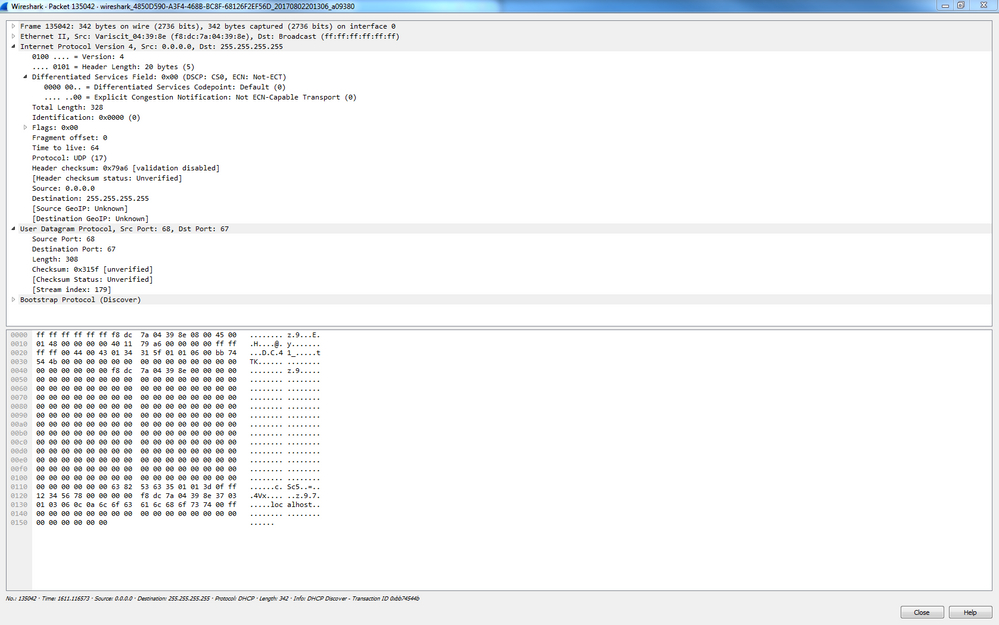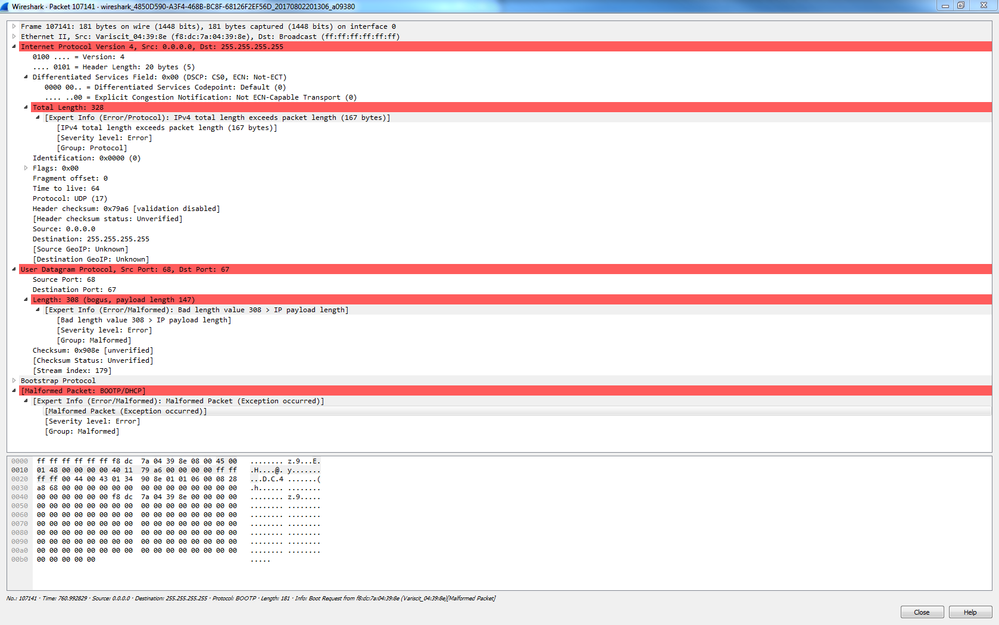- NXP Forums
- Product Forums
- General Purpose MicrocontrollersGeneral Purpose Microcontrollers
- i.MX Forumsi.MX Forums
- QorIQ Processing PlatformsQorIQ Processing Platforms
- Identification and SecurityIdentification and Security
- Power ManagementPower Management
- MCX Microcontrollers
- S32G
- S32K
- S32V
- MPC5xxx
- Other NXP Products
- Wireless Connectivity
- S12 / MagniV Microcontrollers
- Powertrain and Electrification Analog Drivers
- Sensors
- Vybrid Processors
- Digital Signal Controllers
- 8-bit Microcontrollers
- ColdFire/68K Microcontrollers and Processors
- PowerQUICC Processors
- OSBDM and TBDML
-
- Solution Forums
- Software Forums
- MCUXpresso Software and ToolsMCUXpresso Software and Tools
- CodeWarriorCodeWarrior
- MQX Software SolutionsMQX Software Solutions
- Model-Based Design Toolbox (MBDT)Model-Based Design Toolbox (MBDT)
- FreeMASTER
- eIQ Machine Learning Software
- Embedded Software and Tools Clinic
- S32 SDK
- S32 Design Studio
- Vigiles
- GUI Guider
- Zephyr Project
- Voice Technology
- Application Software Packs
- Secure Provisioning SDK (SPSDK)
- Processor Expert Software
-
- Topics
- Mobile Robotics - Drones and RoversMobile Robotics - Drones and Rovers
- NXP Training ContentNXP Training Content
- University ProgramsUniversity Programs
- Rapid IoT
- NXP Designs
- SafeAssure-Community
- OSS Security & Maintenance
- Using Our Community
-
-
Micrel KSZ9031 var-som-mx6 1GBps issue
Hi all,
Its me again. I was developing ethernet driver for custom OS, so i am not using Linux. 100 MBps connection works fine but if we switch to 1000 MBps the data transmit through the line gets corrupted, however Auto-Negotiation successfully occurs and both the link partners switch to 1GBps connection but data transmission is not right. I am using 125-MHz clock (ENET_PLL-> div = 3) and setting SPEED bit in ECR_REGISTER to 1 for 1GBPs. I also set RGMII_CLOCK_SKEW to 0x3ff (as mentioned in U-Boot), if i leave clock skew register to it default value, no data transmit through the line. If i set it to 0x3ff data corruption is observed. I also set RX_SKEW to 0 and CONTROL_SKEW to 0 but still not help. Also went through micrel.c and net/FEC linux driver but still no luck. If any one plz could suggest if I am missing anything would be really helpful. Looking forward for you kind respnse.
Thanks,
Hamza.
Hi Hamza
it may be useful to check timings with oscilloscope
given in sect.4.11.5.3 RGMII Signal Switching Specifications
i.MX6DQ Datasheet
http://cache.freescale.com/files/32bit/doc/data_sheet/IMX6DQCEC.pdf
Best regards
igor
-----------------------------------------------------------------------------------------------------------------------
Note: If this post answers your question, please click the Correct Answer button. Thank you!
-----------------------------------------------------------------------------------------------------------------------
Hi Igor,
Your quick response is always appreciated. Unfortunately I don't have oscilloscope available with me, but after hacking code from u-boot I hope that my current PAD settings are good, please correct me if I am wrong:
RX Data Pad Skew = 0x0;
TX Data Pad Skew = 0x0;
Control Signal Pad Skew = 0x0;
Clock Pad Skew = 0x3ff;
Attached manual also says that DDR_SEL should be 0b11 and DSE should be 0b111, why we need to increase the voltage ? Although I tried it also but still can not transmit packets successfully.
I am also using CCM_ANALOG_PLL_ENET->divider = 3 which I am assuming that the clock would be 125 MHz. Also MII Speed divider I am using is 24 which should feed PHY clock of 2.5 MHz.
For clearing my problem a little more to you, I sent same DHCP Discover packet for both 100 Mbps and 1000 Mbps modes. 100 Mbps behavior was correct and packet looked like this on wireshark.
But when I transmit the same packet for 1000 Mbps the packet got corrupted and I got following log:
Since I don't have oscilloscope available with me it would be very nice of you to verify my skew values. also by looking at both the packets what you think can be a problem. Please ask me if I need to provide you more details. Yous help would be really highly appreciated :smileyhappy:
Thanks,
Hamza.