- NXP Forums
- Product Forums
- General Purpose MicrocontrollersGeneral Purpose Microcontrollers
- i.MX Forumsi.MX Forums
- QorIQ Processing PlatformsQorIQ Processing Platforms
- Identification and SecurityIdentification and Security
- Power ManagementPower Management
- MCX Microcontrollers
- S32G
- S32K
- S32V
- MPC5xxx
- Other NXP Products
- Wireless Connectivity
- S12 / MagniV Microcontrollers
- Powertrain and Electrification Analog Drivers
- Sensors
- Vybrid Processors
- Digital Signal Controllers
- 8-bit Microcontrollers
- ColdFire/68K Microcontrollers and Processors
- PowerQUICC Processors
- OSBDM and TBDML
-
- Solution Forums
- Software Forums
- MCUXpresso Software and ToolsMCUXpresso Software and Tools
- CodeWarriorCodeWarrior
- MQX Software SolutionsMQX Software Solutions
- Model-Based Design Toolbox (MBDT)Model-Based Design Toolbox (MBDT)
- FreeMASTER
- eIQ Machine Learning Software
- Embedded Software and Tools Clinic
- S32 SDK
- S32 Design Studio
- Vigiles
- GUI Guider
- Zephyr Project
- Voice Technology
- Application Software Packs
- Secure Provisioning SDK (SPSDK)
- Processor Expert Software
-
- Topics
- Mobile Robotics - Drones and RoversMobile Robotics - Drones and Rovers
- NXP Training ContentNXP Training Content
- University ProgramsUniversity Programs
- Rapid IoT
- NXP Designs
- SafeAssure-Community
- OSS Security & Maintenance
- Using Our Community
-
-
- Home
- :
- i.MX Forums
- :
- i.MX Processors
- :
- Imx6Q Etnaviv driver on ubuntu 18.04
Imx6Q Etnaviv driver on ubuntu 18.04
- Subscribe to RSS Feed
- Mark Topic as New
- Mark Topic as Read
- Float this Topic for Current User
- Bookmark
- Subscribe
- Mute
- Printer Friendly Page
Imx6Q Etnaviv driver on ubuntu 18.04
- Mark as New
- Bookmark
- Subscribe
- Mute
- Subscribe to RSS Feed
- Permalink
- Report Inappropriate Content
hi,
Etnatviv seems to be working properly on Ubuntu, but glmark2 and chromium can't use GPU acceleration properly,I hope someone can help me find the problem。
The imx6q Ubuntu environment is as follows:
Using mainline 5.4 kernel
ubunut 18.04
xf86-video-armada
xfce4
================================================================
The following information can be found in the system startup,It looks like etnaviv is working。
demsg | grep etnaviv
ls /dev/dri/by-path/ card0 card1 renderD128kmscube -D /dev/dri/card0drmModeGetResources failed: Operation not supportedfailed to initialize legacy DRMkmscube -D /dev/dri/card1Using display 0x1bd4d08 with EGL version 1.4===================================EGL information:version: "1.4"vendor: "Mesa Project"client extensions: "EGL_EXT_device_base EGL_EXT_device_enumeration EGL_EXT_device_query EGL_EXT_platform_base EGL_KHR_client_get_all_proc_addresses EGL_EXT_client_extensions EGL_KHR_debug EGL_EXT_platform_wayland EGL_EXT_platform_x11 EGL_MESA_platform_gbm EGL_MESA_platform_surfaceless EGL_EXT_platform_device"display extensions: "EGL_ANDROID_blob_cache EGL_ANDROID_native_fence_sync EGL_EXT_buffer_age EGL_EXT_image_dma_buf_import EGL_EXT_image_dma_buf_import_modifiers EGL_KHR_cl_event2 EGL_KHR_config_attribs EGL_KHR_create_context EGL_KHR_create_context_no_error EGL_KHR_fence_sync EGL_KHR_get_all_proc_addresses EGL_KHR_gl_renderbuffer_image EGL_KHR_gl_texture_2D_image EGL_KHR_gl_texture_3D_image EGL_KHR_gl_texture_cubemap_image EGL_KHR_image EGL_KHR_image_base EGL_KHR_image_pixmap EGL_KHR_no_config_context EGL_KHR_reusable_sync EGL_KHR_surfaceless_context EGL_EXT_pixel_format_float EGL_KHR_wait_sync EGL_MESA_configless_context EGL_MESA_drm_image EGL_MESA_image_dma_buf_export EGL_MESA_query_driver EGL_WL_bind_wayland_display "===================================OpenGL ES 2.x information:version: "OpenGL ES 2.0 Mesa 20.0.8"shading language version: "OpenGL ES GLSL ES 1.0.16"vendor: "etnaviv"renderer: "Vivante GC2000 rev 5108"extensions: "GL_EXT_blend_minmax GL_EXT_multi_draw_arrays GL_EXT_texture_filter_anisotropic GL_EXT_texture_compression_s3tc GL_EXT_texture_compression_dxt1 GL_EXT_texture_format_BGRA8888 GL_OES_compressed_ETC1_RGB8_texture GL_OES_depth24 GL_OES_element_index_uint GL_OES_fbo_render_mipmap GL_OES_mapbuffer GL_OES_rgb8_rgba8 GL_OES_standard_derivatives GL_OES_stencil8 GL_OES_texture_3D GL_OES_texture_npot GL_OES_vertex_half_float GL_OES_EGL_image GL_OES_depth_texture GL_AMD_performance_monitor GL_OES_packed_depth_stencil GL_EXT_texture_type_2_10_10_10_REV GL_OES_get_program_binary GL_APPLE_texture_max_level GL_EXT_discard_framebuffer GL_EXT_read_format_bgra GL_EXT_frag_depth GL_NV_fbo_color_attachments GL_OES_EGL_image_external GL_OES_EGL_sync GL_OES_vertex_array_object GL_ANGLE_texture_compression_dxt3 GL_ANGLE_texture_compression_dxt5 GL_EXT_occlusion_query_boolean GL_EXT_unpack_subimage GL_NV_draw_buffers GL_NV_read_buffer GL_NV_read_depth GL_NV_read_depth_stencil GL_NV_read_stencil GL_EXT_draw_buffers GL_EXT_map_buffer_range GL_KHR_debug GL_KHR_texture_compression_astc_ldr GL_OES_required_internalformat GL_OES_surfaceless_context GL_EXT_separate_shader_objects GL_EXT_compressed_ETC1_RGB8_sub_texture GL_EXT_draw_elements_base_vertex GL_EXT_texture_border_clamp GL_KHR_context_flush_control GL_OES_draw_elements_base_vertex GL_OES_texture_border_clamp GL_KHR_no_error GL_KHR_texture_compression_astc_sliced_3d GL_EXT_disjoint_timer_query GL_EXT_texture_compression_s3tc_srgb GL_KHR_parallel_shader_compile "===================================
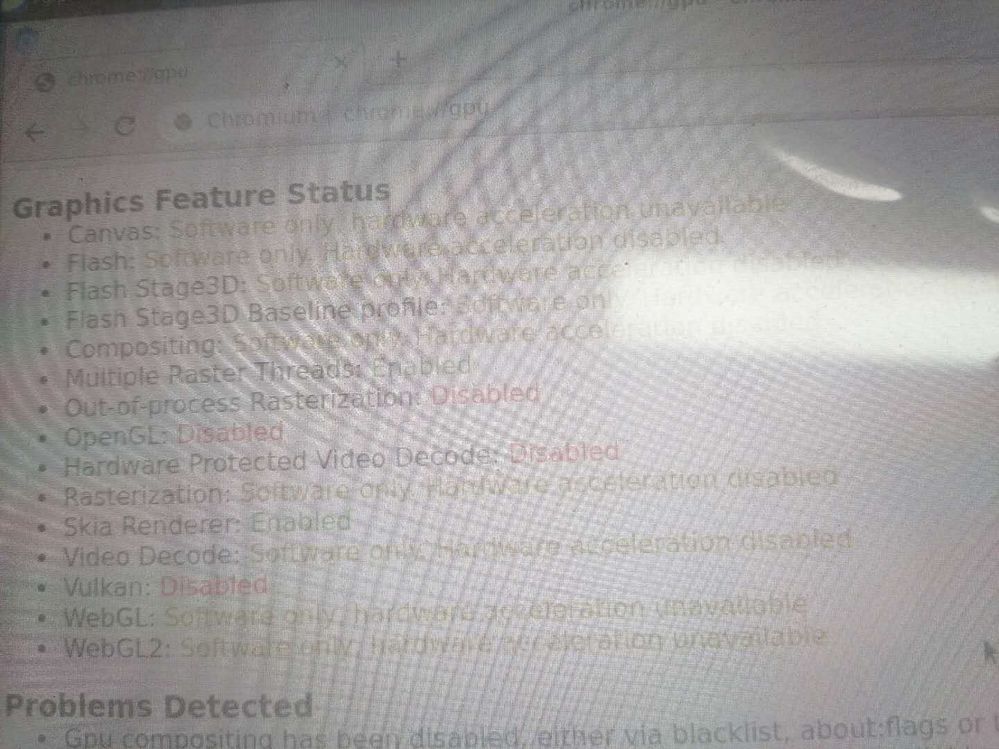
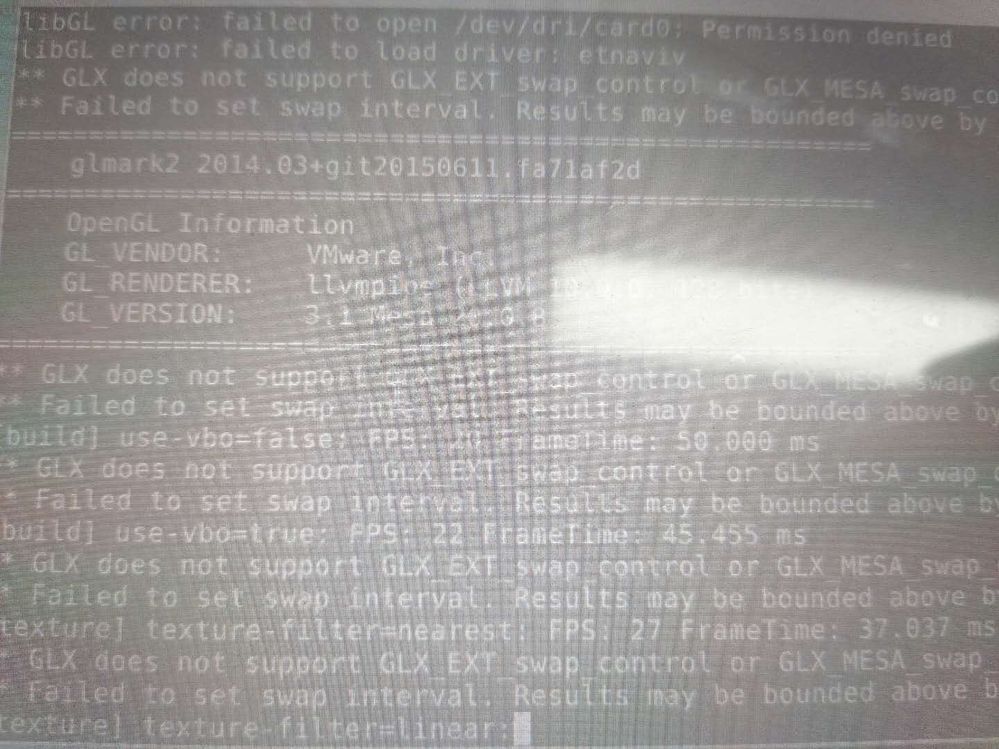
- Mark as New
- Bookmark
- Subscribe
- Mute
- Subscribe to RSS Feed
- Permalink
- Report Inappropriate Content
Glmark2 does not use GPU, run sudo glmark2 shows the following
>> sudo glmark2
Error: Glmark2 needs OpenGL(ES) version >=2.0 to run (but version string is: '1.3 mesa 20.0.8')!
Error: main: Could not initialize canvas
These programs try to open /dev/dri/card0, but do not have permission. I don't know the difference between card0 and card1, and how to change it to call card1.
- Mark as New
- Bookmark
- Subscribe
- Mute
- Subscribe to RSS Feed
- Permalink
- Report Inappropriate Content
Hello Li Yigang,
Etnaviv is not supported by the BSP Releases, but there are a couple of theads that cover it, like the following:
https://community.nxp.com/thread/483558
There are some good suggestions on the above thread, albeit you would need to see if the same approach works well with the kernel you are using and with Ubuntu, but the principles should remain.
I hope this helps!
Regards,
- Mark as New
- Bookmark
- Subscribe
- Mute
- Subscribe to RSS Feed
- Permalink
- Report Inappropriate Content
I basically refer to this practice,But I haven't found out why glmark use llvmpipe