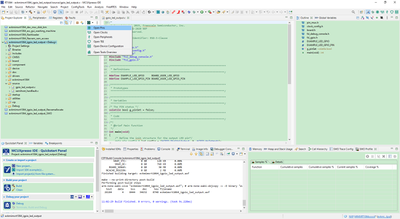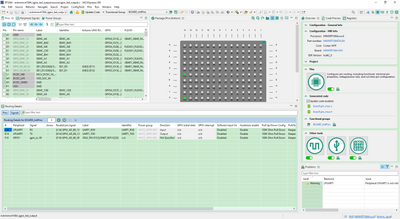- NXP Forums
- Product Forums
- General Purpose MicrocontrollersGeneral Purpose Microcontrollers
- i.MX Forumsi.MX Forums
- QorIQ Processing PlatformsQorIQ Processing Platforms
- Identification and SecurityIdentification and Security
- Power ManagementPower Management
- MCX Microcontrollers
- S32G
- S32K
- S32V
- MPC5xxx
- Other NXP Products
- Wireless Connectivity
- S12 / MagniV Microcontrollers
- Powertrain and Electrification Analog Drivers
- Sensors
- Vybrid Processors
- Digital Signal Controllers
- 8-bit Microcontrollers
- ColdFire/68K Microcontrollers and Processors
- PowerQUICC Processors
- OSBDM and TBDML
-
- Solution Forums
- Software Forums
- MCUXpresso Software and ToolsMCUXpresso Software and Tools
- CodeWarriorCodeWarrior
- MQX Software SolutionsMQX Software Solutions
- Model-Based Design Toolbox (MBDT)Model-Based Design Toolbox (MBDT)
- FreeMASTER
- eIQ Machine Learning Software
- Embedded Software and Tools Clinic
- S32 SDK
- S32 Design Studio
- Vigiles
- GUI Guider
- Zephyr Project
- Voice Technology
- Application Software Packs
- Secure Provisioning SDK (SPSDK)
- Processor Expert Software
-
- Topics
- Mobile Robotics - Drones and RoversMobile Robotics - Drones and Rovers
- NXP Training ContentNXP Training Content
- University ProgramsUniversity Programs
- Rapid IoT
- NXP Designs
- SafeAssure-Community
- OSS Security & Maintenance
- Using Our Community
-
-
- Home
- :
- i.MX Forums
- :
- i.MX Processors
- :
- Re: IMXRT1064 EVK Frustrating our of box experience with Pins tool
IMXRT1064 EVK Frustrating our of box experience with Pins tool
- Subscribe to RSS Feed
- Mark Topic as New
- Mark Topic as Read
- Float this Topic for Current User
- Bookmark
- Subscribe
- Mute
- Printer Friendly Page
- Mark as New
- Bookmark
- Subscribe
- Mute
- Subscribe to RSS Feed
- Permalink
- Report Inappropriate Content
I hav a MIMXRT1064 EVK board
I have MCUXpresso 11.3.1
I have 1064 SDK 2.9.2
Pins configuration tool won't open for imported SDK example projects
It just says
'Propcessor 'MIMXRT1064xxxA' is not supported or data for processor not available (check internet connection)Open configuration failed due to unknown reason.
Please advice how to make this work.
Very poor that stuff like this does not work out of the box.
Solved! Go to Solution.
- Mark as New
- Bookmark
- Subscribe
- Mute
- Subscribe to RSS Feed
- Permalink
- Report Inappropriate Content
OK so now I have installed our proxy's certificate chain to the cacerts store at C:\nxp\MCUXpressoIDE_11.3.1_5262\ide\jre\lib\security using keytool
The Pins tool is working!
Thanks again for pointing me at the log file.
- Mark as New
- Bookmark
- Subscribe
- Mute
- Subscribe to RSS Feed
- Permalink
- Report Inappropriate Content
Thanks Victor,
I am indeed behind a corporate firewall. I have configured the Eclipse proxy settings for it and e.g. check for updates works OK. If the tools are using Java, am I able to configure the JRE they use? If not, can you please tell me which keystore on my PC Xpresso will use as I may need to add some certificates to it.
- Mark as New
- Bookmark
- Subscribe
- Mute
- Subscribe to RSS Feed
- Permalink
- Report Inappropriate Content
Hello,
I think that we are getting a little off-topic. In the past, we have seen this behavior with other customers. Please refer to the following community thread:
configuration tool error - NXP Community
In this community thread, Libor, which is a developer of MCUXpresso, mentioned a couple of workarounds for when you are behind a proxy.
Regards,
Victor
- Mark as New
- Bookmark
- Subscribe
- Mute
- Subscribe to RSS Feed
- Permalink
- Report Inappropriate Content
Thanks for that link with instructions for locating the log file.
I think that the problem is to do with the Thales UK coprorate proxy server using untrusted https certificates.
The normal solution for this with other tools (e.g. Android Studio) is to install the certificates to the tools. An alternative is to find the JRE that the tool is using and install the certificates to the keystore for that JRE using the java keytool. My log is as below.
!ENTRY com.nxp.swtools.kex.api.internal.MfactApiClient 4 0 2021-06-02 08:07:46.076
!MESSAGE [NETWORK] getProcessor - server not available or other error
!STACK 0
javax.net.ssl.SSLHandshakeException: sun.security.validator.ValidatorException: PKIX path building failed: sun.security.provider.certpath.SunCertPathBuilderException: unable to find valid certification path to requested target
at sun.security.ssl.Alerts.getSSLException(Alerts.java:198)
at sun.security.ssl.SSLSocketImpl.fatal(SSLSocketImpl.java:1967)
at sun.security.ssl.Handshaker.fatalSE(Handshaker.java:331)
at sun.security.ssl.Handshaker.fatalSE(Handshaker.java:325)
at sun.security.ssl.ClientHandshaker.serverCertificate(ClientHandshaker.java:1688)
at sun.security.ssl.ClientHandshaker.processMessage(ClientHandshaker.java:226)
at sun.security.ssl.Handshaker.processLoop(Handshaker.java:1082)
at sun.security.ssl.Handshaker.process_record(Handshaker.java:1010)
at sun.security.ssl.SSLSocketImpl.readRecord(SSLSocketImpl.java:1079)
at sun.security.ssl.SSLSocketImpl.performInitialHandshake(SSLSocketImpl.java:1388)
at sun.security.ssl.SSLSocketImpl.startHandshake(SSLSocketImpl.java:1416)
at sun.security.ssl.SSLSocketImpl.startHandshake(SSLSocketImpl.java:1400)
at sun.net.www.protocol.https.HttpsClient.afterConnect(HttpsClient.java:559)
at sun.net.www.protocol.https.AbstractDelegateHttpsURLConnection.connect(AbstractDelegateHttpsURLConnection.jav...)
at sun.net.www.protocol.http.HttpURLConnection.getInputStream0(HttpURLConnection.java:1570)
at sun.net.www.protocol.http.HttpURLConnection.getInputStream(HttpURLConnection.java:1498)
at java.net.HttpURLConnection.getResponseCode(HttpURLConnection.java:480)
at sun.net.www.protocol.https.HttpsURLConnectionImpl.getResponseCode(HttpsURLConnectionImpl.java:352)
at com.nxp.swtools.kex.api.internal.HttpHelper.getHttpBinaryResponseWithRedirect(HttpHelper.java:151)
at com.nxp.swtools.kex.api.internal.HttpHelper.getHttpBinaryResponse(HttpHelper.java:94)
at com.nxp.swtools.kex.api.internal.HttpHelper.getHttpBinaryResponse(HttpHelper.java:187)
at com.nxp.swtools.kex.api.internal.HttpHelper.getHttpGetBinaryResponse(HttpHelper.java:200)
at com.nxp.swtools.kex.api.internal.HttpHelper.getHttpGetXmlResponse(HttpHelper.java:75)
at com.nxp.swtools.kex.api.internal.MfactApiClient.getProcessor(MfactApiClient.java:361)
at com.nxp.swtools.provider.processors.KExProcessorsProvider.listProcessor(KExProcessorsProvider.java:368)
at com.nxp.swtools.provider.processors.KExProcessorsProvider.getProcessorMasterToolInfo(KExProcessorsProvider.java:1335)
at com.nxp.swtools.provider.processors.KExProcessorsProvider.downloadOrUpdateProcessor(KExProcessorsProvider.java:613)
at com.nxp.swtools.provider.processors.KExProcessorsProvider.checkOrDownloadProcessor(KExProcessorsProvider.java:650)
at com.nxp.swtools.provider.processors.KExProcessorsProvider.checkOrDownloadCommonConfig(KExProcessorsProvider.java:882)
at com.nxp.swtools.utils.importer.PreparedImportStatus.preparePrjImport(PreparedImportStatus.java:156)
at com.nxp.swtools.sdkproject.ImportToolchainProjectFactory.lambda$1(ImportToolchainProjectFactory.java:166)
at java.util.LinkedHashMap$LinkedValues.forEach(LinkedHashMap.java:608)
at com.nxp.swtools.sdkproject.ImportToolchainProjectFactory.importSourcesFromProject(ImportToolchainProjectFactory.java:162)
at com.nxp.swtools.sdkproject.ImportToolchainProjectFactory.importToolchainProject(ImportToolchainProjectFactory.java:366)
at com.nxp.swtools.eclipse.handlers.OpenMexForProject.importToolchainConfigurationForProject(OpenMexForProject.java:129)
at com.nxp.swtools.eclipse.handlers.OpenMexForProject.lambda$1(OpenMexForProject.java:185)
at org.eclipse.jface.operation.ModalContext$ModalContextThread.run(ModalContext.java:122)
Caused by: sun.security.validator.ValidatorException: PKIX path building failed: sun.security.provider.certpath.SunCertPathBuilderException: unable to find valid certification path to requested target
at sun.security.validator.PKIXValidator.doBuild(PKIXValidator.java:450)
at sun.security.validator.PKIXValidator.engineValidate(PKIXValidator.java:317)
at sun.security.validator.Validator.validate(Validator.java:262)
at sun.security.ssl.X509TrustManagerImpl.validate(X509TrustManagerImpl.java:330)
at sun.security.ssl.X509TrustManagerImpl.checkTrusted(X509TrustManagerImpl.java:237)
at sun.security.ssl.X509TrustManagerImpl.checkServerTrusted(X509TrustManagerImpl.java:132)
at sun.security.ssl.ClientHandshaker.serverCertificate(ClientHandshaker.java:1670)
... 32 more
Caused by: sun.security.provider.certpath.SunCertPathBuilderException: unable to find valid certification path to requested target
at sun.security.provider.certpath.SunCertPathBuilder.build(SunCertPathBuilder.java:141)
at sun.security.provider.certpath.SunCertPathBuilder.engineBuild(SunCertPathBuilder.java:126)
at java.security.cert.CertPathBuilder.build(CertPathBuilder.java:280)
at sun.security.validator.PKIXValidator.doBuild(PKIXValidator.java:445)
... 38 more
- Mark as New
- Bookmark
- Subscribe
- Mute
- Subscribe to RSS Feed
- Permalink
- Report Inappropriate Content
OK so now I have installed our proxy's certificate chain to the cacerts store at C:\nxp\MCUXpressoIDE_11.3.1_5262\ide\jre\lib\security using keytool
The Pins tool is working!
Thanks again for pointing me at the log file.
- Mark as New
- Bookmark
- Subscribe
- Mute
- Subscribe to RSS Feed
- Permalink
- Report Inappropriate Content
Is there an error log somewhere that I could check to see why this fault is happening on my setup?
- Mark as New
- Bookmark
- Subscribe
- Mute
- Subscribe to RSS Feed
- Permalink
- Report Inappropriate Content
Hello,
I made a couple of tests on my end, and I wasn't able to replicate the behavior that you mentioned. I confirmed that I'm using the same version of the SDK and the IDE as you.
This error might be due to your internet connection. If you are connected to your workspace network, there might be the possibility where the firewall it's blocking this. Could you please try with a different network to see if this solves the behavior you are facing?
Regards,
Victor