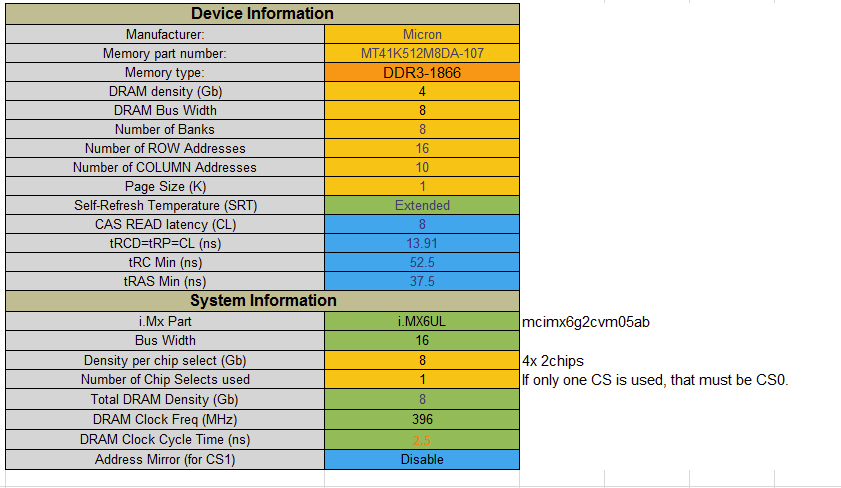- NXP Forums
- Product Forums
- General Purpose MicrocontrollersGeneral Purpose Microcontrollers
- i.MX Forumsi.MX Forums
- QorIQ Processing PlatformsQorIQ Processing Platforms
- Identification and SecurityIdentification and Security
- Power ManagementPower Management
- MCX Microcontrollers
- S32G
- S32K
- S32V
- MPC5xxx
- Other NXP Products
- Wireless Connectivity
- S12 / MagniV Microcontrollers
- Powertrain and Electrification Analog Drivers
- Sensors
- Vybrid Processors
- Digital Signal Controllers
- 8-bit Microcontrollers
- ColdFire/68K Microcontrollers and Processors
- PowerQUICC Processors
- OSBDM and TBDML
-
- Solution Forums
- Software Forums
- MCUXpresso Software and ToolsMCUXpresso Software and Tools
- CodeWarriorCodeWarrior
- MQX Software SolutionsMQX Software Solutions
- Model-Based Design Toolbox (MBDT)Model-Based Design Toolbox (MBDT)
- FreeMASTER
- eIQ Machine Learning Software
- Embedded Software and Tools Clinic
- S32 SDK
- S32 Design Studio
- Vigiles
- GUI Guider
- Zephyr Project
- Voice Technology
- Application Software Packs
- Secure Provisioning SDK (SPSDK)
- Processor Expert Software
-
- Topics
- Mobile Robotics - Drones and RoversMobile Robotics - Drones and Rovers
- NXP Training ContentNXP Training Content
- University ProgramsUniversity Programs
- Rapid IoT
- NXP Designs
- SafeAssure-Community
- OSS Security & Maintenance
- Using Our Community
-
-
- Home
- :
- i.MX Forums
- :
- i.MX Processors
- :
- Re: IMX6UL DDR3 Stress test failed
IMX6UL DDR3 Stress test failed
- Subscribe to RSS Feed
- Mark Topic as New
- Mark Topic as Read
- Float this Topic for Current User
- Bookmark
- Subscribe
- Mute
- Printer Friendly Page
IMX6UL DDR3 Stress test failed
- Mark as New
- Bookmark
- Subscribe
- Mute
- Subscribe to RSS Feed
- Permalink
- Report Inappropriate Content
Hi team,
Greetings of the day...
We have a customized imx6ul board which is having the two RAM chips(MT41K512M8DA-107P) connected parallel and using one CS pin DRAM_CS0. got the NXP DDR test tool from your links. Below are the options selected while testing the stress through USB for customized board.
Target : IMX6UL ARM Speed : 528MHz
DDR Density : 1GB DDR CS: 0 DDR Channel: 0
MR1 value: 0004 Start Freq: 350
DDR Freq: 400 End Freq: 400
Below are the logs for stress test:
****************************************************************************************************************************************
============================================
DDR Stress Test (3.0.0)
Build: Dec 14 2018, 14:13:14
NXP Semiconductors.
============================================
============================================
Chip ID
CHIP ID = i.MX6 UltraLite(0x64)
Internal Revision = TO1.2
============================================
============================================
Boot Configuration
SRC_SBMR1(0x020d8004) = 0x00004860
SRC_SBMR2(0x020d801c) = 0x02000041
============================================
ARM Clock set to 528MHz
============================================
DDR configuration
DDR type is DDR3
Data width: 16, bank num: 8
Row size: 16, col size: 10
Chip select CSD0 is used
Density per chip select: 1024MB
============================================
DDR Stress Test Iteration 1
Current Temperature: 41
============================================
DDR Freq: 352 MHz
t0.1: data is addr test
Address of failure(step2): 0x80000000
Data was: 0x8500002a
But pattern should match address
Error: failed to run stress test!!!
**************************************************************************************************************************************
attached the inc file which is using for above test. please let me know where i am doing the mistake.
Thanks & Regards
Ganesh.K
- Mark as New
- Bookmark
- Subscribe
- Mute
- Subscribe to RSS Feed
- Permalink
- Report Inappropriate Content
Hello, I am having the same problem.
Chip ID
CHIP ID = i.MX6 UltraLiteLite(0x65)
Internal Revision = TO1.1
============================================
============================================
Boot Configuration
SRC_SBMR1(0x020d8004) = 0x00000000
SRC_SBMR2(0x020d801c) = 0x00000001
============================================
ARM Clock set to 528MHz
============================================
DDR configuration
DDR type is DDR3
Data width: 16, bank num: 8
Row size: 15, col size: 10
Chip select CSD0 is used
Density per chip select: 512MB
============================================
DDR Stress Test Iteration 1
Current Temperature: 47
============================================
DDR Freq: 148 MHz
t0.1: data is addr test
Address of failure(step2): 0x80000000
Data was: 0x98000000
But pattern should match address
Error: failed to run stress test!!!
- Mark as New
- Bookmark
- Subscribe
- Mute
- Subscribe to RSS Feed
- Permalink
- Report Inappropriate Content
- Mark as New
- Bookmark
- Subscribe
- Mute
- Subscribe to RSS Feed
- Permalink
- Report Inappropriate Content
hi sir,
Sent a mail. Please check sir.
Thanks & Regards
Ganesh.K
- Mark as New
- Bookmark
- Subscribe
- Mute
- Subscribe to RSS Feed
- Permalink
- Report Inappropriate Content
Dear sir,
i have tested stress test with DDR density 512MB(default .inc file), successfully completed with 512MB, below is the log. But with 1GB its failing.
stress test with DDR density 512MB log(default .inc file):
*********************************************************************
============================================
DDR Stress Test (3.0.0)
Build: Dec 14 2018, 14:13:14
NXP Semiconductors.
============================================
============================================
Chip ID
CHIP ID = i.MX6 UltraLite(0x64)
Internal Revision = TO1.2
============================================
============================================
Boot Configuration
SRC_SBMR1(0x020d8004) = 0x00002042
SRC_SBMR2(0x020d801c) = 0x02000041
============================================
ARM Clock set to 528MHz
============================================
DDR configuration
DDR type is DDR3
Data width: 16, bank num: 8
Row size: 15, col size: 10
Chip select CSD0 is used
Density per chip select: 512MB
============================================
DDR Stress Test Iteration 1
Current Temperature: 43
============================================
DDR Freq: 352 MHz
t0.1: data is addr test
t0: memcpy11 SSN test
t1: memcpy8 SSN test
t2: byte-wise SSN test
t3: memcpy11 random pattern test
t4: IRAM_to_DDRv2 test
t5: IRAM_to_DDRv1 test
t6: read noise walking ones and zeros test
DDR Freq: 365 MHz
t0.1: data is addr test
t0: memcpy11 SSN test
t1: memcpy8 SSN test
t2: byte-wise SSN test
t3: memcpy11 random pattern test
t4: IRAM_to_DDRv2 test
t5: IRAM_to_DDRv1 test
t6: read noise walking ones and zeros test
DDR Freq: 380 MHz
t0.1: data is addr test
t0: memcpy11 SSN test
t1: memcpy8 SSN test
t2: byte-wise SSN test
t3: memcpy11 random pattern test
t4: IRAM_to_DDRv2 test
t5: IRAM_to_DDRv1 test
t6: read noise walking ones and zeros test
DDR Freq: 396 MHz
t0.1: data is addr test
t0: memcpy11 SSN test
t1: memcpy8 SSN test
t2: byte-wise SSN test
t3: memcpy11 random pattern test
t4: IRAM_to_DDRv2 test
t5: IRAM_to_DDRv1 test
t6: read noise walking ones and zeros test
Success: DDR Stress test completed!!!
Please provide the 1GB density .inc file. Thank you
- Mark as New
- Bookmark
- Subscribe
- Mute
- Subscribe to RSS Feed
- Permalink
- Report Inappropriate Content
Hello,
please try the following:
Regards,
Yuri.
- Mark as New
- Bookmark
- Subscribe
- Mute
- Subscribe to RSS Feed
- Permalink
- Report Inappropriate Content
hi, thank you for your reply.. but as from above file, the memory typ is DDR3-1866 is not available in excel sheet.
please provide the DDR3-1866 related excel sheet which is having this option.
Thanks & Regards
Ganesh.K
- Mark as New
- Bookmark
- Subscribe
- Mute
- Subscribe to RSS Feed
- Permalink
- Report Inappropriate Content
Hello,
The i.MX 6UL supports DRAM up to 400 MHz:
LP-DDR2-800, DDR3-800 and LV-DDR3-800
It does not support DDR3-1866, so use timings for DDR3-800.
Regards,
Yuri.