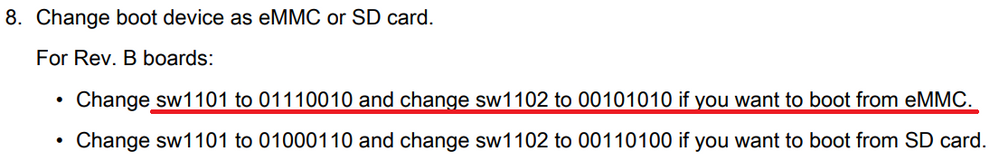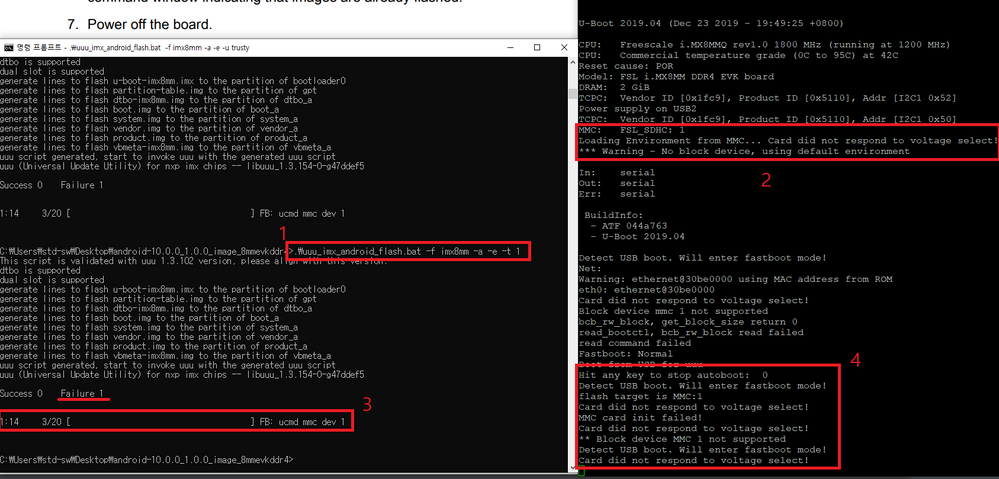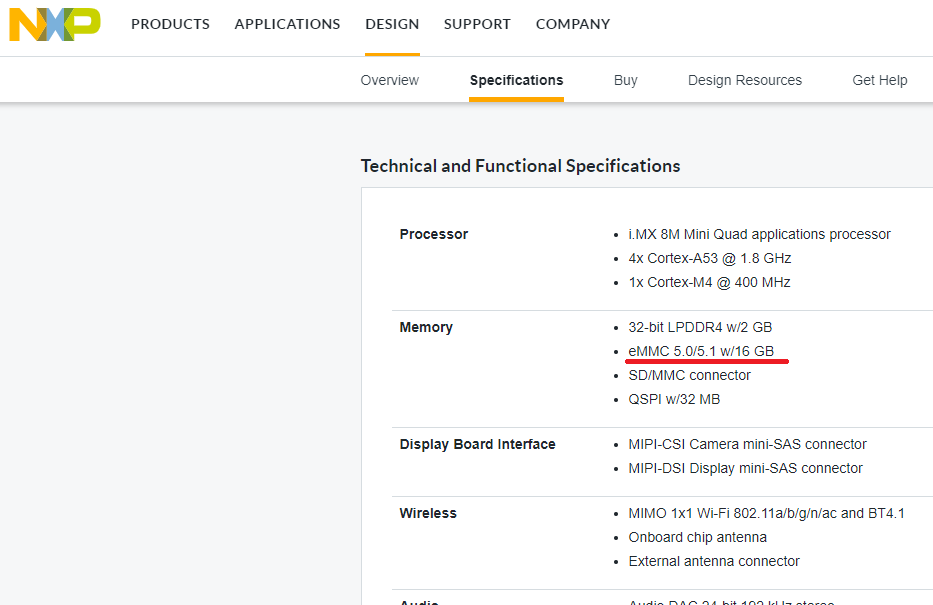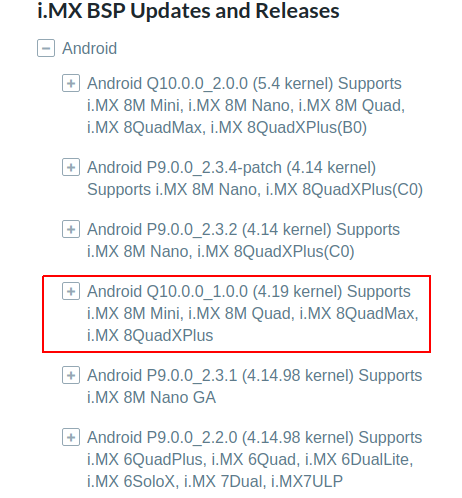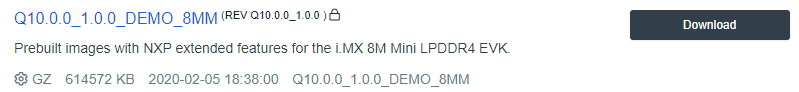- NXP Forums
- Product Forums
- General Purpose MicrocontrollersGeneral Purpose Microcontrollers
- i.MX Forumsi.MX Forums
- QorIQ Processing PlatformsQorIQ Processing Platforms
- Identification and SecurityIdentification and Security
- Power ManagementPower Management
- MCX Microcontrollers
- S32G
- S32K
- S32V
- MPC5xxx
- Other NXP Products
- Wireless Connectivity
- S12 / MagniV Microcontrollers
- Powertrain and Electrification Analog Drivers
- Sensors
- Vybrid Processors
- Digital Signal Controllers
- 8-bit Microcontrollers
- ColdFire/68K Microcontrollers and Processors
- PowerQUICC Processors
- OSBDM and TBDML
-
- Solution Forums
- Software Forums
- MCUXpresso Software and ToolsMCUXpresso Software and Tools
- CodeWarriorCodeWarrior
- MQX Software SolutionsMQX Software Solutions
- Model-Based Design Toolbox (MBDT)Model-Based Design Toolbox (MBDT)
- FreeMASTER
- eIQ Machine Learning Software
- Embedded Software and Tools Clinic
- S32 SDK
- S32 Design Studio
- Vigiles
- GUI Guider
- Zephyr Project
- Voice Technology
- Application Software Packs
- Secure Provisioning SDK (SPSDK)
- Processor Expert Software
-
- Topics
- Mobile Robotics - Drones and RoversMobile Robotics - Drones and Rovers
- NXP Training ContentNXP Training Content
- University ProgramsUniversity Programs
- Rapid IoT
- NXP Designs
- SafeAssure-Community
- OSS Security & Maintenance
- Using Our Community
-
-
- Home
- :
- i.MX Forums
- :
- i.MX Processors
- :
- Re: I.MX8MM (Mini) cannot find eMMC slot.
I.MX8MM (Mini) cannot find eMMC slot.
- Subscribe to RSS Feed
- Mark Topic as New
- Mark Topic as Read
- Float this Topic for Current User
- Bookmark
- Subscribe
- Mute
- Printer Friendly Page
I.MX8MM (Mini) cannot find eMMC slot.
- Mark as New
- Bookmark
- Subscribe
- Mute
- Subscribe to RSS Feed
- Permalink
- Report Inappropriate Content
Hi communicators.
I knew how can porting the OS from i.mx8 board. (as SD Card)
(As you may already know, sdcard is mmc. and emmc is embeded mmc.)
I recently completed to porting Android OS through SD card(mmc).
so I want to booting of OS through eMMC (Not MMC)
so I show you my step by step screenshot:
1. setting the boot switch
2. power switch ON
3. UUU.exe execute:
(I want to port to Android10 OS so I download and uuu execute)
1. CMD input : .\uuu_imx_android_flash.bat -f imx8mm -a -e -t 1
2. MMC: FSL_SDHC: 1
Loading Environment from MMC... Card did not respond to voltage select!
*** Warning - No block device, using default environment
3. ucmd mmc dev 1
4. MMC card init failed!
Card did not respond to voltage select!
** Block device MMC 1 not supported
===========================================================================================
am i wrong something?
the i.MX8MM B Board Specification screenshot:
and the origin URL: i.MX 8M Mini Evaluation Kit | NXP
It has eMMC 16Gib Memory.
how can I fix the problem?
- Mark as New
- Bookmark
- Subscribe
- Mute
- Subscribe to RSS Feed
- Permalink
- Report Inappropriate Content
did you fix this issue? refer to the user guide, if you download image to emmc, don't need to use "-t" option
- Mark as New
- Bookmark
- Subscribe
- Mute
- Subscribe to RSS Feed
- Permalink
- Report Inappropriate Content
I regard to your reply thanks.
1. did you use nxp board or customized board?
I use NXP Board.
the specific information URL to follow:
i.MX 8M Mini Evaluation Kit | NXP
2. what images version do you download? demo images or the images built by yourself?
I downloaded Android 10.0.0.1.0.0 prebuilt images from this link.
- Mark as New
- Bookmark
- Subscribe
- Mute
- Subscribe to RSS Feed
- Permalink
- Report Inappropriate Content
did you use nxp board or customized board? and what images version do you download? demo images or the images built by yourself?
- Mark as New
- Bookmark
- Subscribe
- Mute
- Subscribe to RSS Feed
- Permalink
- Report Inappropriate Content
1. did you use nxp board or customized board?
I use nxp board. nxp i.MX8MM
specific URL: https://www.nxp.com/design/development-boards/i-mx-evaluation-and-development-boards/evaluation-kit-...
2. what images version do you download? demo images or the images built by yourself?
https://www.nxp.com/webapp/Download?colCode=Q10.0.0_1.0.0_DEMO_8MM&appType=license
And I follow this Guide Document PDF:
https://www.nxp.com/docs/en/supporting-information/android_Q10.0.0_1.0.0_docs.zip