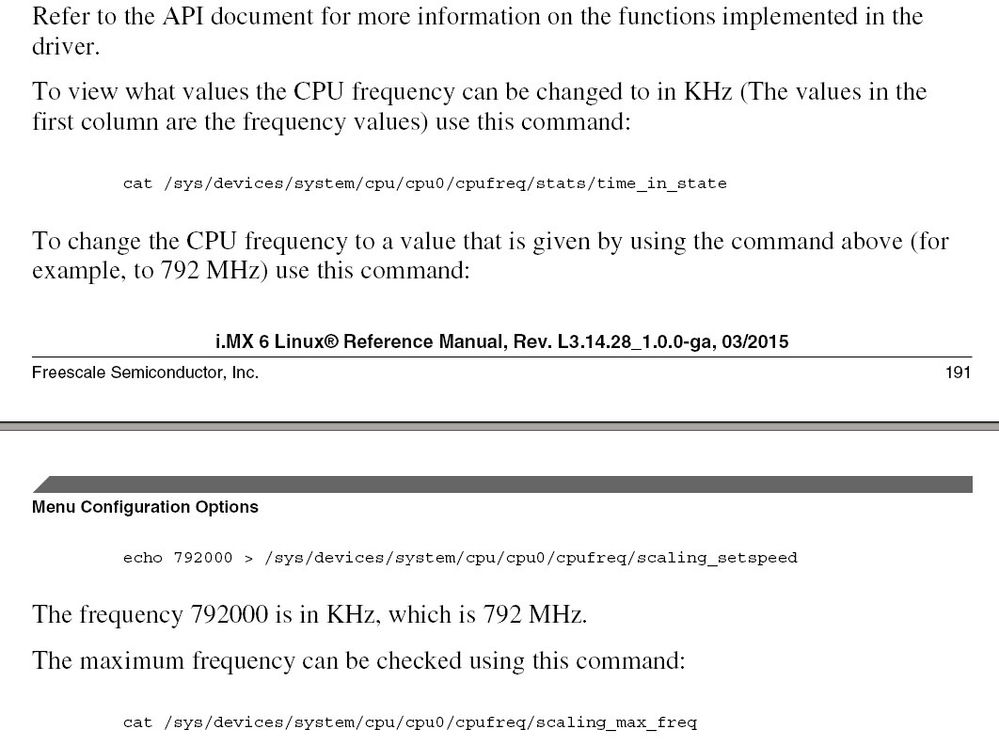- Forums
- Product Forums
- General Purpose MicrocontrollersGeneral Purpose Microcontrollers
- i.MX Forumsi.MX Forums
- QorIQ Processing PlatformsQorIQ Processing Platforms
- Identification and SecurityIdentification and Security
- Power ManagementPower Management
- Wireless ConnectivityWireless Connectivity
- RFID / NFCRFID / NFC
- MCX Microcontrollers
- S32G
- S32K
- S32V
- MPC5xxx
- Other NXP Products
- S12 / MagniV Microcontrollers
- Powertrain and Electrification Analog Drivers
- Sensors
- Vybrid Processors
- Digital Signal Controllers
- 8-bit Microcontrollers
- ColdFire/68K Microcontrollers and Processors
- PowerQUICC Processors
- OSBDM and TBDML
- S32M
-
- Solution Forums
- Software Forums
- MCUXpresso Software and ToolsMCUXpresso Software and Tools
- CodeWarriorCodeWarrior
- MQX Software SolutionsMQX Software Solutions
- Model-Based Design Toolbox (MBDT)Model-Based Design Toolbox (MBDT)
- FreeMASTER
- eIQ Machine Learning Software
- Embedded Software and Tools Clinic
- S32 SDK
- S32 Design Studio
- GUI Guider
- Zephyr Project
- Voice Technology
- Application Software Packs
- Secure Provisioning SDK (SPSDK)
- Processor Expert Software
-
- Topics
- Mobile Robotics - Drones and RoversMobile Robotics - Drones and Rovers
- NXP Training ContentNXP Training Content
- University ProgramsUniversity Programs
- Rapid IoT
- NXP Designs
- SafeAssure-Community
- OSS Security & Maintenance
- Using Our Community
-
- Cloud Lab Forums
-
- Knowledge Bases
- ARM Microcontrollers
- i.MX Processors
- Identification and Security
- Model-Based Design Toolbox (MBDT)
- QorIQ Processing Platforms
- S32 Automotive Processing Platform
- Wireless Connectivity
- CodeWarrior
- MCUXpresso Suite of Software and Tools
- MQX Software Solutions
-
- Home
- :
- i.MX Forums
- :
- i.MX Processors
- :
- Re: How to running the i.mx6q from 792MHz to 996MHz on the Linux 3.14.28?
How to running the i.mx6q from 792MHz to 996MHz on the Linux 3.14.28?
- Subscribe to RSS Feed
- Mark Topic as New
- Mark Topic as Read
- Float this Topic for Current User
- Bookmark
- Subscribe
- Mute
- Printer Friendly Page
How to running the i.mx6q from 792MHz to 996MHz on the Linux 3.14.28?
- Mark as New
- Bookmark
- Subscribe
- Mute
- Subscribe to RSS Feed
- Permalink
- Report Inappropriate Content
Dear NXP and All,
I am debugging the i.mx6q chip on the Linux 3.14.28, sabresd demo board, I use the default software, Its freq is 792MHz, my chip support 1GHz, so I want to run the 996MHz, Can anyone give me the steps about the freq change? Thanks.
I have read the "i.MX_6_Linux_Reference_Manual.pdf", Chapter 24 CPU Frequency Scaling (CPUFREQ) Driver,
but It doesn't say how to change freq?
Best Regards,
- Mark as New
- Bookmark
- Subscribe
- Mute
- Subscribe to RSS Feed
- Permalink
- Report Inappropriate Content
Hi Michael
what image is used in the case, could you try Demo image on
L3.14.28_1.0.0_iMX6QDLS_BUNDLE
also please check (with jtag or in uboot ) fuse SPEED_GRADING[5:4] address 0x440[17:16]
Table 5-10. Fusemap Descriptions i.MX6DQ Reference Manual (rev.0 2/2016)
http://cache.nxp.com/files/soft_dev_tools/doc/support_info/iMX6DQPRM.pdf
Best regards
igor
- Mark as New
- Bookmark
- Subscribe
- Mute
- Subscribe to RSS Feed
- Permalink
- Report Inappropriate Content
Dear igor,
I use the mfgtools which support the L3.14.28 version, and use the default image;
do you know the command like this "echo 792000 > /sys/devices/system/cpu/cpu0/cpufreq/scaling_setspeed" can be used for the L3.0.35 version,
Best regards,
- Mark as New
- Bookmark
- Subscribe
- Mute
- Subscribe to RSS Feed
- Permalink
- Report Inappropriate Content
Michael,
It is a Linux topic, please read the Linux documents
Documentation/cpu-freq/user-guide.txt
Documentation/cpu-freq/governors.txt
This is in governors.txt
scaling_available_governors : this file shows the CPUfreq governors available in this kernel. You can see the
currently activated governor in
scaling_governor, and by "echoing" the name of another governor you can change it. Please note
that some governors won't load - they only
work on some specific architectures or
processor
Please check if the current governor is "userspace". Normally the gavernors could be "userspace performance interactive ondemand conservative powersave".
If not, please change it to "userspace".
- Mark as New
- Bookmark
- Subscribe
- Mute
- Subscribe to RSS Feed
- Permalink
- Report Inappropriate Content
Hi Michael
default bsp supports it, pelase refer to operating-points in imx6q.dtsi
linux-2.6-imx.git - Freescale i.MX Linux Tree
for procedure of changing frequency refer to Chapter 24
CPU Frequency Scaling (CPUFREQ) Driver attached Linux Manual.
Best regards
igor
-----------------------------------------------------------------------------------------------------------------------
Note: If this post answers your question, please click the Correct Answer button. Thank you!
-----------------------------------------------------------------------------------------------------------------------
- Mark as New
- Bookmark
- Subscribe
- Mute
- Subscribe to RSS Feed
- Permalink
- Report Inappropriate Content
Dear igor,
default BSP suport DVFS, but usually it works on 792MHz, so I want to work on 996MHz,
and which doc you suggested that it doesn't show how to change the freq?
do you have the doc about this issue step by step to guide us to configure it ?
or can you show me an example, we can download it to verify, thanks.
Best Regards,
- Mark as New
- Bookmark
- Subscribe
- Mute
- Subscribe to RSS Feed
- Permalink
- Report Inappropriate Content
Hi Michael
it does show how to change the freq, for example:
echo 792000 > /sys/devices/system/cpu/cpu0/cpufreq/scaling_setspeed
To view what values the CPU frequency can be changed to in KHz (The values in the
first column are the frequency values) use this command:
cat /sys/devices/system/cpu/cpu0/cpufreq/stats/time_in_state
what is full processor part number in the case ?
Best regards
igor
- Mark as New
- Bookmark
- Subscribe
- Mute
- Subscribe to RSS Feed
- Permalink
- Report Inappropriate Content
Dear igor,
Do you check the command which you suggest?
On the Linux 3.14.28, it can't run!
root@imx6qsabresd:/sys/devices/system/cpu/cpu0# ls -l
drwxr-xr-x 4 root root 0 Jun 3 00:29 cpuidle
-rw-r--r-- 1 root root 4096 Jun 3 00:29 online
drwxr-xr-x 2 root root 0 Jun 3 00:29 power
lrwxrwxrwx 1 root root 0 Jan 1 1970 subsystem -> ../../../../bus/cpu
drwxr-xr-x 2 root root 0 Jun 3 00:29 topology
-rw-r--r-- 1 root root 4096 Jan 1 1970 uevent
there is not the file "cpufreq/stats/time_in_state“
Have you check that?
which part number I use is MCIMX6Q5EYM10AD.
Best Regards,