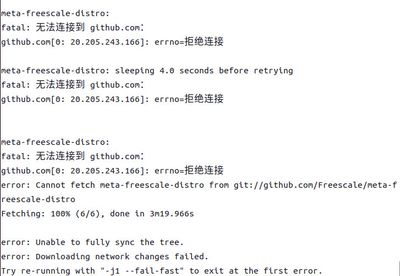- Forums
- Product Forums
- General Purpose MicrocontrollersGeneral Purpose Microcontrollers
- i.MX Forumsi.MX Forums
- QorIQ Processing PlatformsQorIQ Processing Platforms
- Identification and SecurityIdentification and Security
- Power ManagementPower Management
- MCX Microcontrollers
- S32G
- S32K
- S32V
- MPC5xxx
- Other NXP Products
- Wireless Connectivity
- S12 / MagniV Microcontrollers
- Powertrain and Electrification Analog Drivers
- Sensors
- Vybrid Processors
- Digital Signal Controllers
- 8-bit Microcontrollers
- ColdFire/68K Microcontrollers and Processors
- PowerQUICC Processors
- OSBDM and TBDML
-
- Solution Forums
- Software Forums
- MCUXpresso Software and ToolsMCUXpresso Software and Tools
- CodeWarriorCodeWarrior
- MQX Software SolutionsMQX Software Solutions
- Model-Based Design Toolbox (MBDT)Model-Based Design Toolbox (MBDT)
- FreeMASTER
- eIQ Machine Learning Software
- Embedded Software and Tools Clinic
- S32 SDK
- S32 Design Studio
- GUI Guider
- Zephyr Project
- Voice Technology
- Application Software Packs
- Secure Provisioning SDK (SPSDK)
- Processor Expert Software
- MCUXpresso Training Hub
-
- Topics
- Mobile Robotics - Drones and RoversMobile Robotics - Drones and Rovers
- NXP Training ContentNXP Training Content
- University ProgramsUniversity Programs
- Rapid IoT
- NXP Designs
- SafeAssure-Community
- OSS Security & Maintenance
- Using Our Community
-
- Cloud Lab Forums
-
- Knowledge Bases
- Home
- :
- i.MX Forums
- :
- i.MX Processors
- :
- Re: Flash new image with wic file to the old image of IMX6
Flash new image with wic file to the old image of IMX6
- Subscribe to RSS Feed
- Mark Topic as New
- Mark Topic as Read
- Float this Topic for Current User
- Bookmark
- Subscribe
- Mute
- Printer Friendly Page
- Mark as New
- Bookmark
- Subscribe
- Mute
- Subscribe to RSS Feed
- Permalink
- Report Inappropriate Content
Hi
We have built a new image for IMX6 as following https://doc.qt.io/Boot2Qt/index.html .
But I found there is a wic file not a zip file of image.
We are using the old version 4.1.15 on the unit, and it doesn't seem to detect to SD card with wic.
Could you please tell us how to flash it to the unit with the old version?
Regards
Solved! Go to Solution.
- Mark as New
- Bookmark
- Subscribe
- Mute
- Subscribe to RSS Feed
- Permalink
- Report Inappropriate Content
- Mark as New
- Bookmark
- Subscribe
- Mute
- Subscribe to RSS Feed
- Permalink
- Report Inappropriate Content
So should I upgrade a version which has fastboot function with mfgtool then upgrade the the latest uboot with uuu?
- Mark as New
- Bookmark
- Subscribe
- Mute
- Subscribe to RSS Feed
- Permalink
- Report Inappropriate Content
Hi @Mihan
Give it a try, wouldn't hurt. In my experience of using Yocto (9 years professionally), there has been a number of times where I've just had to try another version and it all went well. Most users building Yocto for a given machine type don't have any real issues that require digging down into the build like what you're experiencing; it's also difficult to advice remotely in such situations on forums like these. So todate you have had no success in getting you board programmed via uuu and a later OS; might be worth a try rolling back a number of builds i.e. krogoth, rocko, honister (check which ones are LTS as well). One thing to bear in mind is if you do try an earlier build then you may have to roll back your version of Linux in your VM as well (to suit the era - check the build docs.. ).
You could see if you could find a version that can build both sdcard and wic images then do some experimenting.. Also, avoid getting too hung up on forum comments suggesting deeper issues like DDR etc at this stage; but focus on what the error messages state i.e. 'Bad Linux ARM magic' and research those. The fact that you even have uboot running suggests that the type of non-volatile memory is sufficient for not only running uboot but the rest of the system. uboot often shares the same hardware device tree and driver code that the OS does.
- Mark as New
- Bookmark
- Subscribe
- Mute
- Subscribe to RSS Feed
- Permalink
- Report Inappropriate Content
I found the last version supported mfgtool is 4.9.88_2.0.0-ga. But I could `repo sync` the source file from github. Could you please check it or share the source file for me?
Have a nice weekend
- Mark as New
- Bookmark
- Subscribe
- Mute
- Subscribe to RSS Feed
- Permalink
- Report Inappropriate Content
Yes the old image V4.1.15 using MFGTool V2 works well.
- Mark as New
- Bookmark
- Subscribe
- Mute
- Subscribe to RSS Feed
- Permalink
- Report Inappropriate Content
About the second ponit, yes it's still work well.
But it's V2 I think because there are some document name "Manufacturing Tool V2 ....".
Here is content of the vbs file for the board I'm using.
```
Set wshShell = CreateObject("WScript.shell")
wshShell.run "mfgtool2.exe -c ""linux"" -l ""eMMC"" -s ""board=sabresd"" -s ""sxdtb=sdb"" -s ""mmc=3"" "
Set wshShell = Nothing
```
Let me know if you want to get more information of it.
- Mark as New
- Bookmark
- Subscribe
- Mute
- Subscribe to RSS Feed
- Permalink
- Report Inappropriate Content