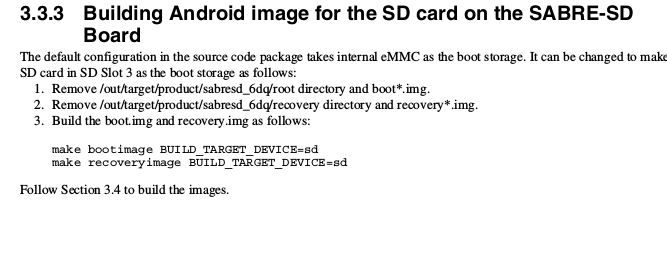- NXP Forums
- Product Forums
- General Purpose MicrocontrollersGeneral Purpose Microcontrollers
- i.MX Forumsi.MX Forums
- QorIQ Processing PlatformsQorIQ Processing Platforms
- Identification and SecurityIdentification and Security
- Power ManagementPower Management
- MCX Microcontrollers
- S32G
- S32K
- S32V
- MPC5xxx
- Other NXP Products
- Wireless Connectivity
- S12 / MagniV Microcontrollers
- Powertrain and Electrification Analog Drivers
- Sensors
- Vybrid Processors
- Digital Signal Controllers
- 8-bit Microcontrollers
- ColdFire/68K Microcontrollers and Processors
- PowerQUICC Processors
- OSBDM and TBDML
-
- Solution Forums
- Software Forums
- MCUXpresso Software and ToolsMCUXpresso Software and Tools
- CodeWarriorCodeWarrior
- MQX Software SolutionsMQX Software Solutions
- Model-Based Design Toolbox (MBDT)Model-Based Design Toolbox (MBDT)
- FreeMASTER
- eIQ Machine Learning Software
- Embedded Software and Tools Clinic
- S32 SDK
- S32 Design Studio
- Vigiles
- GUI Guider
- Zephyr Project
- Voice Technology
- Application Software Packs
- Secure Provisioning SDK (SPSDK)
- Processor Expert Software
-
- Topics
- Mobile Robotics - Drones and RoversMobile Robotics - Drones and Rovers
- NXP Training ContentNXP Training Content
- University ProgramsUniversity Programs
- Rapid IoT
- NXP Designs
- SafeAssure-Community
- OSS Security & Maintenance
- Using Our Community
-
-
- Home
- :
- i.MX Forums
- :
- i.MX Processors
- :
- Re: Android Imx6 Issue - binder: 196:196 transaction failed 29189, size 0-0
Android Imx6 Issue - binder: 196:196 transaction failed 29189, size 0-0
- Subscribe to RSS Feed
- Mark Topic as New
- Mark Topic as Read
- Float this Topic for Current User
- Bookmark
- Subscribe
- Mute
- Printer Friendly Page
- Mark as New
- Bookmark
- Subscribe
- Mute
- Subscribe to RSS Feed
- Permalink
- Report Inappropriate Content
Hi,
I have tried to build the image of android imx6qsabresd. The image was build successful and I have followed as per instruction given in Android user guide pdf but the thing is when I flash the image in SD CARD and put into sabresd Development board but I was getting error continuously
binder: 196:196 transaction failed 29189, size 0-0
binder: 196:196 transaction failed 29189, size 0-0
binder: 196:196 transaction failed 29189, size 0-0
binder: 196:196 transaction failed 29189, size 0-0
binder: 196:196 transaction failed 29189, size 0-0
I have also tried with Pre-built image but I was getting same error.
May I know why this error was getting. Hope am waiting for your kind reply.
Thanks & Regards,
R Lakshmikanth
Original Attachment has been moved to: binder-log-error.txt.zip
Solved! Go to Solution.
- Mark as New
- Bookmark
- Subscribe
- Mute
- Subscribe to RSS Feed
- Permalink
- Report Inappropriate Content
Hi,
After modifying the the following bootargs , the binder problem was solved .
U-Boot 2016.03 (Sep 11 2017 - 14:51:40 +0530)
CPU: Freescale i.MX6Q rev1.2 996 MHz (running at 792 MHz)
CPU: Automotive temperature grade (-40C to 125C) at 26C
Reset cause: POR
Board: MX6-SabreSD
I2C: ready
DRAM: 1 GiB
PMIC: PFUZE100 ID=0x10
MMC: FSL_SDHC: 0, FSL_SDHC: 1, FSL_SDHC: 2
No panel detected: default to Hannstar-XGA
Display: Hannstar-XGA (1024x768)
In: serial
Out: serial
Err: serial
check_and_clean: reg 0, flag_set 0
Fastboot: Normal
flash target is MMC:1
Net: FEC [PRIME]
Hit any key to stop autoboot: 3 2 0
=> setenv bootargs console=ttymxc0,115200 init=/init video=mxcfb0:dev=ldb,bpp=32 video=mxcfb1:off video=mxcfb1:off video=mxcfb2:off vido=mxcfb3:off vmalloc=256M androidboot.console=ttymxc0 consoleblank=0 androidboot.hardware=freescale cma=384M androidboot.selinux=disabled androidboot.dm_verity=disabled
=> saveenv
=> reset
Actually , the kernel system is unable to mount the console path. if you modify the above highlighted command in u-boot , the problem binder issue was solved.
Thanks & regards,
R Lakshmikanth
- Mark as New
- Bookmark
- Subscribe
- Mute
- Subscribe to RSS Feed
- Permalink
- Report Inappropriate Content
Hello Lakshmikanth
If you want a quick answer for your problem. You can set the bellow bootargs in the u-boot terminal. Those bootargs, normally solve the binder problem.
U-Boot > setenv bootcmd boota mmc2
U-Boot > setenv bootargs console=ttymxc0,115200 init=/init video=mxcfb0:dev=ldb,bpp=32
video=mxcfb1:off video=mxcfb2:off video=mxcfb3:off vmalloc=128M androidboot.console=ttymxc0
consoleblank=0 androidboot.hardware=freescale cma=448M androidboot.selinux=permissive
androidboot.dm_verity=disable
U-Boot > saveenv
I hope this can solve your problem.
Best regards,
Diego.
- Mark as New
- Bookmark
- Subscribe
- Mute
- Subscribe to RSS Feed
- Permalink
- Report Inappropriate Content
Hi,
Thank you for response.
I have tried as per your instruction but default bootcmd is fetch from mmc1 but if i modified , it is unable to load the boot and kernel files. It's fails to execute the process.
Hope do u have any idea regrading this.Hope am looking forward for reply.
Thanks & Regards,
R lakshmikanth
- Mark as New
- Bookmark
- Subscribe
- Mute
- Subscribe to RSS Feed
- Permalink
- Report Inappropriate Content
Hi,
After modifying the the following bootargs , the binder problem was solved .
U-Boot 2016.03 (Sep 11 2017 - 14:51:40 +0530)
CPU: Freescale i.MX6Q rev1.2 996 MHz (running at 792 MHz)
CPU: Automotive temperature grade (-40C to 125C) at 26C
Reset cause: POR
Board: MX6-SabreSD
I2C: ready
DRAM: 1 GiB
PMIC: PFUZE100 ID=0x10
MMC: FSL_SDHC: 0, FSL_SDHC: 1, FSL_SDHC: 2
No panel detected: default to Hannstar-XGA
Display: Hannstar-XGA (1024x768)
In: serial
Out: serial
Err: serial
check_and_clean: reg 0, flag_set 0
Fastboot: Normal
flash target is MMC:1
Net: FEC [PRIME]
Hit any key to stop autoboot: 3 2 0
=> setenv bootargs console=ttymxc0,115200 init=/init video=mxcfb0:dev=ldb,bpp=32 video=mxcfb1:off video=mxcfb1:off video=mxcfb2:off vido=mxcfb3:off vmalloc=256M androidboot.console=ttymxc0 consoleblank=0 androidboot.hardware=freescale cma=384M androidboot.selinux=disabled androidboot.dm_verity=disabled
=> saveenv
=> reset
Actually , the kernel system is unable to mount the console path. if you modify the above highlighted command in u-boot , the problem binder issue was solved.
Thanks & regards,
R Lakshmikanth
- Mark as New
- Bookmark
- Subscribe
- Mute
- Subscribe to RSS Feed
- Permalink
- Report Inappropriate Content
Hi,
I have also modify the u-boot 2015 to u-boot 2016 and change the bootargs then binder android issue problem was solved.
Thanks & Regards,
R lakshmikanth
- Mark as New
- Bookmark
- Subscribe
- Mute
- Subscribe to RSS Feed
- Permalink
- Report Inappropriate Content
Hi,
There is no problem of u-boot 2015 or u-boot 2016 .Just modify the bootargs , the android binder issue problem was solved.
Thanks & Regards,
R Lakshmikanth
- Mark as New
- Bookmark
- Subscribe
- Mute
- Subscribe to RSS Feed
- Permalink
- Report Inappropriate Content
I have created partition as per instruction given in Android_user_guide.pdf
where I have attached the sd card partition and flashing the image but I was getting same error binder: 206:206 transaction failed 29189, size 0-0.
Please find the attachments file.
Hope am looking forward for reply.
Thanks & Regards,
R Lakshmikanth
- Mark as New
- Bookmark
- Subscribe
- Mute
- Subscribe to RSS Feed
- Permalink
- Report Inappropriate Content
Hi,
Thank you for response.
Please find the attachment of files. Actually one thing I have observed while flashing the all images , I just check out file are contain in the SD card while opening the sd card , I didn't observe the boot and recovery is unable to mount the device where as cache , vendor,system and data is mounted properly . May be due to this reason it was unable to do the process the things properly. Hope am looking forward for your reply.
Thanks & Regards,
R, Lakshmikanth
- Mark as New
- Bookmark
- Subscribe
- Mute
- Subscribe to RSS Feed
- Permalink
- Report Inappropriate Content
From your log, you are trying to mount emmc instead of SD card.
Then android can't find necessary command to boot up,
init: error opening block device /dev/block/mmcblk3p2: No such file or directory
init: cannot find '/system/bin/logd', disabling 'logd'
init: cannot find '/system/bin/vold', disabling 'vold'
init: cannot find '/system/bin/tzdatacheck', disabling 'exec 0 (/system/bin/tzdatacheck)'
init: cannot find '/system/bin/logd', disabling 'logd'
init: cannot find '/system/bin/logd', disabling 'logd-reinit'Make sure you are building bootimage for sd as below,
make bootimage BUILD_TARGET_DEVICE=sdYou can also check vold.fstab to see if it mounts emmc or SD.
- Mark as New
- Bookmark
- Subscribe
- Mute
- Subscribe to RSS Feed
- Permalink
- Report Inappropriate Content
Hi,
Thank you for kind reply.
I have tried as per instruction , make bootimage BUILD_TARGET_DEVICE=sd but I was getting same binder error failed.
Please check the attachment of log file and capture image
As per above instruction I have done but I was got same binder failed error. Do you have any idea regrading this.
Hope am waiting for reply.
Thanks & Regards,
Lakshmikanth R
- Mark as New
- Bookmark
- Subscribe
- Mute
- Subscribe to RSS Feed
- Permalink
- Report Inappropriate Content
I can see it mounts some partitions successfully as below, but I still can't see system partition is mounted.
EXT4-fs (mmcblk2p4): Ignoring removed nomblk_io_submit option
EXT4-fs (mmcblk2p4): mounted filesystem with ordered data mode. Opts: nomblk_io_submit,noauto_da_alloc,errors=panic
fs_mgr: __mount(source=/dev/block/mmcblk2p4,target=/data,type=ext4)=0
EXT4-fs (mmcblk2p6): Ignoring removed nomblk_io_submit option
EXT4-fs (mmcblk2p6): mounted filesystem with ordered data mode. Opts: nomblk_io_submit
fs_mgr: __mount(source=/dev/block/mmcblk2p6,target=/cache,type=ext4)=0
EXT4-fs (mmcblk2p7): mounted filesystem with ordered data mode. Opts: (null)
fs_mgr: __mount(source=/dev/block/mmcblk2p7,target=/device,type=ext4)=0You can try if you can access system partition of SD card on PC.
- Mark as New
- Bookmark
- Subscribe
- Mute
- Subscribe to RSS Feed
- Permalink
- Report Inappropriate Content
And can you also attach your fstab.freescale? It's called root directory under the built out directory.
- Mark as New
- Bookmark
- Subscribe
- Mute
- Subscribe to RSS Feed
- Permalink
- Report Inappropriate Content
Hi,
Thank you for response. I have already tried this Avoiding binder issue on android pre-built image - i.MXDev Blog
but it was not solved the problem. Do you have any idea regrading this one. Hope am awaiting for response.
Thanks & Regards,
R. Lakshmikanth
- Mark as New
- Bookmark
- Subscribe
- Mute
- Subscribe to RSS Feed
- Permalink
- Report Inappropriate Content
Hi Lakshmikanth,
Please try this: Avoiding binder issue on android pre-built image - i.MXDev Blog