- NXP Forums
- Product Forums
- General Purpose MicrocontrollersGeneral Purpose Microcontrollers
- i.MX Forumsi.MX Forums
- QorIQ Processing PlatformsQorIQ Processing Platforms
- Identification and SecurityIdentification and Security
- Power ManagementPower Management
- MCX Microcontrollers
- S32G
- S32K
- S32V
- MPC5xxx
- Other NXP Products
- Wireless Connectivity
- S12 / MagniV Microcontrollers
- Powertrain and Electrification Analog Drivers
- Sensors
- Vybrid Processors
- Digital Signal Controllers
- 8-bit Microcontrollers
- ColdFire/68K Microcontrollers and Processors
- PowerQUICC Processors
- OSBDM and TBDML
-
- Solution Forums
- Software Forums
- MCUXpresso Software and ToolsMCUXpresso Software and Tools
- CodeWarriorCodeWarrior
- MQX Software SolutionsMQX Software Solutions
- Model-Based Design Toolbox (MBDT)Model-Based Design Toolbox (MBDT)
- FreeMASTER
- eIQ Machine Learning Software
- Embedded Software and Tools Clinic
- S32 SDK
- S32 Design Studio
- Vigiles
- GUI Guider
- Zephyr Project
- Voice Technology
- Application Software Packs
- Secure Provisioning SDK (SPSDK)
- Processor Expert Software
-
- Topics
- Mobile Robotics - Drones and RoversMobile Robotics - Drones and Rovers
- NXP Training ContentNXP Training Content
- University ProgramsUniversity Programs
- Rapid IoT
- NXP Designs
- SafeAssure-Community
- OSS Security & Maintenance
- Using Our Community
-
- Cloud Lab Forums
-
- Home
- :
- i.MX Forums
- :
- i.MX Processors
- :
- 用uuu向i.MX8QM板的eMMC更新程序
用uuu向i.MX8QM板的eMMC更新程序
Turn on suggestions
Auto-suggest helps you quickly narrow down your search results by suggesting possible matches as you type.
Options
- Subscribe to RSS Feed
- Mark Topic as New
- Mark Topic as Read
- Float this Topic for Current User
- Bookmark
- Subscribe
- Mute
- Printer Friendly Page
用uuu向i.MX8QM板的eMMC更新程序
03-20-2020
05:23 AM
1,233 Views
wanbenzhou
Contributor II
- Mark as New
- Bookmark
- Subscribe
- Mute
- Subscribe to RSS Feed
- Permalink
- Report Inappropriate Content
我用uuu向i.MX8QM的eMMC烧程序的时候没有成功。串口输出以下信息,应该是在反复重启,我想问一下这应该检查哪部分电路? 请帮忙指点一下。
图片是执行uuu的操作过程
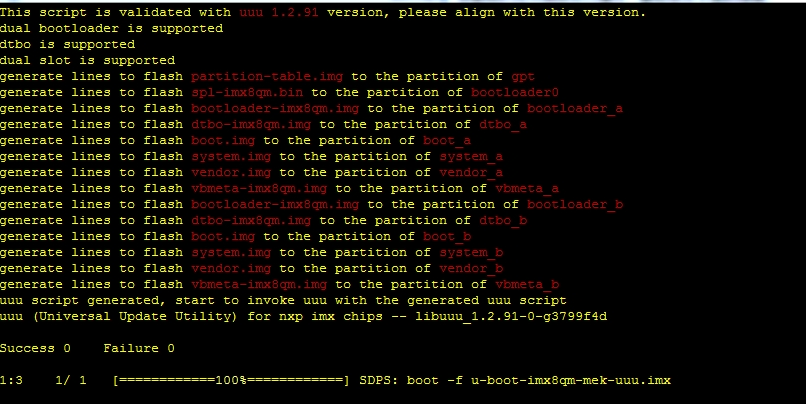
以下是串口打印的信息
U-Boot 2018.03 (Apr 07 2019 - 04:20:35 +0800)
CPU: Freescale i.MX8QM revB A53 at 1200 MHz at 42C
Model: Freescale i.MX8QM MEK
Board: iMX8QM MEK
Boot: USB
DRAM: 6 GiB
start sata init
TX PLL is not locked.
tcpc_init: Can't find device id=0x51
MMC: FSL_SDHC: 0, FSL_SDHC: 1
Loading Environment from MMC... MMC: no card present
*** Warning - No block device, using default environment
Failed (-5)
TX PLL is not locked.
In: serial
Out: serial
Err: serial
BuildInfo:
- SCFW f83a2bed, SECO-FW 92ef1143, IMX-MKIMAGE dd023400, ATF a-20190
- U-Boot 2018.03
Loading hdp firmware from 0x0000000084000000 offset 0x0000000000002000
Loading hdp firmware Complete
Loading hdprx firmware from 0x0000000084020000 offset 0x0000000000002000
Loading hdp rx firmware Complete
Detect USB boot. Will enter fastboot mode!
SCSI: Net:
Warning: ethernet@5b040000 (eth0) using random MAC address - 4a:7a:48:e0:73:e0
eth0: ethernet@5b040000 [PRIME]
Warning: ethernet@5b050000 (eth1) using random MAC address - 26:6a:3b:56:d2:03
, eth1: ethernet@5b050000
MMC: no card present
Block device mmc 1 not supported
bcb_rw_block, get_block_size return 0
read_bootctl, bcb_rw_block read failed
read command failed
Fastboot: Normal
Boot from USB for uuu
Hit any key to stop autoboot: 0
dev_get_parent_platdata: null device
"Synchronous Abort" handler, esr 0x96000007
elr: 00000000800466fc lr : 00000000800561f0 (reloc)
elr: 00000000ffe866fc lr : 00000000ffe961f0
x0 : 0000000000000000 x1 : 0000000000000000
x2 : 000000000000000a x3 : 0000000000000001
x4 : 0000000000000020 x5 : 0000000000000000
x6 : 00000000ffffffd0 x7 : 00000000ffeed948
x8 : 00000000ffeed9a8 x9 : 0000000000000008
x10: 00000000ffee14cb x11: 000000000000000d
x12: 0000000000000006 x13: 0000000000000030
x14: 0000000000000000 x15: 00000000ffe61244
x16: 0000000000000000 x17: 0000000000000000
x18: 00000000fb25dda8 x19: 0000000000000000
x20: 0000000000000001 x21: 00000000fb24faef
x22: 0000000000000000 x23: 000000000000001d
x24: 0000000000000002 x25: 0000000000000000
x26: 0000000000000000 x27: 00000000fb29e680
x28: 0000000000000000 x29: 00000000fb24fa20
Resetting CPU ...
resetting ...
U-Boot 2018.03 (Apr 07 2019 - 04:20:35 +0800)
CPU: Freescale i.MX8QM revB A53 at 1200 MHz at 43C
Model: Freescale i.MX8QM MEK
Board: iMX8QM MEK
Boot: USB
DRAM: 6 GiB
start sata init
TX PLL is not locked.
tcpc_init: Can't find device id=0x51
MMC: FSL_SDHC: 0, FSL_SDHC: 1
Loading Environment from MMC... MMC: no card present
*** Warning - No block device, using default environment
Failed (-5)
TX PLL is not locked.
In: serial
Out: serial
Err: serial
BuildInfo:
- SCFW f83a2bed, SECO-FW 92ef1143, IMX-MKIMAGE dd023400, ATF a-20190
- U-Boot 2018.03
Loading hdp firmware from 0x0000000084000000 offset 0x0000000000002000
Loading hdp firmware Complete
Loading hdprx firmware from 0x0000000084020000 offset 0x0000000000002000
Loading hdp rx firmware Complete
Detect USB boot. Will enter fastboot mode!
SCSI: Net:
Warning: ethernet@5b040000 (eth0) using random MAC address - 0a:7b:15:24:3e:97
eth0: ethernet@5b040000 [PRIME]
Warning: ethernet@5b050000 (eth1) using random MAC address - 7a:2a:43:f8:41:b0
, eth1: ethernet@5b050000
MMC: no card present
Block device mmc 1 not supported
bcb_rw_block, get_block_size return 0
read_bootctl, bcb_rw_block read failed
read command failed
Fastboot: Normal
Boot from USB for uuu
Hit any key to stop autoboot: 1
4 Replies
03-22-2020
07:43 PM
999 Views
NXP TechSupport
- Mark as New
- Bookmark
- Subscribe
- Mute
- Subscribe to RSS Feed
- Permalink
- Report Inappropriate Content
did you use nxp imx8qm mek board? what image do you download? give your command and steps, let me reproduce this on my imx8qm mek board first
03-24-2020
12:09 AM
999 Views
wanbenzhou
Contributor II
- Mark as New
- Bookmark
- Subscribe
- Mute
- Subscribe to RSS Feed
- Permalink
- Report Inappropriate Content
谢谢。
04-12-2020
07:40 PM
999 Views
lizboxy
Contributor I
- Mark as New
- Bookmark
- Subscribe
- Mute
- Subscribe to RSS Feed
- Permalink
- Report Inappropriate Content
我碰到的问题跟你一样,请问最后如何解决的?谢谢!
04-14-2020
03:20 AM
999 Views
wanbenzhou
Contributor II
- Mark as New
- Bookmark
- Subscribe
- Mute
- Subscribe to RSS Feed
- Permalink
- Report Inappropriate Content
有点忘了,好像是USB接口的芯片5110设计上就行了。