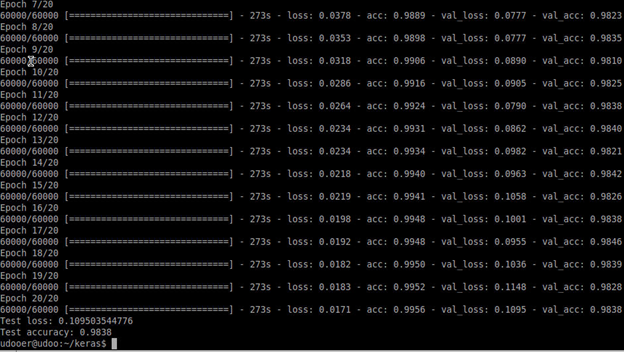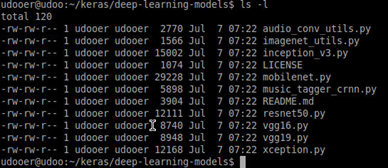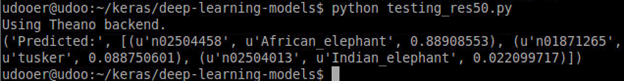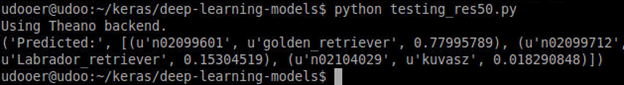- NXP Forums
- Product Forums
- General Purpose MicrocontrollersGeneral Purpose Microcontrollers
- i.MX Forumsi.MX Forums
- QorIQ Processing PlatformsQorIQ Processing Platforms
- Identification and SecurityIdentification and Security
- Power ManagementPower Management
- MCX Microcontrollers
- S32G
- S32K
- S32V
- MPC5xxx
- Other NXP Products
- Wireless Connectivity
- S12 / MagniV Microcontrollers
- Powertrain and Electrification Analog Drivers
- Sensors
- Vybrid Processors
- Digital Signal Controllers
- 8-bit Microcontrollers
- ColdFire/68K Microcontrollers and Processors
- PowerQUICC Processors
- OSBDM and TBDML
-
- Solution Forums
- Software Forums
- MCUXpresso Software and ToolsMCUXpresso Software and Tools
- CodeWarriorCodeWarrior
- MQX Software SolutionsMQX Software Solutions
- Model-Based Design Toolbox (MBDT)Model-Based Design Toolbox (MBDT)
- FreeMASTER
- eIQ Machine Learning Software
- Embedded Software and Tools Clinic
- S32 SDK
- S32 Design Studio
- Vigiles
- GUI Guider
- Zephyr Project
- Voice Technology
- Application Software Packs
- Secure Provisioning SDK (SPSDK)
- Processor Expert Software
-
- Topics
- Mobile Robotics - Drones and RoversMobile Robotics - Drones and Rovers
- NXP Training ContentNXP Training Content
- University ProgramsUniversity Programs
- Rapid IoT
- NXP Designs
- SafeAssure-Community
- OSS Security & Maintenance
- Using Our Community
-
-
- Home
- :
- i.MX Forums
- :
- i.MX Processors Knowledge Base
- :
- Setting up a Deep learning library on i.MX6 UDOO board
Setting up a Deep learning library on i.MX6 UDOO board
- Subscribe to RSS Feed
- Mark as New
- Mark as Read
- Bookmark
- Subscribe
- Printer Friendly Page
- Report Inappropriate Content
Setting up a Deep learning library on i.MX6 UDOO board
Setting up a Deep learning library on i.MX6 UDOO board
Requirements:
Host machine with Ubuntu 14.04
UDOO Quad/Dual Board
uSD card with at least 8 GB
Download documentation and install latest Official Udoobuntu OS (at the moment of writing: UDOObuntu 2.1.2), https://www.udoo.org/downloads/
Overview:
This document describes how to install and test Keras (Open source neural network library) and Theano (numerical computation library for python ) for deep learning library usage on i.MX6QD UDOO board.
Installation:
$ sudo apt-get update && sudo apt-get upgrade
update your date system: e.g.
$ sudo date -s “07/08/2017 12:00”
First satisfy the run-time and build time dependencies:
$ sudo apt-get install python-software-properties software-properties-common make unzip zlib1g-dev git pkg-config autoconf automake libtool curl python-pip python-numpy libblas-dev liblapack-dev python-dev libatlas-base-dev gfortran libhdf5-serial-dev libhdf5-dev python-setuptools libyaml-dev libpython2.7-dev
$ sudo easy_install scipy
The last step is installing scipy through pip, and can take several hours.
Theano
First, we have a few more dependencies to get:
$sudo pip install scikit-learn
$sudo pip install pillow
$sudo pip install h5py
With these dependencies met, we can install a stable Theano release from the git source:
$ git clone https://github.com/Theano/Theano
$ cd Theano
Numpy 1.9 cause conflicts with armv7, so we need to change the setup.py configuration:
$ sudo nano setup.py
Remove line
# install_requires=['numpy>=1.9.1', 'scipy>=0.14', 'six>=1.9.0'],
And add
setup_requires=["numpy"],
install_requires=["numpy"],
Then install it:
$ sudo python setup.py install
Keras
The installation can occur with the command: (this could take a lot of time!!!)
$ cd ..
$ git clone https://github.com/fchollet/keras.git
$ cd keras
$ sudo python setup.py install
$ LC_ALL=C
$sudo pip install --upgrade keras
After Keras is installed, you will want to edit the Keras configuration file ~/.keras/keras.json to use Theano instead of the default TensorFlow backend. If it isn't there, you can create it. This requires changing two lines. The first change is:
"image_dim_ordering": "tf" --> "image_dim_ordering": "th"
and the second:
"backend": "tensorflow" --> "backend": "theano"
(The final file should look like the example below)
sudo nano ~/.keras/keras.json
{
"image_dim_ordering": "th",
"epsilon": 1e-07,
"floatx": "float32",
"image_data_format": "channels_last",
"backend": "theano"
}
You can also define the environment variable KERAS_BACKEND and this will override what is defined in your config file :
$ KERAS_BACKEND=theano python -c "from keras import backend"
Testing
Quick test:
udooer@udoo:~$ python
Python 2.7.6 (default, Oct 26 2016, 20:46:32)
[GCC 4.8.4] on linux2
Type "help", "copyright", "credits" or "license" for more information.
>>> import keras
Using Theano backend.
>>>
Test 2:
Be aware this test take some time (~1hr on udoo dual):
$ curl -sSL -k https://github.com/fchollet/keras/raw/master/examples/mnist_mlp.py | python
Output:
For demonstration, deep-learning-models repository provided by pyimagesearch and from fchollet git, and also have three Keras models (VGG16, VGG19, and ResNet50) online — these networks are pre-trained on the ImageNet dataset, meaning that they can recognize 1,000 common object classes out-of-the-box.
$ cd keras
$ git clone https://github.com/fchollet/deep-learning-models
$ Cd deep-learning-models
$ ls -l
Notice how we have four Python files. The resnet50.py , vgg16.py , and vgg19.py files correspond to their respective network architecture definitions. The imagenet_utils file, as the name suggests, contains a couple helper functions that allow us to prepare images for classification as well as obtain the final class label predictions from the network
Classify ImageNet classes with ResNet50
ResNet50 model, with weights pre-trained on ImageNet. This model is available for both the Theano and TensorFlow backend, and can be built both with "channels_first" data format (channels, height, width) or "channels_last" data format (height, width, channels). The default input size for this model is 224x224.
We are now ready to write some Python code to classify image contents utilizing convolutional Neural Networks (CNNs) pre-trained on the ImageNet dataset. For udoo Quad/Dual use ResNet50 due to avoid space conflict. Also we are going to use ImageNet (http://image-net.org/) that is an image database organized according to the WordNet hierarchy, in which each node of the hierarchy is depicted by hundreds and thousands of images.
from keras.applications.resnet50 import ResNet50
from keras.preprocessing import image
from keras.applications.resnet50 import preprocess_input, decode_predictions
import numpy as np
model = ResNet50(weights='imagenet')
#for this sample I download the image from: http://i.imgur.com/wpxMwsR.jpg
img_path = 'elephant.jpg'
img = image.load_img(img_path, target_size=(224, 224))
x = image.img_to_array(img)
x = np.expand_dims(x, axis=0)
x = preprocess_input(x)
preds = model.predict(x)
# decode the results into a list of tuples (class, description, probability)
# (one such list for each sample in the batch)
print('Predicted:', decode_predictions(preds, top=3)[0])
Save the file an run it.
Results for elephant image:
Top prediction was 0.8890 for African Elephant
Testing with this image: http://i.imgur.com/4FIOwAN.jpg
Results:
Top prediction was: 0.7799 for golden_retriever.
Now your Udoo is ready to use Keras and Theano as Deep Learning libraries, next time we are going to show some usage example for image classification models with OpenCV.
References:
GitHub - fchollet/keras: Deep Learning library for Python. Runs on TensorFlow, Theano, or CNTK.
- Mark as Read
- Mark as New
- Bookmark
- Permalink
- Report Inappropriate Content
Hello Bio_TICFSL, the document looks very interesting. I haven't tested yet (but I want to, as it looks great) but I would recommend maybe adding links to more in depth documentation for reference and maybe you could even create another document as introduction to machine learning.
I would also actually add the image of the elephant to prior or after the elephant tests just to make it more clear (similar to the example of the golden retriever).
Regards,
- Mark as Read
- Mark as New
- Bookmark
- Permalink
- Report Inappropriate Content
can we do it on Udoo Neo? I tried but it seem not work.