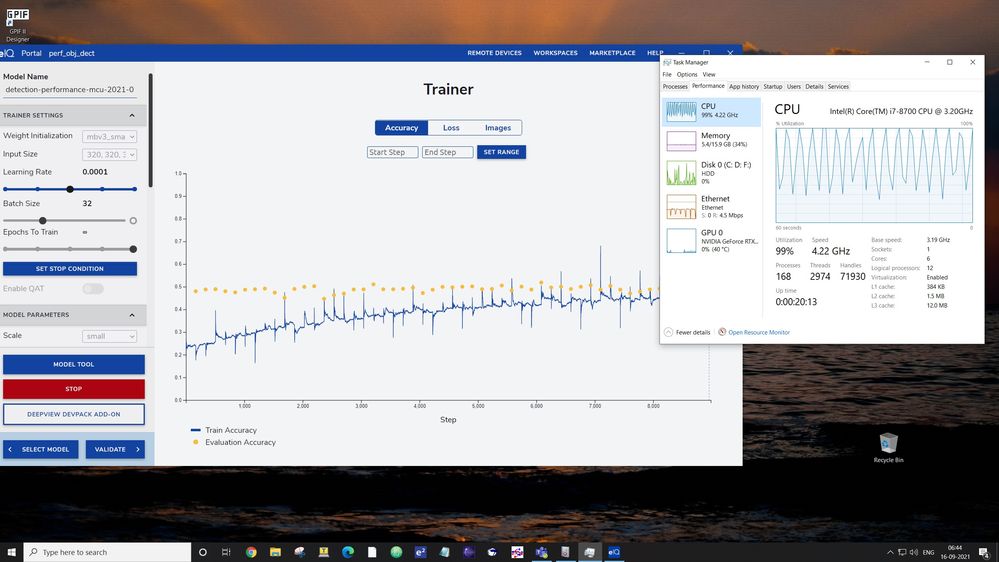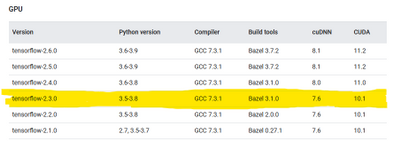- Forums
- Product Forums
- General Purpose MicrocontrollersGeneral Purpose Microcontrollers
- i.MX Forumsi.MX Forums
- QorIQ Processing PlatformsQorIQ Processing Platforms
- Identification and SecurityIdentification and Security
- Power ManagementPower Management
- Wireless ConnectivityWireless Connectivity
- RFID / NFCRFID / NFC
- Advanced AnalogAdvanced Analog
- MCX Microcontrollers
- S32G
- S32K
- S32V
- MPC5xxx
- Other NXP Products
- S12 / MagniV Microcontrollers
- Powertrain and Electrification Analog Drivers
- Sensors
- Vybrid Processors
- Digital Signal Controllers
- 8-bit Microcontrollers
- ColdFire/68K Microcontrollers and Processors
- PowerQUICC Processors
- OSBDM and TBDML
- S32M
- S32Z/E
-
- Solution Forums
- Software Forums
- MCUXpresso Software and ToolsMCUXpresso Software and Tools
- CodeWarriorCodeWarrior
- MQX Software SolutionsMQX Software Solutions
- Model-Based Design Toolbox (MBDT)Model-Based Design Toolbox (MBDT)
- FreeMASTER
- eIQ Machine Learning Software
- Embedded Software and Tools Clinic
- S32 SDK
- S32 Design Studio
- GUI Guider
- Zephyr Project
- Voice Technology
- Application Software Packs
- Secure Provisioning SDK (SPSDK)
- Processor Expert Software
- Generative AI & LLMs
-
- Topics
- Mobile Robotics - Drones and RoversMobile Robotics - Drones and Rovers
- NXP Training ContentNXP Training Content
- University ProgramsUniversity Programs
- Rapid IoT
- NXP Designs
- SafeAssure-Community
- OSS Security & Maintenance
- Using Our Community
-
- Cloud Lab Forums
-
- Knowledge Bases
- ARM Microcontrollers
- i.MX Processors
- Identification and Security
- Model-Based Design Toolbox (MBDT)
- QorIQ Processing Platforms
- S32 Automotive Processing Platform
- Wireless Connectivity
- CodeWarrior
- MCUXpresso Suite of Software and Tools
- MQX Software Solutions
- RFID / NFC
- Advanced Analog
-
- NXP Tech Blogs
- Home
- :
- Software Forums
- :
- eIQ Machine Learning Software
- :
- System Crashes while using eIQ portal
System Crashes while using eIQ portal
- Subscribe to RSS Feed
- Mark Topic as New
- Mark Topic as Read
- Float this Topic for Current User
- Bookmark
- Subscribe
- Mute
- Printer Friendly Page
- Mark as New
- Bookmark
- Subscribe
- Mute
- Subscribe to RSS Feed
- Permalink
- Report Inappropriate Content
Hello Team,
When using eIQ portal, the CPU utilization is reaching 100% which causes system crash regularly. So I couldn't run the training continuously.
I do have a GeForce RTX 2060 GPU with CUDA 11.2.66 drivers installed as well. , but as you can see in the below image, the GPU utilization is almost 0%.
My System Details are as follows:
Proccessor - Intel(R) Core(TM) i7-8700 CPU @3.20GHz, 3192 Mhz.
RAM - 16 GB
GPU - Nvidia GeForce RTX 2060
OS Name : Microsoft Windows 10 Pro
I couldn't find any documents explaining the system requirements and enabling GPU utilization for running eIQ portal. Please provide any information regarding this.
Thanks in Advance,
Ramson Jehu K
Solved! Go to Solution.
- Mark as New
- Bookmark
- Subscribe
- Mute
- Subscribe to RSS Feed
- Permalink
- Report Inappropriate Content
Hello @Ramson;
just wanted to let you know that a new version of eIQ Toolkit (and eIQ Portal) has been released today: https://www.nxp.com/design/software/development-software/eiq-ml-development-environment/eiq-toolkit-...
This version supports TensorFlow 2.5.0.
Regards,
David
- Mark as New
- Bookmark
- Subscribe
- Mute
- Subscribe to RSS Feed
- Permalink
- Report Inappropriate Content
Hello @Ramson,
are you still encountering the crashes when using the tool? Could you please provide me with the check log for inspection? You can find it in %AppData% -> Roaming\eIQ Portal\logs\main.log
As for the issue with TensorFlow, have you been able to solve it? I'm afrad I won't be able to help with TensorFlow build errors if even Google didn't understand your issue.
Regards,
David
- Mark as New
- Bookmark
- Subscribe
- Mute
- Subscribe to RSS Feed
- Permalink
- Report Inappropriate Content
Hi @david_piskula ,
I will update the log soon. Regarding the tensorflow, still I'm not able to build it. But I have doubt whether Its necessary to build tensorflow from source for running eIQ Portal?
Regards,
Ramson Jehu K
- Mark as New
- Bookmark
- Subscribe
- Mute
- Subscribe to RSS Feed
- Permalink
- Report Inappropriate Content
Hi @Ramson,
you don't have to build TF from source. eIQ Portal comes preinstalled with TensorFlow. You can check the version by opening the command line from eIQ Portal and using the following commands:
- Mark as New
- Bookmark
- Subscribe
- Mute
- Subscribe to RSS Feed
- Permalink
- Report Inappropriate Content
Hi @david_piskula ,
Thanks for clarifying. I will update you with the log as soon as possible.
Regards
Ramson Jehu K
- Mark as New
- Bookmark
- Subscribe
- Mute
- Subscribe to RSS Feed
- Permalink
- Report Inappropriate Content
Hello @Ramson;
just wanted to let you know that a new version of eIQ Toolkit (and eIQ Portal) has been released today: https://www.nxp.com/design/software/development-software/eiq-ml-development-environment/eiq-toolkit-...
This version supports TensorFlow 2.5.0.
Regards,
David
- Mark as New
- Bookmark
- Subscribe
- Mute
- Subscribe to RSS Feed
- Permalink
- Report Inappropriate Content
Hi @david_piskula ,
Thanks for the update. we have been working the updated eIQ portal a while now. The system crash is not happening now. But we are facing a different issue which is mentioned in this link https://community.nxp.com/t5/eIQ-Machine-Learning-Software/Validation-encountered-error/td-p/1372431...
Thanks
- Mark as New
- Bookmark
- Subscribe
- Mute
- Subscribe to RSS Feed
- Permalink
- Report Inappropriate Content
Hello @Ramson,
thank you for your interest in eIQ Portal. I will need to report this issue to the development team. Could you please also provide more information about your dataset (either what it is exactly, if it's publicly available, or at least image size and dataset size) and the exact software version you are using? You can find the version in Help -> About eIQ Portal.
Best Regards,
David
- Mark as New
- Bookmark
- Subscribe
- Mute
- Subscribe to RSS Feed
- Permalink
- Report Inappropriate Content
Hi @david_piskula ,
We are using VOC dataset, which is mentioned in this Au-zone's video: https://youtu.be/gbaeK8hUdHA .
The eIQ Portal Version is 2.1.30.
Can you provide details about system requirements and how to enable GPU utilization?
Thanks
- Mark as New
- Bookmark
- Subscribe
- Mute
- Subscribe to RSS Feed
- Permalink
- Report Inappropriate Content
Hello @Ramson,
the Cuda driver version depends on the TensorFlow version supported by eIQ Portal. In the currently released eIQ Portal, the TensorFlow version is 2.3.2.
Please try installing the v7.6 cuDNN and CUDA 10.2 and let me know if that helps with enabling the training on your GPU.
https://www.tensorflow.org/install/source#gpu
Best Regards,
David
- Mark as New
- Bookmark
- Subscribe
- Mute
- Subscribe to RSS Feed
- Permalink
- Report Inappropriate Content
Hi @david_piskula ,
I have been struggling for the past few days building TF v2.3.2 with CUDA 10.2 and v7.6 cuDNN. I'm facing the following issue.
external/com_google_absl\absl/time/clock.h(70): error C2065: 'Duration': undeclared identifier
external/com_google_absl\absl/time/clock.h(70): error C2146: syntax error: missing ')' before identifier 'duration' external/com_google_absl\absl/time/clock.h(70): error C2143: syntax error: missing ';' before '{'
external/com_google_absl\absl/time/clock.h(70): error C2447: '{': missing function header (old-style formal list?) Target
//tensorflow/tools/pip_package:build_pip_package failed to build INFO: Elapsed time: 899.084s, Critical Path: 504.33s INFO: 1352 processes: 1352 local. FAILED: Build did NOT complete successfullyI have also posted this in Tensorflow github : https://github.com/tensorflow/tensorflow/issues/52092 .
Please help if have came across this error before while building.
Thanks in Advance
Ramson Jehu K