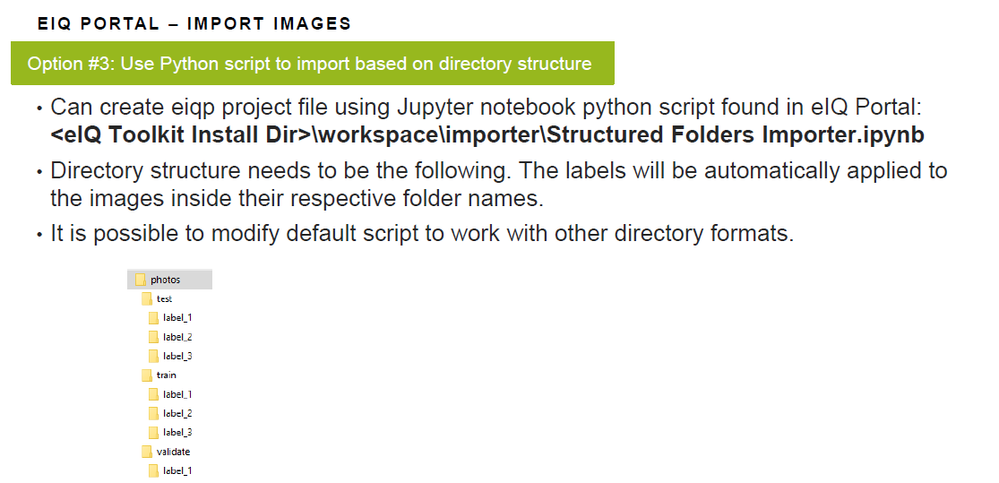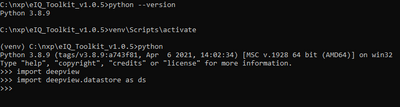- NXP Forums
- Product Forums
- General Purpose MicrocontrollersGeneral Purpose Microcontrollers
- i.MX Forumsi.MX Forums
- QorIQ Processing PlatformsQorIQ Processing Platforms
- Identification and SecurityIdentification and Security
- Power ManagementPower Management
- MCX Microcontrollers
- S32G
- S32K
- S32V
- MPC5xxx
- Other NXP Products
- Wireless Connectivity
- S12 / MagniV Microcontrollers
- Powertrain and Electrification Analog Drivers
- Sensors
- Vybrid Processors
- Digital Signal Controllers
- 8-bit Microcontrollers
- ColdFire/68K Microcontrollers and Processors
- PowerQUICC Processors
- OSBDM and TBDML
-
- Solution Forums
- Software Forums
- MCUXpresso Software and ToolsMCUXpresso Software and Tools
- CodeWarriorCodeWarrior
- MQX Software SolutionsMQX Software Solutions
- Model-Based Design Toolbox (MBDT)Model-Based Design Toolbox (MBDT)
- FreeMASTER
- eIQ Machine Learning Software
- Embedded Software and Tools Clinic
- S32 SDK
- S32 Design Studio
- Vigiles
- GUI Guider
- Zephyr Project
- Voice Technology
- Application Software Packs
- Secure Provisioning SDK (SPSDK)
- Processor Expert Software
-
- Topics
- Mobile Robotics - Drones and RoversMobile Robotics - Drones and Rovers
- NXP Training ContentNXP Training Content
- University ProgramsUniversity Programs
- Rapid IoT
- NXP Designs
- SafeAssure-Community
- OSS Security & Maintenance
- Using Our Community
-
-
- Home
- :
- ソフトウェア・フォーラム
- :
- eIQ機械学習ソフトウェア
- :
- No module named 'deepview'
No module named 'deepview'
- RSS フィードを購読する
- トピックを新着としてマーク
- トピックを既読としてマーク
- このトピックを現在のユーザーにフロートします
- ブックマーク
- 購読
- ミュート
- 印刷用ページ
- 新着としてマーク
- ブックマーク
- 購読
- ミュート
- RSS フィードを購読する
- ハイライト
- 印刷
- 不適切なコンテンツを報告
Hi team,
We are trying to create eiq project using own dataset with the help of instruction given in TP-EIQ-BRING-YOUR-OWN-DATA-BYOD document as shown below.
We created a python script as mentioned in the notebook as shown below :
import os
import deepview.datastore as ds
from tqdm.notebook import tqdm
project = ds.create_project('facemask.eiqp')
def splitall(path):
allparts = []
while 1:
parts = os.path.split(path)
if parts[0] == path:
allparts.insert(0, parts[0])
break
elif parts[1] == path:
allparts.insert(0, parts[1])
break
else:
path = parts[0]
allparts.insert(0, parts[1])
return allparts
count = 0
for (dirpath, _, files) in os.walk('Dataset'):
count += 1
for (dirpath, _, files) in tqdm(os.walk('Dataset'), total=count):
dirs = splitall(dirpath)
label = dirs[-1] if len(dirs) > 0 else None
grouping = dirs[-2] if len(dirs) > 1 else None
if grouping is not None and grouping not in ('train', 'test'):
continue
images = []
for file in files:
with open(os.path.join(dirpath, file), 'rb') as f:
images.append(f.read())
if label is not None:
for image_id in project.add_images(images, grouping):
project.add_annotation(image_id, label)
But while running the script. we are facing an error
Traceback (most recent call last):
File "importer.py", line 2, in <module>
import deepview.datastore as ds
ModuleNotFoundError: No module named 'deepview'
We have installed eiq toolkit v1.0.5 already. we have also added "C:\nxp\eIQ_Toolkit_v1.0.5\bin" to my system path. Do we have to do anything else. Please help to solve the issue.
Thanks and regards
Ramson Jehu K
解決済! 解決策の投稿を見る。
- 新着としてマーク
- ブックマーク
- 購読
- ミュート
- RSS フィードを購読する
- ハイライト
- 印刷
- 不適切なコンテンツを報告
@Ramsondo you use eIQ Portal -> Command Line? should be working from there
This lab could be also interesting
(DeepViewRT for RT1170 - Data Import Lab.pdf -> eIQ Toolkit Setup)
This topic could be interesting as well
- 新着としてマーク
- ブックマーク
- 購読
- ミュート
- RSS フィードを購読する
- ハイライト
- 印刷
- 不適切なコンテンツを報告
@Ramsondo you use eIQ Portal -> Command Line? should be working from there
This lab could be also interesting
(DeepViewRT for RT1170 - Data Import Lab.pdf -> eIQ Toolkit Setup)
This topic could be interesting as well
- 新着としてマーク
- ブックマーク
- 購読
- ミュート
- RSS フィードを購読する
- ハイライト
- 印刷
- 不適切なコンテンツを報告
Hello!I have used what you adviced in your answer.But my computer still says that there's no module named 'deepview'.How can I sovle this problem?I downloaded eIQ Tookit from the official web.Should I uninstall the eIQ and install it again?I haven't installed any pip pack named 'deepview' because I can't find it on the Internet....Thank you in advance for answering my stupid question!
Here's a picture as attachments.Maybe it can describle my question better.
- 新着としてマーク
- ブックマーク
- 購読
- ミュート
- RSS フィードを購読する
- ハイライト
- 印刷
- 不適切なコンテンツを報告
thanks @MarcinChelminsk . I did try that before, since i had other python installed. It caused me this problem. I removed other python and conda installed.
- 新着としてマーク
- ブックマーク
- 購読
- ミュート
- RSS フィードを購読する
- ハイライト
- 印刷
- 不適切なコンテンツを報告
Before eIQ toolkit installation I had Python379 installed on my system, and after eIQ Toolkit installation (which comes with Python389) I had no conflicts.
Perhaps, as you mentioned, existing Python versions might be important and conda installation as well.
Thanks for feedback!