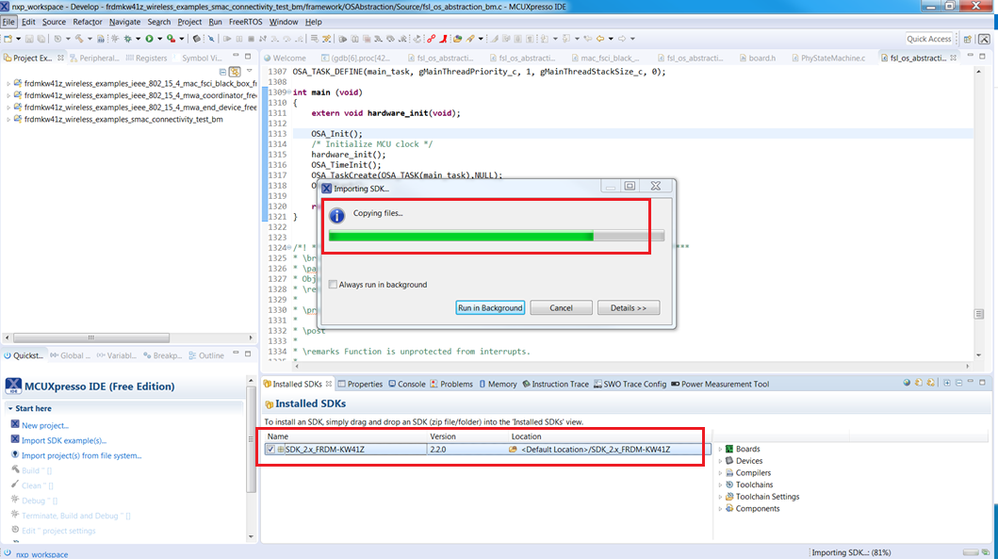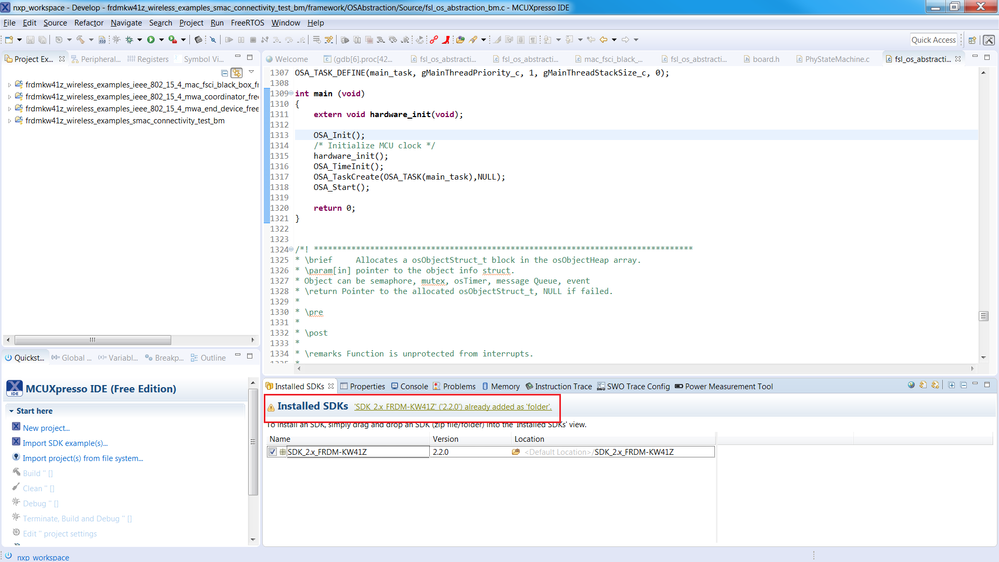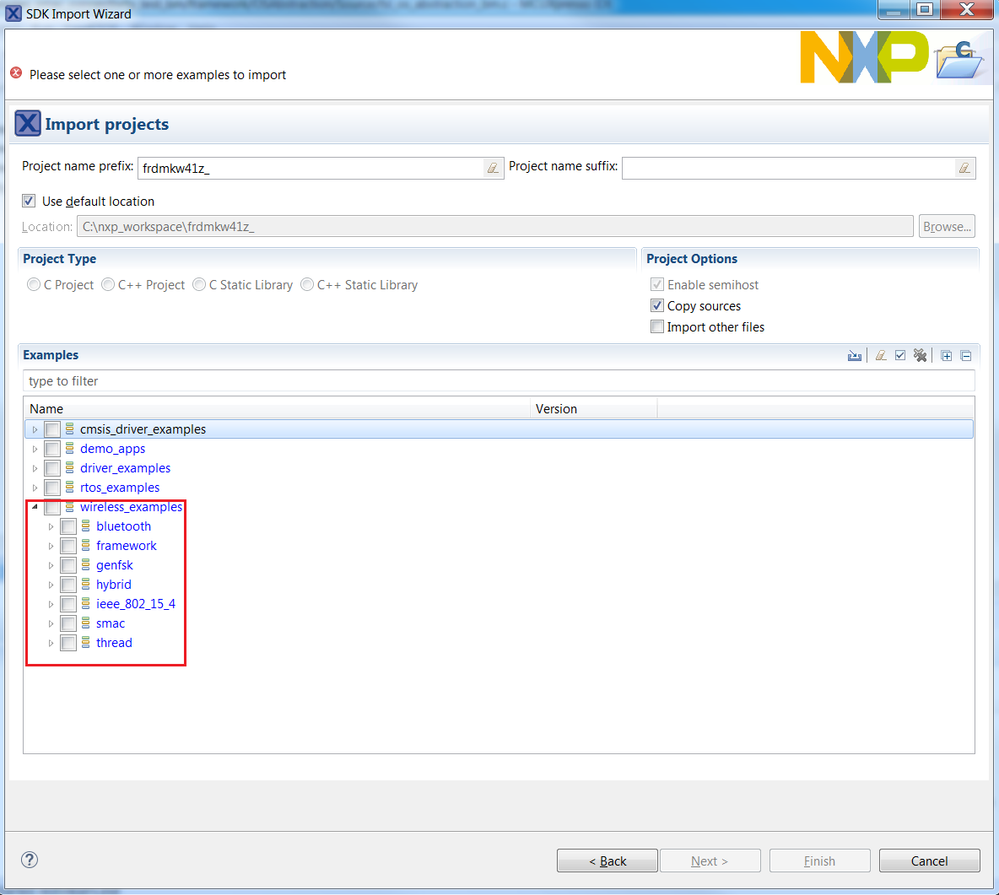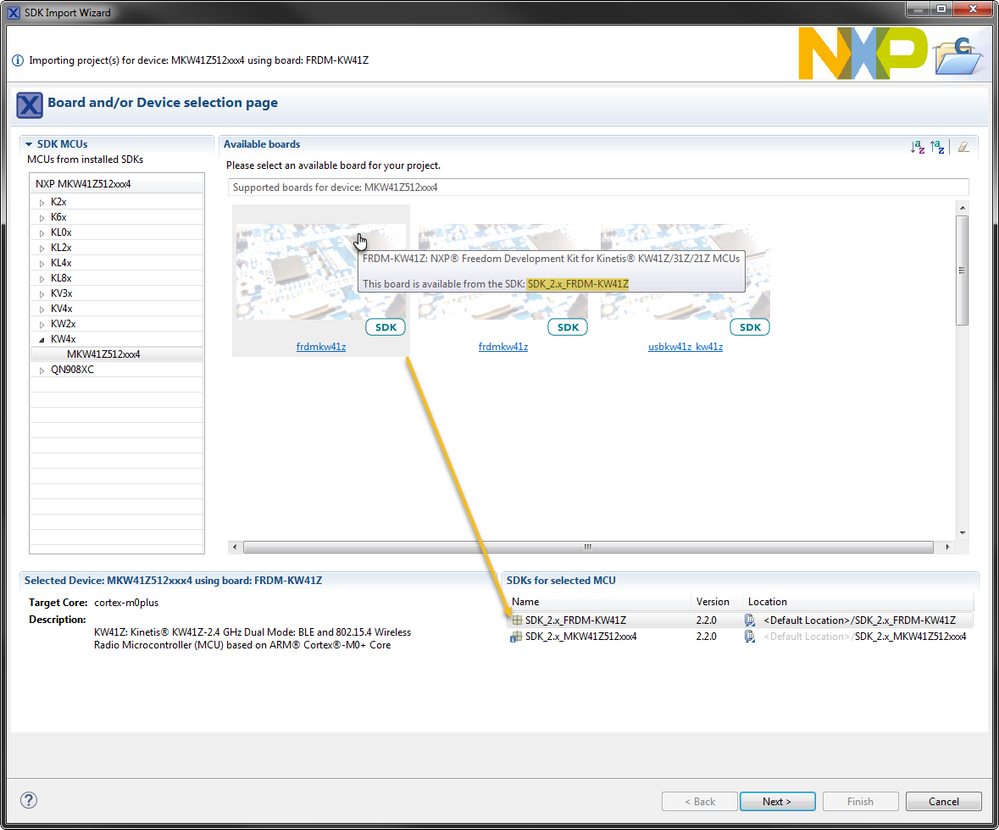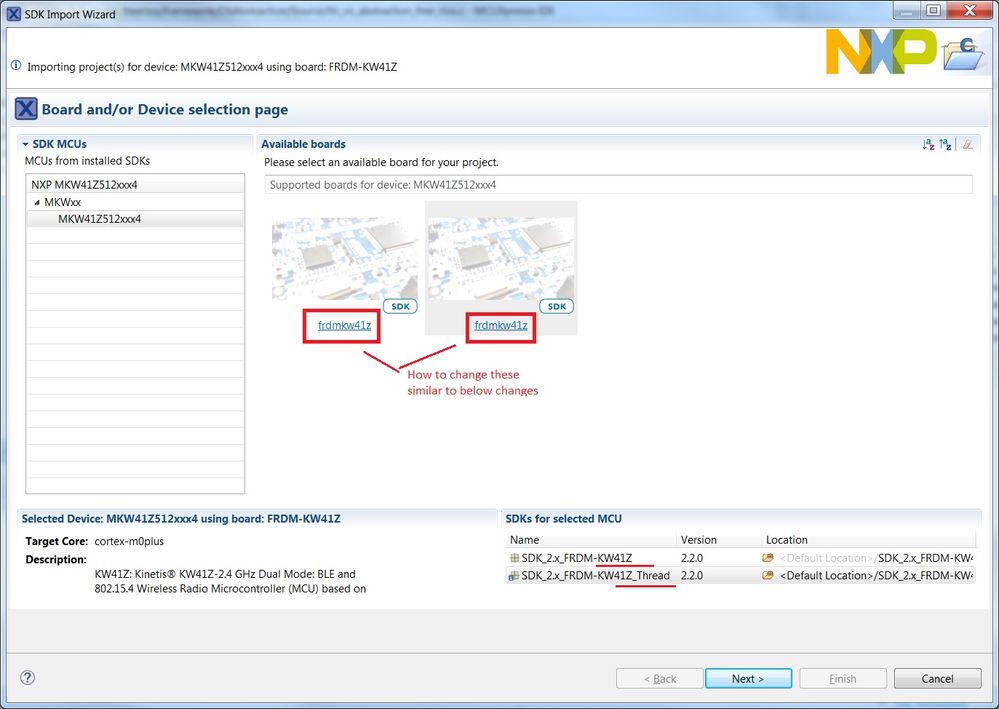- Forums
- Product Forums
- General Purpose MicrocontrollersGeneral Purpose Microcontrollers
- i.MX Forumsi.MX Forums
- QorIQ Processing PlatformsQorIQ Processing Platforms
- Identification and SecurityIdentification and Security
- Power ManagementPower Management
- Wireless ConnectivityWireless Connectivity
- RFID / NFCRFID / NFC
- Advanced AnalogAdvanced Analog
- MCX Microcontrollers
- S32G
- S32K
- S32V
- MPC5xxx
- Other NXP Products
- S12 / MagniV Microcontrollers
- Powertrain and Electrification Analog Drivers
- Sensors
- Vybrid Processors
- Digital Signal Controllers
- 8-bit Microcontrollers
- ColdFire/68K Microcontrollers and Processors
- PowerQUICC Processors
- OSBDM and TBDML
- S32M
- S32Z/E
-
- Solution Forums
- Software Forums
- MCUXpresso Software and ToolsMCUXpresso Software and Tools
- CodeWarriorCodeWarrior
- MQX Software SolutionsMQX Software Solutions
- Model-Based Design Toolbox (MBDT)Model-Based Design Toolbox (MBDT)
- FreeMASTER
- eIQ Machine Learning Software
- Embedded Software and Tools Clinic
- S32 SDK
- S32 Design Studio
- GUI Guider
- Zephyr Project
- Voice Technology
- Application Software Packs
- Secure Provisioning SDK (SPSDK)
- Processor Expert Software
- Generative AI & LLMs
-
- Topics
- Mobile Robotics - Drones and RoversMobile Robotics - Drones and Rovers
- NXP Training ContentNXP Training Content
- University ProgramsUniversity Programs
- Rapid IoT
- NXP Designs
- SafeAssure-Community
- OSS Security & Maintenance
- Using Our Community
-
- Cloud Lab Forums
-
- Knowledge Bases
- ARM Microcontrollers
- i.MX Processors
- Identification and Security
- Model-Based Design Toolbox (MBDT)
- QorIQ Processing Platforms
- S32 Automotive Processing Platform
- Wireless Connectivity
- CodeWarrior
- MCUXpresso Suite of Software and Tools
- MQX Software Solutions
- RFID / NFC
- Advanced Analog
-
- NXP Tech Blogs
- Home
- :
- 无线连接
- :
- Wireless MCU
- :
- Not able to load two SDK's in MCUXpresso IDE
Not able to load two SDK's in MCUXpresso IDE
Hello,
I am using KW41Z chipset.
I am trying to load two SDK’s in MCXpresso IDE.
Already I loaded SDK “SDK_2.2_MKW41Z512xxx4” and its working fine with MCUXpresso IDE (Version MCUXpressoIDE_10.0.2_411). Now I want to load one more SDK with different examples. Both SDKs are meant for same KW41Z chipset but with different example codes.
1. As shown below, I drag and drop SDK 2 on top of already installed SDK 1.
2. Now I am getting “Installed SDKs ‘SDK_2x_FRDM-KW41z_(2.2.0) already added as ‘folder’” as warning.
3. Second SDK is copied properly into the path.
C:\Users\e329175\mcuxpresso\SDKPackages
For my tracking I renamed SDK folder names after unzipping and then dragged to IDE.
4. But the issue is, I am not able to see the example code from SDK 2.
How to install two SDK's into IDE.
Thanks & Regards
Vishnu Beema
已解决! 转到解答。
Hi Vishnu Beema,
I believe you can also change the board name in the manifest file, but I'm not sure if that could cause issues while importing projects. Additionally, you can also distinguish the boards with the Tooltip that appears when the cursor hovers over the board.
Regards,
Gerardo
Hello Vishnu Beema,
Both of your SDK packages have the same ID defined in their manifest file, so MCUXpresso IDE can't distinguish between them.
A quick fix can be made by modifying the manifest file located in <SDK_package>\MKW41Z512xxx4_manifest.xml.
1. Open the manifest file with a text editor and modify the "id" name in line 2:
id="SDK_2.x_MKW41Z512xxx4_test"
2. Delete the previously duplicated SDK package and re-import the modified SDK package.
Now you should see both packages installed and in the import wizard you will now have two configurations for the frdmkw41z. You can distinguish them by looking at the "SDKs for selected MCU" section in the bottom right of the SDK Import Wizard window.
Let me know if this helps you.
Regards,
Gerardo
Hello Gerardo,
Thank you for your inputs. It worked for me.
I need your inputs further. How to distinguish between two SDKs in below window.
As shown below I am able to see the difference in SDK names at "SDKs for selected MCU" but not in "Available boards".
Thanks & Regards
Vishnu Beema
Hi Vishnu Beema,
I believe you can also change the board name in the manifest file, but I'm not sure if that could cause issues while importing projects. Additionally, you can also distinguish the boards with the Tooltip that appears when the cursor hovers over the board.
Regards,
Gerardo