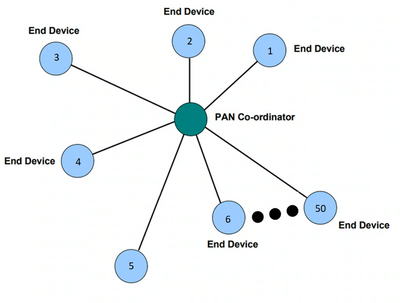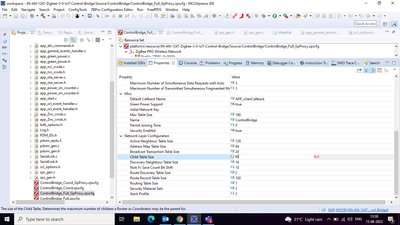- Forums
- Product Forums
- General Purpose MicrocontrollersGeneral Purpose Microcontrollers
- i.MX Forumsi.MX Forums
- QorIQ Processing PlatformsQorIQ Processing Platforms
- Identification and SecurityIdentification and Security
- Power ManagementPower Management
- Wireless ConnectivityWireless Connectivity
- RFID / NFCRFID / NFC
- MCX Microcontrollers
- S32G
- S32K
- S32V
- MPC5xxx
- Other NXP Products
- S12 / MagniV Microcontrollers
- Powertrain and Electrification Analog Drivers
- Sensors
- Vybrid Processors
- Digital Signal Controllers
- 8-bit Microcontrollers
- ColdFire/68K Microcontrollers and Processors
- PowerQUICC Processors
- OSBDM and TBDML
- S32M
-
- Solution Forums
- Software Forums
- MCUXpresso Software and ToolsMCUXpresso Software and Tools
- CodeWarriorCodeWarrior
- MQX Software SolutionsMQX Software Solutions
- Model-Based Design Toolbox (MBDT)Model-Based Design Toolbox (MBDT)
- FreeMASTER
- eIQ Machine Learning Software
- Embedded Software and Tools Clinic
- S32 SDK
- S32 Design Studio
- GUI Guider
- Zephyr Project
- Voice Technology
- Application Software Packs
- Secure Provisioning SDK (SPSDK)
- Processor Expert Software
-
- Topics
- Mobile Robotics - Drones and RoversMobile Robotics - Drones and Rovers
- NXP Training ContentNXP Training Content
- University ProgramsUniversity Programs
- Rapid IoT
- NXP Designs
- SafeAssure-Community
- OSS Security & Maintenance
- Using Our Community
-
- Cloud Lab Forums
-
- Knowledge Bases
- ARM Microcontrollers
- i.MX Processors
- Identification and Security
- Model-Based Design Toolbox (MBDT)
- QorIQ Processing Platforms
- S32 Automotive Processing Platform
- Wireless Connectivity
- CodeWarrior
- MCUXpresso Suite of Software and Tools
- MQX Software Solutions
- RFID / NFC
-
- Home
- :
- Wireless Connectivity
- :
- Wireless MCU
- :
- How to add upto 100 ZigBee nodes to JN5189 co-ordinator using control-bridge firmware.
How to add upto 100 ZigBee nodes to JN5189 co-ordinator using control-bridge firmware.
- Subscribe to RSS Feed
- Mark Topic as New
- Mark Topic as Read
- Float this Topic for Current User
- Bookmark
- Subscribe
- Mute
- Printer Friendly Page
How to add upto 100 ZigBee nodes to JN5189 co-ordinator using control-bridge firmware.
- Mark as New
- Bookmark
- Subscribe
- Mute
- Subscribe to RSS Feed
- Permalink
- Report Inappropriate Content
Hi,
I am working on JN5189 SOC as a ZigBee coordinator (ControBridge), and currently, I am able to add only up to 50 Zigbee end nodes and I would want to increase the total number of end nodes to around 100. I would like to know the maximum number end node that can be supported on JN5189 and what should be the configuration to achieve the same? Currently my configurations look like below:
Active Neighbour table size = 128
Address Map Table size = 64
child table size = 48 (Unable to increase this to a value greater than 48. I tried doing it in XML directly but nothing happened!!)
Mac Table size = 160
Also, attaching my configuration file for the better understanding of my configuration. Aprreciate any help!!
- Mark as New
- Bookmark
- Subscribe
- Mute
- Subscribe to RSS Feed
- Permalink
- Report Inappropriate Content
Hi,
First of all, I apologize for my late response.
Just to confirm, you are using the JN5189 chipset and not the evaluation kit, is this correct?
Could you please help with more detail about the behavior of the child table size value? What do you mean with Unable to increase this to a value greater than 48?
Are the 50 end devices connected to the same coordinator (as shown in the image below) or do you have any router in your network?
- Mark as New
- Bookmark
- Subscribe
- Mute
- Subscribe to RSS Feed
- Permalink
- Report Inappropriate Content
Hi,
Thank you for the response.
Yes, we are using JN5189 chipset.
Please check the image below to understand the behavior of 'child table size' value, Basically, when I try to enter a value greater than 48. it truncates it. For example in the image below when I try to enter the value it takes only 0x5!!
Regarding the topology. Not all the devices are connected directly to the co-ordinator, there are few routers in the network and some end-devices are getting routed through these routers.
- Mark as New
- Bookmark
- Subscribe
- Mute
- Subscribe to RSS Feed
- Permalink
- Report Inappropriate Content
Hello,
Could you please confirm which version of MCUXpresso IDE are you using?
Also, it would be very helpful if you attach a diagram representing the topology of your network.
Just to be sure, could you please help us by reinstalling the Zigbee Configuration Editor Plug-in?
Regards,
Eduardo.