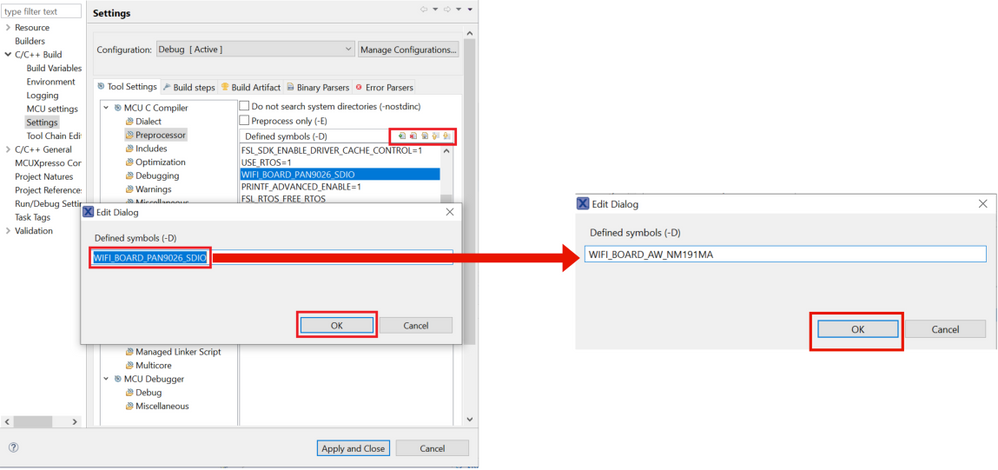- NXP Forums
- Product Forums
- General Purpose MicrocontrollersGeneral Purpose Microcontrollers
- i.MX Forumsi.MX Forums
- QorIQ Processing PlatformsQorIQ Processing Platforms
- Identification and SecurityIdentification and Security
- Power ManagementPower Management
- MCX Microcontrollers
- S32G
- S32K
- S32V
- MPC5xxx
- Other NXP Products
- Wireless Connectivity
- S12 / MagniV Microcontrollers
- Powertrain and Electrification Analog Drivers
- Sensors
- Vybrid Processors
- Digital Signal Controllers
- 8-bit Microcontrollers
- ColdFire/68K Microcontrollers and Processors
- PowerQUICC Processors
- OSBDM and TBDML
-
- Solution Forums
- Software Forums
- MCUXpresso Software and ToolsMCUXpresso Software and Tools
- CodeWarriorCodeWarrior
- MQX Software SolutionsMQX Software Solutions
- Model-Based Design Toolbox (MBDT)Model-Based Design Toolbox (MBDT)
- FreeMASTER
- eIQ Machine Learning Software
- Embedded Software and Tools Clinic
- S32 SDK
- S32 Design Studio
- Vigiles
- GUI Guider
- Zephyr Project
- Voice Technology
- Application Software Packs
- Secure Provisioning SDK (SPSDK)
- Processor Expert Software
-
- Topics
- Mobile Robotics - Drones and RoversMobile Robotics - Drones and Rovers
- NXP Training ContentNXP Training Content
- University ProgramsUniversity Programs
- Rapid IoT
- NXP Designs
- SafeAssure-Community
- OSS Security & Maintenance
- Using Our Community
-
-
- Home
- :
- Product Forums
- :
- Wireless Connectivity
- :
- Unable to connect Azurewave Module AW-NM191-uSD based on NXP 88W8801 to access point.
Unable to connect Azurewave Module AW-NM191-uSD based on NXP 88W8801 to access point.
- Subscribe to RSS Feed
- Mark Topic as New
- Mark Topic as Read
- Float this Topic for Current User
- Bookmark
- Subscribe
- Mute
- Printer Friendly Page
- Mark as New
- Bookmark
- Subscribe
- Mute
- Subscribe to RSS Feed
- Permalink
- Report Inappropriate Content
Hi Team,
first time am using Azurewave Module AW-NM191-uSD + antenna based on NXP 88W8801.
1) I have downloaded SDK ,compiled and loaded into board.
2)before compile the code I have done the below changes in webconfig.h file.
#ifndef WIFI_SSID
#define WIFI_SSID "Excelpoint"
#endif
#ifndef WIFI_PASSWORD
#define WIFI_PASSWORD "123456"
#endif
#ifndef WIFI_AP_CHANNEL
#define WIFI_AP_CHANNEL 1
#endif
#define WIFI_AP_IP_ADDR "192.168.43.1"
#define WIFI_AP_NET_MASK "255.255.225.0"
and system is connected to same access point and my pc ip is 192.168.43.28
please find the below output.
Starting webconfig DEMO
[i] Trying to load data from mflash.
[i] Nothing stored yet
[i] Initializing WiFi connection...
[wifi_io] Error: Error in wlan_card_status()
[wifi_io] Error: Card timeout wlan_download_normal_fw:362
[wifi] Error: sd_wifi_init failed. status code -1
[wlcm] Error: wifi_init failed. status code -1
[wlcm] Error: cannot start wlcmgr. unexpected status: 0
[!] Could not initialize WiFi module 3
and I am unable to connect to access point and please help me with the same.
Thank you,
Y mahesh
Solved! Go to Solution.
- Mark as New
- Bookmark
- Subscribe
- Mute
- Subscribe to RSS Feed
- Permalink
- Report Inappropriate Content
Make sure WIFI_BOARD_AW_NM191MA symbol is in place (instead of the default).
Thanks,
Vivek Vaghela.
Vivek Vaghela
- Mark as New
- Bookmark
- Subscribe
- Mute
- Subscribe to RSS Feed
- Permalink
- Report Inappropriate Content
thank you it is working fine.
- Mark as New
- Bookmark
- Subscribe
- Mute
- Subscribe to RSS Feed
- Permalink
- Report Inappropriate Content
Make sure WIFI_BOARD_AW_NM191MA symbol is in place (instead of the default).
Thanks,
Vivek Vaghela.
Vivek Vaghela