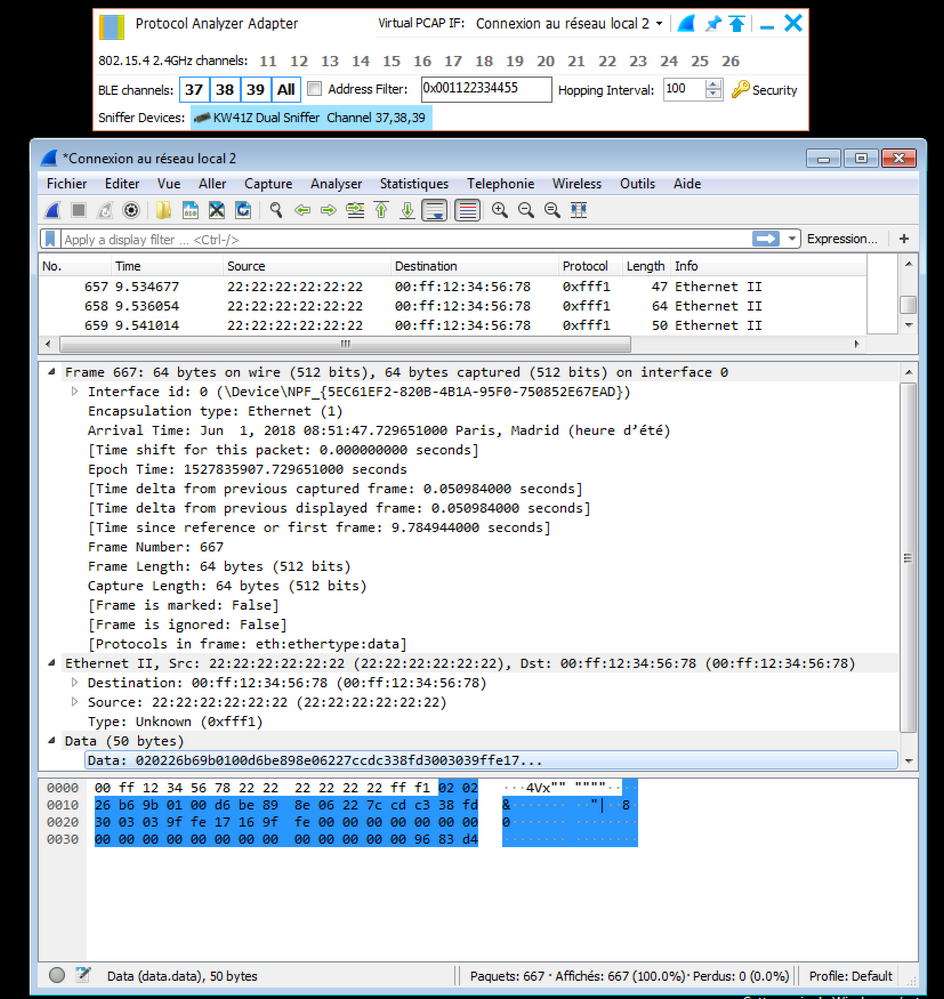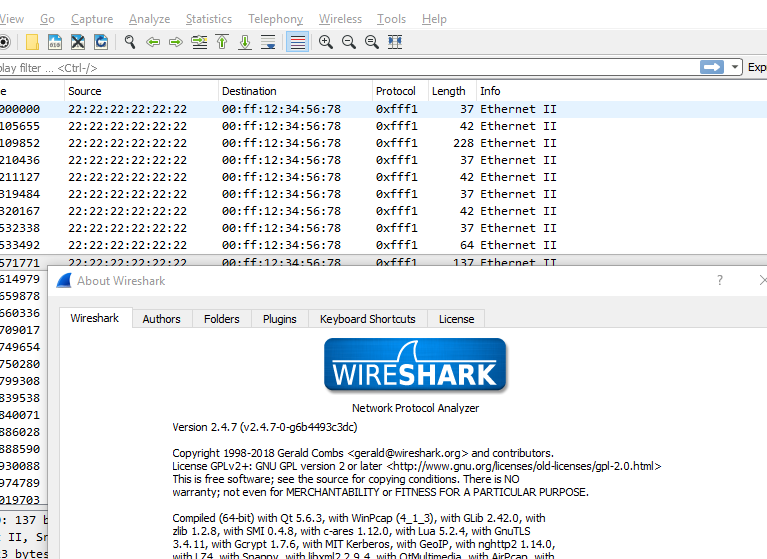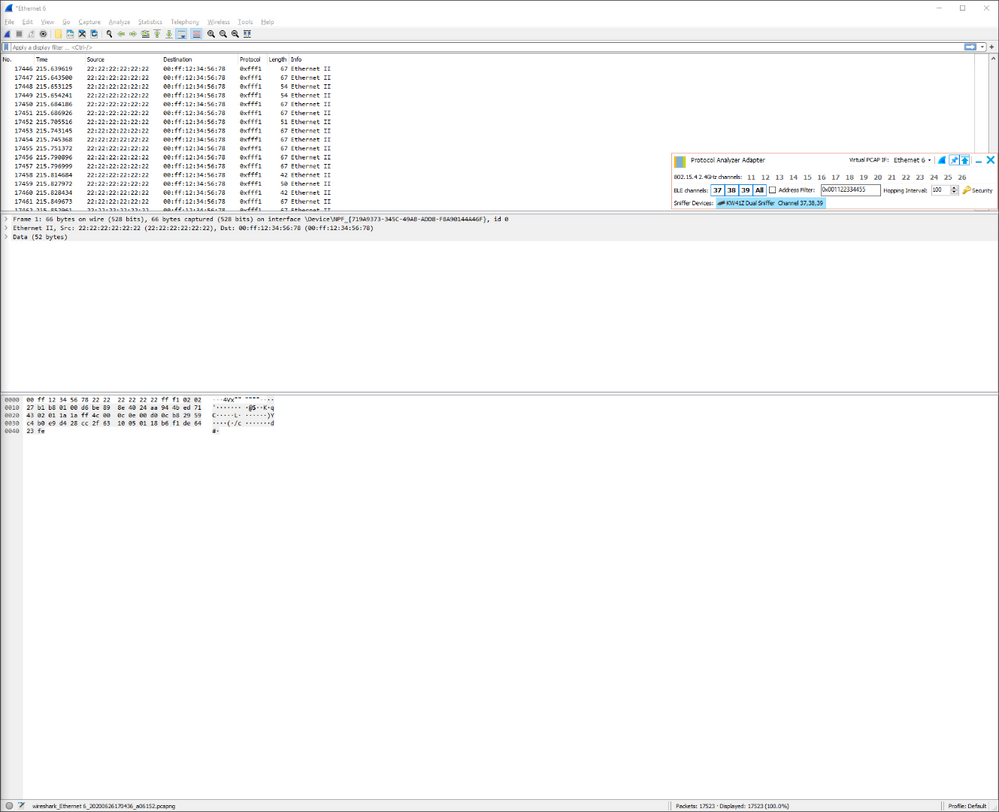- NXP Forums
- Product Forums
- General Purpose MicrocontrollersGeneral Purpose Microcontrollers
- i.MX Forumsi.MX Forums
- QorIQ Processing PlatformsQorIQ Processing Platforms
- Identification and SecurityIdentification and Security
- Power ManagementPower Management
- MCX Microcontrollers
- S32G
- S32K
- S32V
- MPC5xxx
- Other NXP Products
- Wireless Connectivity
- S12 / MagniV Microcontrollers
- Powertrain and Electrification Analog Drivers
- Sensors
- Vybrid Processors
- Digital Signal Controllers
- 8-bit Microcontrollers
- ColdFire/68K Microcontrollers and Processors
- PowerQUICC Processors
- OSBDM and TBDML
-
- Solution Forums
- Software Forums
- MCUXpresso Software and ToolsMCUXpresso Software and Tools
- CodeWarriorCodeWarrior
- MQX Software SolutionsMQX Software Solutions
- Model-Based Design Toolbox (MBDT)Model-Based Design Toolbox (MBDT)
- FreeMASTER
- eIQ Machine Learning Software
- Embedded Software and Tools Clinic
- S32 SDK
- S32 Design Studio
- Vigiles
- GUI Guider
- Zephyr Project
- Voice Technology
- Application Software Packs
- Secure Provisioning SDK (SPSDK)
- Processor Expert Software
-
- Topics
- Mobile Robotics - Drones and RoversMobile Robotics - Drones and Rovers
- NXP Training ContentNXP Training Content
- University ProgramsUniversity Programs
- Rapid IoT
- NXP Designs
- SafeAssure-Community
- OSS Security & Maintenance
- Using Our Community
-
- Cloud Lab Forums
-
- Home
- :
- Product Forums
- :
- Wireless Connectivity
- :
- USB-KW41Z BLE sniffer does not decode Ethernet II "data". Missing wireshark plug in?
USB-KW41Z BLE sniffer does not decode Ethernet II "data". Missing wireshark plug in?
- Subscribe to RSS Feed
- Mark Topic as New
- Mark Topic as Read
- Float this Topic for Current User
- Bookmark
- Subscribe
- Mute
- Printer Friendly Page
USB-KW41Z BLE sniffer does not decode Ethernet II "data". Missing wireshark plug in?
- Mark as New
- Bookmark
- Subscribe
- Mute
- Subscribe to RSS Feed
- Permalink
- Report Inappropriate Content
USB-KW41Z BLE sniffer does not decode Ethernet II "data" on wireshark.
It is like the "kinetis adapter information" plug in does not work.
Set up: Windows 10 + wireshark 2.6.1 + Kinetis protocol analyser adapter 1.2.6.1 installed
- Mark as New
- Bookmark
- Subscribe
- Mute
- Subscribe to RSS Feed
- Permalink
- Report Inappropriate Content
Thank you very much se7ensong. It worked!
Please estephania_martinez correct either the "bug" or the link in the getting started web page :-)
- Mark as New
- Bookmark
- Subscribe
- Mute
- Subscribe to RSS Feed
- Permalink
- Report Inappropriate Content
Hello,
Are you trying to use it with BLE? If you are trying to do so, could you please make sure that you are using the correct interface?
Sometimes, depending on the computer the sniffer it's not set by default on the Ethernet II and you might be seeing other types of packets.
Regards,
Estephania
- Mark as New
- Bookmark
- Subscribe
- Mute
- Subscribe to RSS Feed
- Permalink
- Report Inappropriate Content
Hello Estephania,
Yes, I am trying to use it with BLE.
I am pretty sure that I am using the correct interface. It is the only one available from the Protocol Analyzer adapter and I only get traffic when I select all the BLE channels.
If you look at my previous screenshot, data is passing through the wireshark interface but it is not decoded.
I guess that the 45 bytes of data you can see there should match with a NXP protocol to wrap the BLE device information.
I have done the installation on another windows pc and I get the same result.
I install Wireshark and the Protocol Analyzer adapter from here: USB-KW41Z|Bluetooth Low Energy/IEEE® 802.15.4 Wireless Packet Sniffer|NXP
Regards,
Roberto
- Mark as New
- Bookmark
- Subscribe
- Mute
- Subscribe to RSS Feed
- Permalink
- Report Inappropriate Content
Hello
Is there a chance you could share with me the capture? Also, could you please attach a screenshot of both the device manager and the adapter settings on the computer?
Also, by any chance, do you have a firewall active? Sometimes the firewall causes some problems while working with the protocol analyzer and Wireshark?
Regards,
Estephania
- Mark as New
- Bookmark
- Subscribe
- Mute
- Subscribe to RSS Feed
- Permalink
- Report Inappropriate Content
Hello,
I do not understand, you can find the screenshot in my first post.
Anyway here there is another one with the Protocol Analyzer Adapter.
I have disabled the firewall.
- Mark as New
- Bookmark
- Subscribe
- Mute
- Subscribe to RSS Feed
- Permalink
- Report Inappropriate Content
Hi,
I have exactly the same problem. Please downgrade wireshark to 2.4.7.
- Mark as New
- Bookmark
- Subscribe
- Mute
- Subscribe to RSS Feed
- Permalink
- Report Inappropriate Content
Hello. I'm getting the same issue. Any clue how to fix dissector?
- Mark as New
- Bookmark
- Subscribe
- Mute
- Subscribe to RSS Feed
- Permalink
- Report Inappropriate Content
Hello,
I am dealing with the same issue...
I have tested with Wireshark v2.4.7, v2.4.8, and v3.2.4 and Protocol Analyzer Adapter v1.2.8.0
Here is a screenshot of my wireshark and adapter. Any feedback would be appreciated.