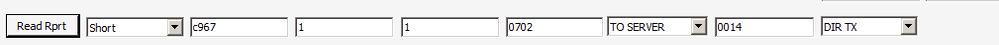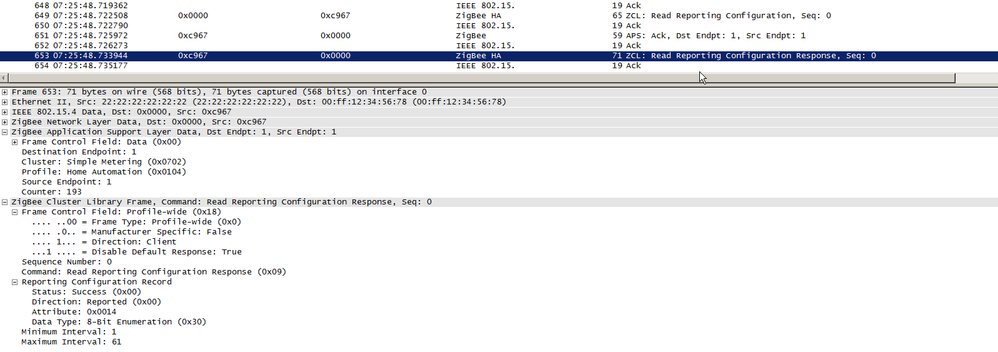- NXP Forums
- Product Forums
- General Purpose MicrocontrollersGeneral Purpose Microcontrollers
- i.MX Forumsi.MX Forums
- QorIQ Processing PlatformsQorIQ Processing Platforms
- Identification and SecurityIdentification and Security
- Power ManagementPower Management
- MCX Microcontrollers
- S32G
- S32K
- S32V
- MPC5xxx
- Other NXP Products
- Wireless Connectivity
- S12 / MagniV Microcontrollers
- Powertrain and Electrification Analog Drivers
- Sensors
- Vybrid Processors
- Digital Signal Controllers
- 8-bit Microcontrollers
- ColdFire/68K Microcontrollers and Processors
- PowerQUICC Processors
- OSBDM and TBDML
-
- Solution Forums
- Software Forums
- MCUXpresso Software and ToolsMCUXpresso Software and Tools
- CodeWarriorCodeWarrior
- MQX Software SolutionsMQX Software Solutions
- Model-Based Design Toolbox (MBDT)Model-Based Design Toolbox (MBDT)
- FreeMASTER
- eIQ Machine Learning Software
- Embedded Software and Tools Clinic
- S32 SDK
- S32 Design Studio
- Vigiles
- GUI Guider
- Zephyr Project
- Voice Technology
- Application Software Packs
- Secure Provisioning SDK (SPSDK)
- Processor Expert Software
-
- Topics
- Mobile Robotics - Drones and RoversMobile Robotics - Drones and Rovers
- NXP Training ContentNXP Training Content
- University ProgramsUniversity Programs
- Rapid IoT
- NXP Designs
- SafeAssure-Community
- OSS Security & Maintenance
- Using Our Community
-
-
- Home
- :
- Product Forums
- :
- Wireless Connectivity
- :
- Re: Reports not getting delivered from jn5169
Reports not getting delivered from jn5169
- Subscribe to RSS Feed
- Mark Topic as New
- Mark Topic as Read
- Float this Topic for Current User
- Bookmark
- Subscribe
- Mute
- Printer Friendly Page
Reports not getting delivered from jn5169
- Mark as New
- Bookmark
- Subscribe
- Mute
- Subscribe to RSS Feed
- Permalink
- Report Inappropriate Content
I'm trying to deliver some reports on SupplyStatus and MeterStatus from my application based on the LightSensor sample. I've tried setting it up something like this:
report->u16ClusterID=SE_CLUSTER_ID_SIMPLE_METERING;
report->sAttributeReportingConfigurationRecord.eAttributeDataType = E_ZCL_BMAP8;
report->sAttributeReportingConfigurationRecord.u16AttributeEnum = E_CLD_SM_ATTR_ID_SUPPLY_STATUS;
report->sAttributeReportingConfigurationRecord.u16MaximumReportingInterval=HA_SYSTEM_MAX_REPORT_INTERVAL;
report->sAttributeReportingConfigurationRecord.u16MinimumReportingInterval=HA_SYSTEM_MIN_REPORT_INTERVAL;
report->sAttributeReportingConfigurationRecord.u16TimeoutPeriodField=0;
report->sAttributeReportingConfigurationRecord.u8DirectionIsReceived=0;
report->sAttributeReportingConfigurationRecord.uAttributeReportableChange.zuint8ReportableChange=1;
but don't get any reports. It reports the instantaneous power and energy summation attributes just right, and I can't see any difference in my setup for those attributes.
- Mark as New
- Bookmark
- Subscribe
- Mute
- Subscribe to RSS Feed
- Permalink
- Report Inappropriate Content
Hi August,
Did you added the new attribute configuration in function vLoadDefaultConfigForReportable?
If not, please consider that the reportable flag is set in function vMakeSupportedAttributesReportable, where the eZCL_CreateLocalReport is called.
Regards,
Ovidiu
- Mark as New
- Bookmark
- Subscribe
- Mute
- Subscribe to RSS Feed
- Permalink
- Report Inappropriate Content
Yes I did.
- Mark as New
- Bookmark
- Subscribe
- Mute
- Subscribe to RSS Feed
- Permalink
- Report Inappropriate Content
Hi August,
I did a similar setup and in my case the reports works as expected.
You should note that the SupplyStatus is an optional attribute. To be enabled, the following define should be in zcl_options.h:
#define CLD_SM_ATTR_SUPPLY_STATUS
Other observation is the attribute data type: that is E_ZCL_ENUM8 and not E_ZCL_BMAP8 as I can see in your report configuration.
You can also validate the attribute report configuration by using ReadReportingConfiguration command as below:
- ZGWUI interface:
- over the air log:
Let me know if you need more details,
Ovidiu
- Mark as New
- Bookmark
- Subscribe
- Mute
- Subscribe to RSS Feed
- Permalink
- Report Inappropriate Content
Thanks! Actually, it turned out that once I managed to set up the sniffer, the reports are there, it's just the gateway that for some reason doesn't show them. It looks like you're using wireshark to sniff, is there some docs how for to set the up with the jennic sniffer running on a serial port on a jn516x?
- Mark as New
- Bookmark
- Subscribe
- Mute
- Subscribe to RSS Feed
- Permalink
- Report Inappropriate Content
Hi August,
Regarding your request to use JN516x sniffer with Wireshark, please see the following community topic:https://community.nxp.com/thread/467817.
Hope that help.
Regards,
Ovidiu
- Mark as New
- Bookmark
- Subscribe
- Mute
- Subscribe to RSS Feed
- Permalink
- Report Inappropriate Content
Hi August,
I'm not aware about an official version for JN516x.
In my case, I'm using Kinetis Protocol analyzer, that works with KW2x, Kw4x MCUs.
(for more details, please see below some links:
- Using the Kinetis Protocol Analyzer Adapter with Multiple USB-KW40Z BLE Sniffers
- https://community.nxp.com/thread/331972 )
Regards,
Ovidiu