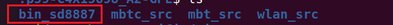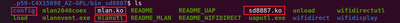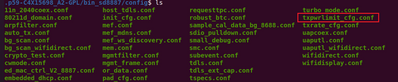- NXP Forums
- Product Forums
- General Purpose MicrocontrollersGeneral Purpose Microcontrollers
- i.MX Forumsi.MX Forums
- QorIQ Processing PlatformsQorIQ Processing Platforms
- Identification and SecurityIdentification and Security
- Power ManagementPower Management
- MCX Microcontrollers
- S32G
- S32K
- S32V
- MPC5xxx
- Other NXP Products
- Wireless Connectivity
- S12 / MagniV Microcontrollers
- Powertrain and Electrification Analog Drivers
- Sensors
- Vybrid Processors
- Digital Signal Controllers
- 8-bit Microcontrollers
- ColdFire/68K Microcontrollers and Processors
- PowerQUICC Processors
- OSBDM and TBDML
-
- Solution Forums
- Software Forums
- MCUXpresso Software and ToolsMCUXpresso Software and Tools
- CodeWarriorCodeWarrior
- MQX Software SolutionsMQX Software Solutions
- Model-Based Design Toolbox (MBDT)Model-Based Design Toolbox (MBDT)
- FreeMASTER
- eIQ Machine Learning Software
- Embedded Software and Tools Clinic
- S32 SDK
- S32 Design Studio
- Vigiles
- GUI Guider
- Zephyr Project
- Voice Technology
- Application Software Packs
- Secure Provisioning SDK (SPSDK)
- Processor Expert Software
-
- Topics
- Mobile Robotics - Drones and RoversMobile Robotics - Drones and Rovers
- NXP Training ContentNXP Training Content
- University ProgramsUniversity Programs
- Rapid IoT
- NXP Designs
- SafeAssure-Community
- OSS Security & Maintenance
- Using Our Community
-
- Cloud Lab Forums
-
- Home
- :
- Product Forums
- :
- Wireless Connectivity
- :
- Re: Reduce transmission power for 88w8887
Reduce transmission power for 88w8887
- Subscribe to RSS Feed
- Mark Topic as New
- Mark Topic as Read
- Float this Topic for Current User
- Bookmark
- Subscribe
- Mute
- Printer Friendly Page
Reduce transmission power for 88w8887
- Mark as New
- Bookmark
- Subscribe
- Mute
- Subscribe to RSS Feed
- Permalink
- Report Inappropriate Content
Hello,
I am using the 88w8887 wifi module from nxp on our iMx6 system. I want to reduce the transmission power for the wifi module arbitrarily. I am using the sd8xxx and mlan drivers from Nxp. The kernel parameters wext_priv and cfg80211 are enabled. This should be possible with:
iw uap0 set txpower limit 1300but I get 'command failed: Bad address (-14)'
using uaputl.exe
./uaputl.exe sys_cfg_tx_power [TX_POWER]has no effect either.
Any help would be appreciated.
- Mark as New
- Bookmark
- Subscribe
- Mute
- Subscribe to RSS Feed
- Permalink
- Report Inappropriate Content
Hello @hbabar ,
Try to use these steps to limit tx power, please!
------------------------------------------------
1. Building driver source code and get configuration files and mlanut tools
# cd wlan_src
# make build
# cd ../
# ls
# cd bin_sd8887
# ls
# cd config
# ls
txpwrlimit_cfg.conf is used to configure TX power of wifi chip.
2. Using txpwrlimit_cfg.conf file
---using mlanutl tool to convert the file to .bin .
# mlanutl mlan0 hostcmd txpwrlimit_cfg.conf generate_raw txpwrlimit_cfg.bin
copy the .pin file to /lib/firmware/nxp
# cp ./txpwrlimit_cfg.bin /lib/firmware/nxp
---when loading driver , load txpwrlimit_cfg.bin a parameter.
# insmod sd8887 ...... txpwrlimit_cfg=nxp/txpwrlimit_cfg.bin ....
[Note]
Before converting txpwrlimit_cfg.conf to .bin file, you can also change txpwrlimit_cfg.conf. BUTbasically, it doesn't need to be changed.
Hope above steps are helpful for you.
Have a good day!
Regards,
weidong
- Mark as New
- Bookmark
- Subscribe
- Mute
- Subscribe to RSS Feed
- Permalink
- Report Inappropriate Content
I used a modified txpwrlimit_cfg.conf file to set the power of all modulation groups in all all channels to 1. So, for e.g. the setting for channel 1 looks like this:
ChanTRPC.TlvType:2=0x0189
ChanTRPC.TlvLength:2={
TLVStartFreq:2=2407
TLVChanWidth:1=20
TLVChanNum:1=1
TLVPwr:20='0,1,1,1,2,1,3,1,4,1,5,1,6,1,7,1,8,1,9,1'
}
But I do not see a corresponding difference in the tx power levels. When I run the following command to read the powerlevels in the bin file, this is the output:
root@zxc:~# ./mlanutl uap0 get_txpwrlimit /lib/firmware/nxp/txpwrlimit_1.bin
------------------------------------------------------------------------------------
Get txpwrlimit: sub_band=0x0 len=404
StartFreq: 2407
ChanWidth: 20
ChanNum: 1
Pwr:0,18,1,17,2,17,3,15,4,17,5,17,6,15,7,15,8,15,9,13
StartFreq: 2407
ChanWidth: 20
ChanNum: 2
Pwr:0,18,1,17,2,17,3,15,4,17,5,17,6,15,7,15,8,15,9,13
StartFreq: 2407
ChanWidth: 20
ChanNum: 3
Pwr:0,18,1,17,2,17,3,15,4,17,5,17,6,15,7,15,8,15,9,13
StartFreq: 2407
ChanWidth: 20
ChanNum: 4
Pwr:0,18,1,17,2,17,3,15,4,17,5,17,6,15,7,15,8,15,9,13
StartFreq: 2407
ChanWidth: 20
ChanNum: 5
Pwr:0,18,1,17,2,17,3,15,4,17,5,17,6,15,7,15,8,15,9,13
StartFreq: 2407
ChanWidth: 20
ChanNum: 6
Pwr:0,18,1,17,2,17,3,15,4,17,5,17,6,15,7,15,8,15,9,13
StartFreq: 2407
ChanWidth: 20
ChanNum: 7
Pwr:0,18,1,17,2,17,3,15,4,17,5,17,6,15,7,15,8,15,9,13
StartFreq: 2407
ChanWidth: 20
ChanNum: 8
Pwr:0,18,1,17,2,17,3,15,4,17,5,17,6,15,7,15,8,15,9,13
StartFreq: 2407
ChanWidth: 20
ChanNum: 9
Pwr:0,18,1,17,2,17,3,15,4,17,5,17,6,15,7,15,8,15,9,13
StartFreq: 2407
ChanWidth: 20
ChanNum: 10
Pwr:0,18,1,17,2,17,3,15,4,17,5,17,6,15,7,15,8,15,9,13
StartFreq: 2407
ChanWidth: 20
ChanNum: 11
Pwr:0,18,1,17,2,17,3,15,4,17,5,17,6,15,7,15,8,15,9,13
StartFreq: 2407
ChanWidth: 20
ChanNum: 12
Pwr:0,18,1,17,2,17,3,15,4,17,5,17,6,15,7,15,8,15,9,13
StartFreq: 2407
ChanWidth: 20
ChanNum: 13
Pwr:0,18,1,17,2,17,3,15,4,17,5,17,6,15,7,15,8,15,9,13
StartFreq: 2414
ChanWidth: 20
ChanNum: 14
Pwr:0,18,1,17,2,17,3,15,4,17,5,17,6,15,7,15,8,15,9,13 It looks like the changes that I made in the conf file were not translated correctly to raw data. Any idea why ?
Regards,
hbabar
- Mark as New
- Bookmark
- Subscribe
- Mute
- Subscribe to RSS Feed
- Permalink
- Report Inappropriate Content
Hi @hbabar ,
It is enough to use default txpwr_limit file for application. Up to now few users change it.
So don't recommend to change the file.
Regards,
weidong
- Mark as New
- Bookmark
- Subscribe
- Mute
- Subscribe to RSS Feed
- Permalink
- Report Inappropriate Content
- Mark as New
- Bookmark
- Subscribe
- Mute
- Subscribe to RSS Feed
- Permalink
- Report Inappropriate Content
Hello @weidong_sun
thanks a lot for your reply. I didn't know that the txprwlimit_cfg.conf had to be converted to .bin .
Here is a snippet from the txpwrlimit_cfg.conf file explaining the configuration:
## Set CFG data for Tx power limitation
##
## TLVStartFreq: Starting Frequency of the band for this channel
## 2407, 2414 or 2400 for 2.4 GHz
## 5000
## 4000
## TLVChanWidth: Channel Width
## 20
## TLVChanNum : Channel Number
## TLVPwr[] : ModulationGroup
## 0: CCK (1,2,5.5,11 Mbps)
## 1: OFDM (6,9,12,18 Mbps)
## 2: OFDM (24,36 Mbps)
## 3: OFDM (48,54 Mbps)
## 4: HT20 (0,1,2)
## 5: HT20 (3,4)
## 6: HT20 (5,6,7)
## 7: HT40 (0,1,2)
## 8: HT40 (3,4)
## 9: HT40 (5,6,7)
## 10: VHT_QAM256 (MCS8)
## 11: VHT_40_QAM256 (MCS8,9)
## 12: VHT_80_PSK (MCS0,1,2)
## 13: VHT_80_QAM16 (MCS3,4)
## 14: VHT_80_QAM64 (MCS5,6,7)
## 15: VHT_80_QAM256 (MCS8,9)
## Power Limit in dBm
##
And here is the configuration for channel 36:
## 5G subband1 Tx power limit CFG
txpwrlimit_5g_cfg_set_sub0={
CmdCode=0x00fb # do NOT change this line
Action:2=1 # 1 - SET
SubBand:2=0 # do NOT use this member in set cmd
ChanTRPC.TlvType:2=0x0189
ChanTRPC.TlvLength:2={
TLVStartFreq:2=5000
TLVChanWidth:1=20
TLVChanNum:1=36
TLVPwr:30='0,17,1,15,2,15,3,11,4,15,5,15,6,11,7,15,8,15,9,11,10,11,11,11,12,13,13,13,14,10,15,10'
}
Shouldn't the last line here be TLVPwr:32='...' since there are 32 values ?
Thanks and have a nice day.
Regards,
hbabar