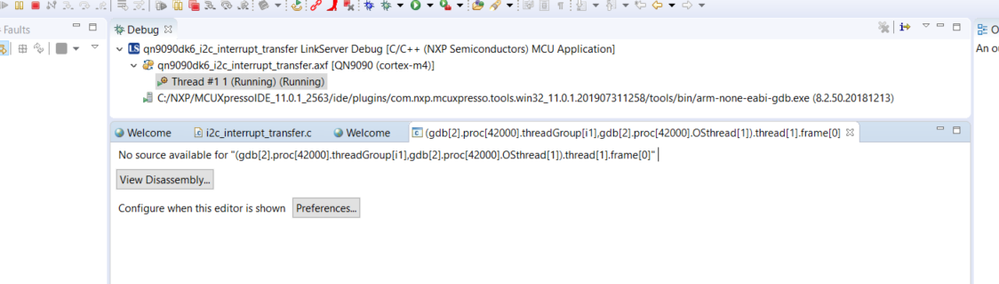- NXP Forums
- Product Forums
- General Purpose MicrocontrollersGeneral Purpose Microcontrollers
- i.MX Forumsi.MX Forums
- QorIQ Processing PlatformsQorIQ Processing Platforms
- Identification and SecurityIdentification and Security
- Power ManagementPower Management
- MCX Microcontrollers
- S32G
- S32K
- S32V
- MPC5xxx
- Other NXP Products
- Wireless Connectivity
- S12 / MagniV Microcontrollers
- Powertrain and Electrification Analog Drivers
- Sensors
- Vybrid Processors
- Digital Signal Controllers
- 8-bit Microcontrollers
- ColdFire/68K Microcontrollers and Processors
- PowerQUICC Processors
- OSBDM and TBDML
-
- Solution Forums
- Software Forums
- MCUXpresso Software and ToolsMCUXpresso Software and Tools
- CodeWarriorCodeWarrior
- MQX Software SolutionsMQX Software Solutions
- Model-Based Design Toolbox (MBDT)Model-Based Design Toolbox (MBDT)
- FreeMASTER
- eIQ Machine Learning Software
- Embedded Software and Tools Clinic
- S32 SDK
- S32 Design Studio
- Vigiles
- GUI Guider
- Zephyr Project
- Voice Technology
- Application Software Packs
- Secure Provisioning SDK (SPSDK)
- Processor Expert Software
-
- Topics
- Mobile Robotics - Drones and RoversMobile Robotics - Drones and Rovers
- NXP Training ContentNXP Training Content
- University ProgramsUniversity Programs
- Rapid IoT
- NXP Designs
- SafeAssure-Community
- OSS Security & Maintenance
- Using Our Community
-
- Cloud Lab Forums
-
- Home
- :
- Product Forums
- :
- Wireless Connectivity
- :
- Re: QN9090 debug issue
QN9090 debug issue
- Subscribe to RSS Feed
- Mark Topic as New
- Mark Topic as Read
- Float this Topic for Current User
- Bookmark
- Subscribe
- Mute
- Printer Friendly Page
- Mark as New
- Bookmark
- Subscribe
- Mute
- Subscribe to RSS Feed
- Permalink
- Report Inappropriate Content
Hello team,
I am trying to debug and run an example code with QN9090 but without a success, please find below my error screen and error log while (trying to) debug.
it looks like an issue with the GBD toolchain while compiling code.
No source available for "(gdb[2].proc[42000].threadGroup[i1],gdb[2].proc[42000].OSthread[1]).thread[1].frame[0]"
Error log
C:\NXP\MCUXpressoIDE_11.0.1_2563\ide\plugins\com.nxp.mcuxpresso.tools.win32_11.0.1.201907311258 oolsinrm-none-eabi-gdb.exe: warning: Couldn't determine a path for the index cache directory.
GNU gdb (GNU Tools for Arm Embedded Processors 8-2018-q4-major) 8.2.50.20181213-git
Copyright (C) 2018 Free Software Foundation, Inc.
License GPLv3+: GNU GPL version 3 or later <http://gnu.org/licenses/gpl.html>
This is free software: you are free to change and redistribute it.
There is NO WARRANTY, to the extent permitted by law.
Type "show copying" and "show warranty" for details.
This GDB was configured as "--host=i686-w64-mingw32 --target=arm-none-eabi".
Type "show configuration" for configuration details.
For bug reporting instructions, please see:
<http://www.gnu.org/software/gdb/bugs/>.
Find the GDB manual and other documentation resources online at:
<http://www.gnu.org/software/gdb/documentation/>.For help, type "help".
Type "apropos word" to search for commands related to "word".Program stopped.
0x03002e1a in ?? ()
please advise back, thanks in advance
Kind regard,
Shai
Solved! Go to Solution.
- Mark as New
- Bookmark
- Subscribe
- Mute
- Subscribe to RSS Feed
- Permalink
- Report Inappropriate Content
Hello All,
I have found my problem, since I had two python version installed (3.x and 2.x) the pycryptodome toolchain as been install on python 3.x environment (and not on python 2.x). I have uninstalled python 3.x and reinstall python 2.7 it seems like everything works now as expected.
I am just a bit curious, why you have chosen to work with python 2.7 scripts since it got an end of life this year and I have some other programs which require python 3.x to be installed.
Just one final note, you should add this line to your guide in order to install pycryptodone in case the pip is not global.
py -m pip install pycryptodome
or (in case the package need to get an update)
py -m pip install --upgrade pycryptodome
Many thanks for your attention and support.
Kind regards,
Shai
- Mark as New
- Bookmark
- Subscribe
- Mute
- Subscribe to RSS Feed
- Permalink
- Report Inappropriate Content
Hello All,
I have found my problem, since I had two python version installed (3.x and 2.x) the pycryptodome toolchain as been install on python 3.x environment (and not on python 2.x). I have uninstalled python 3.x and reinstall python 2.7 it seems like everything works now as expected.
I am just a bit curious, why you have chosen to work with python 2.7 scripts since it got an end of life this year and I have some other programs which require python 3.x to be installed.
Just one final note, you should add this line to your guide in order to install pycryptodone in case the pip is not global.
py -m pip install pycryptodome
or (in case the package need to get an update)
py -m pip install --upgrade pycryptodome
Many thanks for your attention and support.
Kind regards,
Shai
- Mark as New
- Bookmark
- Subscribe
- Mute
- Subscribe to RSS Feed
- Permalink
- Report Inappropriate Content
Hello ,
Could you please help me make sure that you followed all the steps in the getting started of the board?
Getting Started with QN9090 | NXP
Regards,
Estephania
- Mark as New
- Bookmark
- Subscribe
- Mute
- Subscribe to RSS Feed
- Permalink
- Report Inappropriate Content
Hi Estephania,
Yes, I have followed the started guide and even reinstall python 2.7 and install pycryptodome using pip tool.
Just wondering in case I have python 3.x installed on my PC as well maybe it can cause some conflict with the device complies script?.
BTW, I have worked in the past with QN9080 without having any issue.
Please suggest how to resolve this issue.
Thanks in advance.
Kind regards,
Shai
- Mark as New
- Bookmark
- Subscribe
- Mute
- Subscribe to RSS Feed
- Permalink
- Report Inappropriate Content
Hello,
Just to confirm , are you using a Windows PC or some other OS ?
Regards,
Estephania
- Mark as New
- Bookmark
- Subscribe
- Mute
- Subscribe to RSS Feed
- Permalink
- Report Inappropriate Content
I am using Windows 10
Thanks
Shai
- Mark as New
- Bookmark
- Subscribe
- Mute
- Subscribe to RSS Feed
- Permalink
- Report Inappropriate Content
I encountered the same issue when I tried to compile QN9090. I remove python 3.x and re-install python 2.7. I got it fixed finally. It would be the same situation if you also use JN5189.