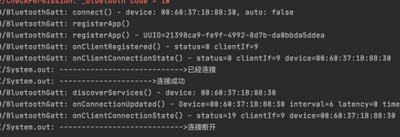- NXP Forums
- Product Forums
- General Purpose MicrocontrollersGeneral Purpose Microcontrollers
- i.MX Forumsi.MX Forums
- QorIQ Processing PlatformsQorIQ Processing Platforms
- Identification and SecurityIdentification and Security
- Power ManagementPower Management
- MCX Microcontrollers
- S32G
- S32K
- S32V
- MPC5xxx
- Other NXP Products
- Wireless Connectivity
- S12 / MagniV Microcontrollers
- Powertrain and Electrification Analog Drivers
- Sensors
- Vybrid Processors
- Digital Signal Controllers
- 8-bit Microcontrollers
- ColdFire/68K Microcontrollers and Processors
- PowerQUICC Processors
- OSBDM and TBDML
-
- Solution Forums
- Software Forums
- MCUXpresso Software and ToolsMCUXpresso Software and Tools
- CodeWarriorCodeWarrior
- MQX Software SolutionsMQX Software Solutions
- Model-Based Design Toolbox (MBDT)Model-Based Design Toolbox (MBDT)
- FreeMASTER
- eIQ Machine Learning Software
- Embedded Software and Tools Clinic
- S32 SDK
- S32 Design Studio
- Vigiles
- GUI Guider
- Zephyr Project
- Voice Technology
- Application Software Packs
- Secure Provisioning SDK (SPSDK)
- Processor Expert Software
-
- Topics
- Mobile Robotics - Drones and RoversMobile Robotics - Drones and Rovers
- NXP Training ContentNXP Training Content
- University ProgramsUniversity Programs
- Rapid IoT
- NXP Designs
- SafeAssure-Community
- OSS Security & Maintenance
- Using Our Community
-
- Cloud Lab Forums
-
- Home
- :
- Product Forums
- :
- Wireless Connectivity
- :
- MKW36 CONNECT the third ble APP
MKW36 CONNECT the third ble APP
- Subscribe to RSS Feed
- Mark Topic as New
- Mark Topic as Read
- Float this Topic for Current User
- Bookmark
- Subscribe
- Mute
- Printer Friendly Page
MKW36 CONNECT the third ble APP
- Mark as New
- Bookmark
- Subscribe
- Mute
- Subscribe to RSS Feed
- Permalink
- Report Inappropriate Content
We now use NXP kinetisBLE ToolBox_6.app to connect and communicate with our devices, but using our own APP communication will prompt you to start connecting as shown in the figure-& gt; connection success-" connection disconnected, I don't know why? My device uses the same UUID : as kinetisBleToolBox : uuid_service_wireless_uart, 0xE0, 0x1C, 0x4B, 0x5E, 0x1E, 0xEB, 0xA1, 0x5C, 0xEE, 0xF4, 0x5E, 0xBA, 0x00, 0x01, 0xFF, 0x01
DEBUG mes
Thank you!
- Mark as New
- Bookmark
- Subscribe
- Mute
- Subscribe to RSS Feed
- Permalink
- Report Inappropriate Content
Hi Zhang, I hope you're doing well!
Could you please confirm if the correct custom wireless UART UUID is successfully added to your other device?
If that is correctly added, then the disconnection routine can be removed from the Wireless UART, however, this is not recommended, as it helps in disconnecting if the characteristic is not being properly recognized on the connected device.
The disconnection from the device is triggered when the service discovery for the wireless uart service fails. The function called is:
(void)Gap_Disconnect(peerDeviceId);
In the mAppServiceDisc_c event of the BleApp_StateMachineHandler function in the wireless_uart.c source file.
Please let me know if you need any more information.
Best regards,
Sebastian