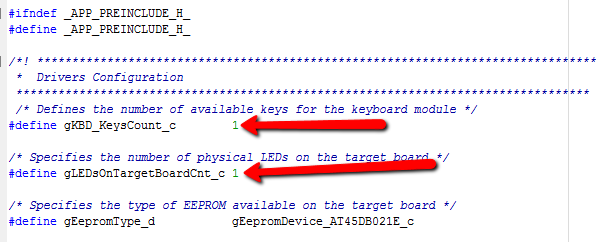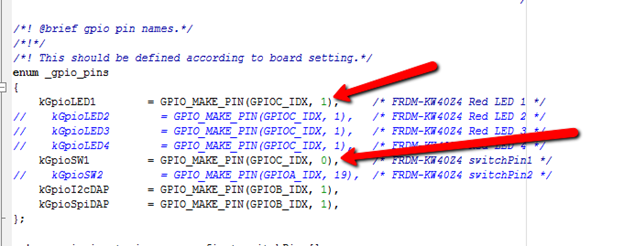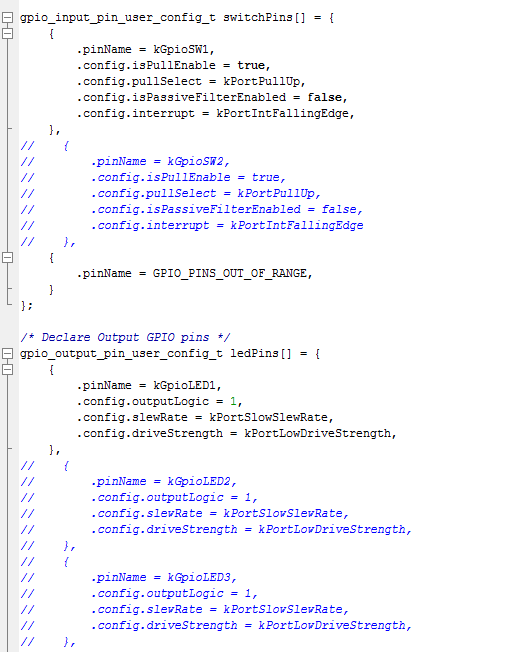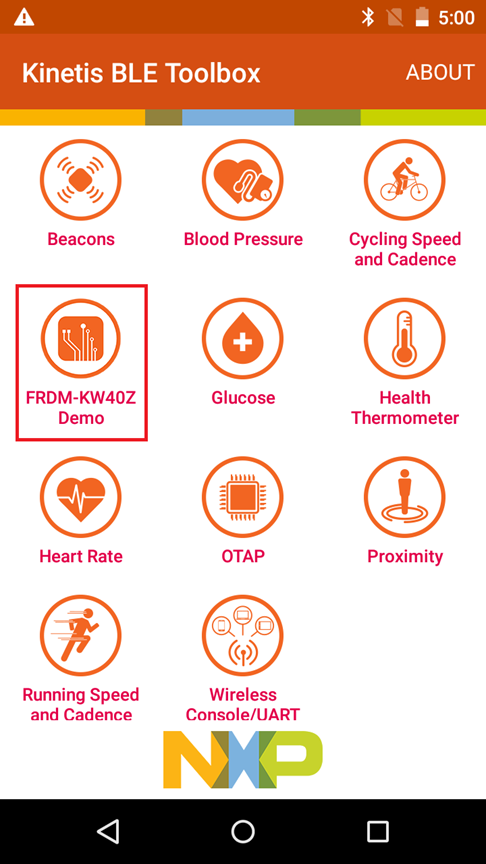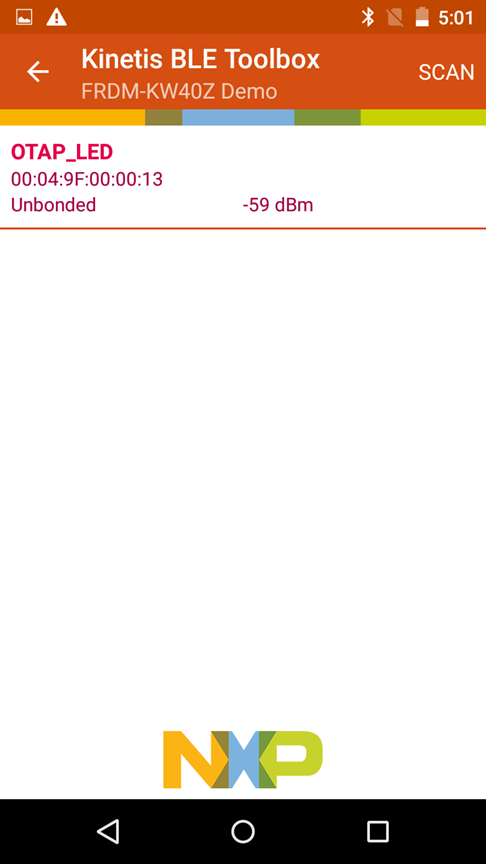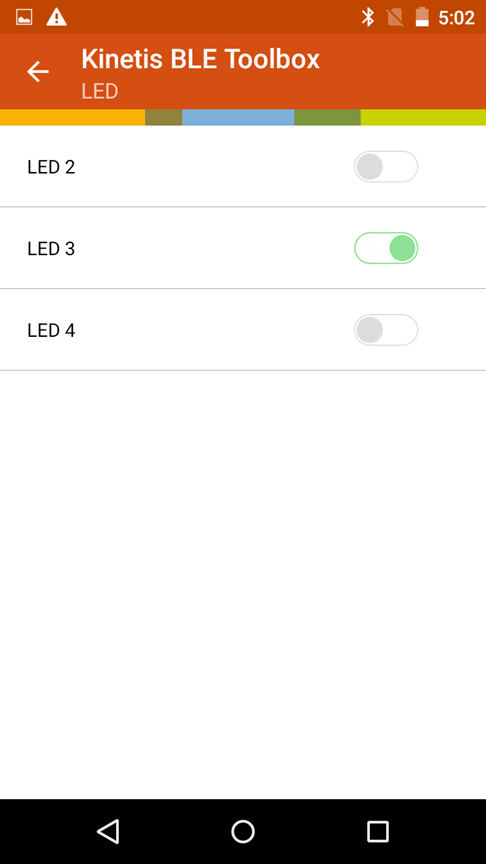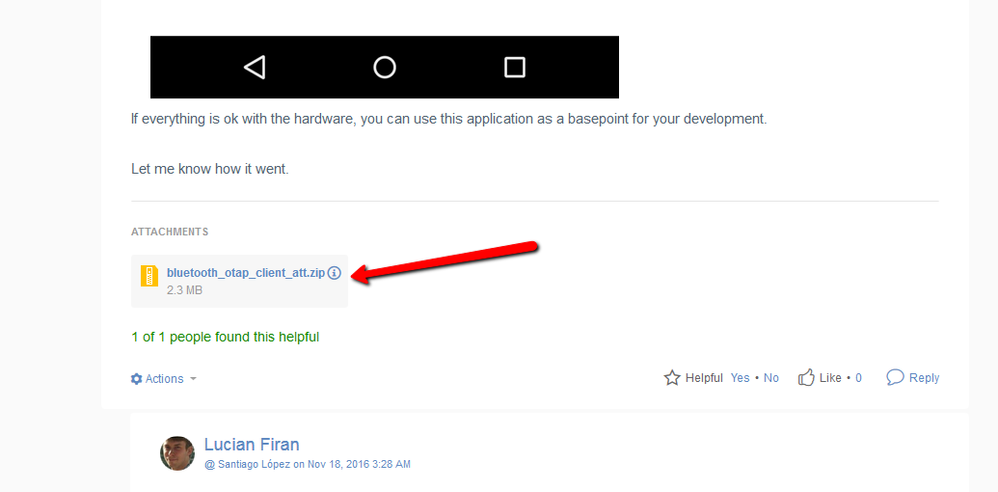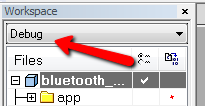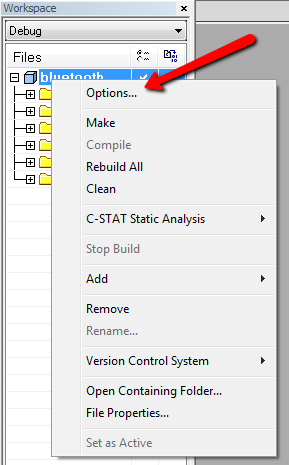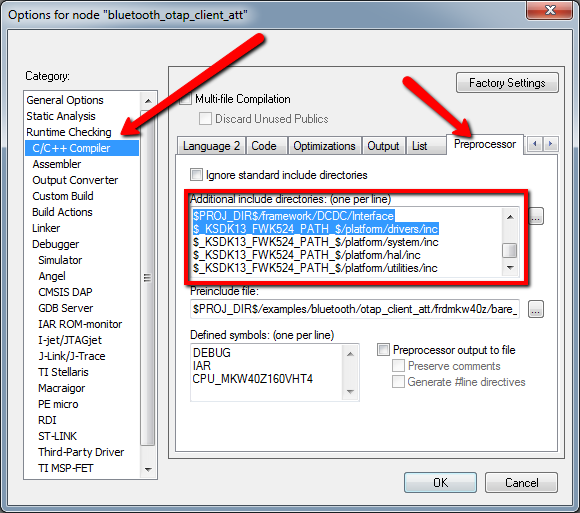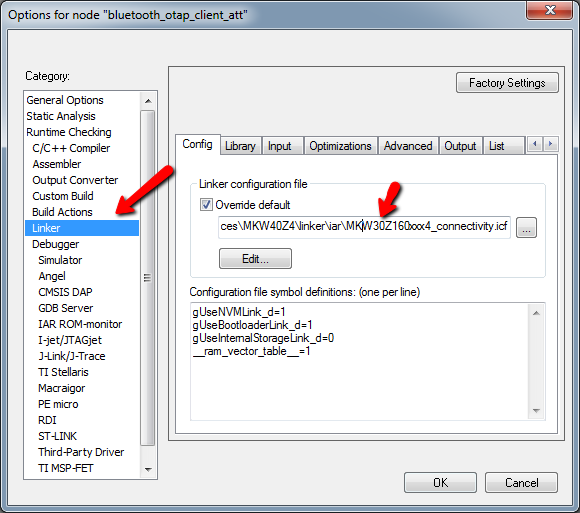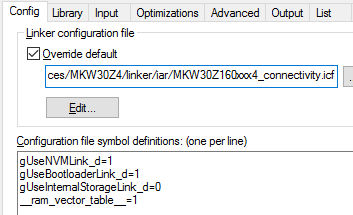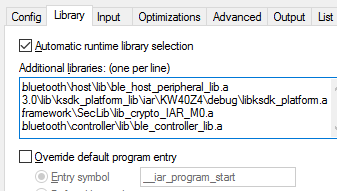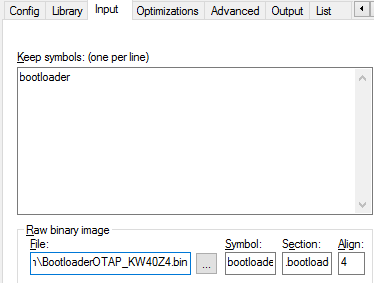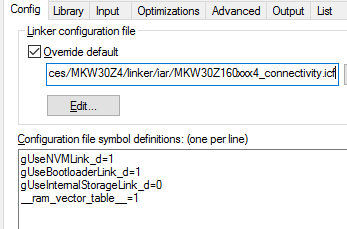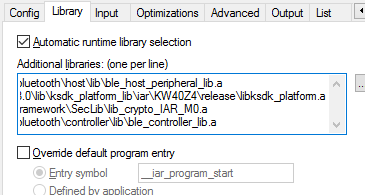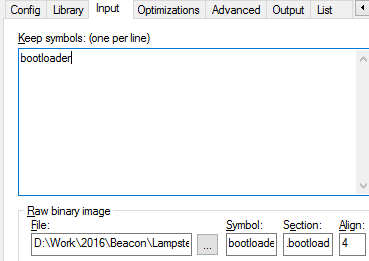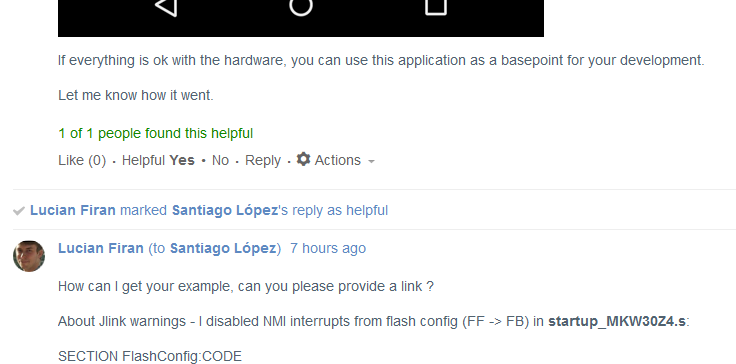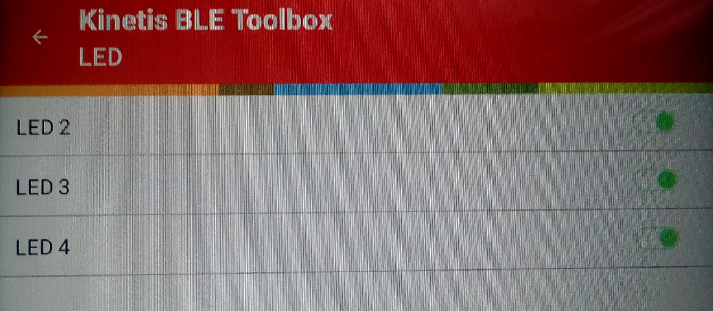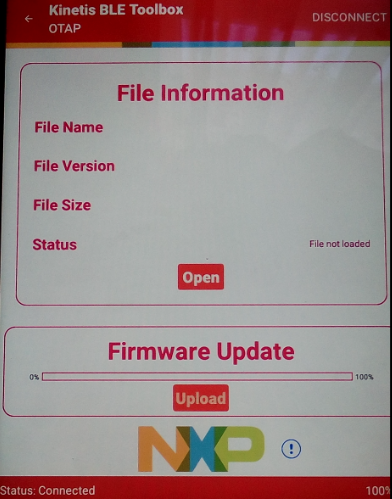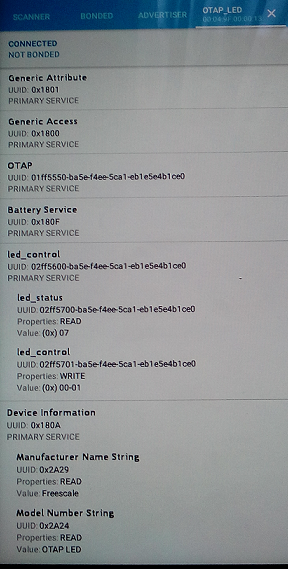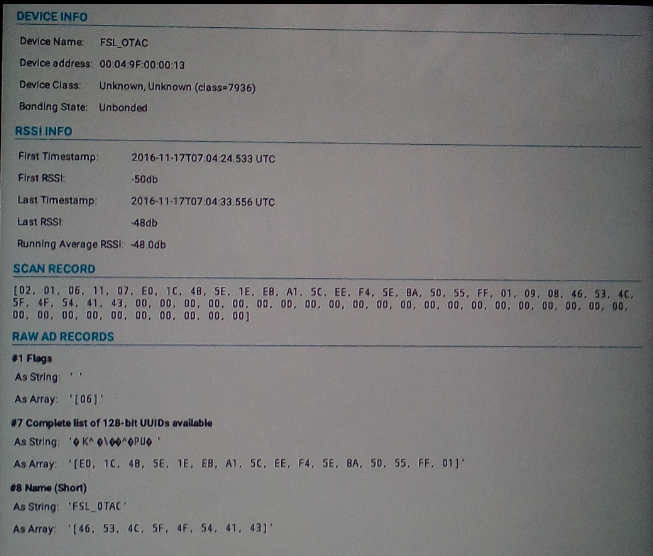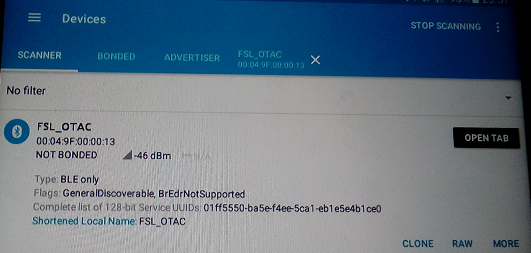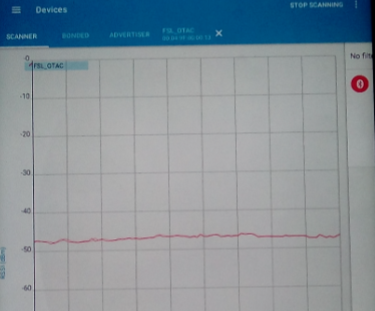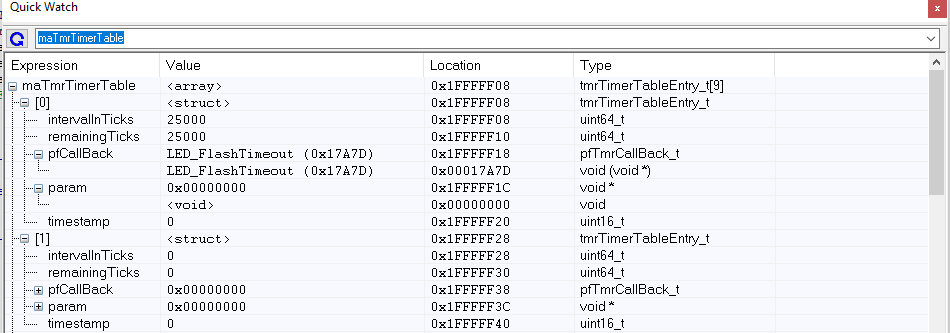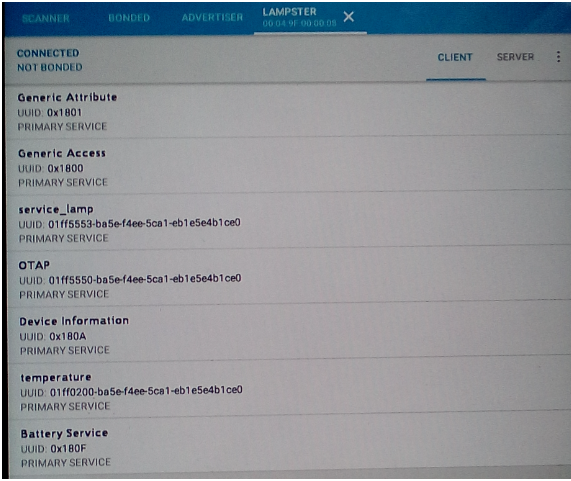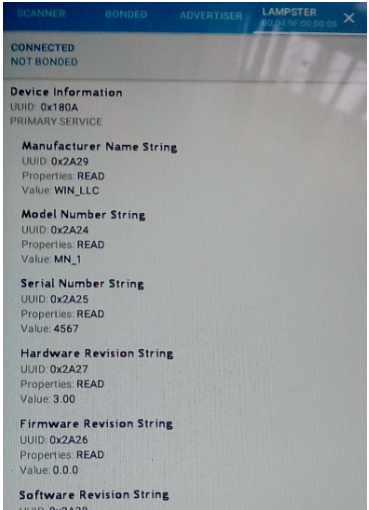- Forums
- Product Forums
- General Purpose MicrocontrollersGeneral Purpose Microcontrollers
- i.MX Forumsi.MX Forums
- QorIQ Processing PlatformsQorIQ Processing Platforms
- Identification and SecurityIdentification and Security
- Power ManagementPower Management
- MCX Microcontrollers
- S32G
- S32K
- S32V
- MPC5xxx
- Other NXP Products
- Wireless Connectivity
- S12 / MagniV Microcontrollers
- Powertrain and Electrification Analog Drivers
- Sensors
- Vybrid Processors
- Digital Signal Controllers
- 8-bit Microcontrollers
- ColdFire/68K Microcontrollers and Processors
- PowerQUICC Processors
- OSBDM and TBDML
-
- Solution Forums
- Software Forums
- MCUXpresso Software and ToolsMCUXpresso Software and Tools
- CodeWarriorCodeWarrior
- MQX Software SolutionsMQX Software Solutions
- Model-Based Design Toolbox (MBDT)Model-Based Design Toolbox (MBDT)
- FreeMASTER
- eIQ Machine Learning Software
- Embedded Software and Tools Clinic
- S32 SDK
- S32 Design Studio
- GUI Guider
- Zephyr Project
- Voice Technology
- Application Software Packs
- Secure Provisioning SDK (SPSDK)
- Processor Expert Software
- MCUXpresso Training Hub
-
- Topics
- Mobile Robotics - Drones and RoversMobile Robotics - Drones and Rovers
- NXP Training ContentNXP Training Content
- University ProgramsUniversity Programs
- Rapid IoT
- NXP Designs
- SafeAssure-Community
- OSS Security & Maintenance
- Using Our Community
-
- Cloud Lab Forums
-
- Knowledge Bases
- ARM Microcontrollers
- i.MX Processors
- Identification and Security
- Model-Based Design Toolbox (MBDT)
- QorIQ Processing Platforms
- S32 Automotive Processing Platform
- Wireless Connectivity
- CodeWarrior
- MCUXpresso Suite of Software and Tools
- MQX Software Solutions
-
- RSS フィードを購読する
- トピックを新着としてマーク
- トピックを既読としてマーク
- このトピックを現在のユーザーにフロートします
- ブックマーク
- 購読
- ミュート
- 印刷用ページ
- 新着としてマーク
- ブックマーク
- 購読
- ミュート
- RSS フィードを購読する
- ハイライト
- 印刷
- 不適切なコンテンツを報告
I have a BLE project based on MKW30Z and KW40Z_Connectivity_Software_1.0.1
What is the best start-up demo project for the following application:
- OTAP Client for sw update
- Led RGB+White lamp control (server like)
5.2 Peripheral Demo Applications
5.3 Central Demo Applications
5.4 GAP Dual Role Demo Applications
5.5 Over The Air Programming (OTAP) -> OTAP Client
Bluetooth® Low Energy (BLE) Demo Applications User’s Guide
BLEDAUG Rev. 1, 10/2015
My guess is to start with GAP Dual Role - add Lamp custom profile +
OTAP profile and remove what is not needed.
But is it possible to connect like a Peripheral,
than start OTAP client from there if needed ?
Thank you.
解決済! 解決策の投稿を見る。
- 新着としてマーク
- ブックマーク
- 購読
- ミュート
- RSS フィードを購読する
- ハイライト
- 印刷
- 不適切なコンテンツを報告
Hi Lucian,
I downloaded the code from your repository and was able to compile but J-Link launched errors at the moment of downloading the code (maybe problems with the flashloader). Anyway I created an example code for you to test your hardware and discard it as the issue. This code implements OTAP client + LED Controller. It uses the Kinetis BLE Toolbox smartphone application for testing. I tested this application on the FRDM-KW40Z and our KW30 Beacon reference design so it must work on your side if there are not issues with the custom hardware.
Steps to configure this application for your board
- Open app_preinclude.h and indicate the number of LEDs and Buttons in your board
- Open gpio_pins.h and create enums for all your LEDs and Buttons on the board. Route them to the proper GPIO port and pin.
3.Open gpio_pins.c and complete the initialization structure for all your LEDs and Buttons
4. Compile and download your application to the KW30
5. On your smartphone download the latest version of Kinetis BLE Toolbox
6. Press the push button you defined as SW1. Application must start advertising
7. Open Kinetis BLE Toolbox in your smartphone and tap on the FRDM-KW40Z Demo application
8. Wait for the devices to show. Tap on the device named OTAP_LED. Device must connect.
9. Tap on the LED application
10. Move the LED switches. You should see the LEDs on your board turn on and off accordingly
If everything is ok with the hardware, you can use this application as a basepoint for your development.
Let me know how it went.
- 新着としてマーク
- ブックマーク
- 購読
- ミュート
- RSS フィードを購読する
- ハイライト
- 印刷
- 不適切なコンテンツを報告
Hi Lucian,
I downloaded the code from your repository and was able to compile but J-Link launched errors at the moment of downloading the code (maybe problems with the flashloader). Anyway I created an example code for you to test your hardware and discard it as the issue. This code implements OTAP client + LED Controller. It uses the Kinetis BLE Toolbox smartphone application for testing. I tested this application on the FRDM-KW40Z and our KW30 Beacon reference design so it must work on your side if there are not issues with the custom hardware.
Steps to configure this application for your board
- Open app_preinclude.h and indicate the number of LEDs and Buttons in your board
- Open gpio_pins.h and create enums for all your LEDs and Buttons on the board. Route them to the proper GPIO port and pin.
3.Open gpio_pins.c and complete the initialization structure for all your LEDs and Buttons
4. Compile and download your application to the KW30
5. On your smartphone download the latest version of Kinetis BLE Toolbox
6. Press the push button you defined as SW1. Application must start advertising
7. Open Kinetis BLE Toolbox in your smartphone and tap on the FRDM-KW40Z Demo application
8. Wait for the devices to show. Tap on the device named OTAP_LED. Device must connect.
9. Tap on the LED application
10. Move the LED switches. You should see the LEDs on your board turn on and off accordingly
If everything is ok with the hardware, you can use this application as a basepoint for your development.
Let me know how it went.
- 新着としてマーク
- ブックマーク
- 購読
- ミュート
- RSS フィードを購読する
- ハイライト
- 印刷
- 不適切なコンテンツを報告
How can I get your example, can you please provide a link ?
About Jlink warnings - I disabled NMI interrupts from flash config (FF -> FB) in startup_MKW30Z4.s:
SECTION FlashConfig:CODE
__FlashConfig
DCD 0xFFFFFFFF
DCD 0xFFFFFFFF
DCD 0xFFFFFFFF
DCD 0xFFFFFBFE
__FlashConfig_End
I unchecked Project Options -> Debugger -> Download -> Use flash loader(s)
Thank you.
Best Regards,
Lucian
- 新着としてマーク
- ブックマーク
- 購読
- ミュート
- RSS フィードを購読する
- ハイライト
- 印刷
- 不適切なコンテンツを報告
The code is attached at the bottom of my previous comment.
I will copy your flashloader configuration and try to run your code again for debugging.
Saludos
- 新着としてマーク
- ブックマーク
- 購読
- ミュート
- RSS フィードを購読する
- ハイライト
- 印刷
- 不適切なコンテンツを報告
Hello,
I debug mode everything is OK.
I tried to build the app for Release
Project -> Edit Configurations -> Release
and got some linker issues:
if I enable Automatic run time library selection
Error[Li005]: no definition for "__VECTOR_RAM" [referenced from fsl_interrupt_manager.o(libksdk_platform.a)]
Error[Li005]: no definition for "NV_STORAGE_END_ADDRESS" [referenced from D:\Work\2016\Beacon\LampsterV1\release\obj\ApplMain.o]
Error[Li005]: no definition for "__VECTOR_TABLE" [referenced from D:\Work\2016\Beacon\LampsterV1\release\obj\startup.o]
Error[Li005]: no definition for "__RAM_VECTOR_TABLE_SIZE" [referenced from D:\Work\2016\Beacon\LampsterV1\release\obj\startup.o]
otherwise without automatic:
Error[Li005]: no definition for "__iar_program_start" [program entry]
setting this:
C:\Freescale\KW40Z_Connectivity_Software_1.0.1\ConnSw\bluetooth\host\lib\ble_host_peripheral_lib.a
C:\Freescale\KW40Z_Connectivity_Software_1.0.1\KSDK_1.3.0\lib\ksdk_platform_lib\iar\KW40Z4\release\libksdk_platform.a
C:\Freescale\KW40Z_Connectivity_Software_1.0.1\ConnSw\framework\SecLib\lib_crypto_IAR_M0.a
C:\Freescale\KW40Z_Connectivity_Software_1.0.1\ConnSw\bluetooth\controller\lib\ble_controller_lib.a
I Added Configuration file symbol definitions:
gUseNVMLink_d=1
__ram_vector_table__=1
Some suggestions ?
Best Regards,
Lucian.
- 新着としてマーク
- ブックマーク
- 購読
- ミュート
- RSS フィードを購読する
- ハイライト
- 印刷
- 不適切なコンテンツを報告
Hi Lucian,
I forgot to update the configuration for the release project with the changes made. Please do the following.
- Return to the debug configuration
- Right click in the project and select options
- Go to C/C++ Compiler and select the Preprocessor tab. Select and copy all the content of the "Additional directories" box.
- Close the window and return to the Release configuration.
- Go again to the preprocessor tab in C/C++ Compiler. Select all the content of the Additional Directories box and replace it with the lines you previously copied from Debug.
- Go to the Linker section. In the Override default box, in the icf file name replace MKW40Z with MKW30Z
- Recomplile. This time you shouldn´t find errors.
Saludos
Santiago
- 新着としてマーク
- ブックマーク
- 購読
- ミュート
- RSS フィードを購読する
- ハイライト
- 印刷
- 不適切なコンテンツを報告
Hi Santiago,
I added Linker/Input (Keep symbols, Raw binary image ...) like:
Debug builds ok
and Release builds ok :
but the program does not run correctly, it advertise but no connection to phone.
Lucian.
- 新着としてマーク
- ブックマーク
- 購読
- ミュート
- RSS フィードを購読する
- ハイライト
- 印刷
- 不適切なコンテンツを報告
The issue seems to be the config file symbols:
gUseBootloaderLink_d=1
gUseInternalStorageLink_d=0
- 新着としてマーク
- ブックマーク
- 購読
- ミュート
- RSS フィードを購読する
- ハイライト
- 印刷
- 不適切なコンテンツを報告
I cannot see the download attachement, tried Firefox 50.0 and IE
----------------
-------------
- 新着としてマーク
- ブックマーク
- 購読
- ミュート
- RSS フィードを購読する
- ハイライト
- 印刷
- 不適切なコンテンツを報告
Is because you are in the Inbox preview. Try to enter to the actual post https://community.nxp.com/thread/438906
- 新着としてマーク
- ブックマーク
- 購読
- ミュート
- RSS フィードを購読する
- ハイライト
- 印刷
- 不適切なコンテンツを報告
It seems to work ok !
Not tested OTAP download. Do you have an example file to use for OTAP ?
- 新着としてマーク
- ブックマーク
- 購読
- ミュート
- RSS フィードを購読する
- ハイライト
- 印刷
- 不適切なコンテンツを報告
Tried with other sw on Samsung tab:
Bluetooth LE Scanner - Android Apps on Google Play
Adv ok but no connection:
BTN not trigerrs, led not blink.
- 新着としてマーク
- ブックマーク
- 購読
- ミュート
- RSS フィードを購読する
- ハイライト
- 印刷
- 不適切なコンテンツを報告
if I add at the end of:
static void BleApp_Config()
{
BleApp_Start();
}
The board start advertising but not connect.
Led full off not blinking, BTN not working.
nRFConnect log: Device disconnected Error 133 (0x85) GATT ERROR
If I power off lamp, the board is dead, no leds, no BTN, no adv.
- 新着としてマーク
- ブックマーク
- 購読
- ミュート
- RSS フィードを購読する
- ハイライト
- 印刷
- 不適切なコンテンツを報告
On github:
The leds will not flash and the button does not trigger.
Possible config issue (Clocks, Timers issues ) ?
PCB:
has 3.3 voltage regulator;
5 led channels N mos on (with 100R series resistor and 10K pull dn on) RGB channels PTB18, PTC0, PTC1,
and 2 x white PTA0, PTA1 used for SWD now.
1 PTC3 input with series resistor 47R, 1Meg pull-up.
NMI disabled from startup_MKW30Z4.s
SECTION FlashConfig:CODE
__FlashConfig
DCD 0xFFFFFFFF
DCD 0xFFFFFFFF
DCD 0xFFFFFFFF
DCD 0xFFFFFBFE
__FlashConfig_End
SPI flash AT45DB021E-SSHN-T
SO - PTC18; SI - PTC17; SCK - PTC16; CS - PTC19
BALUN MURATA-LDB212G4005C-001
Quatz 32MHz NXS3225SA-EXS00A-CS0236 + 2 x 13pF
RTC quartz + 12pF
- 新着としてマーク
- ブックマーク
- 購読
- ミュート
- RSS フィードを購読する
- ハイライト
- 印刷
- 不適切なコンテンツを報告
Hola,
I put the code here GitHub - firanl/BLE_Lamp: MKW30Z BLE based lamp
I will go on bitbucket on a private repo as is stable.
Best Regards,
Lucian.
- 新着としてマーク
- ブックマーク
- 購読
- ミュート
- RSS フィードを購読する
- ハイライト
- 印刷
- 不適切なコンテンツを報告
Yes custom hardware (how can I attach a schematic pdf ?).
PC SW IAR 7.50
bare_metal FSL default RTOS
Phone testing with:
Samsung Galaxy Tab A SM-T555 Android 6.0.1
SW: nRF Connect, Kinetis BLE Toolbox
iPhone 5C ME544LL/a iOS 10.1.1
SW: nRF Connect, custom software under development for this project.
I guess the set-up is the main issue here as it has many configuration files not so well documented:
board.c, board.h, app_config.h, app_preinclude.h, app.h
....
There is a list of switches for this files,
I see a lot of variation across projects (documentation) ?
I tried some demo project porting from MKW40Z to MKW30Z.
I once succeeded in communicating once based on
bluetooth_temperature_sensor, but I flush the code from mistake (attached pics).
Best Regards,
Lucian
- 新着としてマーク
- ブックマーク
- 購読
- ミュート
- RSS フィードを購読する
- ハイライト
- 印刷
- 不適切なコンテンツを報告
Are you using custom hardware? Or you bought some third party hardware? Our first recommendation is to run the demos in FRDM-KW40Z or USB-KW40Z so we know the software is configured for the hardware being used (XTALS, GPIOS, …).
Also, some of our BLE demos have had problems connecting with a few smartphones running Android 7.0 (Nougat), specially Nexus 5X. You could try to connect with another smartphone (an iPhone for example) just to make sure this is not a smartphone problem.
Finally, you mentioned that the connection break-point is not being reached. You can check if the software is not getting stuck in some task or hard faulting due some software issue like creating a task that has a bigger priority than the Host_Task or the L2CA_Task. If any of those get blocked, BLE will not work properly.
That’s all it comes to my mind right now. We would need to debug your particular software to find what can be preventing the application from connecting.
Saludos
Santiago Lopez – Systems Engineer
- 新着としてマーク
- ブックマーク
- 購読
- ミュート
- RSS フィードを購読する
- ハイライト
- 印刷
- 不適切なコンテンツを報告
Hola Santiago,
Yes you are right.
I understand now that the 'Client' from OTAP si referring to the otap app 'protocol' itself.
| Device | ||
| Layer | Lamp | Smart phone |
| GAP | Peripheral | Central |
| GATT | Server | Client |
| OTAP | Client | Server |
I tried to use some cloned examples to start with like: bluetooth_blood_pressure_sensor bluetooth_glucose_sensor bluetooth_temperature_sensor also bluetooth_otap_client_att
but most of them advertise correctly on Kinetis BLE Toolbox, but they do not connect.
(no data on Android, didn't hit the connection break-point )
PCB with MKW30Z, DCDC bypass mode, 5 TPM led outpus, 1 gpio(tsi) input button, spi flash.
Any suggestion on this ?
Best Regards,
Lucian.
- 新着としてマーク
- ブックマーク
- 購読
- ミュート
- RSS フィードを購読する
- ハイライト
- 印刷
- 不適切なコンテンツを報告
Hi Lucian,
Your final application would be something like a BLE controlled lamp that can be firmware updated using OTAP, am I right?
If this is the case, you will not need a Dual-Role application. See, the OTAP Client that receives the update actually is a GAP Peripheral. It includes the OTAP service and advertises it. It is then accessed by the OTAP Server (which is actually a GAP Central) that communicates with a PC to gather the binary file to be loaded to the OTAP Client.
My suggestion for you is to use the OTAP Client demo as basepoint. Then you can add on the top of it a custom service for the Lamp control. We have a demo application that includes several custom services and a LED control among them. You can find it in the following links.
Documentation: http://www.nxp.com/files/32bit/doc/user_guide/FRDMKW40ZDAUG.pdf?fasp=1&WT_TYPE=Application%20Notes&W...
Firmware: http://cache.nxp.com/files/32bit/doc/user_guide/FRDMKW40ZDAUGSW.zip
Hope this information is useful for you.
Saludos
Santiago Lopez – Systems Engineer