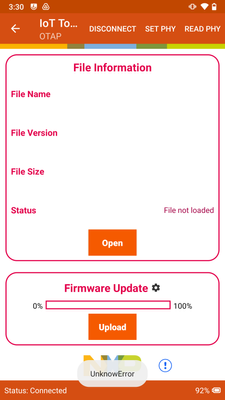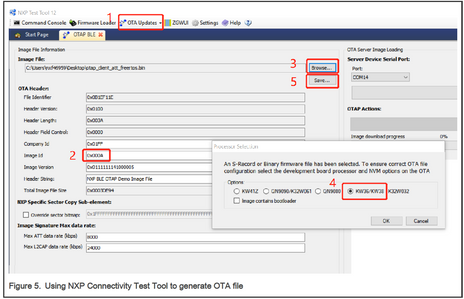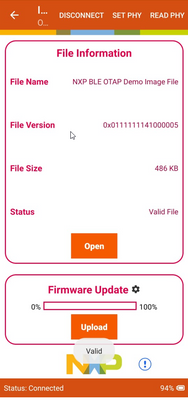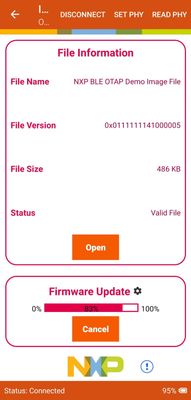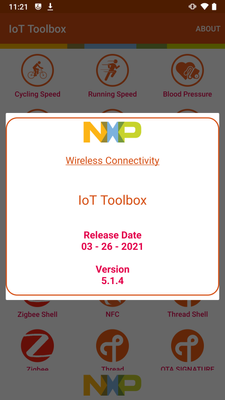- NXP Forums
- Product Forums
- General Purpose MicrocontrollersGeneral Purpose Microcontrollers
- i.MX Forumsi.MX Forums
- QorIQ Processing PlatformsQorIQ Processing Platforms
- Identification and SecurityIdentification and Security
- Power ManagementPower Management
- MCX Microcontrollers
- S32G
- S32K
- S32V
- MPC5xxx
- Other NXP Products
- Wireless Connectivity
- S12 / MagniV Microcontrollers
- Powertrain and Electrification Analog Drivers
- Sensors
- Vybrid Processors
- Digital Signal Controllers
- 8-bit Microcontrollers
- ColdFire/68K Microcontrollers and Processors
- PowerQUICC Processors
- OSBDM and TBDML
-
- Solution Forums
- Software Forums
- MCUXpresso Software and ToolsMCUXpresso Software and Tools
- CodeWarriorCodeWarrior
- MQX Software SolutionsMQX Software Solutions
- Model-Based Design Toolbox (MBDT)Model-Based Design Toolbox (MBDT)
- FreeMASTER
- eIQ Machine Learning Software
- Embedded Software and Tools Clinic
- S32 SDK
- S32 Design Studio
- Vigiles
- GUI Guider
- Zephyr Project
- Voice Technology
- Application Software Packs
- Secure Provisioning SDK (SPSDK)
- Processor Expert Software
-
- Topics
- Mobile Robotics - Drones and RoversMobile Robotics - Drones and Rovers
- NXP Training ContentNXP Training Content
- University ProgramsUniversity Programs
- Rapid IoT
- NXP Designs
- SafeAssure-Community
- OSS Security & Maintenance
- Using Our Community
-
-
- Home
- :
- Product Forums
- :
- Wireless Connectivity
- :
- KW36 - failing using CAN Bus to Upgrade Image
KW36 - failing using CAN Bus to Upgrade Image
- Subscribe to RSS Feed
- Mark Topic as New
- Mark Topic as Read
- Float this Topic for Current User
- Bookmark
- Subscribe
- Mute
- Printer Friendly Page
KW36 - failing using CAN Bus to Upgrade Image
- Mark as New
- Bookmark
- Subscribe
- Mute
- Subscribe to RSS Feed
- Permalink
- Report Inappropriate Content
Hi,
I am working on using CAN bus to upgrade image on kw36 by following the attached document's process.
I generate the bleota file which is attached below by using NXP test tool 12 according to
Chapter 3: Image obtaining
After IoT toolbox app connected with CAN Node A v1 board successfully, I press open button to load the bleota file but which is failed and the error can be seen in the picture below.
How to upload a bleota file ?
Thank you for helping!
- Mark as New
- Bookmark
- Subscribe
- Mute
- Subscribe to RSS Feed
- Permalink
- Report Inappropriate Content
Hi @Lincoln,
What is the file that you trying to send over the IoT Toolbox?
The app only supports bin, srec and s19 files.
Regards,
Mario
- Mark as New
- Bookmark
- Subscribe
- Mute
- Subscribe to RSS Feed
- Permalink
- Report Inappropriate Content
Hi @mario_castaneda,
I am sorry that I didn't attach successfully the document and file I've mentioned in previous post.
According to image obtaining procedure in the attached doc, I obtain a .bleota file which can be found in file attached after following the process below.
- Mark as New
- Bookmark
- Subscribe
- Mute
- Subscribe to RSS Feed
- Permalink
- Report Inappropriate Content
Hi @Lincoln,
I am really sorry. I confirmed with the validation team. IoT Toolbox does not support .s19 file, only supports .srec and .bleota file. You can change the .s19 to .srec directly,then firmware can be updated successfully.
So, in this case, you could import the image into a srec file and the tool will create a correct .bleota file.
Please let me know your findings.
Regards,
Mario
- Mark as New
- Bookmark
- Subscribe
- Mute
- Subscribe to RSS Feed
- Permalink
- Report Inappropriate Content
Hi @mario_castaneda,
After my testing, it turns out that IoT Toolbox app does support .s19 file but not support .bleota file.
Every time I upload .bleota file to the app, it would show "unknown error" as I already mentioned.
As for this case, using NXP Test Tool 12 to modify image id to 0x000A is required for CAN bus image upgrading process. However the image would be saved as .bleota file which cannot be loaded into IoT Toolbox app for OTA purpose.
What is the solution for this case?
- Mark as New
- Bookmark
- Subscribe
- Mute
- Subscribe to RSS Feed
- Permalink
- Report Inappropriate Content
Hi @Lincoln,
I tested by my side using the bleota file and it works.
Is it possible that you could share the bleota file?
Regards,
Mario
- Mark as New
- Bookmark
- Subscribe
- Mute
- Subscribe to RSS Feed
- Permalink
- Report Inappropriate Content
- Mark as New
- Bookmark
- Subscribe
- Mute
- Subscribe to RSS Feed
- Permalink
- Report Inappropriate Content
Hi @Lincoln,
I tested your bleota file, and it works. The app detects a valid file.
What is the version that you have installed? My version is 5.4.1
The process that I am following is:
- Programm the bootloader OTAP example
- Programm the OTA ATT example
- Scan and bond with my android device. Are you working with iPhone?
- Be sure that the process was successful, are you seeing the exclamation symbol?
- Look for the file bleota and update.
Regards,
Mario
- Mark as New
- Bookmark
- Subscribe
- Mute
- Subscribe to RSS Feed
- Permalink
- Report Inappropriate Content
Hi @mario_castaneda,
It is still failed to work with the bleota file.
I cannot see where goes wrong.
Here is my IoT tool version, which seems different from yours?
And I follow the process below:
- Programm the bootloader OTAP example
- Programm the OTA ATT example
- Pairing and Bonded with my Android smartphone
Note:
I am working with FRDM-KW36 SDK 2.2.9
Is there anything I missing?
Or an alternative can be implemented?
Thank you.
- Mark as New
- Bookmark
- Subscribe
- Mute
- Subscribe to RSS Feed
- Permalink
- Report Inappropriate Content
Hi @Lincoln,
Is it possible that you could update the SDK version to the last one?
The current version that we have is 2.6.14.
It is a strange issue, but is it possible that you could uninstall the IoTToolbox and install it again?
Please let me know your findings.
Regards,
Mario