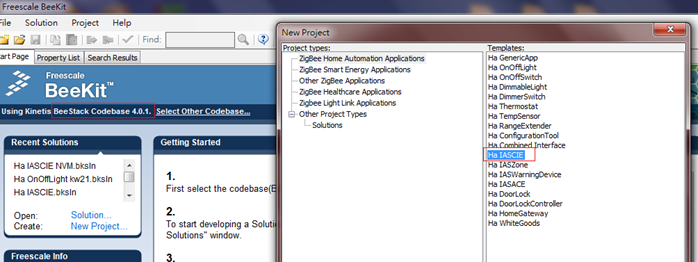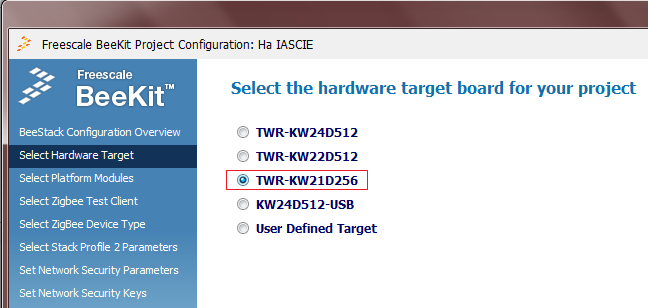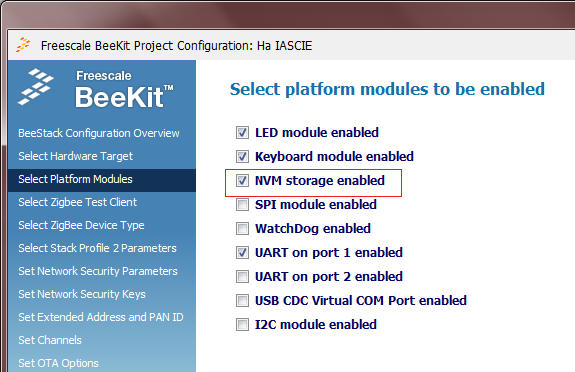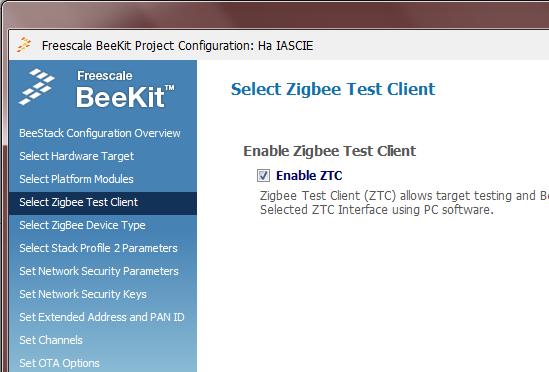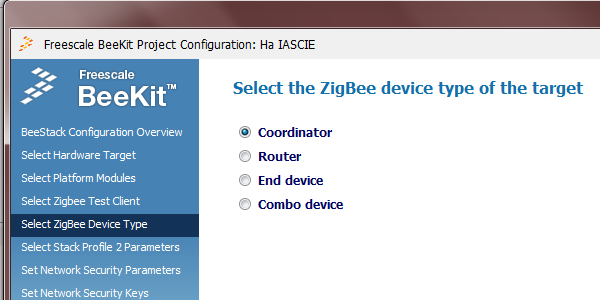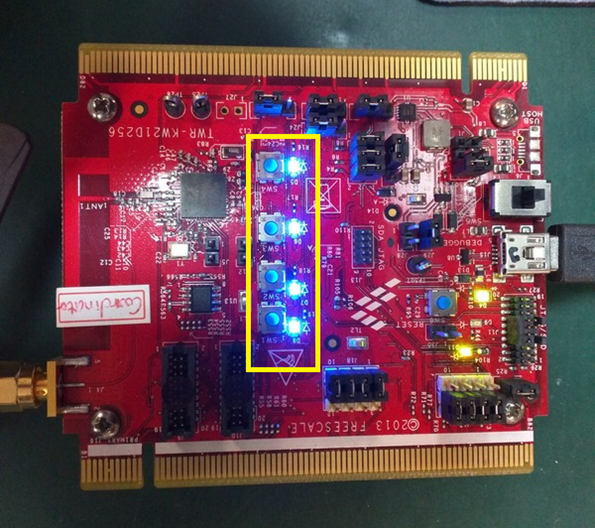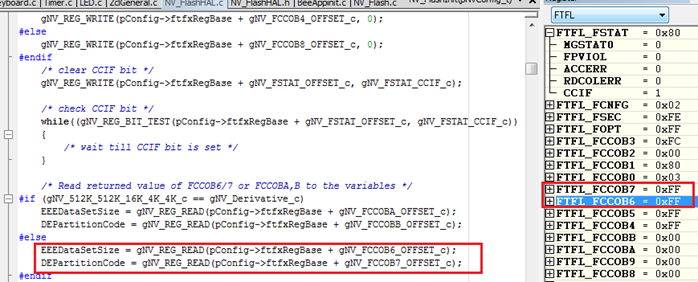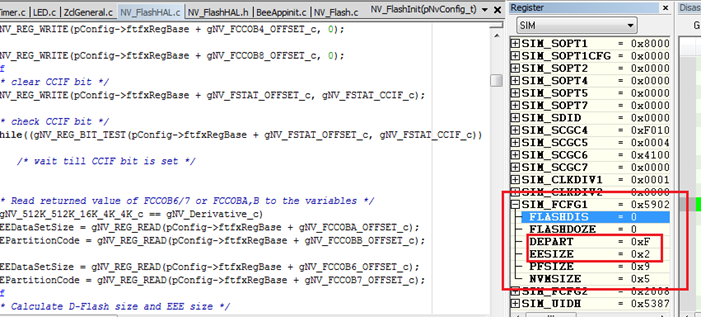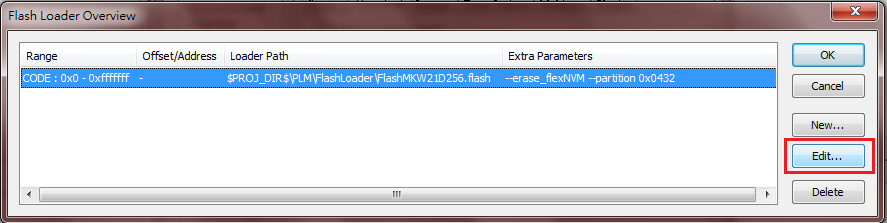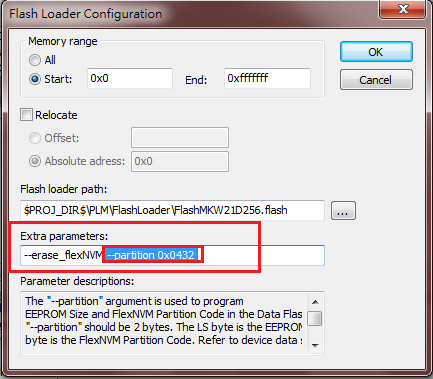- NXP Forums
- Product Forums
- General Purpose MicrocontrollersGeneral Purpose Microcontrollers
- i.MX Forumsi.MX Forums
- QorIQ Processing PlatformsQorIQ Processing Platforms
- Identification and SecurityIdentification and Security
- Power ManagementPower Management
- MCX Microcontrollers
- S32G
- S32K
- S32V
- MPC5xxx
- Other NXP Products
- Wireless Connectivity
- S12 / MagniV Microcontrollers
- Powertrain and Electrification Analog Drivers
- Sensors
- Vybrid Processors
- Digital Signal Controllers
- 8-bit Microcontrollers
- ColdFire/68K Microcontrollers and Processors
- PowerQUICC Processors
- OSBDM and TBDML
-
- Solution Forums
- Software Forums
- MCUXpresso Software and ToolsMCUXpresso Software and Tools
- CodeWarriorCodeWarrior
- MQX Software SolutionsMQX Software Solutions
- Model-Based Design Toolbox (MBDT)Model-Based Design Toolbox (MBDT)
- FreeMASTER
- eIQ Machine Learning Software
- Embedded Software and Tools Clinic
- S32 SDK
- S32 Design Studio
- Vigiles
- GUI Guider
- Zephyr Project
- Voice Technology
- Application Software Packs
- Secure Provisioning SDK (SPSDK)
- Processor Expert Software
-
- Topics
- Mobile Robotics - Drones and RoversMobile Robotics - Drones and Rovers
- NXP Training ContentNXP Training Content
- University ProgramsUniversity Programs
- Rapid IoT
- NXP Designs
- SafeAssure-Community
- OSS Security & Maintenance
- Using Our Community
-
-
- Home
- :
- Product Forums
- :
- Wireless Connectivity
- :
- KW21 256KB with FlexNVM module
KW21 256KB with FlexNVM module
- Subscribe to RSS Feed
- Mark Topic as New
- Mark Topic as Read
- Float this Topic for Current User
- Bookmark
- Subscribe
- Mute
- Printer Friendly Page
- Mark as New
- Bookmark
- Subscribe
- Mute
- Subscribe to RSS Feed
- Permalink
- Report Inappropriate Content
Dear Sir,
I get an issue about KW21 256KB with NVM module.
I created a new example project about ZigBee using BeeKit.
Example is: Ha IASCIE.
Codebase is BeeStack Codebase 4.0.1.
Target board is TWR-KW21D256.
Enable NVM storage module.
And KW21 256 uses FlexNVM as storage.
#if (gTargetTWR_KW21D256_d == 1)
#define gNvUseFlexNVM_d TRUE
#endif
Enable ZTC.
The device type is Coordinator.
Other settings are default, and export the project to IAR.
When run the example, all LEDs are always on.
I traced the code, it stops at while loop. This means NvModuleInit() is failed.
#if gNvStorageIncluded_d
if (NvModuleInit() != gNVM_OK_c)
{
/* NV Module has failed initialization. Lock up node */
TurnOnLeds();
while(1);
}
#endif
I also traced the code more, and found the error point is:
/* Initialize flash HAL driver */
NV_FlashInit(&mNvConfig);
#if (gNvUseFlexNVM_d == TRUE) && (gNV_DEBLOCK_SIZE_c != 0) /* FlexNVM */
/* check data flash IFR map */
if(mNvConfig.EEEBlockSize == 0)
{
return gNVM_NvWrongFlashDataIFRMap_c;
}
…
EEEDataSetSize and DEPartitionCode are 0.
FTFL_FCCOB6 and FTFL_FCCOB7 are 0xFF.
But I see SIM_FCFG1 register. EESIZE is 0x2 means 4k.
I am confused about the two differences, and why the FlexNVM module initialize failed?
The example code is generated from Beekit, I think it should work normally.
Please help to check and resolve this issue.
Thanks.
BR,
Sean Wu
Weikeng Inc.
Solved! Go to Solution.
- Mark as New
- Bookmark
- Subscribe
- Mute
- Subscribe to RSS Feed
- Permalink
- Report Inappropriate Content
Hello Sean,
It seems that your board is not configured to use Flex-Memory feature. Please note that each mass erase of the chip will set D-FLASH block as normal flash.
Try to use the following code to partition correctly your device:
- define somewhere in NV_Flash.c file the below 2 lines:
#define gFlashConfigUpdateAddress_c 0x40CuL
uint8_t FlashConfig[] = {0xFE, 0xFF, 0xFF, 0xFF};
- Add the following code just after NV_FlashInit(&mNvConfig) statement:
if(gNV_OK_c == NV_FlashEraseAllBlock(&mNvConfig))
{
(void)NV_FlashProgramLongword(&mNvConfig, gFlashConfigUpdateAddress_c, 4, (uint32_t)&FlashConfig[0]);
}
- After the device mass erase will occur, you will loose the connection with the debugger, which is normal to happen. Close the current debug session and replace the previous lines of code with this one:
(void)NV_DEFlashPartition(&mNvConfig, gNV_EEPROM_DATASET_SIZE_CODE_c, gNV_EEPROM_BACKUP_SIZE_CODE_c);
- Start a new debug session and set a breakpoint at the line above. When the breakpoint is hit, execute this line of code (step over) and then exit the debug session.
- Remove the line above and the definitions from the start. Basically, you should get the same code as was before all these modifications.
- Run your application, it should work now.
Please let me know if this solved your issue.
Regards,
Mihai
- Mark as New
- Bookmark
- Subscribe
- Mute
- Subscribe to RSS Feed
- Permalink
- Report Inappropriate Content
Hello Sean,
It seems that your board is not configured to use Flex-Memory feature. Please note that each mass erase of the chip will set D-FLASH block as normal flash.
Try to use the following code to partition correctly your device:
- define somewhere in NV_Flash.c file the below 2 lines:
#define gFlashConfigUpdateAddress_c 0x40CuL
uint8_t FlashConfig[] = {0xFE, 0xFF, 0xFF, 0xFF};
- Add the following code just after NV_FlashInit(&mNvConfig) statement:
if(gNV_OK_c == NV_FlashEraseAllBlock(&mNvConfig))
{
(void)NV_FlashProgramLongword(&mNvConfig, gFlashConfigUpdateAddress_c, 4, (uint32_t)&FlashConfig[0]);
}
- After the device mass erase will occur, you will loose the connection with the debugger, which is normal to happen. Close the current debug session and replace the previous lines of code with this one:
(void)NV_DEFlashPartition(&mNvConfig, gNV_EEPROM_DATASET_SIZE_CODE_c, gNV_EEPROM_BACKUP_SIZE_CODE_c);
- Start a new debug session and set a breakpoint at the line above. When the breakpoint is hit, execute this line of code (step over) and then exit the debug session.
- Remove the line above and the definitions from the start. Basically, you should get the same code as was before all these modifications.
- Run your application, it should work now.
Please let me know if this solved your issue.
Regards,
Mihai
- Mark as New
- Bookmark
- Subscribe
- Mute
- Subscribe to RSS Feed
- Permalink
- Report Inappropriate Content
Dear Sir,
Thanks for your support, Your method is OK.
And I have resolved the issue before.
My method is add parameter in IAR like below:
In the project options, go to the Download Tab in the Debugger category. Check the box "Override default .board file" Then click the Edit button
Select the memory range for the program flash, starting at address 0x0. Click the Edit button.
In the Extra Parameters field, add --partition 0x0432 after –erase_flexNVM. Click OK.
04: FlexNVM Partition Code(DEPART).
32: EEPROM Data Set Size(3: EEESPLIT, 2: EEESIZE).
More description about “--partition”:
The "--partition" argument is used to program EEPROM Size and FlexNVM Partition Code in the Data Flash IFR.
The value after"--partition" should be 2 bytes. The LS byte is the EEPROM Size and the MS byte is the FlexNVM Partition Code.
Refer to device data sheet for EEPROM Size and Partition Code settings.
Note1: Using "--partition" arg will erase all program flash memory, data flash memory, data flash IFR space, EEPROM backup memory, and FlexRAM.
Thanks.
BR,
Sean