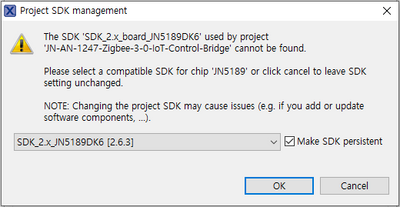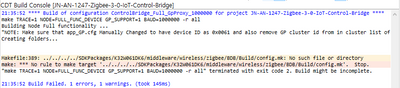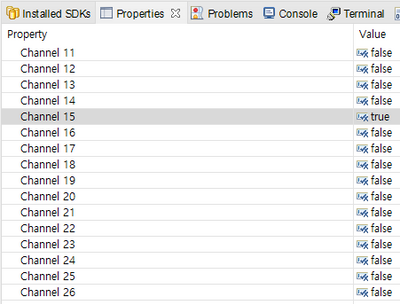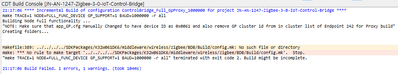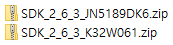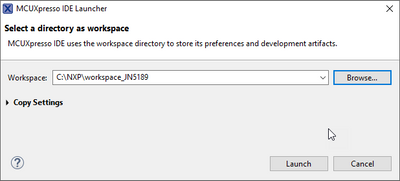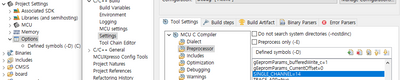- NXP Forums
- Product Forums
- General Purpose MicrocontrollersGeneral Purpose Microcontrollers
- i.MX Forumsi.MX Forums
- QorIQ Processing PlatformsQorIQ Processing Platforms
- Identification and SecurityIdentification and Security
- Power ManagementPower Management
- MCX Microcontrollers
- S32G
- S32K
- S32V
- MPC5xxx
- Other NXP Products
- Wireless Connectivity
- S12 / MagniV Microcontrollers
- Powertrain and Electrification Analog Drivers
- Sensors
- Vybrid Processors
- Digital Signal Controllers
- 8-bit Microcontrollers
- ColdFire/68K Microcontrollers and Processors
- PowerQUICC Processors
- OSBDM and TBDML
-
- Solution Forums
- Software Forums
- MCUXpresso Software and ToolsMCUXpresso Software and Tools
- CodeWarriorCodeWarrior
- MQX Software SolutionsMQX Software Solutions
- Model-Based Design Toolbox (MBDT)Model-Based Design Toolbox (MBDT)
- FreeMASTER
- eIQ Machine Learning Software
- Embedded Software and Tools Clinic
- S32 SDK
- S32 Design Studio
- Vigiles
- GUI Guider
- Zephyr Project
- Voice Technology
- Application Software Packs
- Secure Provisioning SDK (SPSDK)
- Processor Expert Software
-
- Topics
- Mobile Robotics - Drones and RoversMobile Robotics - Drones and Rovers
- NXP Training ContentNXP Training Content
- University ProgramsUniversity Programs
- Rapid IoT
- NXP Designs
- SafeAssure-Community
- OSS Security & Maintenance
- Using Our Community
-
-
- Home
- :
- Product Forums
- :
- Wireless Connectivity
- :
- Re: I have two questions about JN5189DK6 SDK.
I have two questions about JN5189DK6 SDK.
- Subscribe to RSS Feed
- Mark Topic as New
- Mark Topic as Read
- Float this Topic for Current User
- Bookmark
- Subscribe
- Mute
- Printer Friendly Page
- Mark as New
- Bookmark
- Subscribe
- Mute
- Subscribe to RSS Feed
- Permalink
- Report Inappropriate Content
1. I imported zigbee coordinator example from JN5189DK6 SDK.
And I tried to change RF channel using zigbee Configuration Editor.
However, it didn't work.
How can I do this?
And what should I do if I want to set specific PANID?
2. I tried to import JN-AN-1247 following the JN-AN-1260 document.
But I couldn't do it
I got this error.
I ignored this error, and forced import it.
But I couldn't build the project at this time.
I'd appreciate it if you help me out from this situation.
Solved! Go to Solution.
- Mark as New
- Bookmark
- Subscribe
- Mute
- Subscribe to RSS Feed
- Permalink
- Report Inappropriate Content
Hi @sChameleoNz,
I am sorry, you are right. The AN has not been defined as the Single channel, so the stack will take as reference the Zigbee Configuration Editor, you are working with a wireless SDK example that has been defined in the preprocessor, it has more priority.
Regards,
Mario
- Mark as New
- Bookmark
- Subscribe
- Mute
- Subscribe to RSS Feed
- Permalink
- Report Inappropriate Content
Hi @sChameleoNz,
I hope you are doing great.
-And what should I do if I want to set a specific PANID?
It is not possible because our stack is setting this PAN ID randomly, this is part of the specification to avoid any PAN ID conflict
-The SDK management is ok, the error process is correct, it is linking the SDK with the AN.
-Make sure that your project is located in the next path.
"C:\NXP\workspace_JN5189"
-Also, in the makefile be sure that you are selecting the same MCUxpresso version.
# Toolchain paths
TOOLCHAIN_DIR_PATH = ../../../../../MCUXpressoIDE_11.3.1_5262/ide/tools
Regards,
Mario
- Mark as New
- Bookmark
- Subscribe
- Mute
- Subscribe to RSS Feed
- Permalink
- Report Inappropriate Content
Hi @mario_castaneda,
Thanks for the reply.
1. Channel
How can I change the channel?
I tried to change channel via Zigbee Configuration Editor like above screenshot, but it didn't work.
2. SDK
I'm currently using MCUXpressoIDE_11.4.0_6224, therefore I applied this version on your guide.
But the error message was the same as before.
I want to focus on this message.
My SKDPackages folder is like below.
- C:\Users\username\mcuxpresso\02\SDKPackages\
And there was only two zip files.
How could I resolve this?
Many Thanks,
sChameleoNz
- Mark as New
- Bookmark
- Subscribe
- Mute
- Subscribe to RSS Feed
- Permalink
- Report Inappropriate Content
Hi,
1. The table that you are showing is to set the range of the channels that the device will scan to create or join the network
2. Please look at the 5.3 SDK Installation Chapter
You have to save and create the workspace and the SDKPackages following the next paths
C:\NXP\SDKPackages\JN5189DK6
Please let me know if you have any further questions.
Regards,
Mario
- Mark as New
- Bookmark
- Subscribe
- Mute
- Subscribe to RSS Feed
- Permalink
- Report Inappropriate Content
Hi @mario_castaneda,
Thank you for the guidance.
1-1 Channel
Right.
AS you can see in the screenshot, I set a single channel (15).
But the network is formed on channel 12 when I formed a network.
So, it looks like it doesn't work.
1-2 PAN ID
I understood it.
I cannot set a specific PANID.
2 JN-AN-1247
I have to change two more things.
JENNIC_CHIP ?= JN5189
SDK_FOLDER ?= SDK_2_6_3_K32W061Now, I can build it.
At last, it remains one thing about channel setting.
I'm looking forward the answer from you.
Regards,
sChameleoNz
- Mark as New
- Bookmark
- Subscribe
- Mute
- Subscribe to RSS Feed
- Permalink
- Report Inappropriate Content
Hi @sChameleoNz.
Please look at the next definition in the makefile.
# Channel (0 for default channels)
SINGLE_CHANNEL ?= 0
Also, please look at the bd_options.h file that could help you to set the mask for scan the channels that you want.
#if (SINGLE_CHANNEL < 11 || SINGLE_CHANNEL > 26)
#define BDB_PRIMARY_CHANNEL_SET (0x02108800) /* bdbPrimaryChannelSet e.g. (0x02108800) */
#define BDB_SECONDARY_CHANNEL_SET (0x07FFF800 ^ BDB_PRIMARY_CHANNEL_SET) /* bdbSecondaryChannelSet e.g. (0x07FFF800 ^ BDB_PRIMARY_CHANNEL_SET) */
#define BDBC_TL_PRIMARY_CHANNEL_SET (0x02108800) /* bdbcTLPrimaryChannelSet */
#define BDBC_TL_SECONDARY_CHANNEL_SET (0x07fff800 ^ BDBC_TL_PRIMARY_CHANNEL_SET) /* bdbcTLSecondaryChannelSet */
Regards,
Mario
- Mark as New
- Bookmark
- Subscribe
- Mute
- Subscribe to RSS Feed
- Permalink
- Report Inappropriate Content
Hi @mario_castaneda,
That question is about Zigbee Cooredinator example, not a IoT Control Bridge.
I found the code about SINGLE_CHANNEL.
// bdb_options.h
#define BDB_PRIMARY_CHANNEL_SET (1<<SINGLE_CHANNEL)
#define BDB_SECONDARY_CHANNEL_SET (0)
#define BDBC_TL_PRIMARY_CHANNEL_SET (0x02108800)
#define BDBC_TL_SECONDARY_CHANNEL_SET (0x07fff800 ^ BDBC_TL_PRIMARY_CHANNEL_SET)
// bdb_ns.c
#if ((SINGLE_CHANNEL < BDB_CHANNEL_MIN) || (SINGLE_CHANNEL > BDB_CHANNEL_MAX))
if((!u32ScanChannels) || (u8ScanChannel > BDB_CHANNEL_MAX))
{
if(bDoPrimaryScan == FALSE)
#else
if (TRUE)
{
#endif
This is all I found it.
I tried directly change the channel.
And it works.
I changed the channel to 15 through Zigbee Configuration Editor and to 14 through the above method.
The result channel was 14.
Then, Why does Zigbee Configuration Editor not work?
And is my method nxp's recommended way?
With Regards,
sChameleoNz
- Mark as New
- Bookmark
- Subscribe
- Mute
- Subscribe to RSS Feed
- Permalink
- Report Inappropriate Content
Hi @sChameleoNz,
I am sorry, you are right. The AN has not been defined as the Single channel, so the stack will take as reference the Zigbee Configuration Editor, you are working with a wireless SDK example that has been defined in the preprocessor, it has more priority.
Regards,
Mario
- Mark as New
- Bookmark
- Subscribe
- Mute
- Subscribe to RSS Feed
- Permalink
- Report Inappropriate Content