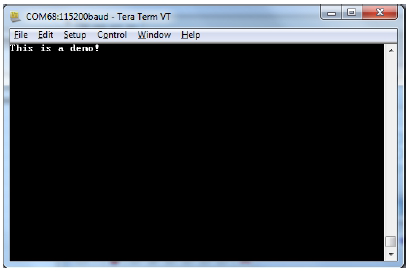- NXP Forums
- Product Forums
- General Purpose MicrocontrollersGeneral Purpose Microcontrollers
- i.MX Forumsi.MX Forums
- QorIQ Processing PlatformsQorIQ Processing Platforms
- Identification and SecurityIdentification and Security
- Power ManagementPower Management
- MCX Microcontrollers
- S32G
- S32K
- S32V
- MPC5xxx
- Other NXP Products
- Wireless Connectivity
- S12 / MagniV Microcontrollers
- Powertrain and Electrification Analog Drivers
- Sensors
- Vybrid Processors
- Digital Signal Controllers
- 8-bit Microcontrollers
- ColdFire/68K Microcontrollers and Processors
- PowerQUICC Processors
- OSBDM and TBDML
-
- Solution Forums
- Software Forums
- MCUXpresso Software and ToolsMCUXpresso Software and Tools
- CodeWarriorCodeWarrior
- MQX Software SolutionsMQX Software Solutions
- Model-Based Design Toolbox (MBDT)Model-Based Design Toolbox (MBDT)
- FreeMASTER
- eIQ Machine Learning Software
- Embedded Software and Tools Clinic
- S32 SDK
- S32 Design Studio
- Vigiles
- GUI Guider
- Zephyr Project
- Voice Technology
- Application Software Packs
- Secure Provisioning SDK (SPSDK)
- Processor Expert Software
-
- Topics
- Mobile Robotics - Drones and RoversMobile Robotics - Drones and Rovers
- NXP Training ContentNXP Training Content
- University ProgramsUniversity Programs
- Rapid IoT
- NXP Designs
- SafeAssure-Community
- OSS Security & Maintenance
- Using Our Community
-
-
- Home
- :
- Product Forums
- :
- Wireless Connectivity
- :
- Do any of the Kinetis BLE toolbox apps work on the R41Z evaluation board, other than the beacon?
Do any of the Kinetis BLE toolbox apps work on the R41Z evaluation board, other than the beacon?
- Subscribe to RSS Feed
- Mark Topic as New
- Mark Topic as Read
- Float this Topic for Current User
- Bookmark
- Subscribe
- Mute
- Printer Friendly Page
Do any of the Kinetis BLE toolbox apps work on the R41Z evaluation board, other than the beacon?
- Mark as New
- Bookmark
- Subscribe
- Mute
- Subscribe to RSS Feed
- Permalink
- Report Inappropriate Content
I bought the Rigado R41z evaluation board and I have gotten the beacon application to compile, run and successfully work with my iPhone, but none of the other applications connect within the Kinetis BLE Toolbox app when I try to run them. Is this a problem specific to the Rigado evaluation board vs. the NXP KW41Z evaluation board? I've tried the Proximity app, the UART app, and the beacon, and only the beacon works for me. I'm particularly interested in getting the Wireless Console/UART application to run.
- Mark as New
- Bookmark
- Subscribe
- Mute
- Subscribe to RSS Feed
- Permalink
- Report Inappropriate Content
I am trying to use the Wireless Console/UART as well. I have been able to connect and send data from the IoT Toolbox, but I have been unable to receive information typed directly into the terminal despite following the users guide.
Were you successful in sending data to the toolbox?
- Mark as New
- Bookmark
- Subscribe
- Mute
- Subscribe to RSS Feed
- Permalink
- Report Inappropriate Content
Hi Vicent,
Just to confirm, The communication parameters are 115200 and 8N1
What is the SDK version that you are working on?
Please see the Bluetooth® Low Energy Demo Applications User’s Guide
following the path. C:\NXP\SDK_2.2_FRDM-KW41Z\docs\wireless\Bluetooth
5.15 Wireless UART
5.15.3 Usage
Are you seeing this message after the reset?
Regards,
Mario
- Mark as New
- Bookmark
- Subscribe
- Mute
- Subscribe to RSS Feed
- Permalink
- Report Inappropriate Content
I have the terminal configured as you mentioned. I'm using version 1.0.2 and do not see the "This is a demo!" text upon reset.
- Mark as New
- Bookmark
- Subscribe
- Mute
- Subscribe to RSS Feed
- Permalink
- Report Inappropriate Content
Hi Vicent,
Could you please try to download our last SDK version?
Welcome | MCUXpresso SDK Builder
As you know, we are updating our SDK and we fixed some issues.
Hope it helps.
Regards,
Mario
- Mark as New
- Bookmark
- Subscribe
- Mute
- Subscribe to RSS Feed
- Permalink
- Report Inappropriate Content
It turns out that when a non-beacon application is running on the evaluation board, you need to press one of the buttons on the board to get it to go into advertising mode so that the connection can be made. This should really be mentioned in the BLE Toolbox Mobile Application User's Guide (KBLETMAUG).