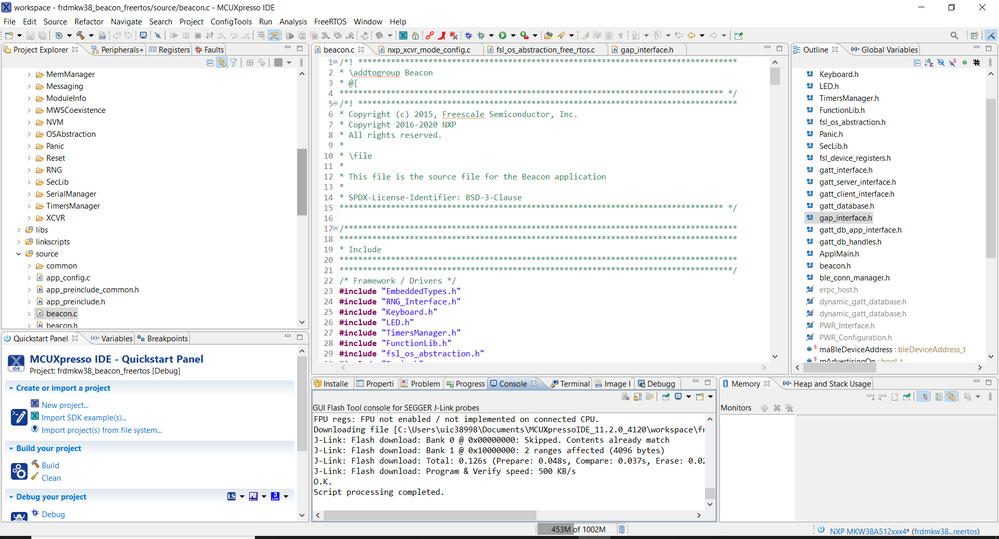- NXP Forums
- Product Forums
- General Purpose MicrocontrollersGeneral Purpose Microcontrollers
- i.MX Forumsi.MX Forums
- QorIQ Processing PlatformsQorIQ Processing Platforms
- Identification and SecurityIdentification and Security
- Power ManagementPower Management
- MCX Microcontrollers
- S32G
- S32K
- S32V
- MPC5xxx
- Other NXP Products
- Wireless Connectivity
- S12 / MagniV Microcontrollers
- Powertrain and Electrification Analog Drivers
- Sensors
- Vybrid Processors
- Digital Signal Controllers
- 8-bit Microcontrollers
- ColdFire/68K Microcontrollers and Processors
- PowerQUICC Processors
- OSBDM and TBDML
-
- Solution Forums
- Software Forums
- MCUXpresso Software and ToolsMCUXpresso Software and Tools
- CodeWarriorCodeWarrior
- MQX Software SolutionsMQX Software Solutions
- Model-Based Design Toolbox (MBDT)Model-Based Design Toolbox (MBDT)
- FreeMASTER
- eIQ Machine Learning Software
- Embedded Software and Tools Clinic
- S32 SDK
- S32 Design Studio
- Vigiles
- GUI Guider
- Zephyr Project
- Voice Technology
- Application Software Packs
- Secure Provisioning SDK (SPSDK)
- Processor Expert Software
-
- Topics
- Mobile Robotics - Drones and RoversMobile Robotics - Drones and Rovers
- NXP Training ContentNXP Training Content
- University ProgramsUniversity Programs
- Rapid IoT
- NXP Designs
- SafeAssure-Community
- OSS Security & Maintenance
- Using Our Community
-
-
- Home
- :
- Product Forums
- :
- Wireless Connectivity
- :
- Bluetooth Wireless SDK example not working
Bluetooth Wireless SDK example not working
- Subscribe to RSS Feed
- Mark Topic as New
- Mark Topic as Read
- Float this Topic for Current User
- Bookmark
- Subscribe
- Mute
- Printer Friendly Page
- Mark as New
- Bookmark
- Subscribe
- Mute
- Subscribe to RSS Feed
- Permalink
- Report Inappropriate Content
Hi,
I tried uploading the Beacon_freetos example code on my FRDM KW38 board. The code was uploaded successfully but I am not able to find the device in the IOT Toolbox app in my mobile.
It just keeps scanning for device but no device is found.
All the permissions required for IOT toolbox are enabled.
Best regards,
Vipul Notani
Solved! Go to Solution.
- Mark as New
- Bookmark
- Subscribe
- Mute
- Subscribe to RSS Feed
- Permalink
- Report Inappropriate Content
Hi,
By default, the mcu will go to sleep. You should press the wake up pin. Or you can go to app_preinclude.h. Find the 'cPWR_UsePowerDownMode'. Modify its value to 0. Then you can see the led flash. Press the button to advertise.
Have a great day,
TIC
-------------------------------------------------------------------------------
Note:
- If this post answers your question, please click the "Mark Correct" button. Thank you!
- We are following threads for 7 days after the last post, later replies are ignored
Please open a new thread and refer to the closed one, if you have a related question at a later point in time.
-------------------------------------------------------------------------------
- Mark as New
- Bookmark
- Subscribe
- Mute
- Subscribe to RSS Feed
- Permalink
- Report Inappropriate Content
Hi,
By default, the mcu will go to sleep. You should press the wake up pin. Or you can go to app_preinclude.h. Find the 'cPWR_UsePowerDownMode'. Modify its value to 0. Then you can see the led flash. Press the button to advertise.
Have a great day,
TIC
-------------------------------------------------------------------------------
Note:
- If this post answers your question, please click the "Mark Correct" button. Thank you!
- We are following threads for 7 days after the last post, later replies are ignored
Please open a new thread and refer to the closed one, if you have a related question at a later point in time.
-------------------------------------------------------------------------------
- Mark as New
- Bookmark
- Subscribe
- Mute
- Subscribe to RSS Feed
- Permalink
- Report Inappropriate Content
Have you press the button on KW board?
Copied from 5.2.3 User interface, from doc "Bluetooth® Low Energy Demo Applications User’s Guide"
After flashing the board, the sensor is put in deep sleep (all LEDs are off). To flash the board in case the sensor is put in deep
sleep, press ADVSW or RESET. Also, any attached debugger loses its connection. The application default configuration enables
low power, which disables LED support. The user can manually change the configuration and enable the LED support, otherwise
all subsequent LED behavior references shall be ignored. First press of the ADVSW button starts legacy advertising. The following
applies to platforms capable of performing Extended Advertising - which excludes QN9090/K32W061/KW35. Second press starts
extended advertising, and the third press starts periodic advertising. Another press stops the periodic advertising, and another
one stops the extended advertising as well. For FRDM-KW38 board, the default enabled low-power modes are 1 and 5. This
means that the MCU is put into VLLS2 or VLLS3 stop mode. In this mode, the LED module operation is not implemented.