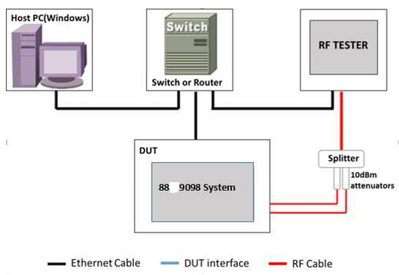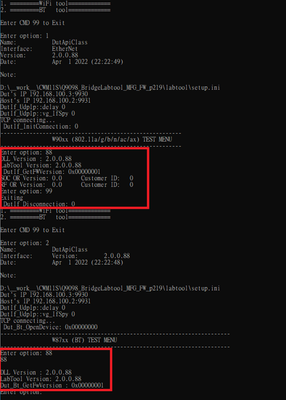- NXP Forums
- Product Forums
- General Purpose MicrocontrollersGeneral Purpose Microcontrollers
- i.MX Forumsi.MX Forums
- QorIQ Processing PlatformsQorIQ Processing Platforms
- Identification and SecurityIdentification and Security
- Power ManagementPower Management
- MCX Microcontrollers
- S32G
- S32K
- S32V
- MPC5xxx
- Other NXP Products
- Wireless Connectivity
- S12 / MagniV Microcontrollers
- Powertrain and Electrification Analog Drivers
- Sensors
- Vybrid Processors
- Digital Signal Controllers
- 8-bit Microcontrollers
- ColdFire/68K Microcontrollers and Processors
- PowerQUICC Processors
- OSBDM and TBDML
-
- Solution Forums
- Software Forums
- MCUXpresso Software and ToolsMCUXpresso Software and Tools
- CodeWarriorCodeWarrior
- MQX Software SolutionsMQX Software Solutions
- Model-Based Design Toolbox (MBDT)Model-Based Design Toolbox (MBDT)
- FreeMASTER
- eIQ Machine Learning Software
- Embedded Software and Tools Clinic
- S32 SDK
- S32 Design Studio
- Vigiles
- GUI Guider
- Zephyr Project
- Voice Technology
- Application Software Packs
- Secure Provisioning SDK (SPSDK)
- Processor Expert Software
-
- Topics
- Mobile Robotics - Drones and RoversMobile Robotics - Drones and Rovers
- NXP Training ContentNXP Training Content
- University ProgramsUniversity Programs
- Rapid IoT
- NXP Designs
- SafeAssure-Community
- OSS Security & Maintenance
- Using Our Community
-
-
- Home
- :
- Product Forums
- :
- Wireless Connectivity
- :
- 88Q9098 Driver無法載入mfgbridge的mfg FW
88Q9098 Driver無法載入mfgbridge的mfg FW
- Subscribe to RSS Feed
- Mark Topic as New
- Mark Topic as Read
- Float this Topic for Current User
- Bookmark
- Subscribe
- Mute
- Printer Friendly Page
88Q9098 Driver無法載入mfgbridge的mfg FW
- Mark as New
- Bookmark
- Subscribe
- Mute
- Subscribe to RSS Feed
- Permalink
- Report Inappropriate Content
我有個需求是要在MCIMX6DL-SDB上透過labtool(windows 10)測試9098的Wi-Fi + BT,如下Figure 1的測試環境。
目前我在DUT的部分交叉編譯了一版mfgbridge和9098的driver,在insmod moal.ko 沒輸入參數"mfg_mode=1"的情況下最後會得到下Figure 2的資訊。
如果我使用insmod moal.ko mfg_mode=1 fw_name=/home/root/test_mfgbridge_3/pcieuart9098_combo.bin
會得到以下的錯誤資訊:
root@imx6dlsabresd:~/test_mfgbridge_3# insmod moal.ko mfg_mode=1 fw_name=/home/root/test_mfgbridge_3/pcieuart9098_combo.bin
[ 348.553613] wlan: Loading MWLAN driver
[ 348.557871] wlan: Register to Bus Driver...
[ 348.562322] wlan_pcie 0000:01:00.0: enabling device (0140 -> 0142)
[ 348.569038] Attach moal handle ops, card interface type: 0x206
[ 348.574892] No module param cfg file specified
[ 348.579638] rx_work=1 cpu_num=2
[ 348.582817] Attach mlan adapter operations.card_type is 0x206.
[ 348.595266] Request firmware: /home/root/test_mfgbridge_3/pcieuart9098_combo.bin
[ 348.602791] wlan_pcie 0000:01:00.0: Direct firmware load for /home/root/test_mfgbridge_3/pcieuart9098_combo.bin failed with error -2
[ 348.615783] wlan_pcie 0000:01:00.0: Falling back to sysfs fallback for: /home/root/test_mfgbridge_3/pcieuart9098_combo.bin
[ 349.098334] FW download over, size 538048 bytes
[ 349.395235] WLAN FW is active
[ 349.398236] on_time is 349393132707
[ 349.402399] get fw info failed! status=-1, error_code=0x0
[ 349.409581] get fw info failed! status=-1, error_code=0x0
[ 349.415027] set mac address failed! status=-1, error_code=0x0
[ 349.425903] wlan: version = PCIE9098--0.0.0.p0-MXM5X17312.p9-GPL-(FP68)
[ 349.442599] wlan_pcie 0000:01:00.1: enabling device (0140 -> 0142)
[ 349.452346] Attach moal handle ops, card interface type: 0x206
[ 349.459221] No module param cfg file specified
[ 349.463700] rx_work=1 cpu_num=2
[ 349.468663] Attach mlan adapter operations.card_type is 0x206.
[ 349.485311] Request firmware: /home/root/test_mfgbridge_3/pcieuart9098_combo.bin
[ 349.492834] wlan_pcie 0000:01:00.1: Direct firmware load for /home/root/test_mfgbridge_3/pcieuart9098_combo.bin failed with error -2
[ 349.505810] wlan_pcie 0000:01:00.1: Falling back to sysfs fallback for: /home/root/test_mfgbridge_3/pcieuart9098_combo.bin
[ 349.527192] WLAN FW already running! Skip FW download
[ 349.565235] WLAN FW is active
[ 349.570676] on_time is 349565567707
[ 349.585455] get fw info failed! status=-1, error_code=0x0
[ 349.592986] get fw info failed! status=-1, error_code=0x0
[ 349.600022] set mac address failed! status=-1, error_code=0x0
[ 349.619741] wlan: version = PCIE9098--0.0.0.p0-MXM5X17312.p9-GPL-(FP68)
[ 349.627054] wlan: Register to Bus Driver Done
[ 349.631427] wlan: Driver loaded successfully
root@imx6dlsabresd:~/test_mfgbridge_3#
希望NXP能協助解決,讓我能夠使用laptool的指令取得正確的版號及測試9098,以下是我的測試環境,感謝。
IMX6 EVK kernel為: 5.10.72-lts-5.10.y
mfgbridge source: 「MFG-W9098-MF-BRG-U16-WIN-X86-2.0.0.88.0-17.80.200.p219」
driver source: 「PCIE-WLAN-UART-BT-9098-U16-X86-17.68.1.p109.17-17.26.1.p109-MXM5X17312.P9_V0V1-MGPL」
Build code 環境: 4.15.0-173-generic(Ubuntu 18) + Yocto SDK (imx6dlsabresd-poky-linux-gnueabi/linux-imx/5.10.72+gitAUTOINC+XXXX-r0)
Figure 1
Figure 2