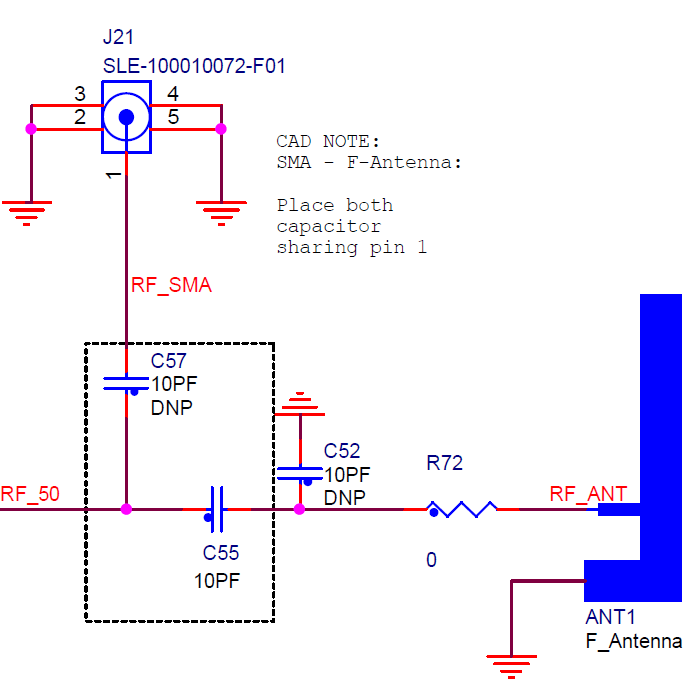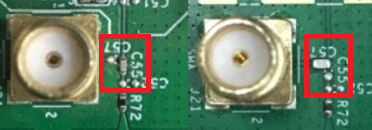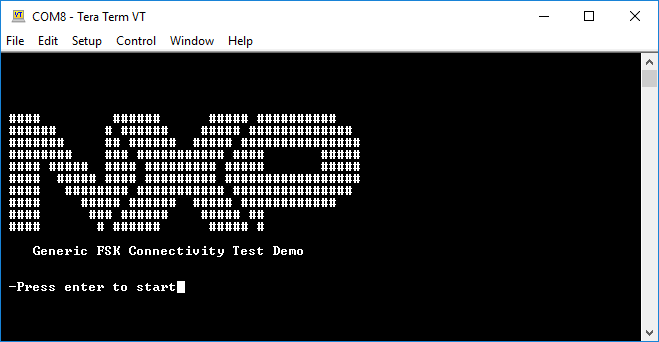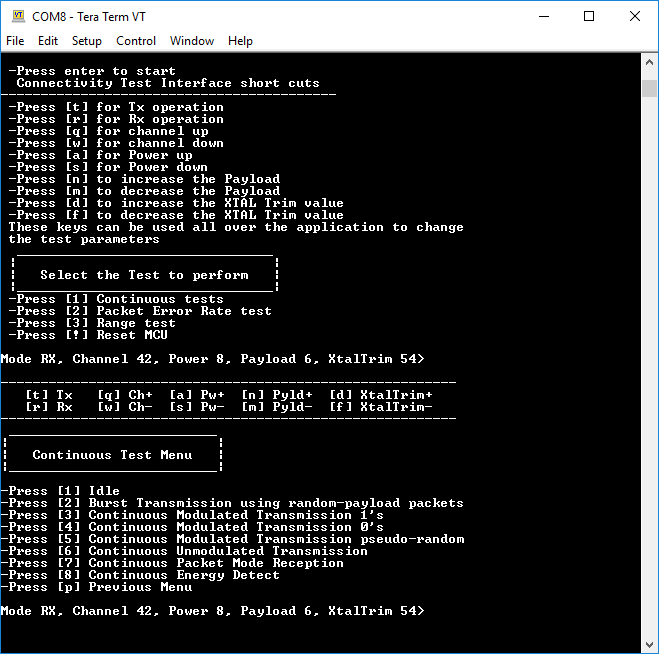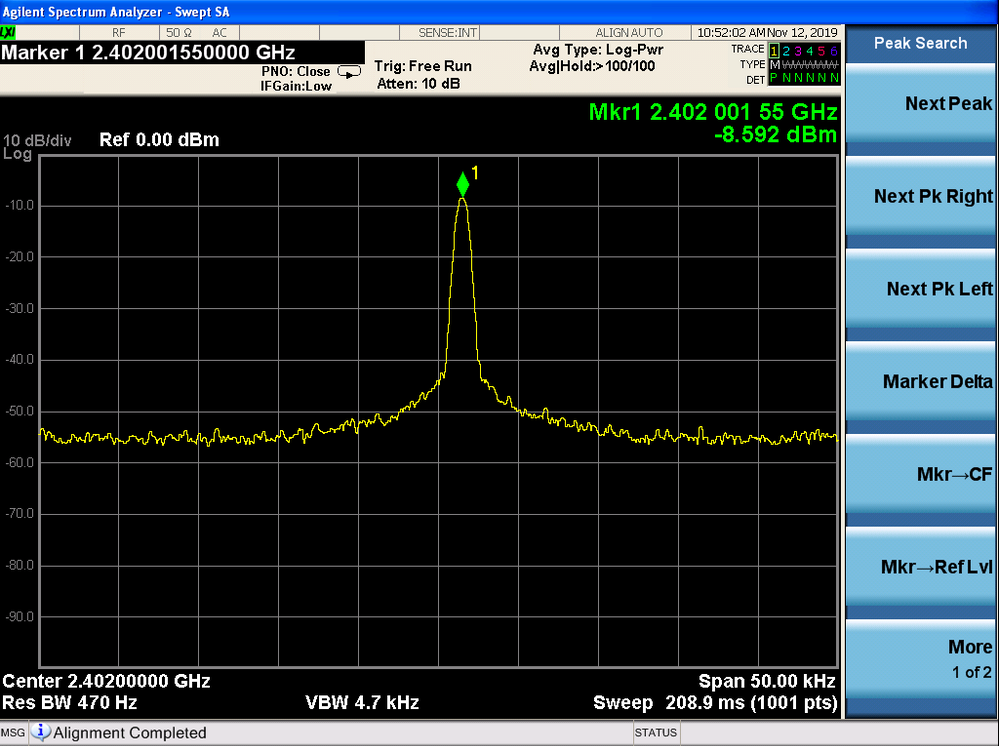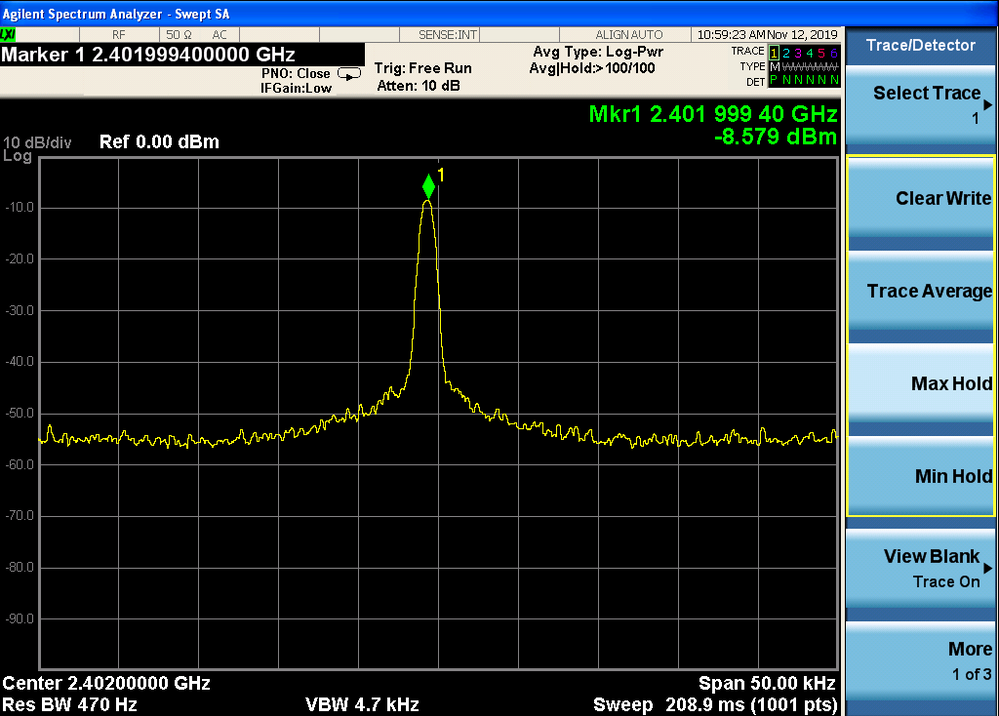- NXP Forums
- Product Forums
- General Purpose MicrocontrollersGeneral Purpose Microcontrollers
- i.MX Forumsi.MX Forums
- QorIQ Processing PlatformsQorIQ Processing Platforms
- Identification and SecurityIdentification and Security
- Power ManagementPower Management
- MCX Microcontrollers
- S32G
- S32K
- S32V
- MPC5xxx
- Other NXP Products
- Wireless Connectivity
- S12 / MagniV Microcontrollers
- Powertrain and Electrification Analog Drivers
- Sensors
- Vybrid Processors
- Digital Signal Controllers
- 8-bit Microcontrollers
- ColdFire/68K Microcontrollers and Processors
- PowerQUICC Processors
- OSBDM and TBDML
-
- Solution Forums
- Software Forums
- MCUXpresso Software and ToolsMCUXpresso Software and Tools
- CodeWarriorCodeWarrior
- MQX Software SolutionsMQX Software Solutions
- Model-Based Design Toolbox (MBDT)Model-Based Design Toolbox (MBDT)
- FreeMASTER
- eIQ Machine Learning Software
- Embedded Software and Tools Clinic
- S32 SDK
- S32 Design Studio
- Vigiles
- GUI Guider
- Zephyr Project
- Voice Technology
- Application Software Packs
- Secure Provisioning SDK (SPSDK)
- Processor Expert Software
-
- Topics
- Mobile Robotics - Drones and RoversMobile Robotics - Drones and Rovers
- NXP Training ContentNXP Training Content
- University ProgramsUniversity Programs
- Rapid IoT
- NXP Designs
- SafeAssure-Community
- OSS Security & Maintenance
- Using Our Community
-
-
KW36 - Trimming adjust of 32MHz XTAL external oscillator
KW36 - Trimming adjust of 32MHz XTAL external oscillator
Introduction
The FRDM-KW36 includes an RSIM (Radio System Integration Module) module with an external 32 MHz crystal oscillator. This clock source reference is mainly intended to supply the Bluetooth LE Radio peripheral, but it can be used as the main clock source of the MCU as well. This oscillator includes a set of programmable capacitors to support crystals with different load capacitance needs. Changing the value of these capacitors can modify the frequency the oscillator provides, that way, the central frequency can be tuned to meet the wireless protocol standards. This configurable capacitance range is from C1: 5.7pF - C2: 7.1pF to C1: 22.6pF - C2: 28.2pF and it is configured through the BB_XTAL_TRIM field at the ANA_TRIM. The KW36 comes preprogrammed with a default load capacitance value. However, since there is variance in devices due to tolerances and parasite effects, the correct load capacitance should be checked by verifying that the optimal central frequency is attained. You will need a spectrum analyzer to measure the central frequency. To find the most accurate value for the load capacitance, it is recommended to use the Connectivity Test demo application.
Adjusting Frequency Example
- Program the KW36 Connectivity Test software on the device. This example can be found in wireless_examples -> genfsk -> conn_test folder from your SDK package. Baremetal and FreeRTOS versions are available.
- In case that FRDM-KW36 board is being used to perform the test, you should move the 10pF capacitor populated in C55 to C57, to direct the RF signal on the SMA connector.
- Connect the board to a serial terminal software. When you start the application, you will be greeted by the NXP logo screen:
- Press the enter key to start the test. Then press "1" to select "Continuous tests":
- Finally, select "6" to start a continuous unmodulated RF test. At this point, you should be able to measure the signal in the spectrum analyzer. You can change the RF channel from 0 to 127 ("q" Ch+ and "w" Ch- keys), which represents the bandwidth from 2.360GHz to 2.487GHz, stepping of 1MHz between two consecutive channels. To demonstrate the trimming procedure, this document will make use of channel 42 (2.402GHz) which corresponds to the Bluetooth LE channel 37. In this case, with the default capacitance value, our oscillator is not exactly placed at the center of the 2.402GHz, instead, it is slightly deflected to 2.40200155 GHz, as depicted in the following figure:
- The capacitance can be adjusted with the "d" XtalTrim+ and "f" XtalTrim- keys. Increasing the capacitance bank means a lower frequency. In our case, we need to increase the capacitance to decrease the frequency. The nearest frequency of 2.402 GHz was 2.40199940 GHz
- Once the appropriate XTAL trim value has been found, it can be programmed as default in any Bluetooth LE example, changing the mXtalTrimDefault constant located in the board.c file:
static const uint8_t mXtalTrimDefault = 0x36;