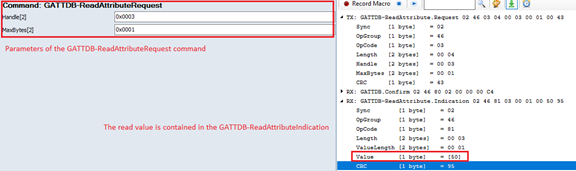- NXP Forums
- Product Forums
- General Purpose MicrocontrollersGeneral Purpose Microcontrollers
- i.MX Forumsi.MX Forums
- QorIQ Processing PlatformsQorIQ Processing Platforms
- Identification and SecurityIdentification and Security
- Power ManagementPower Management
- MCX Microcontrollers
- S32G
- S32K
- S32V
- MPC5xxx
- Other NXP Products
- Wireless Connectivity
- S12 / MagniV Microcontrollers
- Powertrain and Electrification Analog Drivers
- Sensors
- Vybrid Processors
- Digital Signal Controllers
- 8-bit Microcontrollers
- ColdFire/68K Microcontrollers and Processors
- PowerQUICC Processors
- OSBDM and TBDML
-
- Solution Forums
- Software Forums
- MCUXpresso Software and ToolsMCUXpresso Software and Tools
- CodeWarriorCodeWarrior
- MQX Software SolutionsMQX Software Solutions
- Model-Based Design Toolbox (MBDT)Model-Based Design Toolbox (MBDT)
- FreeMASTER
- eIQ Machine Learning Software
- Embedded Software and Tools Clinic
- S32 SDK
- S32 Design Studio
- Vigiles
- GUI Guider
- Zephyr Project
- Voice Technology
- Application Software Packs
- Secure Provisioning SDK (SPSDK)
- Processor Expert Software
-
- Topics
- Mobile Robotics - Drones and RoversMobile Robotics - Drones and Rovers
- NXP Training ContentNXP Training Content
- University ProgramsUniversity Programs
- Rapid IoT
- NXP Designs
- SafeAssure-Community
- OSS Security & Maintenance
- Using Our Community
-
-
- Home
- :
- Product Forums
- :
- Wireless Connectivity Knowledge Base
- :
- Creating a GATT database on the BLE Server through FSCI commands
Creating a GATT database on the BLE Server through FSCI commands
- Subscribe to RSS Feed
- Mark as New
- Mark as Read
- Bookmark
- Subscribe
- Printer Friendly Page
- Report Inappropriate Content
Creating a GATT database on the BLE Server through FSCI commands
Creating a GATT database on the BLE Server through FSCI commands
Introduction
This post explains how to create a BLE GATT database using FSCI commands sent to the BLE Server device. Additionally, this document explains how to set up the fields of each FSCI command used to create the BLE GATT database for the BLE Server.
Main FSCI commands to create the BLE GATT DB in the BLE Server device
The following, are the main commands to create, write and read the GATT DB from the BLE Server perspective. The purpose of this post is to serve as a reference and summary of the most important commands. The full list of commands FSCI commands can be found in the Framework Serial Connectivity Interface (FSCI) for Bluetooth Low Energy Host Stack documentation within your SDK package.
GATT-InitRequest
This command is used to initialize the GATT database at runtime, and it must be sent before any other command to declare a database in your BLE Server device.
GATTServer-RegisterCallback.Request
This command installs an application callback for the GATT Server module, enabling the device to respond to the FSCI request from the CPU application through an FSCI indication.
GATTDBDynamic-AddPrimaryServiceDeclaration.Request
It adds a primary service to the database. It has 3 parameters that should be configured, the desired handle, the UUID type (16 bits, 32 bits, 128 bits), and the UUID value. Usually, the desired handle should be set to zero and the stack will assign the handle of the primary service automatically.
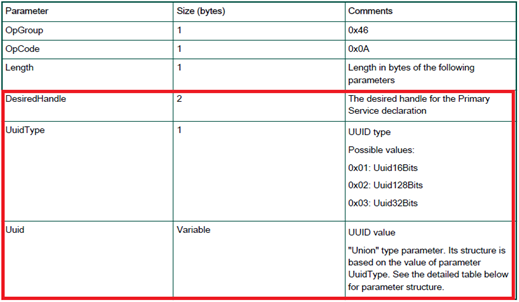
If the GATT application callback was installed through the GATTServer-RegisterCallback.Request command, the GATT Server responds to the GATTDBDynamic-AddPrimaryServiceDeclaration.Request command with a GATTDBDynamic-AddPrimaryServiceDeclaration.Indication that contains the handle assigned to the primary service. The following example shows how to prepare this command to define the battery service in the database.
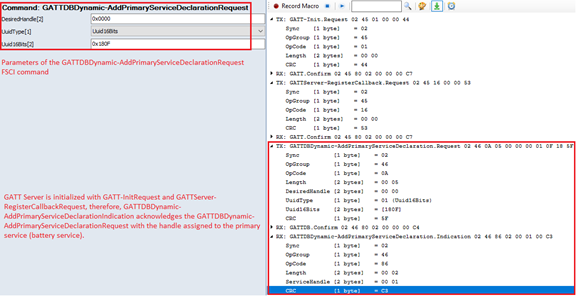
GATTDBDynamic-AddCharacteristicDeclarationAndValue.Request
It adds a characteristic and its value to the database. It has 7 parameters that should be configured, the UUID type (16 bits, 32 bits, 128 bits), the UUID value, characteristic properties, the maximum length of the value (only for variable-length values), the initial length of the value, the initial value of the characteristic and value access permissions. The characteristic declared using this command, belongs to the last primary service declared in the database. For values with a fixed length, the maximum length parameter should be set to 0, and the length is obtained from the initial length of the value parameter.
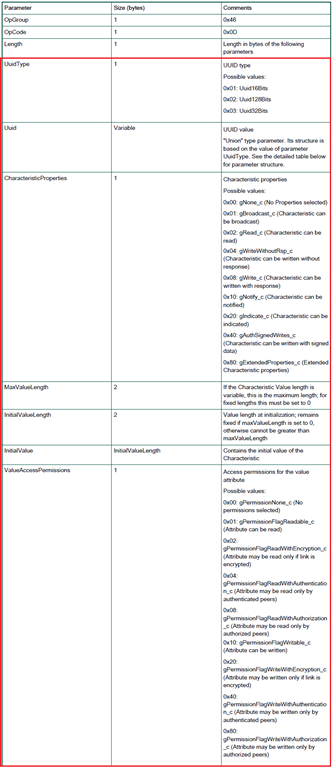
If the GATT application callback was installed, the response of this command is indicated by the GATTDBDynamic-AddCharacteristicDeclarationAndValue.Indication command. The following example shows how to prepare this command to define the battery level characteristic in the database with a fixed length of 1 byte and an initial value of 90%.
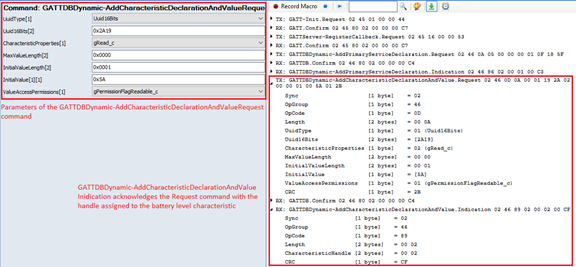
GATTDBDynamic-AddCharacteristicDescriptor.Request
It adds a characteristic descriptor to the database. It has 5 parameters that should be configured, the UUID type (16 bits, 32 bits, 128 bits), UUID value, length of the descriptor value, descriptor’s value, and descriptor access permissions. The descriptor declared using this command, belongs to the last characteristic declared in the database.

If the GATT application callback was installed, the response of this command is indicated by the GATTDBDynamic-AddCharacteristicDescriptor.Indication command. The following example shows how to prepare this command to add the characteristic presentation format descriptor of the battery level characteristic in the database.

GATTDBDynamic-AddCccd.Request
It adds a CCDD into the database. This command does not have parameters. The CCCD declared using this command, belongs to the last characteristic declared in the database. The response of this command is indicated by GATTDBDynamic-AddCccd.Indication.
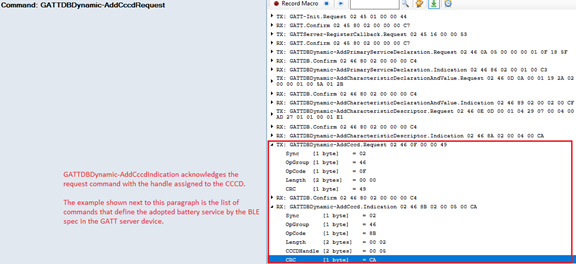
GATTDB-FindServiceHandle.Request
This command is used to find the handle of a service previously declared in the database. It has 3 parameters that should be configured, the handle to start the search (should be 1 on the first call), the UUID type of the service to find (16 bits, 32 bits, 128 bits), and the UUID value of the service that you are searching.
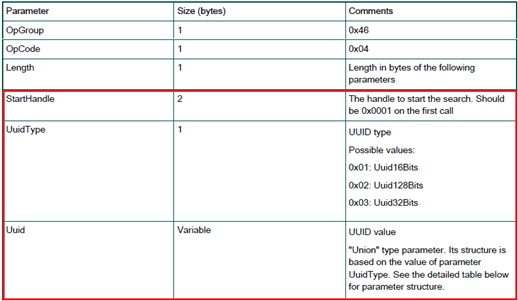
If the GATT application callback was installed, the response of this command is indicated by the GATTDB-FindServiceHandle.Indication command, which contains the handle of the found service. The following example shows how to prepare this command to find the handle of the battery service declared in the previous examples. Notice that the result of the search corresponds to the handle returned by the GATTDBDynamic-AddPrimaryServiceDeclaration.Indication as expected.
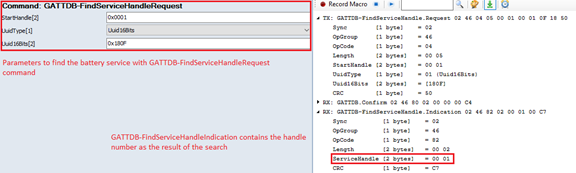
GATTDB-FindCharValueHandleInService
It finds the characteristic´s handle of a given service previously declared in the database. It has 3 parameters that should be configured, the handle of the service that contains the characteristic, the UUID type of the characteristic to find (16 bits, 32 bits, 128 bits), and the UUID value of the characteristic that you are searching for.
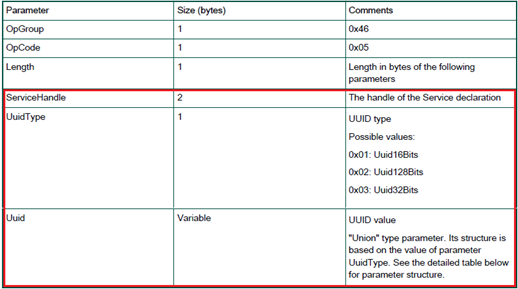
If the GATT application callback was installed, the response of this command is indicated by the GATTDB-FindCharValueHandleInService.Indication command, which contains the handle of the found characteristic’s value. The following example shows how to prepare this command to find the handle of the battery level value. Notice that the result of the search corresponds to the handle returned by the GATTDBDynamic-AddCharacteristicDeclarationAndValue.Indication plus one, because the AddCharacteristicDeclarationAndValueIndication command returns the handle of the characteristic and, on the other hand, FindCharValueHandleInService returns the handle of the characteristic’s value.
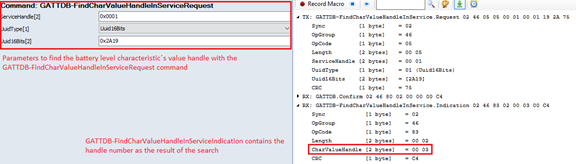
GATTDB-FindDescriptorHandleForcharValueHandle.Request
It finds the descriptor´s handle of a given characteristic previously declared in the database. It has 3 parameters that should be configured, the handle of the characteristic’s value that contains the descriptor, the UUID type of the descriptor to find (16 bits, 32 bits, 128 bits), and the UUID value of the descriptor that you are searching.

If the GATT application callback was installed, the response of this command is indicated by the GATTDB-FindDescriptorHandleForCharValueHandle.Indication command, which contains the handle of the found descriptor. The following example shows how to prepare this command to find the handle of the characteristic presentation format descriptor. The result corresponds to the handle returned by the GATTDBDynamic-AddCharacteristicDescriptor.Indication
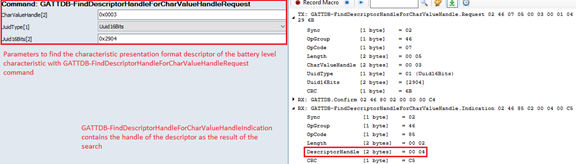
GATTDB-FindCccdHandleForCharValueHandle.Request
It finds the CCCD’s handle of a given characteristic previously declared in the database. It has only one parameter, the handle of the characteristic’s value that contains the CCCD.
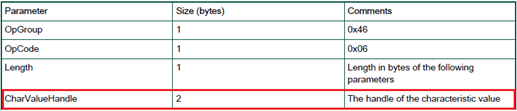
If the GATT application callback was installed, the response of this command is indicated by the GATTDB-FindCccdHandleForCharValueHandle.Indication command, which contains the handle of the found CCCD. The following example shows how to prepare this command to find the handle of CCCD. The result corresponds to the handle returned by the GATTDBDynamic-AddCccd.Indication.

GATTDB-WriteAttribute.Request
It writes the value of a given attribute from the application level. It has 3 parameters that should be configured, the handle of the attribute that you want to write, the length of the value in bytes, and the new value.
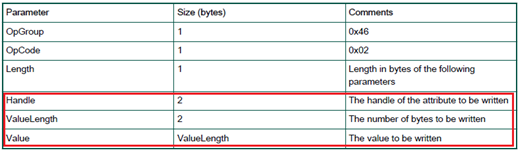
In the following example, we will modify the battery level characteristic’s value from 90% to 80%.
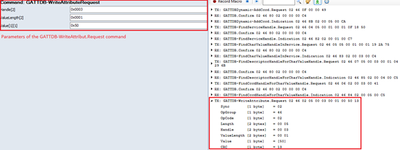
GATTDB-ReadAttribute.Request
It reads the value of a given attribute from the application level. It has 2 parameters that should be configured, the handle of the attribute that you want to read, and the maximum bytes that you want to read. The GATT application callback must be installed, since the response of this command indicated by the GATTDB-ReadAttribute.Indication command contains the value read from the database.
In the following example, we will read the battery level characteristic’s value, the result is 80%.