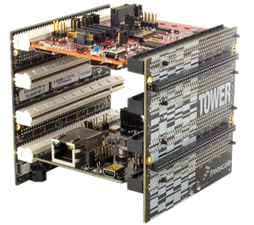- Forums
- Product Forums
- General Purpose MicrocontrollersGeneral Purpose Microcontrollers
- i.MX Forumsi.MX Forums
- QorIQ Processing PlatformsQorIQ Processing Platforms
- Identification and SecurityIdentification and Security
- Power ManagementPower Management
- Wireless ConnectivityWireless Connectivity
- RFID / NFCRFID / NFC
- Advanced AnalogAdvanced Analog
- MCX Microcontrollers
- S32G
- S32K
- S32V
- MPC5xxx
- Other NXP Products
- S12 / MagniV Microcontrollers
- Powertrain and Electrification Analog Drivers
- Sensors
- Vybrid Processors
- Digital Signal Controllers
- 8-bit Microcontrollers
- ColdFire/68K Microcontrollers and Processors
- PowerQUICC Processors
- OSBDM and TBDML
- S32M
- S32Z/E
-
- Solution Forums
- Software Forums
- MCUXpresso Software and ToolsMCUXpresso Software and Tools
- CodeWarriorCodeWarrior
- MQX Software SolutionsMQX Software Solutions
- Model-Based Design Toolbox (MBDT)Model-Based Design Toolbox (MBDT)
- FreeMASTER
- eIQ Machine Learning Software
- Embedded Software and Tools Clinic
- S32 SDK
- S32 Design Studio
- GUI Guider
- Zephyr Project
- Voice Technology
- Application Software Packs
- Secure Provisioning SDK (SPSDK)
- Processor Expert Software
- Generative AI & LLMs
-
- Topics
- Mobile Robotics - Drones and RoversMobile Robotics - Drones and Rovers
- NXP Training ContentNXP Training Content
- University ProgramsUniversity Programs
- Rapid IoT
- NXP Designs
- SafeAssure-Community
- OSS Security & Maintenance
- Using Our Community
-
- Cloud Lab Forums
-
- Knowledge Bases
- ARM Microcontrollers
- i.MX Processors
- Identification and Security
- Model-Based Design Toolbox (MBDT)
- QorIQ Processing Platforms
- S32 Automotive Processing Platform
- Wireless Connectivity
- CodeWarrior
- MCUXpresso Suite of Software and Tools
- MQX Software Solutions
- RFID / NFC
- Advanced Analog
-
- NXP Tech Blogs
I have just received the TWR-VF65GS10-KIT that included the Vybrid board (Rev H) and the TWR-SER board (Rev G) and wondering if Ethernet should be fully functional right out of the box without changing any jumper settings. I am trying to use ping from within uboot first and then load using tftp but I am running into some difficulties.
Test case 1:
The kit came with U-Boot 2013.07-00004-gaae4ee8 (Jun 05 2014 - 16:00:42) and after configuring the MAC address to match the sticker on the back side of the TWR-SER board, I can see that the Ethernet LEDs come on but I am unable to ping out.
Test case 2:
After reading some other entries on this forum I configured my TWR-SER board to J2: 3-4, J3: 2-3, J12: 9-10 to enable RMII to match what I think the rev H Vybrid board is expecting. After this uboot produces no networking LEDs indicating that the configuration is probably worse than Test case 1.
After this I booted up the rootfs on the SD card (that came preset) and experienced the same from within the Linux kernel (Test Case 1 produces Ethernet LEDs, but not functioning, Test Case 2 produces no Ethernet LEDs).
So my question is this, is networking with the described mix of SW and HW revisions supported? If yes, what am I doing wrong? Where is it documented?
I have also tried using the Open SDA connection but found it unreliable and switched over to use the real serial port to connect to my terminal program on my PC.
The version of Linux that was present on the SD card:
Linux version 3.0.15-ts-armv7l (freescale@ubuntu) (gcc version 4.7.3 (Timesys 20140113) ) #2 Tue Jun 10 08:18:57 CEST 2014
the version of uboot:
U-Boot 2013.07-00004-gaae4ee8 (Jun 05 2014 - 16:00:42)
Here is my uboot environment:
=> printenv
baudrate=115200
boot_fdt=try
bootargs=mem=128M console=ttymxc1,115200 root=/dev/mmcblk0p2 rw rootwait
bootcmd=run load_image2; run load_m4; run run_m4; run run_linux
bootdelay=1
bootscript=echo Running bootscript from mmc ...; source
console=ttymxc1
ethact=FEC
ethaddr=00:04:9F:02:F8:38
fdt_addr=0x81000000
fdt_file=vf610-twr.dtb
fdt_high=0xffffffff
initrd_high=0xffffffff
ip_dyn=yes
ipaddr=10.0.152.124
load_image2= mmc rescan; fatload mmc 0:1 0x86000000 logo.bmp
load_m4=mmc rescan; fatload mmc 0:1 0x3f000000 accelerometer_example_twrvf65gs10_m4.bin
loadaddr=0x80010000
loadbootscript=fatload mmc ${mmcdev}:${mmcpart} ${loadaddr} ${script};
loadfdt=fatload mmc ${mmcdev}:${mmcpart} ${fdt_addr} ${fdt_file}
loaduimage=fatload mmc ${mmcdev}:${mmcpart} ${loadaddr} ${uimage}
mmcargs=setenv bootargs console=${console},${baudrate} root=${mmcroot}
mmcboot=echo Booting from mmc ...; run mmcargs; if test ${boot_fdt} = yes || test ${boot_fdt} = try; then if run loadfdt; then bootm ${loadaddr} - ${fdt_addr}; else if test ${boot_fdt} = try; then bootm; else echo WARN: Cannot load the DT; fi; fi; else bootm; fi;
mmcdev=0
mmcpart=1
mmcroot=/dev/mmcblk0p2 rootwait rw
netargs=setenv bootargs console=${console},${baudrate} root=/dev/nfs ip=dhcp nfsroot=${serverip}:${nfsroot},v3,tcp
netboot=echo Booting from net ...; run netargs; if test ${ip_dyn} = yes; then setenv get_cmd dhcp; else setenv get_cmd tftp; fi; ${get_cmd} ${uimage}; if test ${boot_fdt} = yes || test ${boot_fdt} = try; then if ${get_cmd} ${fdt_addr} ${fdt_file}; then bootm ${loadaddr} - ${fdt_addr}; else if test ${boot_fdt} = try; then bootm; else echo WARN: Cannot load the DT; fi; fi; else bootm; fi;
run_linux=mmc rescan; fatload mmc 0:1 0x80010000 uImage-3.0-ts-armv7l; bootm 0x80010000
run_m4=mw.l 0x4006e028 0x3f000485; mw.l 0x4006b08c 0x00015a5a
script=boot.scr
stderr=serial
stdin=serial
stdout=serial
uimage=uImage
update_sd_firmware=if test ${ip_dyn} = yes; then setenv get_cmd dhcp; else setenv get_cmd tftp; fi; if mmc dev ${mmcdev}; then if ${get_cmd} ${update_sd_firmware_filename}; then setexpr fw_sz ${filesize} / 0x200; setexpr fw_sz ${fw_sz} + 1; mmc write ${loadaddr} 0x2 ${fw_sz}; fi; fi
update_sd_firmware_filename=u-boot.imx
Environment size: 2288/8188 bytes
已解决! 转到解答。
Hi Laszlo/Jack,
the issue is in reset sequence. Reset on rev.H is longer then of rev.G of TWR-VF65. The PHY on TWR-SER goes out of reset much earlier -> timeout run out.
Main issue is that RESET on TWR-SER is not connected to RESET_B on elevator and then to TWR-VF65.
Until we find some more sophisticated solution, you can prolong reset on TWR-SER by increase capacity of C3 by solder another capacitor 33uF on top of current one (total more than 36uF) or change R7 similarly.
/Jiri
Hi Laszlo,
I am now using TWR-VF65GS10 too, and I can also boot out-of-box example from uboot(SD card)
I saw that you can key command to the target (TWR-VF65GS10) to see its network status
I was wondering how did you do that? using DS-5? or just SSH into the board?
Thanks,
Dear Laszlo,
Are you aware of Timesys Linux 3.13 Alpha 1.2 Release for Vybrid Tower Available, please?
As a hardware person, I can also refer you to the latest TWR-VF65GS10 User Guide - you might find something useful there.
timesyssupport, may you comment on the software aspects, please?
Regards, Naoum Gitnik.
Yes, I am aware of the new release of the Timesys Linux for Vybrid. Unfortunately, nothing indicates that anything changed regarding the Ethernet implementation or uboot, so unless I am specifically told that this new release resolves the issues experienced, I do not want to waste my time on it. Is uboot part of the release?
Are you able to run the same setup (rev H of the Vybrid board) and see if you can get uboot to ping? Am I the only one who tried this configuration?
Dear Jiri Kotzian , may you comment on this, please?
Thanks, Naoum Gitnik.
Hi Laszlo,
welcome.
Setting of TWR-SER J2: 3-4 (50MHz), J12: 9-10 (RMII), J3: 2-3 (50MHz to CLOCKIN0) is necessary.
Changing of MAC is not required. Honestly I have never done it.
On SD card is OOBE demo which you are evidently using. This demo set
s IP address to 192.168.1.3. (configured in /etc/network/interfaces)
Question which may help:
Q0: Check orientation of your tower modules. Module side with white line have to be plugged into primary elevator (white connectors)
Q1: Do you use also TWR-LCD-RGB?
Q2: Do you use dual head connector and both USB A connectors are plugged in?
Q3: Do you use microUSB connected to J3 on Vybrid tower module for communication and also powering?
Q4: Did Linux with OOBE application booted for you (on console via OpenSDA) so you see this text?
-------------
| VYBRID OOBE |
-------------
For all feature use TWR-VF65GS1 with TWR-ELEV and TWR-SER(2)
- measure data on CM4 core and sends it to CA5 core by MCC
- the data are shown on the display
- runs web WebGL server with accelerometer data
- using static ip adress 192.168.1.3
- for dhpc modify /etc/network/interfaces in RFS
- plays videos
- control LEDs based on accelerometer data
Welcome to the Vybrid world: Rich Applications in Real Time
more on www.freescale.com/vybrid
...
...
..
/Jiri
Jiri,
Thank you for your response.
A0: All is plugged as required and showing on your picture above, the white lines match the white edge connectors
A1: The TWR-VF65GS10-KIT does not come with the TWR-LCD-RGB so I do not have one connected. My setup is exactly as you have it pictured in your post above.
A2: Yes
A3: Yes, the elevator boards, TWR_SER and Vybrid CPU boards 3V3 and 5V LEDs are all on. I have switched over to use the real serial port by changing J23 on the Vybrid board to 1-2, 3-4, 7-8, 9-10. So J3 on the Vybrid board is used for power only
A4: Yes, the OOBE app is booted and seems to be functioning, just fine, the 4 LEDs are turning on/off as I tilt the Tower and the console shows a bunch of "CA5: received: -1,0,63,51"
My ultimate goal is to have a development environment set up using uboot that TFTP (Ethernet) loads a kernel image that uses an NFS mounted root file system that I build from scratch.
As I described in my original post, the first issue I ran into is that with the jumper configuration you describe and using uboot Ethernet does not seem to work at all so I cannot ping from uboot, or use it to TFTP boot my kernel image. So, if you stop the automatic boot up and you use uboot, can you ping out of the Tower?
As I described in my original post, the second issue I ran into is that once I let the system boot up (i.e. I do not stop uboot), Ethernet does not seem to come up and work from within Linux either. The Linux ifconfig utility does not return anything as Ethernet is not up and running. I also attempted to manually bring up Ethernet:
# ip link set dev eth0 up
eth0: Freescale FEC PHY driver [Micrel KS8041] (mii_bus:phy_addr=1:00, irq=-1)
and then
# ifconfig
eth0 Link encap:Ethernet HWaddr 38:F8:02:9F:04:00
UP BROADCAST RUNNING MULTICAST MTU:1500 Metric:1
RX packets:0 errors:0 dropped:0 overruns:0 frame:0
TX packets:0 errors:0 dropped:0 overruns:0 carrier:0
collisions:0 txqueuelen:1000
RX bytes:0 (0.0 B) TX bytes:0 (0.0 B)
This shows the MAC address I set in uboot but as evidenced by the zero values for all statistics there is no actual Ethernet connection established. ifconfig returns zeros every time it is invoked. Further more, the interface is not even connected at the physical level as the connection/activity LEDs on the Ethernet connector and also on my switch are off.
Additional info: I have two of these tower kits for my team of engineers to work on, but both of them exhibit the same exact behavior, so I highly doubt that I just have a defective TWR-VF65GS10-KIT.
I would like to focus on the first problem: uboot and Ethernet. Is the version of uboot that comes pre-programmed with the TWR-VF65GS10-KIT (revision H) capable of using Ethernet at all? Can you ping from your uboot using TWR-VF65GS10-KIT (revision H)?
Hello Laszlo,
Can you try using U-Boot 2011.12, rather than U-Boot 2013.07, if you are using the TWR-SER board? There may be an issue with TWR-SER's ethernet in U-Boot 2013.07 that does not exist in U-Boot 2011.12.
I have attached a U-Boot 2011.12 binary you can flash to your microSD card. Flashing instructions can be located at the following document (steps 1-5):
Timesys Getting Started Guide and Booting the Freescale Vybrid TWR-VF65GS10 | Timesys Embedded Linux
Thanks,
Timesys Support
I seem to have the same problem with uboot 2011.12, here is my uboot console output (BTW, why does the CPU line say 0 MHz?):
U-Boot 2011.12 (Oct 17 2013 - 16:23:53)
CPU: Freescale VyBrid 600 family rev1.3 at 0 MHz
Board: Vybrid
DRAM: 128 MiB
WARNING: Caches not enabled
NAND: 256 MiB
MMC: FSL_SDHC: 0
In: serial
Out: serial
Err: serial
Net: Link UP timeout
FEC0, FEC1
Vybrid U-Boot > printenv
baudrate=115200
bootdelay=3
eth1addr=00:e0:0c:bc:e5:61
ethact=FEC0
ethaddr=00:e0:0c:bc:e5:60
gatwayip=10.0.152.1
ipaddr=10.0.152.124
loadaddr=0x80010000
mem=129024k
netmask=255.255.252.0
serverip=10.0.152.120
stderr=serial
stdin=serial
stdout=serial
Environment size: 279/8188 bytes
Vybrid U-Boot > ping 10.0.152.120
Link UP timeout
Using FEC0 device
TX timeout
TX timeout
TX not ready
TX timeout
TX not ready
TX timeout
ARP Retry count exceeded; starting again
Link UP timeout
ping failed; host 10.0.152.120 is not alive
Vybrid U-Boot >
I also tried FEC1:
Vybrid U-Boot > mii device FEC1
Link UP timeout
Vybrid U-Boot > ping 10.0.152.120
Link UP timeout
Using FEC1 device
TX timeout
TX timeout
TX not ready
TX timeout
TX not ready
TX timeout
ARP Retry count exceeded; starting again
Link UP timeout
ping failed; host 10.0.152.120 is not alive
Vybrid U-Boot >
"I seem to have the same problem with uboot 2011.12, here is my uboot console output (BTW, why does the CPU line say 0 MHz?):"
They fixed that in version 2013.07. This is what I see now:
CPU: Freescale Vybrid 600 family rev1.2 at 396 MHz
Hi Laszlo/Jack,
It is not issue of uBoot. Uboot 2011 is obsolete - for OOBE demo is used 2013.
Issue replicated:
TWR-VF65 rev.H + TWR-SER2 Ethernet is OK
TWR-VF65 rev.H + TWR-SER is not working LEDs on connector are off - investigating...
TWR-VF65 rev.G + TWR-SER Ethernet is OK (the same OOBE demo)
/Jiri
Hi Laszlo/Jack,
the issue is in reset sequence. Reset on rev.H is longer then of rev.G of TWR-VF65. The PHY on TWR-SER goes out of reset much earlier -> timeout run out.
Main issue is that RESET on TWR-SER is not connected to RESET_B on elevator and then to TWR-VF65.
Until we find some more sophisticated solution, you can prolong reset on TWR-SER by increase capacity of C3 by solder another capacitor 33uF on top of current one (total more than 36uF) or change R7 similarly.
/Jiri
Jiri,
Thank you for the answer. I added 4x 10uF caps to C3 and now Ethernet works. This is a good temporary solution (it works for me :-) ). I am eager to see what your "sophisticated" solution will be.
Hi Laszlo,
more sophisticated solutions are:
- software reset using MDIO,
for example on www.fnet.sf.net function fnet_fec_mii_write(ethif, FNET_FEC_MII_REG_CR, FNET_ETH_MII_REG_CR_RESET); - reset of TWR-SER is connected to PTE3 of TWR-VF65. So you can reset it from user SW manually.
- last possible option is to remove U25 (350ms) and use previous reset circuit on TWR-VF65 4k7 + 100n (reason of usage U25 was incompatible SD cards - they need more time between power up and start of communication)
/Jiri