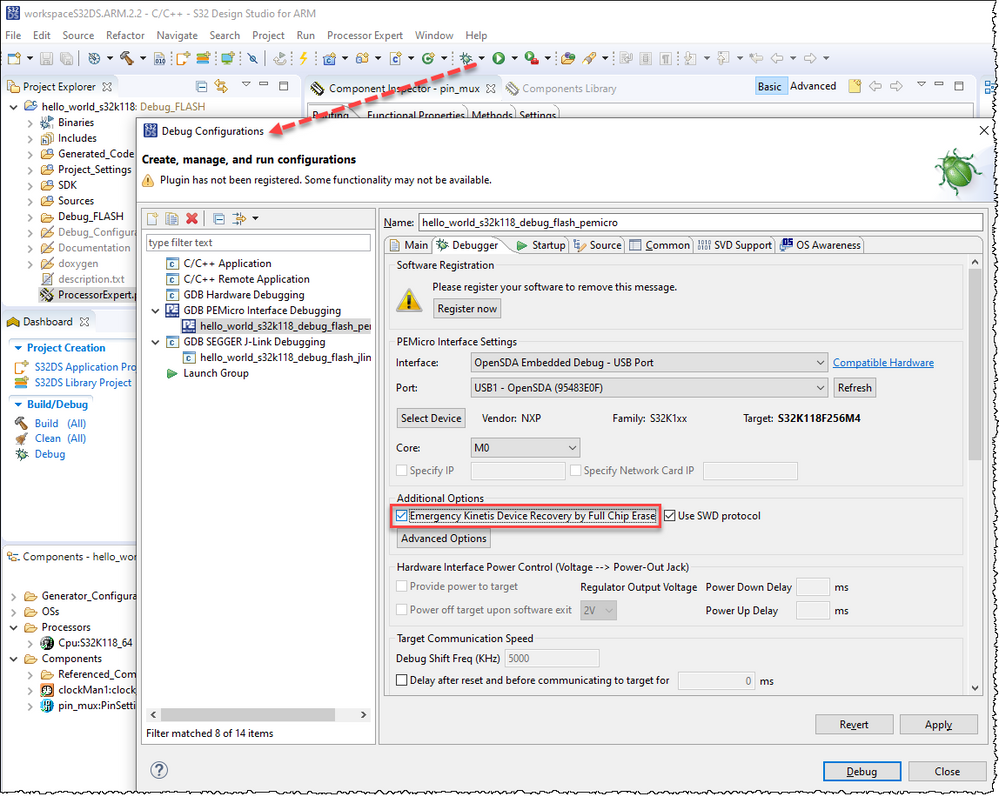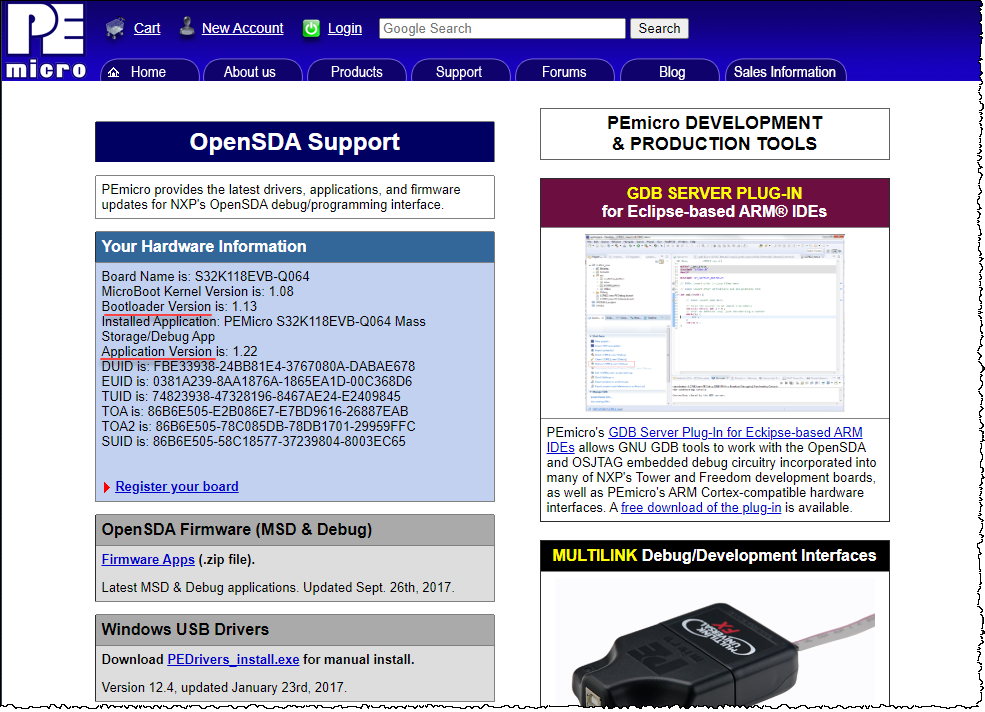- Forums
- Product Forums
- General Purpose MicrocontrollersGeneral Purpose Microcontrollers
- i.MX Forumsi.MX Forums
- QorIQ Processing PlatformsQorIQ Processing Platforms
- Identification and SecurityIdentification and Security
- Power ManagementPower Management
- Wireless ConnectivityWireless Connectivity
- RFID / NFCRFID / NFC
- Advanced AnalogAdvanced Analog
- MCX Microcontrollers
- S32G
- S32K
- S32V
- MPC5xxx
- Other NXP Products
- S12 / MagniV Microcontrollers
- Powertrain and Electrification Analog Drivers
- Sensors
- Vybrid Processors
- Digital Signal Controllers
- 8-bit Microcontrollers
- ColdFire/68K Microcontrollers and Processors
- PowerQUICC Processors
- OSBDM and TBDML
- S32M
- S32Z/E
-
- Solution Forums
- Software Forums
- MCUXpresso Software and ToolsMCUXpresso Software and Tools
- CodeWarriorCodeWarrior
- MQX Software SolutionsMQX Software Solutions
- Model-Based Design Toolbox (MBDT)Model-Based Design Toolbox (MBDT)
- FreeMASTER
- eIQ Machine Learning Software
- Embedded Software and Tools Clinic
- S32 SDK
- S32 Design Studio
- GUI Guider
- Zephyr Project
- Voice Technology
- Application Software Packs
- Secure Provisioning SDK (SPSDK)
- Processor Expert Software
- Generative AI & LLMs
-
- Topics
- Mobile Robotics - Drones and RoversMobile Robotics - Drones and Rovers
- NXP Training ContentNXP Training Content
- University ProgramsUniversity Programs
- Rapid IoT
- NXP Designs
- SafeAssure-Community
- OSS Security & Maintenance
- Using Our Community
-
- Cloud Lab Forums
-
- Knowledge Bases
- ARM Microcontrollers
- i.MX Processors
- Identification and Security
- Model-Based Design Toolbox (MBDT)
- QorIQ Processing Platforms
- S32 Automotive Processing Platform
- Wireless Connectivity
- CodeWarrior
- MCUXpresso Suite of Software and Tools
- MQX Software Solutions
- RFID / NFC
- Advanced Analog
-
- NXP Tech Blogs
"error 7" using MSD flash programmer for s32k118evb
Hi,
My PEMicro Interface can not debug because of my wrong configuration using MCAL port module without jtag pins, so I want to use MDS flash programmer to update new flash image, I build the hello_world_s32K118 and get the hello_world_s32k118.srec image, but when I copy the .srec file to S32K118EVB driver, the led is 2s off followed by 8 rapid on/off blinks, the state "error 7" in LASTSTAT.TXT file, If update MSD-DEBUG-S32K118EVB-Q064_Pemicro_v123.SDA file in bootloader mode, the state "completed" in LASTASTA.TXT file, so where is wrong, can you give me some advice? thans very much.
Best Regards,
Qiuju.ye
Hi Qiuju.ye,
"Emergency Kinetis Device Recovery by Full Chip Erase" in S32DS debug configuration window may helps.
If still not work, then please try to use the P&E recovery utility mentioned in Bricking and Recovering FRDM-KL25Z Boards: Reset, SWD Clock and Low Power . This tool is able to keep the board halted modem then you can use S32DS program or debug it.
It is also recommended to read a good application note: AN12130, Production Flash Programming Best Practices for S32K1xx MCUs
Best Regards,
Robin
-----------------------------------------------------------------------------------------------------------------------
Note: If this post answers your question, please click the Correct Answer button. Thank you!
-----------------------------------------------------------------------------------------------------------------------
Hi Robin_Shen,
when OpenSDA interface still can not debug, I try update BOOTUPDATEAPP_Pemicro_v111.SDA and MSD-DEBUG-S32K118EVB-Q064_Pemicro_v123.SDA, then the error is as following:
Error in services launch sequence
PEmicro GDB Launch Failure : Unable to auto-detect debug hardware. Please specify on the command-line. If running from Eclipse, check the launch Debug Configuration settings. Halting.
Do I update wrong firmwares or other?
Best Regards,
Qiuju.ye
Hi Qiuju.ye,
Would you please click the "SDA_INFO" to check the information of OpenSDA?
Here is the information of my S32K118EVB.
Check the Bootloader Version and Application Version
The default Bootloader Version is 1.13, so I don't think you need to update it by using BOOTUPDATEAPP_Pemicro_v111.SDA.
I have try to update the Application Version to 1.23, it also work when debug S32K118 in S32DS for ARM2.2.
The J104 on S32K118EVB is connect pin 1 and pin 2. Keeping reset button SW5(RESET) pressed, while connecting the USB cable. It was able to get into bootloader mode. I just copy the MSD-DEBUG-S32K118EVB-Q064_Pemicro_v123.SDA into BOOTLOADER drive.
If you are using Win10 PC update firmware, then you may need to refer: Bricking and Recovering OpenSDA Boards in Windows 8 and 10
Best Regards,
Robin
-----------------------------------------------------------------------------------------------------------------------
Note: If this post answers your question, please click the Correct Answer button. Thank you!
-----------------------------------------------------------------------------------------------------------------------
Hi Robin_Shen,
Thanks for your help. I use jlink and Kinetis_Recovery_Utility tool to recovery, after recovery, use jlink to download hello_world example in S32DS sdk successfully, then use OpenSDA interface to debug but it still can not be used, only jlink or multilink can download the code to EVB board. so I do not know where is wrong?
Best Regards,
Qiuju.ye