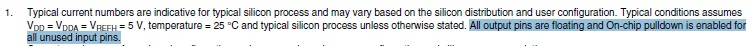- NXP Forums
- Product Forums
- General Purpose MicrocontrollersGeneral Purpose Microcontrollers
- i.MX Forumsi.MX Forums
- QorIQ Processing PlatformsQorIQ Processing Platforms
- Identification and SecurityIdentification and Security
- Power ManagementPower Management
- MCX Microcontrollers
- S32G
- S32K
- S32V
- MPC5xxx
- Other NXP Products
- Wireless Connectivity
- S12 / MagniV Microcontrollers
- Powertrain and Electrification Analog Drivers
- Sensors
- Vybrid Processors
- Digital Signal Controllers
- 8-bit Microcontrollers
- ColdFire/68K Microcontrollers and Processors
- PowerQUICC Processors
- OSBDM and TBDML
-
- Solution Forums
- Software Forums
- MCUXpresso Software and ToolsMCUXpresso Software and Tools
- CodeWarriorCodeWarrior
- MQX Software SolutionsMQX Software Solutions
- Model-Based Design Toolbox (MBDT)Model-Based Design Toolbox (MBDT)
- FreeMASTER
- eIQ Machine Learning Software
- Embedded Software and Tools Clinic
- S32 SDK
- S32 Design Studio
- Vigiles
- GUI Guider
- Zephyr Project
- Voice Technology
- Application Software Packs
- Secure Provisioning SDK (SPSDK)
- Processor Expert Software
-
- Topics
- Mobile Robotics - Drones and RoversMobile Robotics - Drones and Rovers
- NXP Training ContentNXP Training Content
- University ProgramsUniversity Programs
- Rapid IoT
- NXP Designs
- SafeAssure-Community
- OSS Security & Maintenance
- Using Our Community
-
-
- Home
- :
- Product Forums
- :
- S32K
- :
- Re: S32K148 pin configuration in sleep mode
S32K148 pin configuration in sleep mode
- Subscribe to RSS Feed
- Mark Topic as New
- Mark Topic as Read
- Float this Topic for Current User
- Bookmark
- Subscribe
- Mute
- Printer Friendly Page
S32K148 pin configuration in sleep mode
- Mark as New
- Bookmark
- Subscribe
- Mute
- Subscribe to RSS Feed
- Permalink
- Report Inappropriate Content
Hello,
I am using S32K148 in my project.
I could successfully put the processor in VLPS mode of operation.
I also configured all unused pins to 'PORT_PIN_DISABLED' state in software.
Observation is that the processor is still consuming lot of power (7mA).
May I know what precautions to be taken to get to ~50uAmps as mentioned in Datasheet?
Thanks
Hari
- Mark as New
- Bookmark
- Subscribe
- Mute
- Subscribe to RSS Feed
- Permalink
- Report Inappropriate Content
Hello Hari,
The specification was taken with the internal pull downs enabled on all unused input pins and without any load on output pins. Table 7, footnote 1, DS rev9:
Do you run the application stand-alone without any debugger connected?
Thanks,
Daniel
- Mark as New
- Bookmark
- Subscribe
- Mute
- Subscribe to RSS Feed
- Permalink
- Report Inappropriate Content
Hello Daniel,
Yes, I disconnected Debugger to measure the current consumed by the processor (which is 7mA). With debugger connected, it is consuming 10mA.
We do have external pull-downs (10K) connected for all unused pins.
Thanks,
Hari
- Mark as New
- Bookmark
- Subscribe
- Mute
- Subscribe to RSS Feed
- Permalink
- Report Inappropriate Content
Hello Hari,
Are you sure it is not driving any external load?
What are the peripherals that are enabled in VLPS in your application?
Please see S32K1xx_Power_Modes_Configuration.xlsx that is attached to the DS – it specifies the MCU configuration for all the measurements in Table 7.
Also, have a look at Table 8, if you are using SPI master + DMA in VLPS, the consumption can be 7mA.
Thanks,
BR, Daniel
- Mark as New
- Bookmark
- Subscribe
- Mute
- Subscribe to RSS Feed
- Permalink
- Report Inappropriate Content
Yes Daniel, you are correct.
Issue was with external oscillator.
After disconnecting the oscillator from MCU power supply, it only draws around 54uA.
Thanks,
Hari