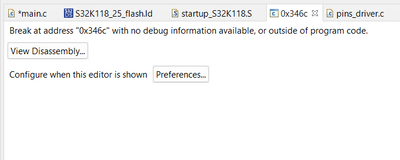- NXP Forums
- Product Forums
- General Purpose MicrocontrollersGeneral Purpose Microcontrollers
- i.MX Forumsi.MX Forums
- QorIQ Processing PlatformsQorIQ Processing Platforms
- Identification and SecurityIdentification and Security
- Power ManagementPower Management
- MCX Microcontrollers
- S32G
- S32K
- S32V
- MPC5xxx
- Other NXP Products
- Wireless Connectivity
- S12 / MagniV Microcontrollers
- Powertrain and Electrification Analog Drivers
- Sensors
- Vybrid Processors
- Digital Signal Controllers
- 8-bit Microcontrollers
- ColdFire/68K Microcontrollers and Processors
- PowerQUICC Processors
- OSBDM and TBDML
-
- Solution Forums
- Software Forums
- MCUXpresso Software and ToolsMCUXpresso Software and Tools
- CodeWarriorCodeWarrior
- MQX Software SolutionsMQX Software Solutions
- Model-Based Design Toolbox (MBDT)Model-Based Design Toolbox (MBDT)
- FreeMASTER
- eIQ Machine Learning Software
- Embedded Software and Tools Clinic
- S32 SDK
- S32 Design Studio
- Vigiles
- GUI Guider
- Zephyr Project
- Voice Technology
- Application Software Packs
- Secure Provisioning SDK (SPSDK)
- Processor Expert Software
-
- Topics
- Mobile Robotics - Drones and RoversMobile Robotics - Drones and Rovers
- NXP Training ContentNXP Training Content
- University ProgramsUniversity Programs
- Rapid IoT
- NXP Designs
- SafeAssure-Community
- OSS Security & Maintenance
- Using Our Community
-
-
- Home
- :
- Product Forums
- :
- S32K
- :
- Re: S32K118 How to correctly jump from Bootloader to App with S32K Design Studio
S32K118 How to correctly jump from Bootloader to App with S32K Design Studio
- Subscribe to RSS Feed
- Mark Topic as New
- Mark Topic as Read
- Float this Topic for Current User
- Bookmark
- Subscribe
- Mute
- Printer Friendly Page
- Mark as New
- Bookmark
- Subscribe
- Mute
- Subscribe to RSS Feed
- Permalink
- Report Inappropriate Content
I'm creating my first bootloader with the S32K118 processor and i can't seem to correctly jump to my application.
What I'm trying to do is first flash my application on the MCU with a debug configuration. After that i flash my bootloader without erasing the application. When running my bootloader runs without problems but, when it tries to jump to the application i opens a new tab in IDE and stops the debugger at a breakpoint at address 0x346c.
Which if I'm looking at the .map file of my application is my reset handler? (See mapfile) But i doesn't execute any code. When it runs without debugger it seems to hang at the same point without executing the application.
Questions i have:
- Am i missing something and is my main.c code correct? (See main.c)
- Are the settings, linker files, correct to jump to the application or do i need a different address? ( See linker files)
- How do you correctly jump to the application?
- What steps need to be taken? (Maybe I'm forgetting something.)
Thanks for any help in advance!
What I'm using:
- S32K Design Studio
- S32K118 SDK RTM 4.0.1 with two seperate hello world example project for a blinking LED.
- Costume PCB with S32K118 MCU
- Multilink Universal debugger/programmer with a SWD connection to the MCU.
main.c:
#define APP_RESET_ADDRESS 0x00003410
Boot_JumpToApp(APP_RESET_ADDRESS);
void Boot_JumpToApp(const uint32_t i_AppAddr)
{
if((*((uint32_t*)i_AppAddr)) != 0xFFFFFFFF)
{
/* Relocate vector table */
S32_SCB->VTOR = (uint32_t)0x00003000;
JumpToUserApplication(*((uint32_t*)i_AppAddr), *((uint32_t*)(i_AppAddr + 4)));
}
}
void JumpToUserApplication( unsigned int userSP, unsigned int userStartup)
{
/* Set up stack pointer */
DISABLE_INTERRUPTS();
__asm("msr msp, r0");
__asm("msr psp, r0");
ENABLE_INTERRUPTS();
/* Jump to application PC (r1) */
AppAddr resetHandle = (AppAddr)(userStartup);
(resetHandle)();
//__asm("mov pc, r1");
}
Solved! Go to Solution.
- Mark as New
- Bookmark
- Subscribe
- Mute
- Subscribe to RSS Feed
- Permalink
- Report Inappropriate Content
I checked the files your provided:
this function:Boot_JumpToApp(APP_RESET_ADDRESS);
the APP_RESET_ADDRESS should be 0x00003000 insteaded of 0x00003410
we have some application note for customer to know the bootloader process,you can refer to AN12218.
I attached the links for you.
- Mark as New
- Bookmark
- Subscribe
- Mute
- Subscribe to RSS Feed
- Permalink
- Report Inappropriate Content
Hello @Senlent ,
I tried your suggestion and this was indeed the solution, it's now jumping to the application!
I saw the document you are referring to but, this document only describes how you could do it with a described address. Nowhere in here is described why you use this specific address or how you could use a different one based on your requirements. It was helpful though!
If i understand it correctly the steps that are needed to jump to the application are as followed:
1. Set de Vector table address to the "m_interrupts" Origin adress of the application linker file.
2. Disable interrupts
3. Set the stack pointer the same address
4 Enable interrupts
5. Jump to application "m_interrupts" Origin address.
Is this correct or are there steps unneeded?
- Mark as New
- Bookmark
- Subscribe
- Mute
- Subscribe to RSS Feed
- Permalink
- Report Inappropriate Content
yes,your understanding is correct!
- Mark as New
- Bookmark
- Subscribe
- Mute
- Subscribe to RSS Feed
- Permalink
- Report Inappropriate Content
I checked the files your provided:
this function:Boot_JumpToApp(APP_RESET_ADDRESS);
the APP_RESET_ADDRESS should be 0x00003000 insteaded of 0x00003410
we have some application note for customer to know the bootloader process,you can refer to AN12218.
I attached the links for you.